使用方法里的已经不适用于Android2.0了啊
rabbit8ge opened this issue · comments
其中像代理设置都不一样了
那个不适用了?
对啊,2.1的,代理设置了,但是下载sdk还是报错,连不上。
你肿么设置的,截个图我看下
On Apr 1, 2016, at 4:50 PM, wangjun notifications@github.com wrote:
对啊,2.1的,代理设置了,但是下载sdk还是报错,连不上。
—
You are receiving this because you commented.
Reply to this email directly or view it on GitHub #41 (comment)
使用方法:
-
启动 Android SDK Manager ,打开主界面,依次选择『Tools』、『Options...』,弹出『Android SDK Manager - Settings』窗口;
-
在『Android SDK Manager - Settings』窗口中,在『HTTP Proxy Server」和「HTTP Proxy Port』输入框内填入上面镜像服务器地址(不包含http://,如下图)和端口,并且选中『Force https://... sources to be fetched using http://...』复选框。设置完成后单击『Close』按钮关闭『Android SDK Manager - Settings』窗口返回到主界面;
-
依次选择『Packages』、『Reload』。
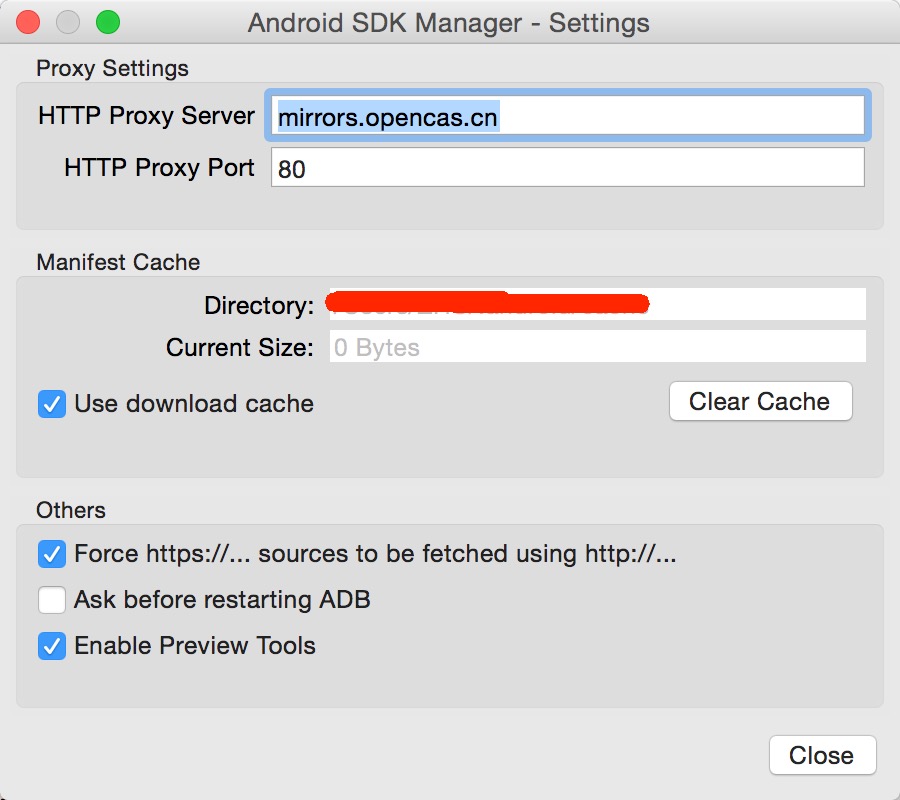
我是在 Ubuntu 下安装的 Android studio 2.1.2
那不用设置代理也不用镜像就可以更新了
不设置代理也不行。。。
点击 “Lauch Standalone SDK Manager” 就可以打开 SDK Manager 了,然后就可以使用镜像地址了
On Sep 7, 2016, at 3:48 PM, Yuanxiang Chen notifications@github.com wrote:
不设置代理也不行。。。
—
You are receiving this because you commented.
Reply to this email directly, view it on GitHub #41 (comment), or mute the thread https://github.com/notifications/unsubscribe-auth/ABczGauD9XW4Q3wwB0KHs0nmhih5Ebbsks5qnmxUgaJpZM4HoiNr.
另外可以试试这个:https://dsx.bugly.qq.com
On Sep 7, 2016, at 3:50 PM, HC ZHANG inferjay@gmail.com wrote:
<PastedGraphic-1.png>
点击 “Lauch Standalone SDK Manager” 就可以打开 SDK Manager 了,然后就可以使用镜像地址了
On Sep 7, 2016, at 3:48 PM, Yuanxiang Chen <notifications@github.com mailto:notifications@github.com> wrote:
不设置代理也不行。。。
—
You are receiving this because you commented.
Reply to this email directly, view it on GitHub #41 (comment), or mute the thread https://github.com/notifications/unsubscribe-auth/ABczGauD9XW4Q3wwB0KHs0nmhih5Ebbsks5qnmxUgaJpZM4HoiNr.
可以了,谢谢
