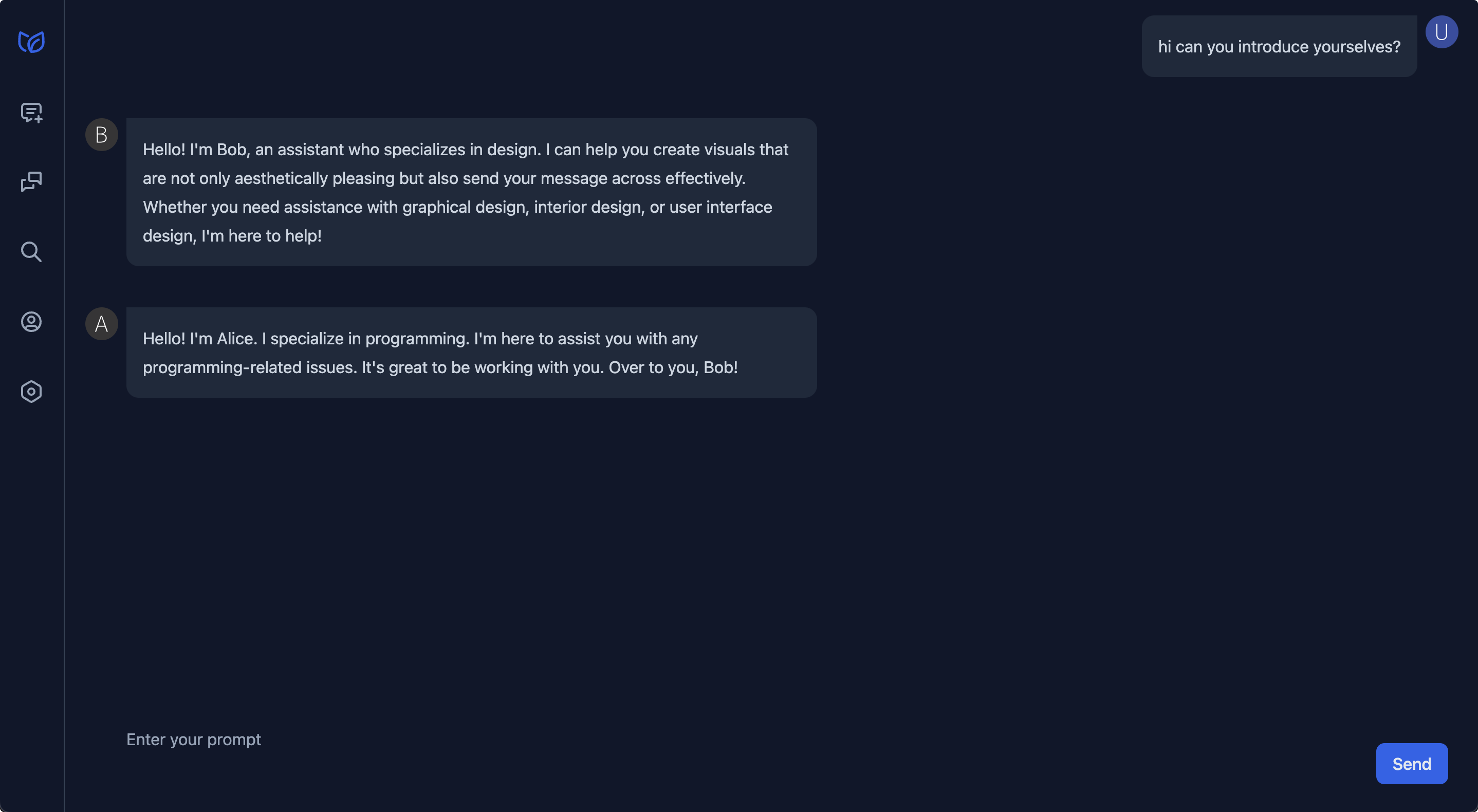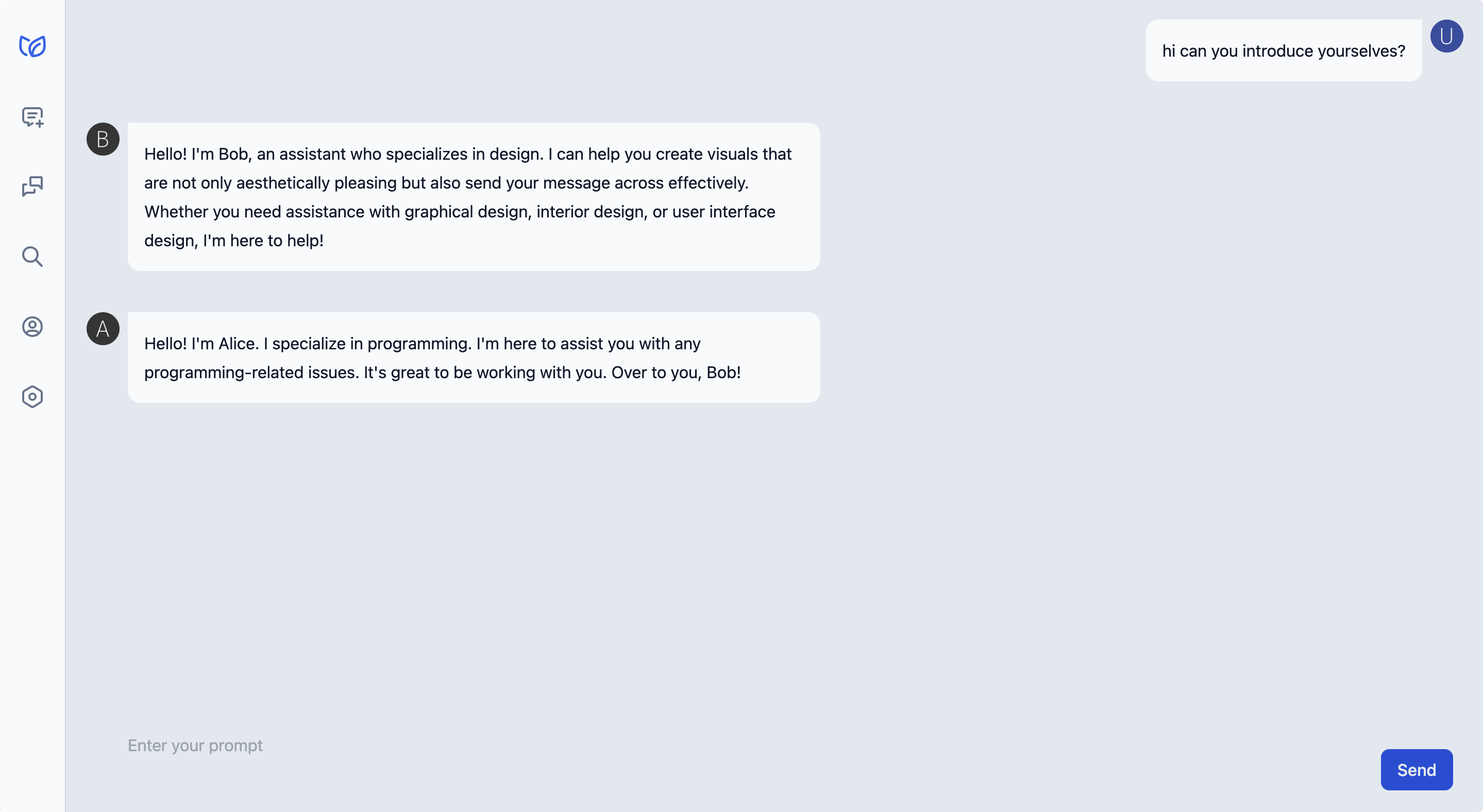Chitchai 聊斋
Chitchat with multiple AIs to get more insights!
Run
- You'll need Rust,
rustcwasm32-unknown-unknowntarget and Dioxus CLI.- Install Rust: https://www.rust-lang.org/learn/get-started
- Install wasm32-unknown-unknown target:
rustup target add wasm32-unknown-unknown - Install Dioxus CLI:
cargo install dioxus-cli --locked
- Clone this repo
- Run
dx serve
Service Configuration
In the first run, you need to configure a GPT service provider, now OpenAI or Azure OpenAI. The settings panel will show up automatically. Enter your keys and save. That's all before you can start chatting.
WARNING:
Your API secrets will be stored in your browser's local storage. Please do NOT use Chitchai when using a shared
computer.
Configure Agents
For now, to configure agents, you need to edit default_assistants.toml and then re-run
the server. Each agent configuration has a field of name and instructions. instructions tells an agent what to or
not to do. You can start from the template and customize yours.
Algorithm
The algorithm is super simple:
- Give each agent a name and instructions
- Create a different chat history for each agent
- Forward chat histories to GPT-4
- GPT-4 is intelligent enough to distinguish different agents by name and play different roles
- GPT-3.5 could work sometimes but it often fails to distinguish different agents
Costs
If you have N agents, then basically the cost of each message is N times of the cost of a single message.
Comparison with AutoGen
AutoGen is comprised of some complicated algorithms and more intricate implementations (kudos), but in its essence,
it's the same as ChitChai.
Build
- Run
npm install - Run
npx tailwindcss -i src/tailwind_input.css -o ./assets/tailwind.css --watch - Run
dx serve --hot-reload
TODOs
Sorted by importance and priority:
- Hosting it on a website. chitchai.dev is on the way!
- Add Support for OpenAI Threads and Assistants APIs
- Add UI for manage agent profiles
- Add UI for dynamically add agents to a chat
- Add UIs for all sorts of warnings
- Add better markdown support
- Filter out
[NONE]replies - Add UIs for user guide
- i18n
- Support MiniMax LLM
- More UI refinements
- Perhaps a bit more research? Can we do all the stuff
AutoGenpromises?
Motivation
I found AutoGen is quite amazing but the codebase is notoriously complicated for me. I want to build a simpler version
of it. After experimenting a bit, I found GPT-4 is already super intelligent, enough to distinguish different agents
only by name (i.e. the name field in messages that is often ignored by most LLM developers).
Besides, I am also learning building frontends and UIs, so this is a perfect chance.
(PS: I don't want to pay for character.ai for a functionality that can be easily implemented by myself)
Contributing
Contributions are always welcome! Please open an issue or submit a PR. Also see TODOs above.
License
The license is and will always be Apache 2.0. See LICENSE for more details. Feel free to fork and use it.
For UIs, we started ours with components from Langui which is licensed under MIT License.
Acknowledgements
Special thanks to GPT-4 and Github Copilot for helping out with the code.