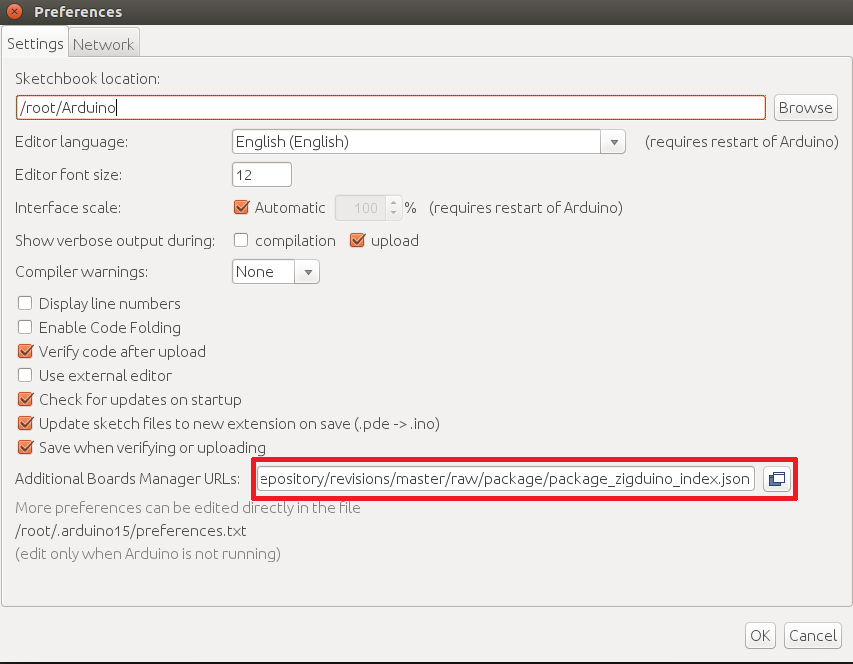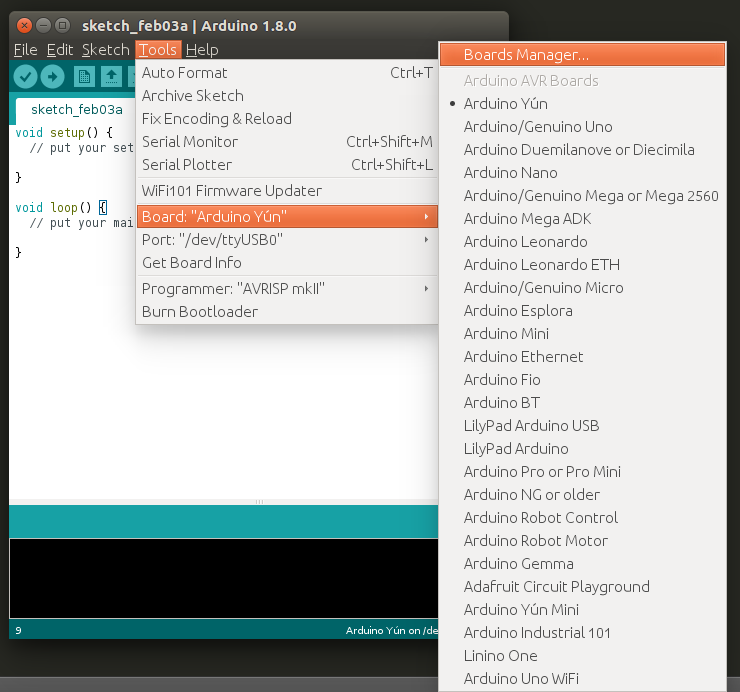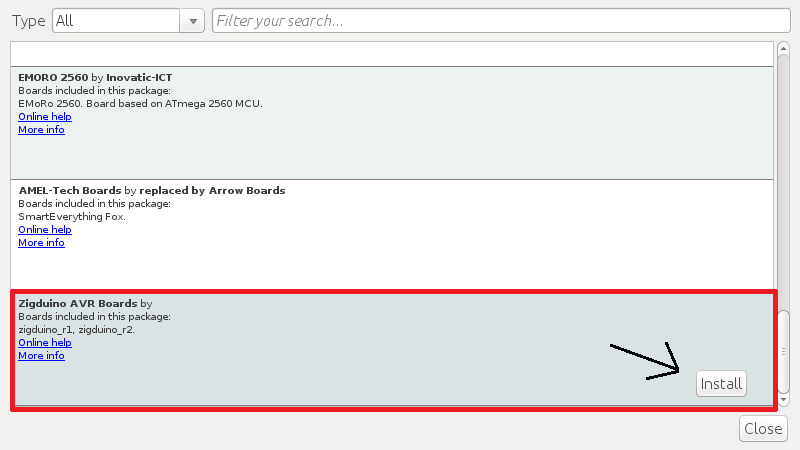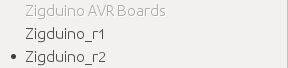#Arduino Zigduino Package Configuration of Zigduino boards that can be loaded by the Arduino board manager.
Containts :
- JSON file required by Arduino IDE to install the package
- Zigduino package
#Installation
You need a Arduino IDE version 1.6.10 or later, download link : here
Open your Arduino IDE, click on File > Preferences, and copy below url to Additional Boards Manager URLs
https://raw.githubusercontent.com/icube-inetlab/arduino-zigduino-package/master/package/package_zigduino_index.json
Click on Tools > Board > Board Manager
Click on Tools > Board, zigduino_r1 and zigduino_r2 are available now.
#Usage
When you need to modify the package, after create the zip file use this command
shasum -a 256 zigduino-avr_1.0.0.zip
Copy en replace the SHA-256 in the JSON file.
Don't forget to ckeck and modify the zip size in the JSON file
package created from : here