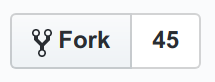In order to list your dataset on the iExec Data Store, you need to make it into the iExec Datasets Registry FIRST. But relax, it's very easy:
Once you created and deployed your iExec Dataset using the iExec SDK, here are the 5 steps that remain to enter this registry:
clic on the github "Fork" button and git clone the forked repository on your local machine.
Inside the iexec-datasets-registry folder, create:
-
One organization folder at the root [MUST match your github user or github org name]. Ex:
/iExecBlockchainComputing. -
One folder for your dapp inside your org folder [MUST match your dataset name]. Ex:
/iExecBlockchainComputing/MyDataset.
Enter your dataset folder, and run the below command to check your config:
iexec registry validate dataset
Once the validation is successful, you can commit & push your dataset config.
git add iexec.json deployed.json logo.png README.mdgit commit -m 'adding MyDataset dataset'git push
clic on this button to create a Pull Request (from your forked branch TO iexec-dapps-registry v5 branch):
We'll review your Dataset and if it meets all the above criteria, it will be added to the iExec Dataset Regsitry!