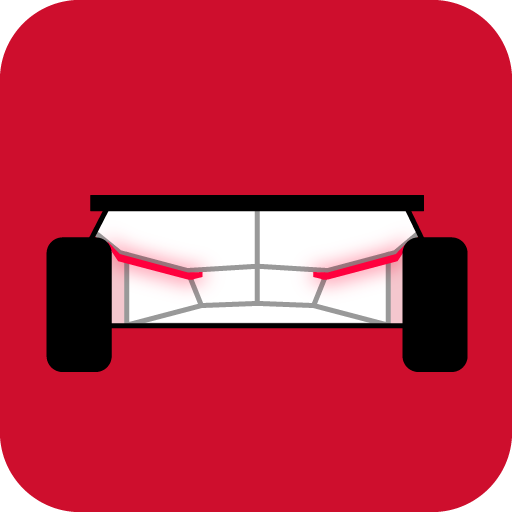This snap packages the rosbot_xl_ros package. It thus conveniently offers all the ROS 2 stack necessary to bring up the ROSbot-XL robot, including IMU driver, robot state publisher, joint state publisher, controllers and more.
Install the snap as follows,
snap install rosbot-xl$ sudo snap get rosbot-xl
Key Value
driver {...}
ros-domain-id 123
ros-localhost-only 0
serial-port auto
transport udp
webui {...}Parameters for rosbot_xl_ros ROS 2 driver available from the snap level are:
Key Value
driver.camera-model (unset)
driver.include-camera-mount True
driver.mecanum True
driver.lidar-model (unset)
driver.namesapce (unset)which can be set as follows, e.g.,
snap set rosbot-xl driver.mecanum=TrueKey Value
webui.layout sensors
webui.port 8080The snap has a built-in Web UI that can be launched with:
sudo rosbot-xl.start-web-uiBy default the UI is available under http://<ROSBOT_IP>:8080/ui.
Built-in layouts are available here:
/var/snap/rosbot-xl/common/foxglove-default.json/var/snap/rosbot-xl/common/foxglove-sensors.json
If you want to save your own custom layout, save it in the same directory, eg. in /var/snap/rosbot-xl/common/foxglove-myui.json file.
To select the layout run:
sudo snap set rosbot-xl webui.layout=myui# set params in rosbot-xl snap
sudo snap set rosbot-xl transport=udp ros-domain-id=123 driver.namespace=abc
# mirror the setup for other snaps running ROS 2:
sudo snap set husarion-depthai $(cat /var/snap/rosbot-xl/common/ros_snap_args)
sudo snap set husarion-rplidar $(cat /var/snap/rosbot-xl/common/ros_snap_args)
# to setup the current shell with the same configs:
source /var/snap/rosbot-xl/common/ros.env
# ... or install configs with
/var/snap/rosbot-xl/common/manage_ros_env.sh
# and after changing rosbot-xl params open a new terminal, or run:
source ~/.bashrc
ros2 run teleop_twist_keyboard teleop_twist_keyboard --ros-args --remap __ns:=/${ROS_NAMESPACE}If you want to use a custom FastDDS transport place it under the /var/snap/rosbot-xl/common/ path (eg. /var/snap/rosbot-xl/common/my-fastdds.xml), and set the parameter:
sudo snap set rosbot-xl transport=my-fastddssudo snap set rosbot-xl serial-port=/dev/ttyUSB0 # 'auto' is default option - the serial port to which the digital board is connected
sudo rosbot-xl.flashTo display logs from the ROS 2 node:
sudo snap logs rosbot-xlTo display logs from a snap logger
journalctl -t rosbot-xlNote This snap is part of an integrated snaps deployment.
Other recommended snaps to be installed are,