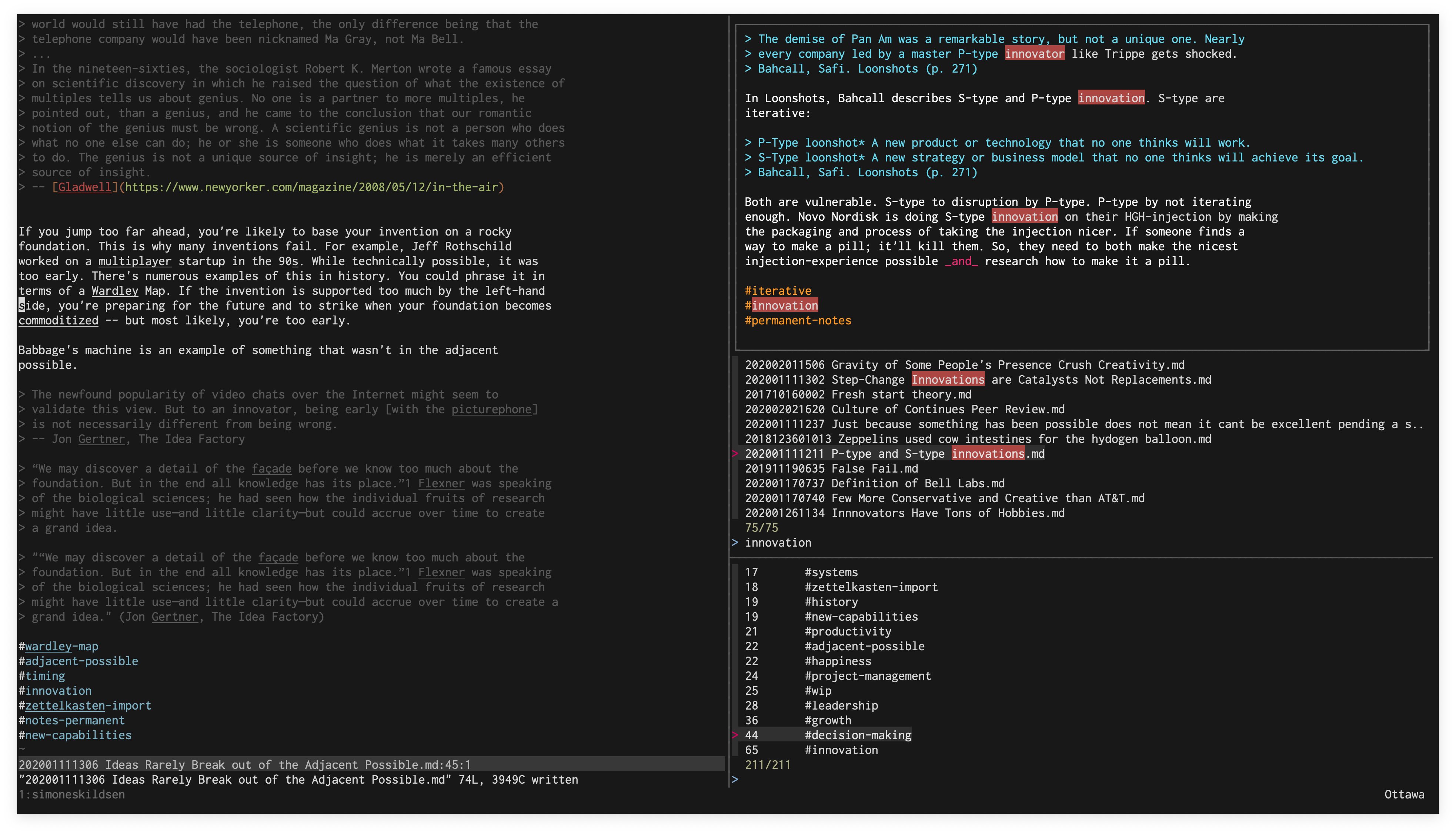zk
Stupid-fast plain-text Zettelkasten (zk) built for (terminal) nerds. Heavily
featuring fzf, ripgrep, bat, and sqlite.
The goal of the zk repository is to collect scripts and configurations for
other plain-text Zettelkasten users.
Note: This is an on-going extraction from my local environment, but has the
utilities I use by far the most often. I can almost guarantee you you're going
to run into a stacktrace somewhere because of some utility that isn't installed,
etc. Please open PRs/issues if it's not working, or you have questions,
concerns, comments. I'd also love contributions of scripts to bin/, such as
showing related notes, polish to search, Vim configs, etc.
If you are looking for something slightly more complete that retains the Markdown-nature, you should take a look at Obsidian. After switching note-taking system every year for years, I am no longer interested in custom software and will stick to time-tested utilities.
In this screenshot, we have zks running in the top-right, zkt in the
bottom-right, and vim in the left pane. zk can be used without tmux, but
it's recommended to use tmux.
Usage
The scripts assumes $ZK_PATH is set to your Zettelkasten directory. Your
Zettelkasten are markdown files in this directory. Nesting is presently not
supported. Each note must have a 12-number prefix (date note was created), e.g.
202005050837 Monkey Ladder.md. It's recommended to do some kind of backup,
e.g. Dropbox/iCloud/...
Your zk Zettelkasten is designed to be edited with your favourite editor.
Currently zk only supports Vim natively. zk augments your editor with
various scripts to help extract further value.
zk. Open vim in the left pane, and zks in the right pane. Your
launch-point!
zks. fzf-enabled full-text search (top-right pane in screenshot above) over
all your notes, using sqlite. The index updates automatically based on file
modification. See the FZF_DEFAULT_OPTS below for various key-bindings you can
use to open splits in Vim, copy to clipboard, etc. directly from here. Alt-S
will find similar notes with zksim.
zksim. Finds similar notes to the note passed as an argument. See #1 for
more.
zkt. fzf-enabled tag browser. Pressing enter on a tag will show you notes
with that tag. notes, using sqlite. See the FZF_DEFAULT_OPTS below for
various key-bindings you can use to open splits, copy to clipboard, etc.
directly from here.
zkt-raw. Raw list of tags sorted by totals. Useful for other analysis. Used by
zkt.
zkn. Create a new note, with an appropriate prefix.
zk-assets-localize. Given a file, downloads/copies the markdown images to media/.
zk-backlinks. Adds back-links to each note. I.e., if A links to B, but B
doesn't link to A, then it'll append Backlink: [[A]] to B.
zkrt/zk-related-tags. Finds tags related to the ones in the passed file. You can
pass -t to see a tree of tags.
Installation
Clone zk and add bin/ to your $PATH:
$ git clone https://github.com/sirupsen/zk.git ~/zk
$ echo 'export PATH=$PATH:$HOME/zk/bin' >> ~/.bashrc
$ echo 'export ZK_PATH="$HOME/Zettelkasten"' >> ~/.bashrc
Install the dependencies with your package manager.
MacOS:
# brew install ripgrep fzf sqlite3 bat
# gem install sqlite3Linux:
build-essential,libsqlite3-dev and ruby-dev are needed to install the sqlite3 gem. For example—on Debian/Ubuntu, run:
# apt install ripgrep fzf sqlite3 bat build-essential libsqlite3-dev ruby ruby-dev
# gem install sqlite3For Vim, you can use
this
in the config to add a :Note to add new notes with the prefix, as well as
auto-completion for tags and links. Make sure to use bouk/vim-markdown to get
proper highlighting for links.
If you're using fzf with vim, it's recommended to add this to your bash
configuration. It adds super useful key-bindings to open files in splits
(Ctrl-X/Ctrl-V) from zkt and zks directly. It also adds Ctrl-O to
insert the file-name of whatever you're hovering into Vim, which is handy for
links!:
export FZF_DEFAULT_OPTS="--height=40% --multi --tiebreak=begin \
--bind 'ctrl-y:execute-silent(echo {} | pbcopy)' \
--bind 'alt-down:preview-down,alt-up:preview-up' \
--bind \"ctrl-v:execute-silent[ \
tmux send-keys -t \{left\} Escape :vs Space && \
tmux send-keys -t \{left\} -l {} && \
tmux send-keys -t \{left\} Enter \
]\"
--bind \"ctrl-x:execute-silent[ \
tmux send-keys -t \{left\} Escape :sp Space && \
tmux send-keys -t \{left\} -l {} && \
tmux send-keys -t \{left\} Enter \
]\"
--bind \"ctrl-o:execute-silent[ \
tmux send-keys -t \{left\} Escape :read Space ! Space echo Space && \
tmux send-keys -t \{left\} -l \\\"{}\\\" && \
tmux send-keys -t \{left\} Enter \
]\""Syncing
I recommend storing the notes in iCloud/Google Drive/Dropbox or whatever you use to normally sync files. Nice and simple. Some people store them in Git.