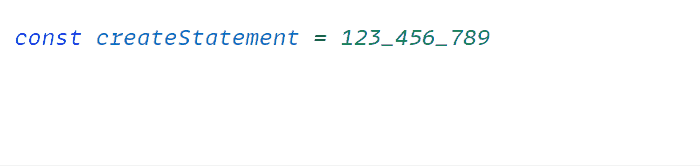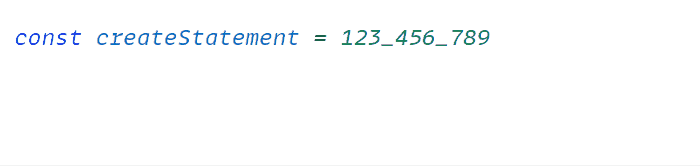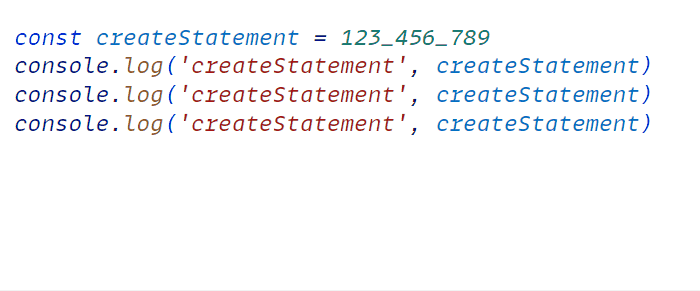Quickly create console debugging information for multiple languages.
This plugin uses antfu/starter-vscode as the initial template, thank you antfu.
This extension is available for free in the Visual Studio Code Marketplace.
ctrl + shift + ↑(up)
ctrl + shift + ↓(down)
ctrl + shift + ←(backspace)
> Insert debugger statement on before
> Insert debugger statement on after
> Remove all debugger statements
You can customize the statements you want to insert in the Settings.(You can also use this plugin as a simple code snippet)
// preset
{
// Whether to save automatically after inserting/deleting statements
"debugger-for-console.autoSave": false,
// Customize debugging statements for different languages
"debugger-for-console.wrappers": {
// Use `%s` to replace what you want to show
"go": "fmt.Println(\"%s\", %s)",
"default": "console.log('%s', %s)"
}
}{
"debugger-for-console.wrappers": {
"javascript": "console.log('%cDebugger:', 'padding:3px 5px;border-radius:5px;background:#000;color:#fff', %s)"
}
}AnthonyFu you are my god!!!