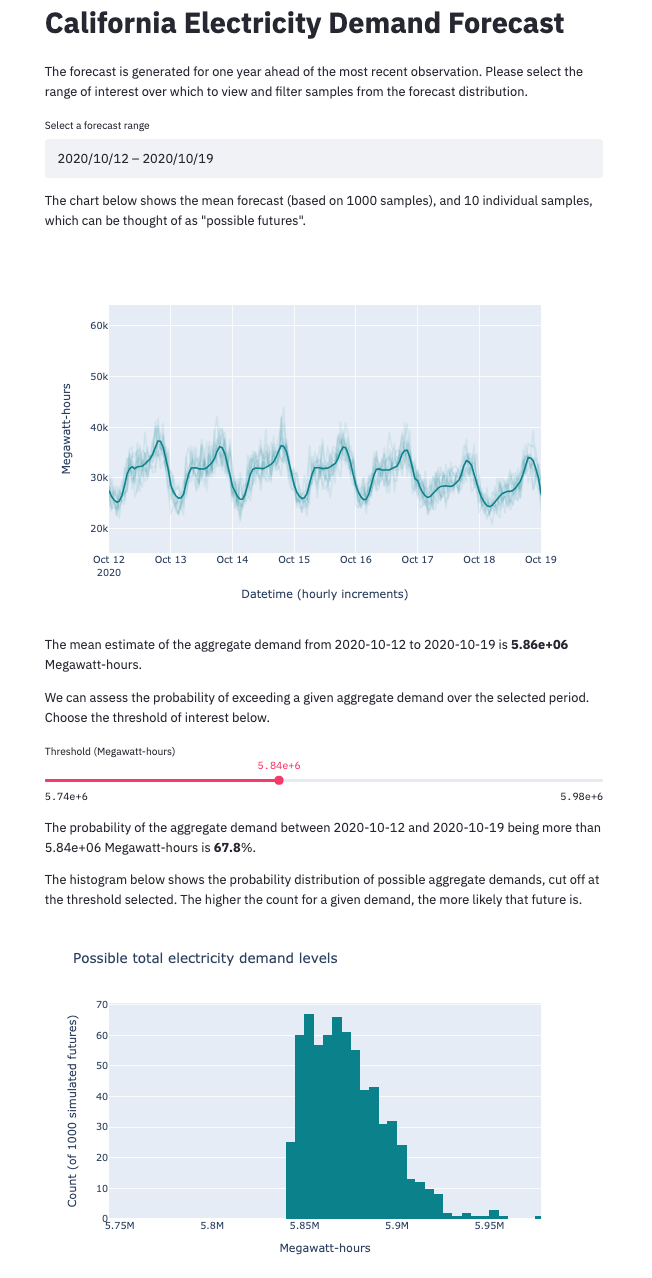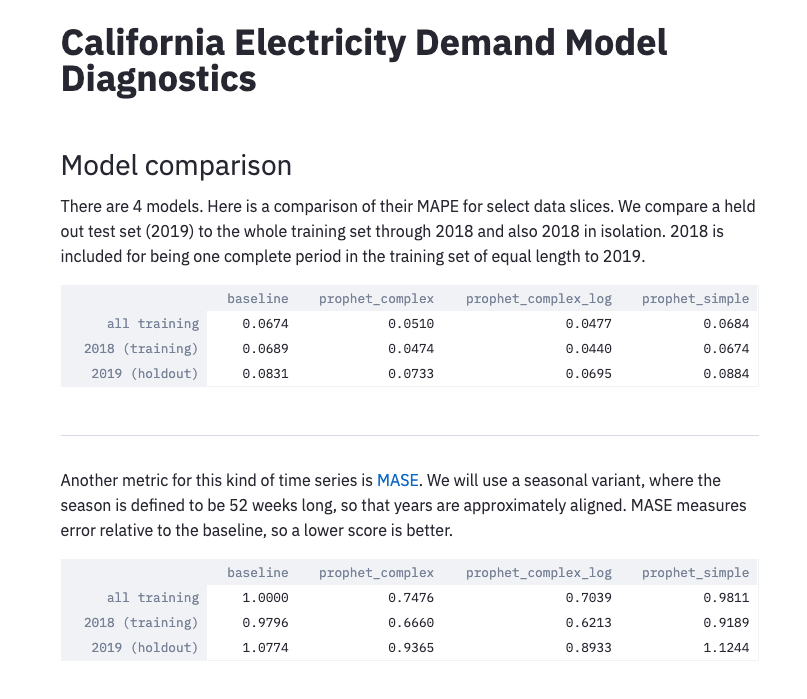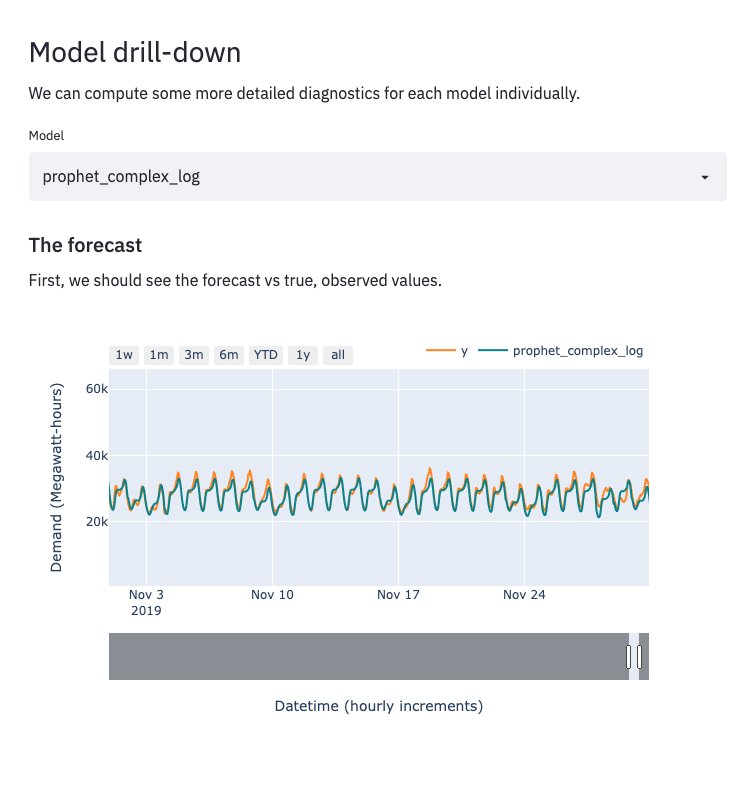This repo accompanies the Cloudera Fast Forward report Structural Time Series. It provides an example application of generalized additive models (via the Prophet library) to California hourly electricity demand data.
The primary output of this repository is a small application exposing a probablistic forecast and interface for asking a probabilistic question against it. The final app looks like this.
Instructions are given both for general use (on a laptop, say), and for Cloudera CML and CDSW. We'll first describe what's here, then go through how to run everything.
The folder structure of the repo is as follows
.
├── apps # Two small Streamlit applications.
├── data # This folder contains starter data, and is where forecasts will live.
├── scripts # This is where all the code that does something lives.
└── sts # A small library of useful functions.
There's also an img folder that contains images for this README.
That folder is unimportant and you can ignore it.
Let's examine each of the important folders in turn.
This is a small Python library of utility functions useful to our problem. Its structure is as follows:
sts
├── data
│ └── loader.py
└── models
├── baselines.py
└── prophet.py
Building a small library of problem-specific abstractions allows us to reuse them in multiple places.
The code in data/loader.py, is reused in most of the scripts and applications.
In this case, we have closed model details (such as the number of Fourier terms to include in a given Prophet model) into the library.
It would be trivial to pass these through as arguments though, if we wanted to perform an extensive hyperparameter search for example.
These imperative scripts are where the work of the analysis is done. Side-effectful actions such as I/O and model training occur in these scripts.
scripts
├── fit_baseline_model.py
├── fit_simple_prophet_model.py
├── fit_complex_prophet_model.py
├── fit_complex_log_prophet_model.py
├── get_csv.py
├── make_forecast.py
└── validation_metrics.py
Two applications accompany this project.
Each has a launcher script to assist launching an Application with CDSW/CML.
To launch the applications in another environment, run the code inside the launcher files, with the prefixed ! removed.
You may need to specify different ports.
apps
├── diagnostics.py # A model comparison and debugging assistant.
├── forecast.py # The primary forecasting interface.
├── launch_diagnostics.py # Launcher script for CDSW/CML
└── launch_forecast.py # Launcher script for CDSW/CML
The diagnostic application serves two purposes.
First, it computes reports top level metrics for any forecasts saved in the data/forecasts directory.
Second, it provides a few diagnostic charts, including a zoomable forecast.
The primary forecast application (pictured at the top of this README) is a prototype user interface for the forecast this analysis generates.
To go from a fresh clone of the repo to the final state, follow these instructions in order.
The code and applications within were developed against Python 3.6.9, and are likely also to function with more recent versions of Python.
To install dependencies, first create and activate new virtual environment through your preferred means, then pip install from the requirements file. I recommend:
python3 -m venv .venv
source .venv/bin/activate
pip install -r requirements.txtIn CML or CDSW, no virtual env is necessary. Instead, inside a Python 3 session, simply run
!pip3 install -r requirements.txt # notice `pip3`, not `pip`Next, install the sts module from this repository, with
pip3 install -e .from inside the root directory of this repo.
We use historic California electricity demand data from the US Energy Information Administration.
A full set of data through October 12th 2020 is included as a starter.
More recent data can be fetched from the EIA open data API.
Doing so requires an API key, which must be set as an the EIA_API_KEY environment variable for this project (another name may be used if ).
To fetch new data, simply call the load_california_electricity_demand function from the sts.data.loader module.
The code is set up to work directly with the json response to the EIA API.
See the module for more details.
To fit models and generate forecasts, we call each script in turn from the scripts directory.
cd scripts/
python3 fit_baseline_model.py
python3 fit_simple_prophet_model.py
python3 fit_complex_prophet_model.py
python3 fit_complex_log_prophet_model.pyThis will fit a series of models of increasing complexity and write their outputs (the mean forecast) to the data/forecasts directory.
Launching the diagnostic app will show the metrics and diagnostic charts for each model.
The most compex model wins.
We can view its metrics when trained on the validation data (through 2019) by runnig the validation_metrics.py script.
We can then make generate 1000 samples from the model trained on all available training datawith the make_forecast.py script.
When those samples are written to disk, we can use the forecast app to investigate them.
The additional script, get_csv.py, simply fetches and writes data as a csv, which is convenient for any ad hoc analytics and interactive exploration.
- Prophet strictly requires that columns are named
dsandy. We have embraced this convention and coupled to it elsewhere in the codebase. A next step on building a more generically applicable application would be to decouple from this naming convention. - By default, each time new data is fetched, it will overwrite the existing data. Similarly when a new forecast is made, it will overwrite the existing forecast. It would not be hard to adapt the code to maintain a history of fetched data or forecasts.