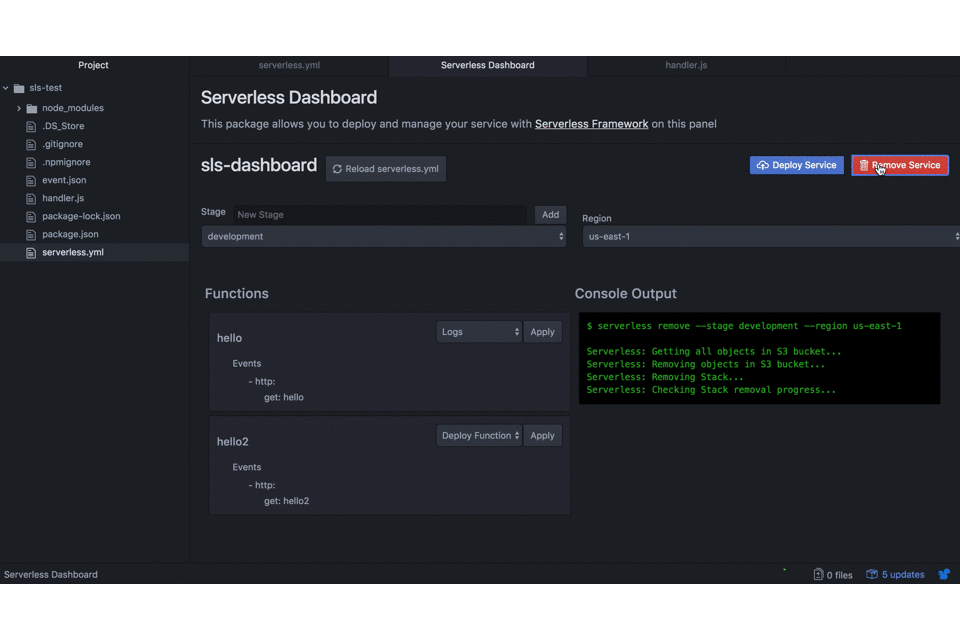This is a Atom editor package which allows you to deploy and manage your serverless service with Serverless Framework on Atom. Currently, this pakage has supported only AWS, but we will support multi providers in the future.
This project is inspired by Serverless Dashboard
Install Serverless Framework
npm install -g serverless-
Install Atom
-
In the terminal, install the package via apm:
apm install serverless-dashboard
- Install Atom
- Launch Atom
- Open Settings View using Cmd+, on macOS or Ctrl+, on other platforms
- Click the Install tab on the left side
- Enter
serverless-dashboardin the search box and press Enter - Click the "Install" button that appears
- Open Packages menu
- Click
Serverless Dashboard > Open your serverless.yml - Specify your serverless.yml