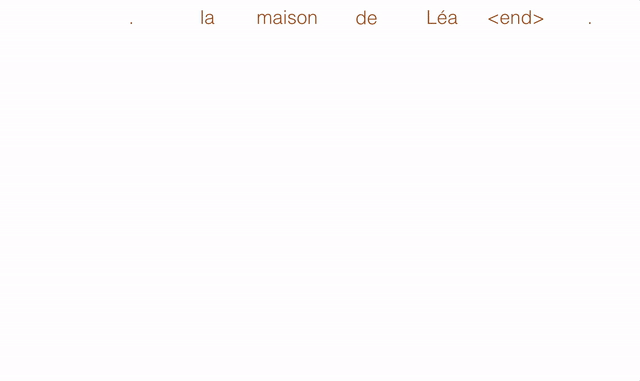Fairseq(-py) is a sequence modeling toolkit that allows researchers and developers to train custom models for translation, summarization, language modeling and other text generation tasks. It provides reference implementations of various sequence-to-sequence models, including:
- Convolutional Neural Networks (CNN)
- Dauphin et al. (2017): Language Modeling with Gated Convolutional Networks
- Gehring et al. (2017): Convolutional Sequence to Sequence Learning
- New Edunov et al. (2018): Classical Structured Prediction Losses for Sequence to Sequence Learning
- New Fan et al. (2018): Hierarchical Neural Story Generation
- Long Short-Term Memory (LSTM) networks
- Transformer (self-attention) networks
Fairseq features:
- multi-GPU (distributed) training on one machine or across multiple machines
- fast beam search generation on both CPU and GPU
- large mini-batch training (even on a single GPU) via delayed updates
- fast half-precision floating point (FP16) training
We also provide pre-trained models for several benchmark translation datasets.
- A PyTorch installation
- For training new models, you'll also need an NVIDIA GPU and NCCL
- Python version 3.6
Currently fairseq requires PyTorch version >= 0.4.0. Please follow the instructions here: https://github.com/pytorch/pytorch#installation.
If you use Docker make sure to increase the shared memory size either with --ipc=host or --shm-size as command line
options to nvidia-docker run.
After PyTorch is installed, you can install fairseq with:
pip install -r requirements.txt
python setup.py build
python setup.py develop
The following command-line tools are provided:
python preprocess.py: Data pre-processing: build vocabularies and binarize training datapython train.py: Train a new model on one or multiple GPUspython generate.py: Translate pre-processed data with a trained modelpython interactive.py: Translate raw text with a trained modelpython score.py: BLEU scoring of generated translations against reference translationspython eval_lm.py: Language model evaluation
First, download a pre-trained model along with its vocabularies:
$ curl https://s3.amazonaws.com/fairseq-py/models/wmt14.v2.en-fr.fconv-py.tar.bz2 | tar xvjf -
This model uses a Byte Pair Encoding (BPE) vocabulary, so we'll have to apply the encoding to the source text before it can be translated.
This can be done with the apply_bpe.py script using the wmt14.en-fr.fconv-cuda/bpecodes file.
@@ is used as a continuation marker and the original text can be easily recovered with e.g. sed s/@@ //g or by passing the --remove-bpe flag to generate.py.
Prior to BPE, input text needs to be tokenized using tokenizer.perl from mosesdecoder.
Let's use python interactive.py to generate translations interactively.
Here, we use a beam size of 5:
$ MODEL_DIR=wmt14.en-fr.fconv-py
$ python interactive.py \
--path $MODEL_DIR/model.pt $MODEL_DIR \
--beam 5
| loading model(s) from wmt14.en-fr.fconv-py/model.pt
| [en] dictionary: 44206 types
| [fr] dictionary: 44463 types
| Type the input sentence and press return:
> Why is it rare to discover new marine mam@@ mal species ?
O Why is it rare to discover new marine mam@@ mal species ?
H -0.06429661810398102 Pourquoi est-il rare de découvrir de nouvelles espèces de mammifères marins ?
A 0 1 3 3 5 6 6 8 8 8 7 11 12
This generation script produces four types of outputs: a line prefixed with S shows the supplied source sentence after applying the vocabulary; O is a copy of the original source sentence; H is the hypothesis along with an average log-likelihood; and A is the attention maxima for each word in the hypothesis, including the end-of-sentence marker which is omitted from the text.
Check below for a full list of pre-trained models available.
The following tutorial is for machine translation.
For an example of how to use Fairseq for other tasks, such as language modeling, please see the examples/ directory.
Fairseq contains example pre-processing scripts for several translation datasets: IWSLT 2014 (German-English), WMT 2014 (English-French) and WMT 2014 (English-German). To pre-process and binarize the IWSLT dataset:
$ cd examples/translation/
$ bash prepare-iwslt14.sh
$ cd ../..
$ TEXT=data/iwslt14.tokenized.de-en
$ python preprocess.py --source-lang de --target-lang en \
--trainpref $TEXT/train --validpref $TEXT/valid --testpref $TEXT/test \
--destdir data-bin/iwslt14.tokenized.de-en
This will write binarized data that can be used for model training to data-bin/iwslt14.tokenized.de-en.
Use python train.py to train a new model.
Here a few example settings that work well for the IWSLT 2014 dataset:
$ mkdir -p checkpoints/fconv
$ CUDA_VISIBLE_DEVICES=0 python train.py data-bin/iwslt14.tokenized.de-en \
--lr 0.25 --clip-norm 0.1 --dropout 0.2 --max-tokens 4000 \
--arch fconv_iwslt_de_en --save-dir checkpoints/fconv
By default, python train.py will use all available GPUs on your machine.
Use the CUDA_VISIBLE_DEVICES environment variable to select specific GPUs and/or to change the number of GPU devices that will be used.
Also note that the batch size is specified in terms of the maximum number of tokens per batch (--max-tokens).
You may need to use a smaller value depending on the available GPU memory on your system.
Once your model is trained, you can generate translations using python generate.py (for binarized data) or python interactive.py (for raw text):
$ python generate.py data-bin/iwslt14.tokenized.de-en \
--path checkpoints/fconv/checkpoint_best.pt \
--batch-size 128 --beam 5
| [de] dictionary: 35475 types
| [en] dictionary: 24739 types
| data-bin/iwslt14.tokenized.de-en test 6750 examples
| model fconv
| loaded checkpoint trainings/fconv/checkpoint_best.pt
S-721 danke .
T-721 thank you .
...
To generate translations with only a CPU, use the --cpu flag.
BPE continuation markers can be removed with the --remove-bpe flag.
We provide the following pre-trained models and pre-processed, binarized test sets:
| Description | Dataset | Model | Test set(s) |
|---|---|---|---|
| Convolutional (Gehring et al., 2017) |
WMT14 English-French | download (.tar.bz2) | newstest2014: download (.tar.bz2) newstest2012/2013: download (.tar.bz2) |
| Convolutional (Gehring et al., 2017) |
WMT14 English-German | download (.tar.bz2) | newstest2014: download (.tar.bz2) |
| Transformer (Ott et al., 2018) |
WMT14 English-French | download (.tar.bz2) | newstest2014 (shared vocab): download (.tar.bz2) |
| Transformer (Ott et al., 2018) |
WMT16 English-German | download (.tar.bz2) | newstest2014 (shared vocab): download (.tar.bz2) |
| Description | Dataset | Model | Test set(s) |
|---|---|---|---|
| Convolutional (Dauphin et al., 2017) |
Google Billion Words | download (.tar.bz2) | download (.tar.bz2) |
| Convolutional (Dauphin et al., 2017) |
WikiText-103 | download (.tar.bz2) | download (.tar.bz2) |
| Description | Dataset | Model | Test set(s) |
|---|---|---|---|
| Stories with Convolutional Model (Fan et al., 2018) |
WritingPrompts | download (.tar.bz2) | download (.tar.bz2) |
Generation with the binarized test sets can be run in batch mode as follows, e.g. for WMT 2014 English-French on a GTX-1080ti:
$ curl https://s3.amazonaws.com/fairseq-py/models/wmt14.v2.en-fr.fconv-py.tar.bz2 | tar xvjf - -C data-bin
$ curl https://s3.amazonaws.com/fairseq-py/data/wmt14.v2.en-fr.newstest2014.tar.bz2 | tar xvjf - -C data-bin
$ python generate.py data-bin/wmt14.en-fr.newstest2014 \
--path data-bin/wmt14.en-fr.fconv-py/model.pt \
--beam 5 --batch-size 128 --remove-bpe | tee /tmp/gen.out
...
| Translated 3003 sentences (96311 tokens) in 166.0s (580.04 tokens/s)
| Generate test with beam=5: BLEU4 = 40.83, 67.5/46.9/34.4/25.5 (BP=1.000, ratio=1.006, syslen=83262, reflen=82787)
# Scoring with score.py:
$ grep ^H /tmp/gen.out | cut -f3- > /tmp/gen.out.sys
$ grep ^T /tmp/gen.out | cut -f2- > /tmp/gen.out.ref
$ python score.py --sys /tmp/gen.out.sys --ref /tmp/gen.out.ref
BLEU4 = 40.83, 67.5/46.9/34.4/25.5 (BP=1.000, ratio=1.006, syslen=83262, reflen=82787)
The --update-freq option can be used to accumulate gradients from multiple mini-batches and delay updating,
creating a larger effective batch size.
Delayed updates can also improve training speed by reducing inter-GPU communication costs and by saving idle time caused by variance in workload across GPUs.
See Ott et al. (2018) for more details.
To train on a single GPU with an effective batch size that is equivalent to training on 8 GPUs:
CUDA_VISIBLE_DEVICES=0 python train.py --update-freq 8 (...)
Note: FP16 training requires a Volta GPU and CUDA 9.1 or greater
Recent GPUs enable efficient half precision floating point computation, e.g., using Nvidia Tensor Cores.
Fairseq supports FP16 training with the --fp16 flag:
python train.py --fp16 (...)
Distributed training in fairseq is implemented on top of torch.distributed. Training begins by launching one worker process per GPU. These workers discover each other via a unique host and port (required) that can be used to establish an initial connection. Additionally, each worker has a rank, that is a unique number from 0 to n-1 where n is the total number of GPUs.
If you run on a cluster managed by SLURM you can train a large English-French model on the WMT 2014 dataset on 16 nodes with 8 GPUs each (in total 128 GPUs) using this command:
$ DATA=... # path to the preprocessed dataset, must be visible from all nodes
$ PORT=9218 # any available TCP port that can be used by the trainer to establish initial connection
$ sbatch --job-name fairseq-py --gres gpu:8 --cpus-per-task 10 \
--nodes 16 --ntasks-per-node 8 \
--wrap 'srun --output train.log.node%t --error train.stderr.node%t.%j \
python train.py $DATA \
--distributed-world-size 128 \
--distributed-port $PORT \
--force-anneal 50 --lr-scheduler fixed --max-epoch 55 \
--arch fconv_wmt_en_fr --optimizer nag --lr 0.1,4 --max-tokens 3000 \
--clip-norm 0.1 --dropout 0.1 --criterion label_smoothed_cross_entropy \
--label-smoothing 0.1 --wd 0.0001'
Alternatively you can manually start one process per GPU:
$ DATA=... # path to the preprocessed dataset, must be visible from all nodes
$ HOST_PORT=master.devserver.com:9218 # one of the hosts used by the job
$ RANK=... # the rank of this process, from 0 to 127 in case of 128 GPUs
$ python train.py $DATA \
--distributed-world-size 128 \
--distributed-init-method 'tcp://$HOST_PORT' \
--distributed-rank $RANK \
--force-anneal 50 --lr-scheduler fixed --max-epoch 55 \
--arch fconv_wmt_en_fr --optimizer nag --lr 0.1,4 --max-tokens 3000 \
--clip-norm 0.1 --dropout 0.1 --criterion label_smoothed_cross_entropy \
--label-smoothing 0.1 --wd 0.0001
- Facebook page: https://www.facebook.com/groups/fairseq.users
- Google group: https://groups.google.com/forum/#!forum/fairseq-users
If you use the code in your paper, then please cite it as:
@inproceedings{gehring2017convs2s,
author = {Gehring, Jonas, and Auli, Michael and Grangier, David and Yarats, Denis and Dauphin, Yann N},
title = "{Convolutional Sequence to Sequence Learning}",
booktitle = {Proc. of ICML},
year = 2017,
}
fairseq(-py) is BSD-licensed. The license applies to the pre-trained models as well. We also provide an additional patent grant.
This is a PyTorch version of fairseq, a sequence-to-sequence learning toolkit from Facebook AI Research. The original authors of this reimplementation are (in no particular order) Sergey Edunov, Myle Ott, and Sam Gross.