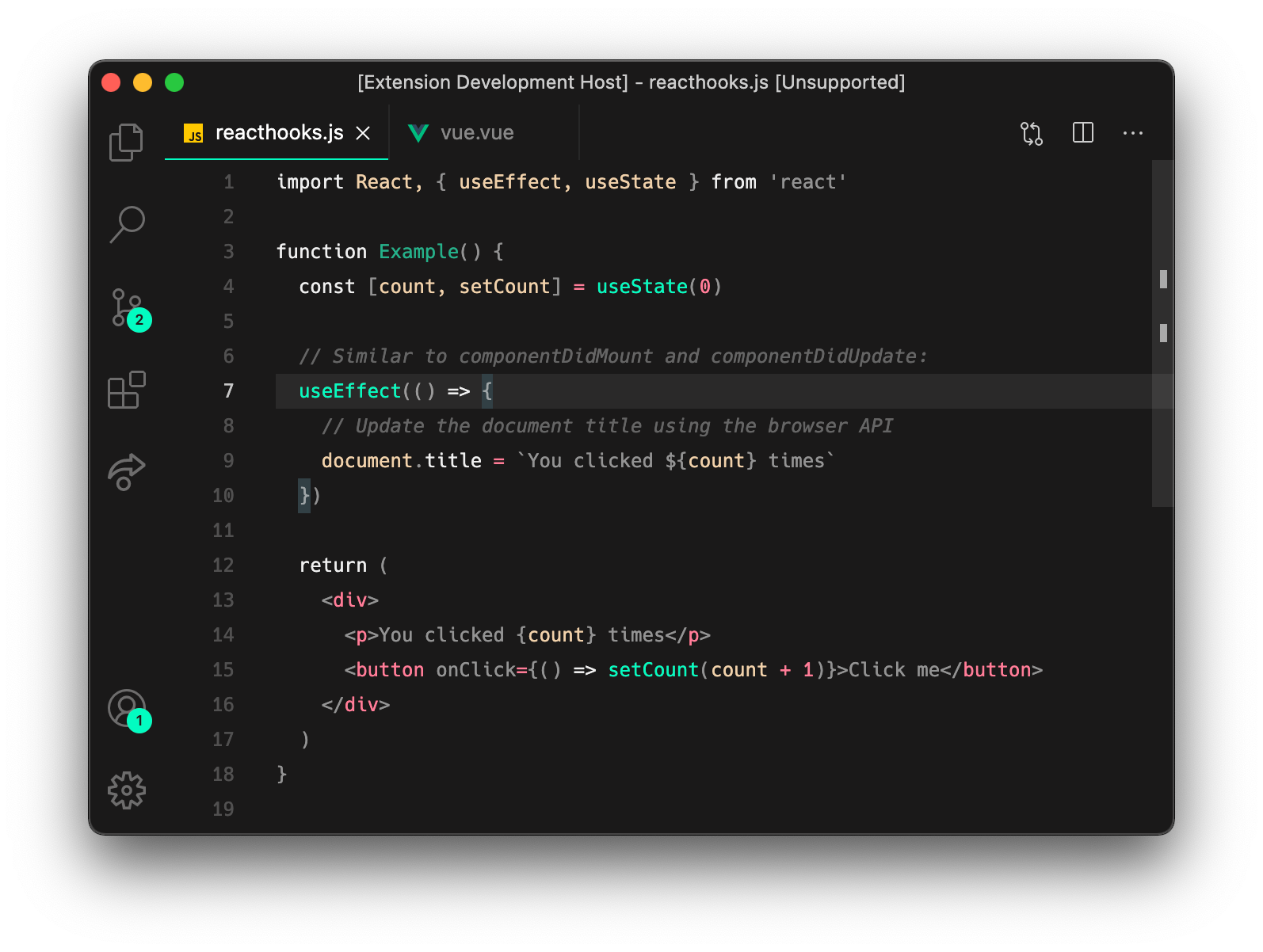A Visual Studio Code theme inspired by the After Eight & Mint colours.
- Install Visual Studio Code
- Launch Visual Studio Code
- Choose Extensions from menu
- Search for
After eight - Click Install to install it
- Click Reload to reload the Code
- From the menu bar click: Code > Preferences > Color Theme > After Eight