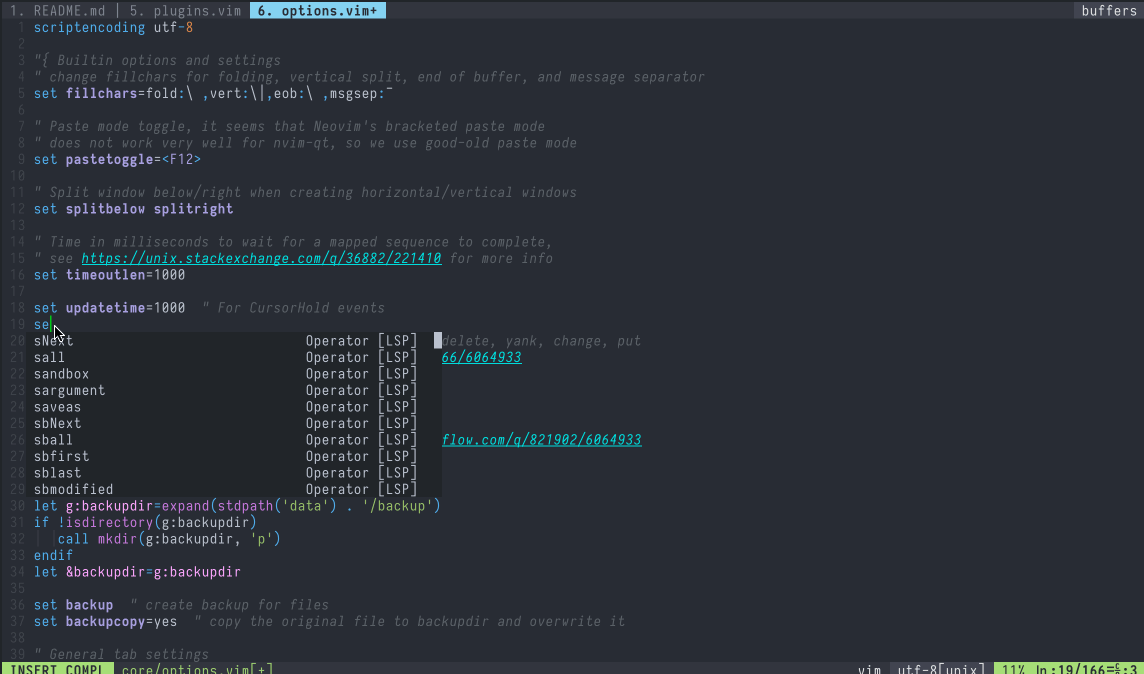███ ██ ██ ██ ██ ███ ███ ██████ ██████ ███ ██ ███████ ██ ██████
████ ██ ██ ██ ██ ████ ████ ██ ██ ██ ████ ██ ██ ██ ██
██ ██ ██ ██ ██ ██ ██ ████ ██ ██ ██ ██ ██ ██ ██ █████ ██ ██ ███
██ ██ ██ ██ ██ ██ ██ ██ ██ ██ ██ ██ ██ ██ ██ ██ ██ ██ ██
██ ████ ████ ██ ██ ██ ██████ ██████ ██ ████ ██ ██ ██████
This repo hosts my Nvim configuration for all the platforms I am using (Linux,
Windows and macOS). init.vim is the config entry point for terminal Nvim,
and ginit.vim is the additional config file for GUI client of Nvim (I am
using neovim-qt for now on Windows).
My configurations are heavily documented to make it as clear as possible. While you can download the whole repository and use it, it is not recommended though. Good configurations are personal. Everyone should have his or her unique config file. You are encouraged to copy from this repo the part you feel useful and add it to your own Nvim config.
See doc here on how to install Nvim's dependencies, Nvim itself, and how to set up on different platforms (Linux, macOS and Windows).
This config is tested against Nvim v0.6.0 release. No backward compatibility is guaranteed.
- Plugin management via Packer.nvim.
- Code auto-completion via nvim-cmp and nvim-lspconfig.
- Git integration via vim-fugitive.
- Better escaping from insert mode via better-escape.vim.
- Ultra-fast project-wide fuzzy searching via LeaderF.
- Faster code commenting via vim-commentary.
- Faster matching pair insertion and jump via delimitMate.
- Smarter and faster matching pair management (add, replace or delete) via vim-sandwich.
- Fast buffer jump via hop.nvim.
- Ultra fast snippet insertion via Ultisnips.
- Beautiful status line via lualine.nvim.
- Better quickfix list with nvim-bqf.
- Show search index and count with nvim-hlslens.
- Command line auto-completion via wilder.nvim.
- Keymap display via which-key.nvim.
- Asynchronous code execution via asyncrun.vim.
- Code highlighting via nvim-treesitter.
- Code editing using true nvim inside browser via firenvim.
- Color theme via vim-gruvbox8 and other beautiful themes.
- Markdown writing and previewing via vim-markdown and markdown-preview.nvim.
- Animated GUI style notification via nvim-notify.
- Smooth scroll experience via neoscroll.
- Tags navigation via vista.
- Code formatting via Neoformat.
- Undo management via vim-mundo
- LaTeX editing via vimtex 1.
- ......
For more UI demos, see here.
Go to a string starting with se
Some of the shortcuts I use frequently. In the following shortcuts, <leader>
represents ASCII character ,.
| Shortcut | Mode | platform | Description |
|---|---|---|---|
<leader>ff |
Normal | Linux/macOS/Win | Fuzzy file searching in a floating window |
<leader>fh |
Normal | Linux/macOS/Win | Fuzzy help file grepping in a floating window |
<leader>fg |
Normal | Linux/macOS/Win | Fuzzy project-wide grepping in a floating window |
<leader>ft |
Normal | Linux/macOS/Win | Fuzzy buffer tag searching in a floating window |
<leader>fb |
Normal | Linux/macOS/Win | Fuzzy buffer switching in a floating window |
<leader><Space> |
Normal | Linux/macOS/Win | Remove trailing white spaces |
<leader>v |
Normal | Linux/macOS/Win | Reselect last pasted text |
<leader>ev |
Normal | Linux/macOS/Win | Edit Nvim config in a new tabpage |
<leader>sv |
Normal | Linux/macOS/Win | Reload Nvim config |
<leader>st |
Normal | Linux/macOS/Win | Show highlight group for cursor text |
<leader>q |
Normal | Linux/macOS/Win | Quit current window |
<leader>Q |
Normal | Linux/macOS/Win | Quit all window and close Nvim |
<leader>w |
Normal | Linux/macOS/Win | Save current buffer content |
<leader>cd |
Normal | Linux/macOS/Win | Change current directory to where current file is |
<leader>y |
Normal | Linux/macOS/Win | Copy the content of entire buffer to default register |
<leader>cl |
Normal | Linux/macOS/Win | Toggle cursor column |
<leader>cd |
Normal | Linux/macOS/Win | Change current working directory to to the dir of current buffer |
<space>t |
Normal | Linux/macOS/Win | Toggle tag window (show project tags in the right window) |
<leader>gs |
Normal | Linux/macOS/Win | Show Git status result |
<leader>gw |
Normal | Linux/macOS/Win | Run Git add for current file |
<leader>gd |
Normal | Linux/macOS/Win | Run git diff for current file |
<leader>gc |
Normal | Linux/macOS/Win | Run git commit |
<F9> |
Normal | Linux/macOS/Win | Run current source file (for Python, C++) |
<F11> |
Normal | Linux/macOS/Win | Toggle spell checking |
<F12> |
Normal | Linux/macOS/Win | Toggle paste mode |
\x |
Normal | Linux/macOS/Win | Close location or quickfix window |
\d |
Normal | Linux/macOS/Win | Close current buffer and go to previous buffer |
{count}gb |
Normal | Linux/macOS/Win | Go to buffer {count} or next buffer in the buffer list. |
Alt-m |
Normal | macOS/Win | Markdown previewing in system browser |
Alt-Shift-m |
Normal | macOS/Win | Stopping Markdown previewing in system browser |
ob |
Normal/Visual | macOS/Win | Open link under cursor or search visual selection |
ctrl-u |
Insert | Linux/macOS/Win | Turn word under cursor to upper case |
ctrl-t |
Insert | Linux/macOS/Win | Turn word under cursor to title case |
jk |
Insert | Linux/macOS/Win | Return to Normal mode without lagging |
If you come across an issue, you can first use :checkhealth command provided
by nvim to trouble-shoot yourself. Please read carefully the messages
provided by health check.
If you still have an issue, open a new issue.
Some of the resources that I find helpful in mastering Vim is documented here. You may also be interested in my post in configuring Vim on different platforms:
- Config nvim on Linux for Python development
- Nvim config on Windows 10
- Nvim-qt config on Windows 10
- My nvim notes can be found here
1: Not enabled by default for Linux, see this issue on how to enable vimtex on Linux. ↩