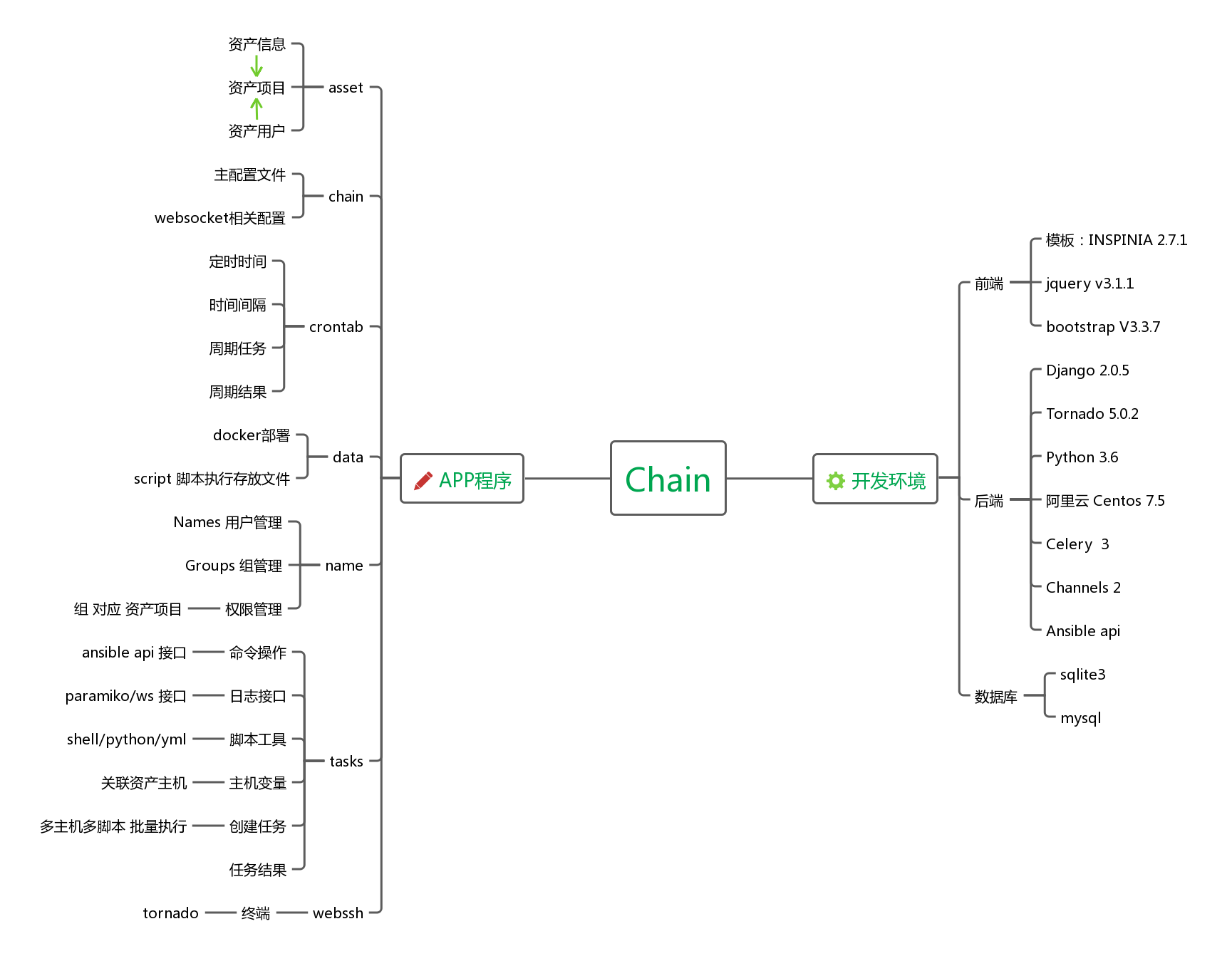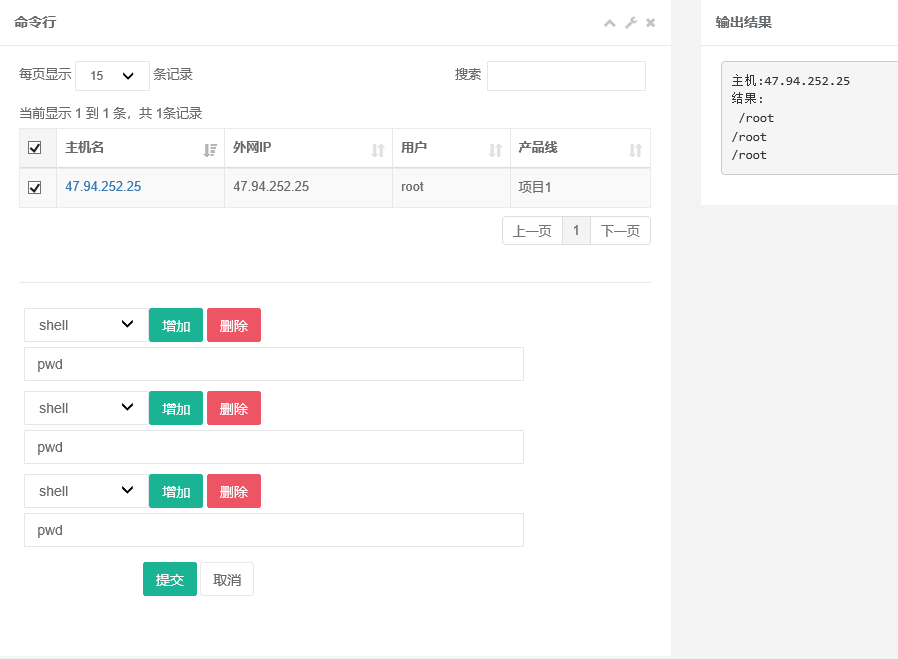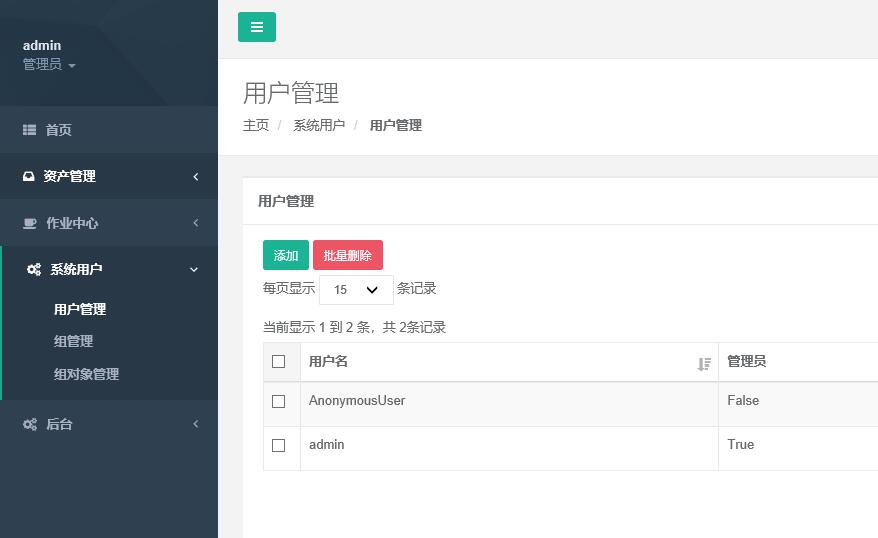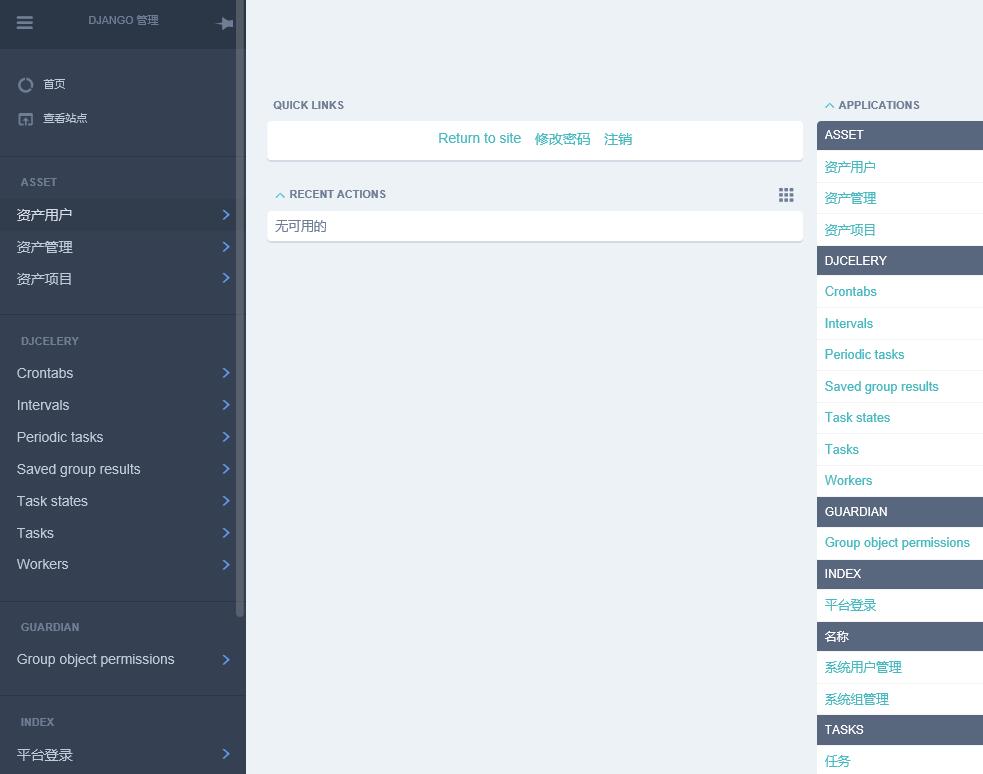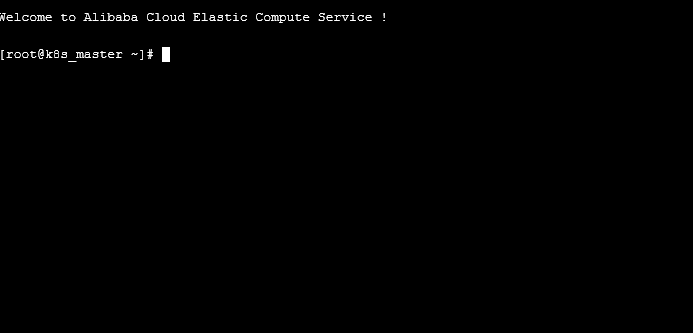重要通知:因本人工作原因,本项目就此完结。之后不提供更新和维护。 项目仅供参考。 本项目已停止开发!因长时间未对代码进行维护,可能会造成项目在不同环境上无法部署、运行BUG等问题,请知晓!项目仅供参考!
项目中文名:链喵
项目英文名:chain
版本 : v1.0.0 最终版本
linux 云主机 管理系统,包含 CMDB系统,webssh登录、命令执行、异步执行shell/python/yml、查看日志、定时任务等功能。
- asset 资产
- api asset/api/asset.html
- chain 主配置目录
- crontab 定时任务
- data 测试数据/Dockerfile目录
- index 首页及用户处理
- tasks 任务
- name 系统用户 | 组 | 权限
- static css | js
- templates 静态模板
- webssh 终端ssh登录 参考的 https://github.com/huashengdun/webssh 此项目
关于权限,采用的为 django-guardian 对象权限 和 django自带auth权限 相结合
举个例子:
-
新建一个资产项目 [运维] 新建一个资产 [web01] 和 资产用户 [web01-root] 分配到 [运维] 项目下
-
新建一个用户 [hequan] , 将 [hequan] 分配到用户组 [ops].
-
系统用户--组对象权限 | 添加 对象类型:[资产项目] 资产项目:[运维] 组:[ops] 权限:[asset | 资产项目 | 只读资产项目]
-
[ hequan ] 获得 [web01] [web01-root] [运维] 可读权限
-
小权限分5类: [可读 添加(没用到) 修改 删除 执行(后面用来执行cmd 和工具)]
-
[admin] 默认有所有权限
-
如果想让 [hequan] 有添加资产权限, 选择 系统用户 -- 用户或者组 选择 Can add 资产管理
-
普通用户 无权限 管理系统用户 和 登录后台
前端模板:
- INSPINIA 2.7.1
后端:
- django 2.0.5
- Python 3.6.5
运行环境:
- 阿里云 Centos 7.5
数据库:
- 目前开发阶段 用的 sqlite3,可无缝切换为 mysql
git clone https://github.com/hequan2017/chain.git修改 chain/settings.py
web_ssh = "47.104.140.38" ##修改为本机外网IP
web_port = 8002mkdir /etc/ansible/
cd chain/
yum install sshpass bzip2 redis wget -y
systemctl start redis
cd /tmp/
wget https://files.pythonhosted.org/packages/12/2a/e9e4fb2e6b2f7a75577e0614926819a472934b0b85f205ba5d5d2add54d0/Twisted-18.4.0.tar.bz2
tar xf Twisted-18.4.0.tar.bz2
cd Twisted-18.4.0
python3 setup.py install
pip3 install -r requirements.txt
cd chain/
python3 manage.py makemigrations
python3 manage.py migrate
python manage.py shell
from name.models import Names
user=Names.objects.create_superuser('admin','hequan@test.com','1qaz.2wsx')
exit()
python3 manage.py runserver 0.0.0.0:80
##
nohup python36 manage.py runserver 0.0.0.0:8003 >> /tmp/chain-http.log 2>&1 &
python3 webssh/main.py ##启动终端登录功能
celery -B -A chain worker -l info如果遇到报错 ImportError: No module named '_sqlite3' ,可以执行下面的操作
yum -y install sqlite-devel
重新编译python3.6.5
想在windows 环境下运行,请注释 tasks/views.py 以下两行
from task.ansible_2420.runner import AdHocRunner
from task.ansible_2420.inventory import BaseInventory