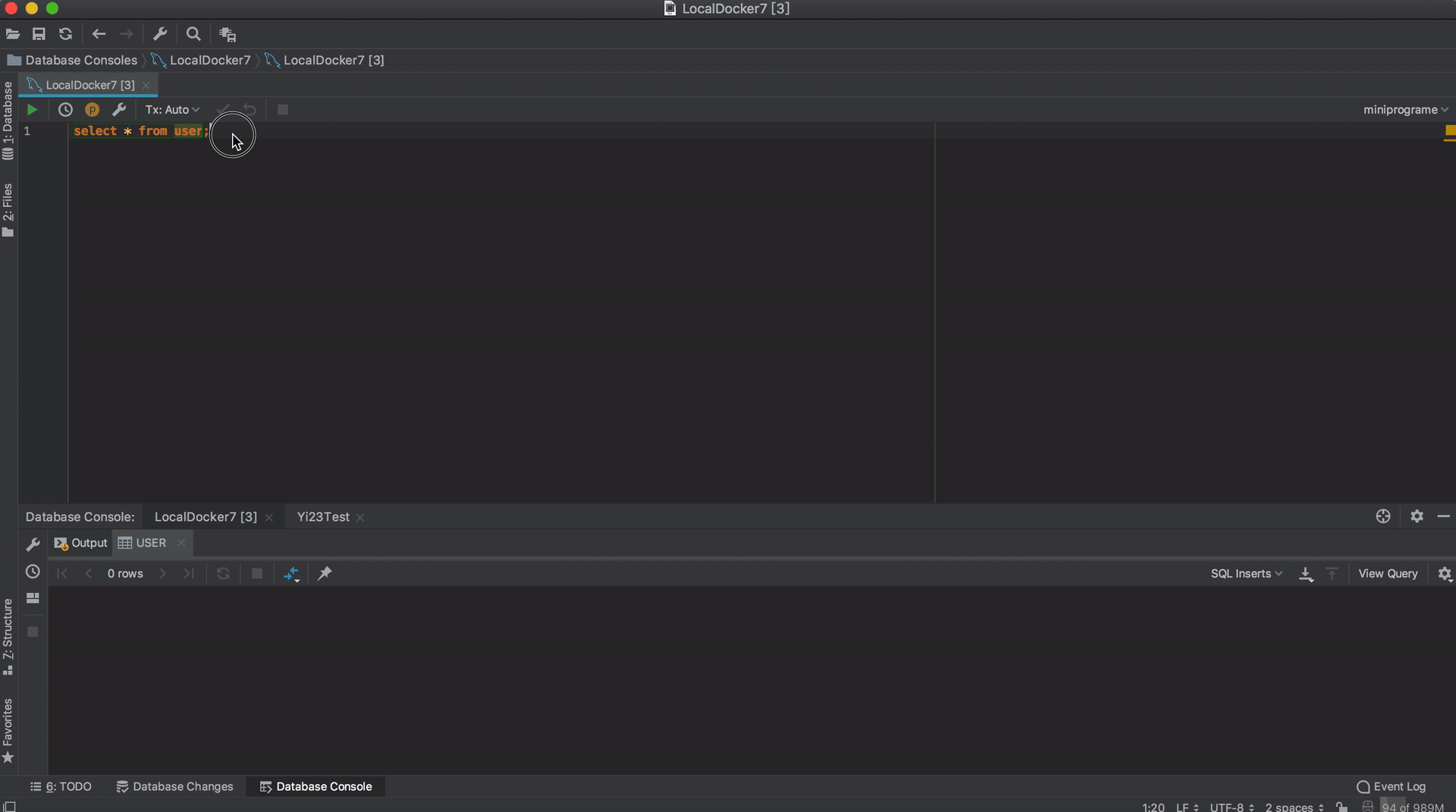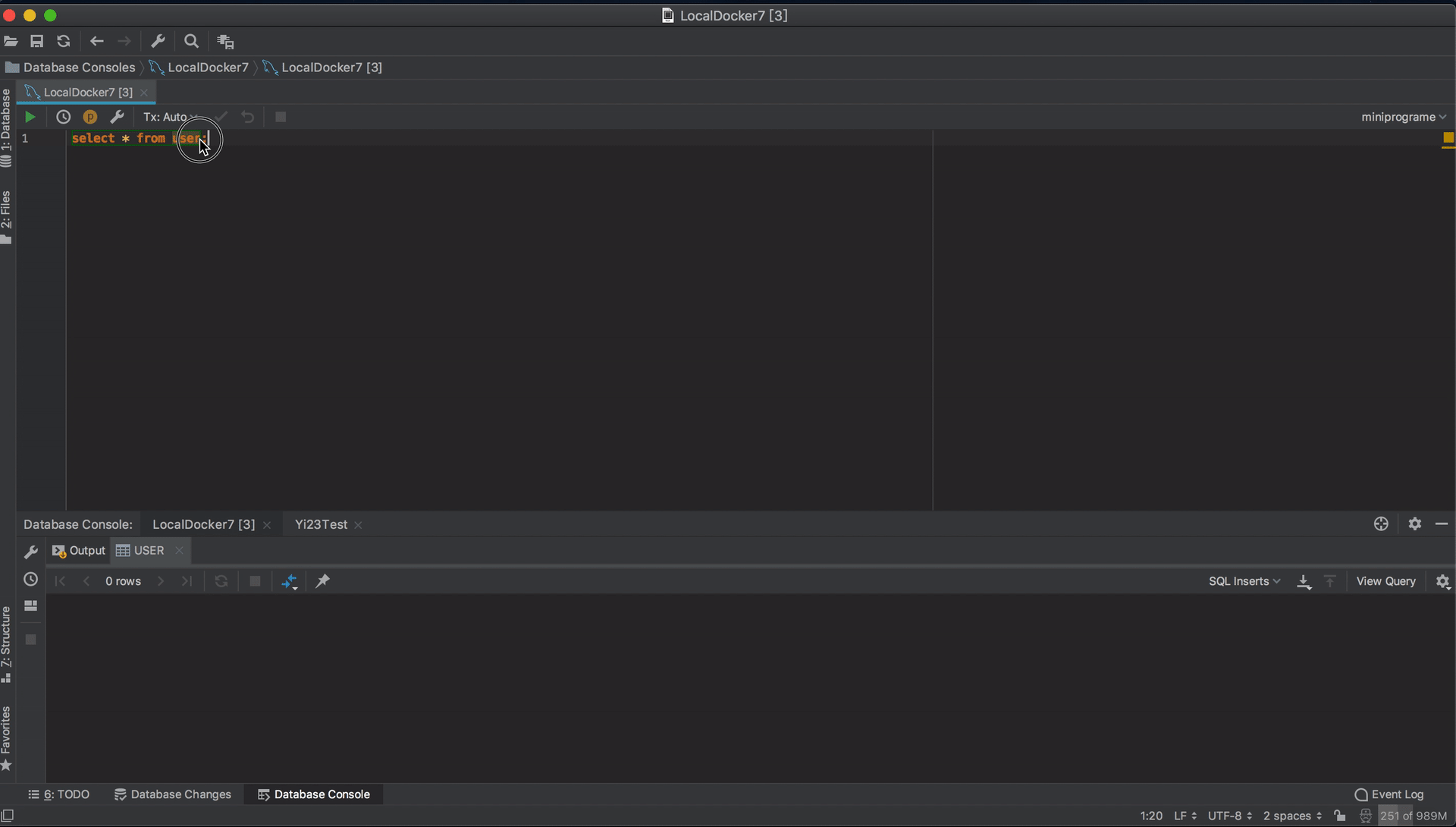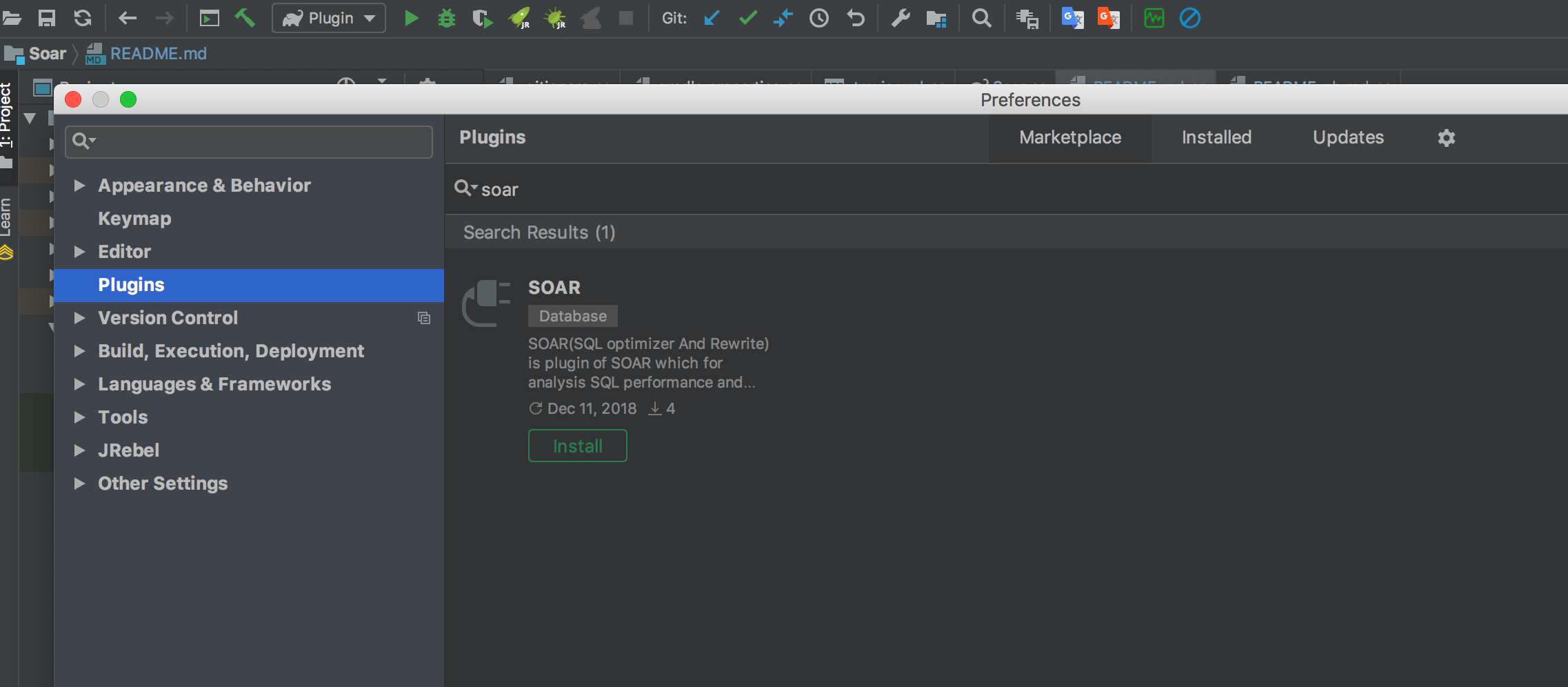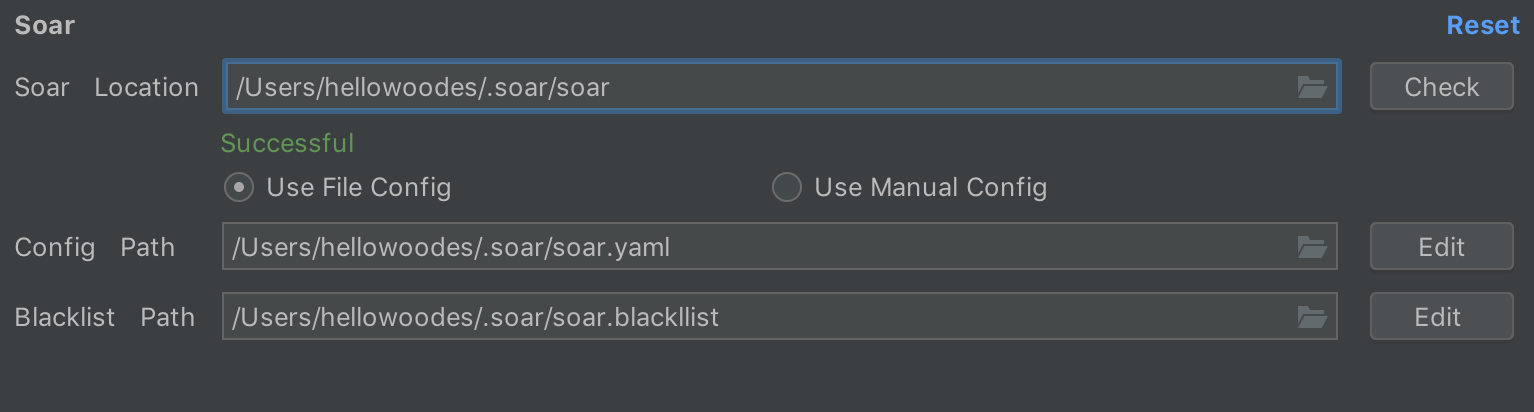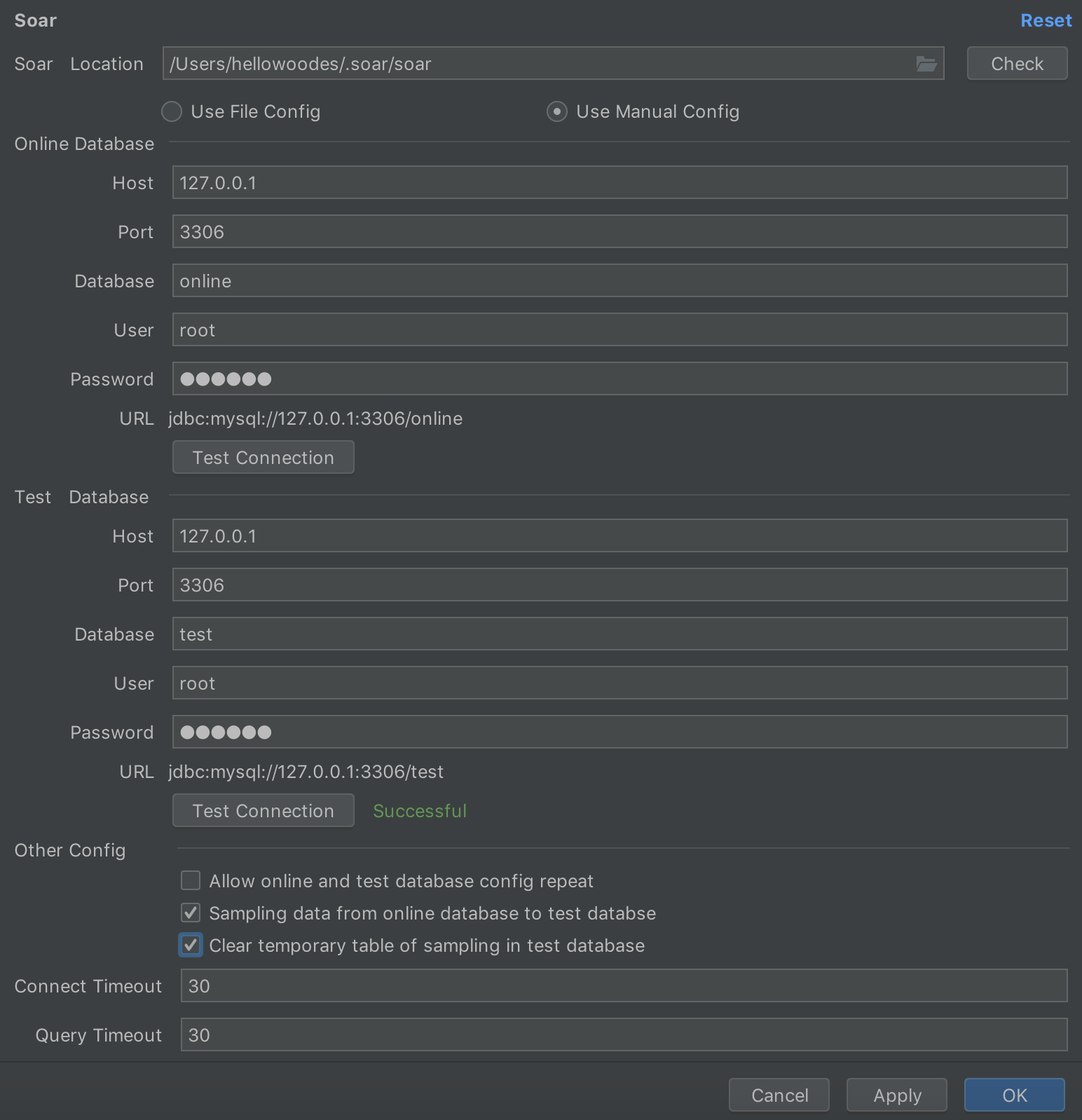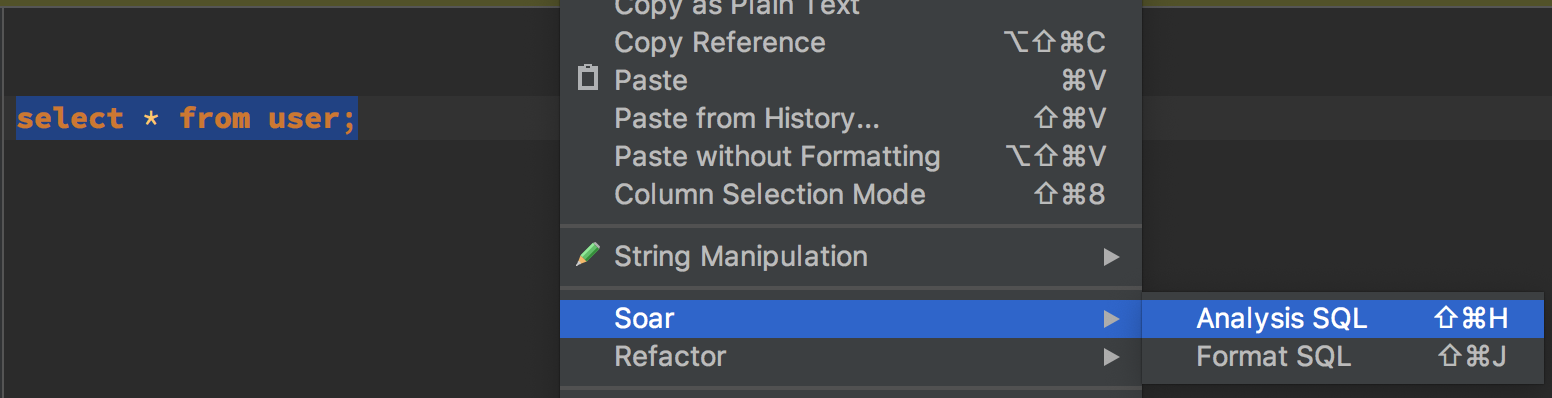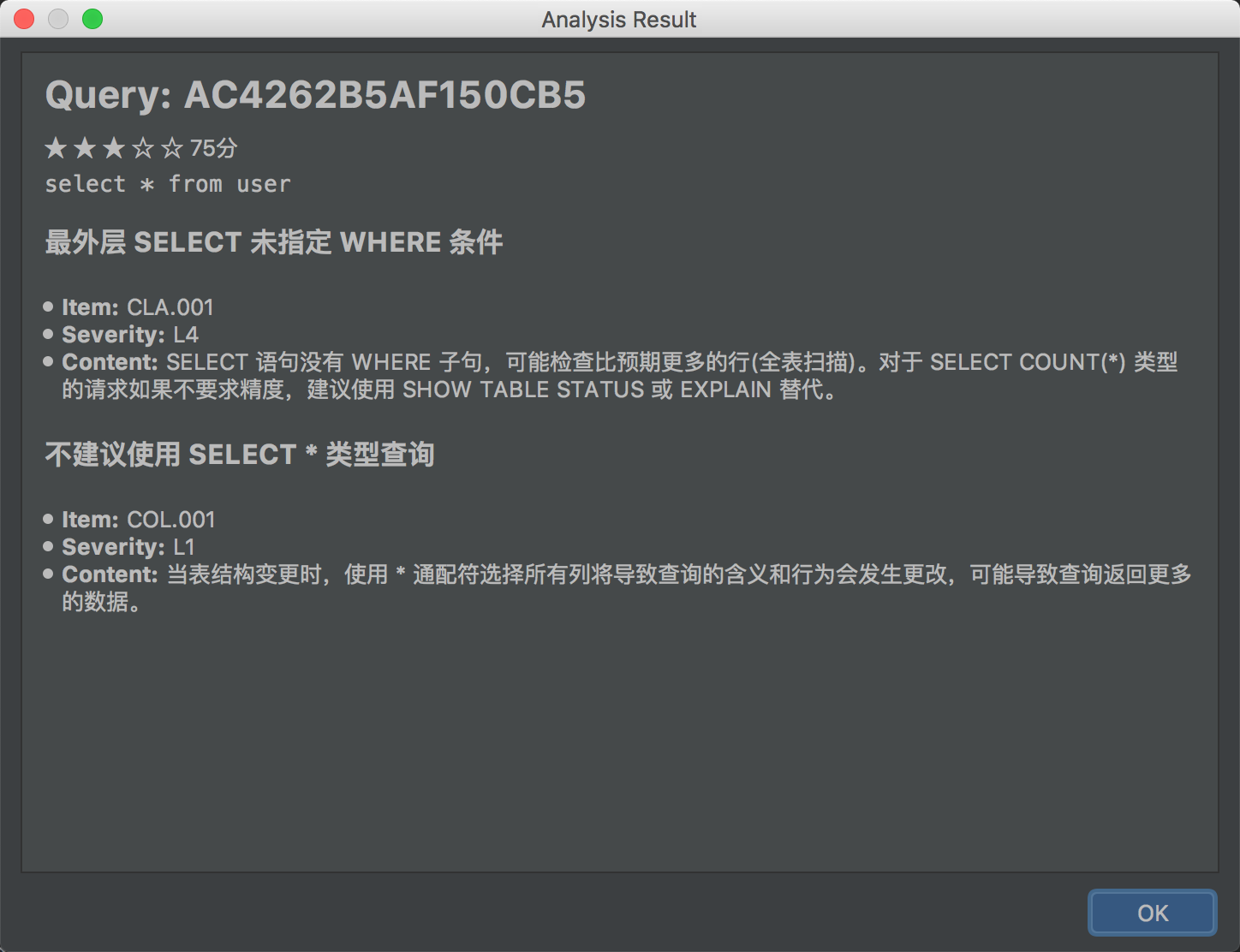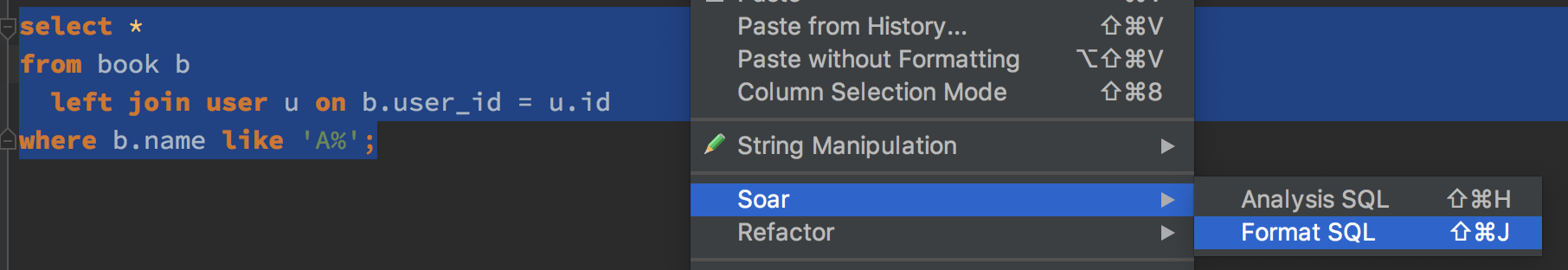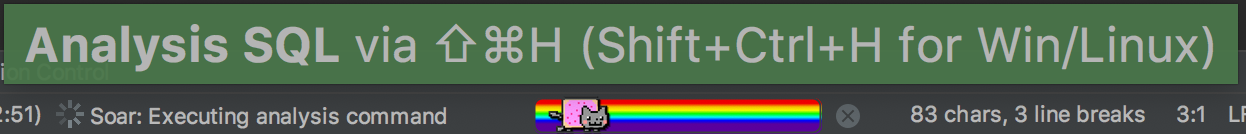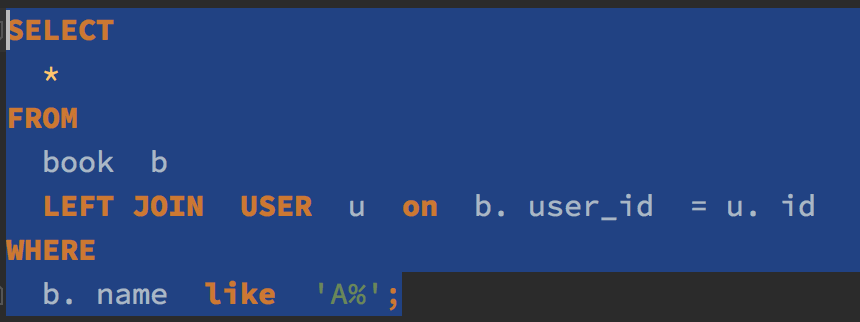SOAR Plugin is a plugin of JetBrains IDE for Xiaomi's SOAR (SQL Optimizer And Rewrite), used for analysis SQL performance , give suggestion for optimize, and format SQL.
- Download latest compressed package of SOAR plugin
- Open IDE,Settings -> Plugins -> Setting Button -> Install Plugin From Disk
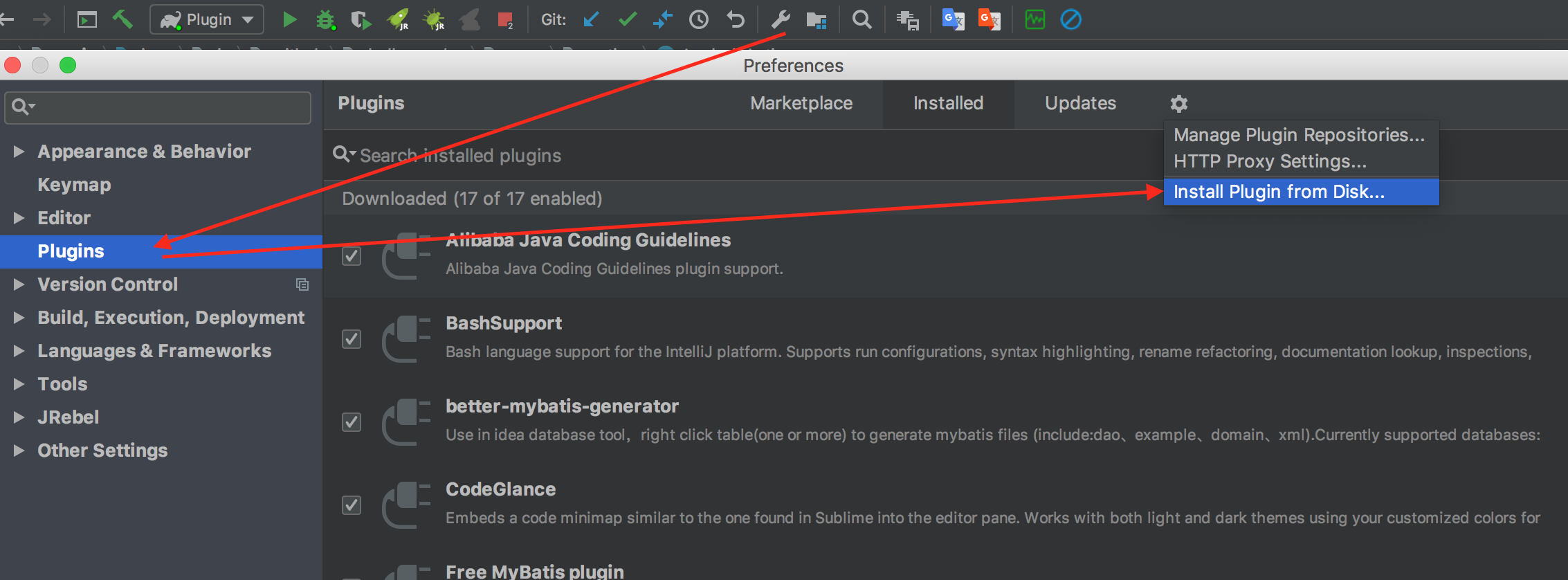
- Choose location of the compressed package
- Restart IDE after install complete
You need configure Go path correctly if you want use SOAR. You can reference from https://golang.org/doc/install for install and configure
- Open IDE, Settings -> Other Settings -> Soar (Older version is IDE Settings -> Soar)
- Click Init button to get install command
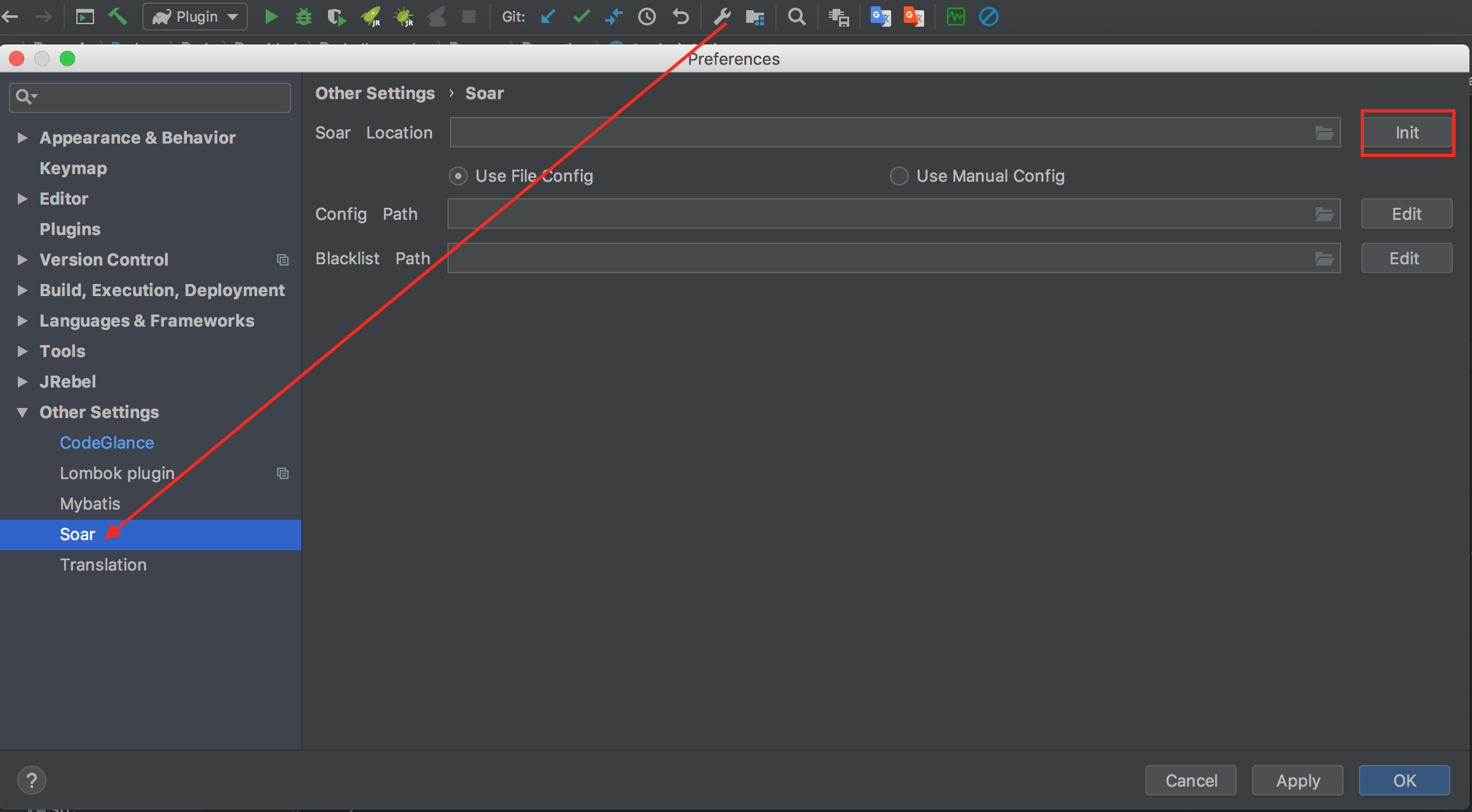
- There will input
${USER_HOME}/.soar/as default path after check success. Then copy the command of download and install SOAR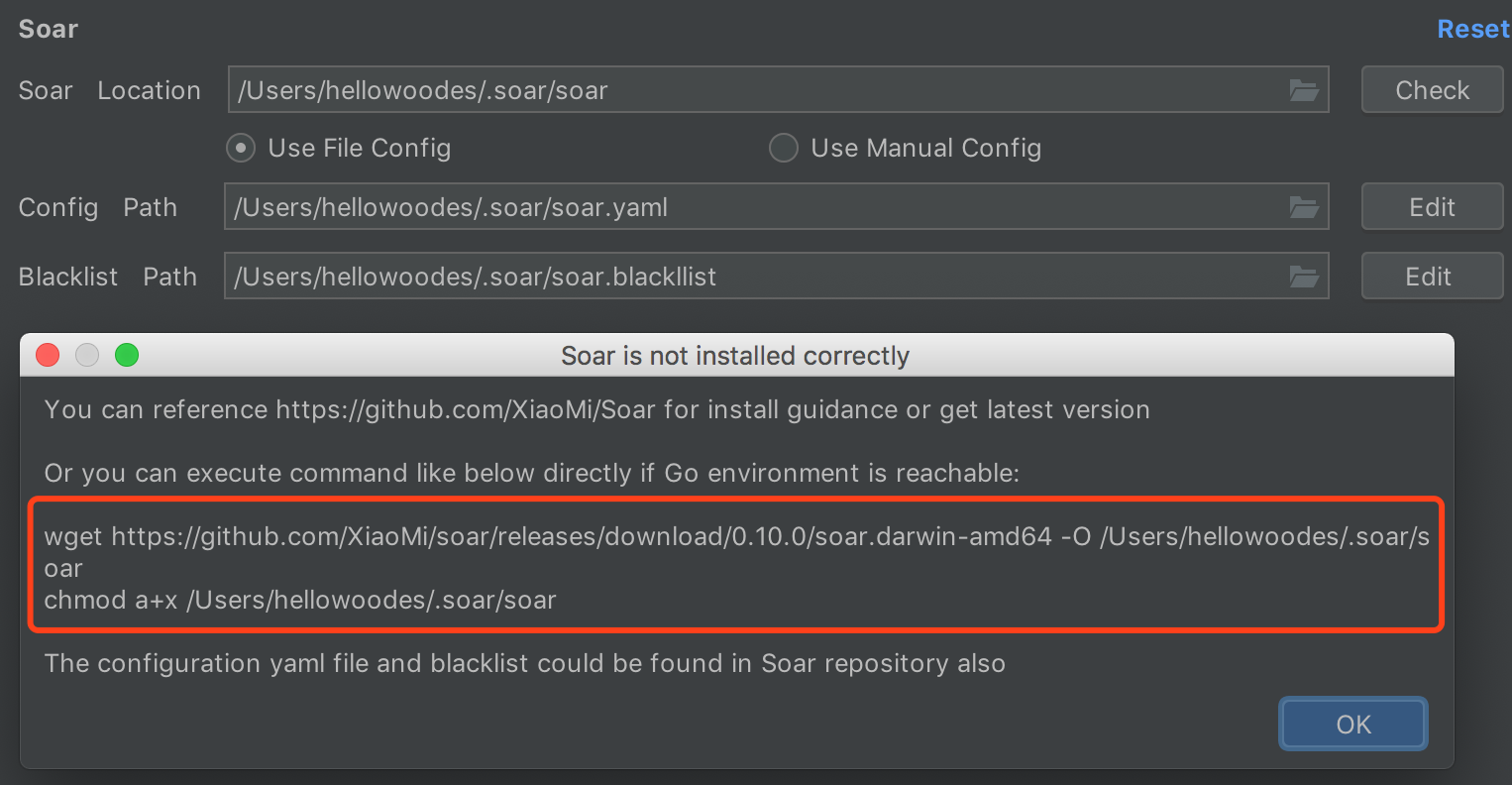
wget https://github.com/XiaoMi/soar/releases/download/0.10.0/soar.darwin-amd64 -O ${USER_HOME}/.soar/soar
- Execute modify permission execution command after download completed.
chmod a+x ${USER_HOME}/.soar/soar
- Choose Use File Config
- Click Edit button after Config Path
- Input Database and other configuration as yours, you can reference Configuration instruction of SOAR configuration
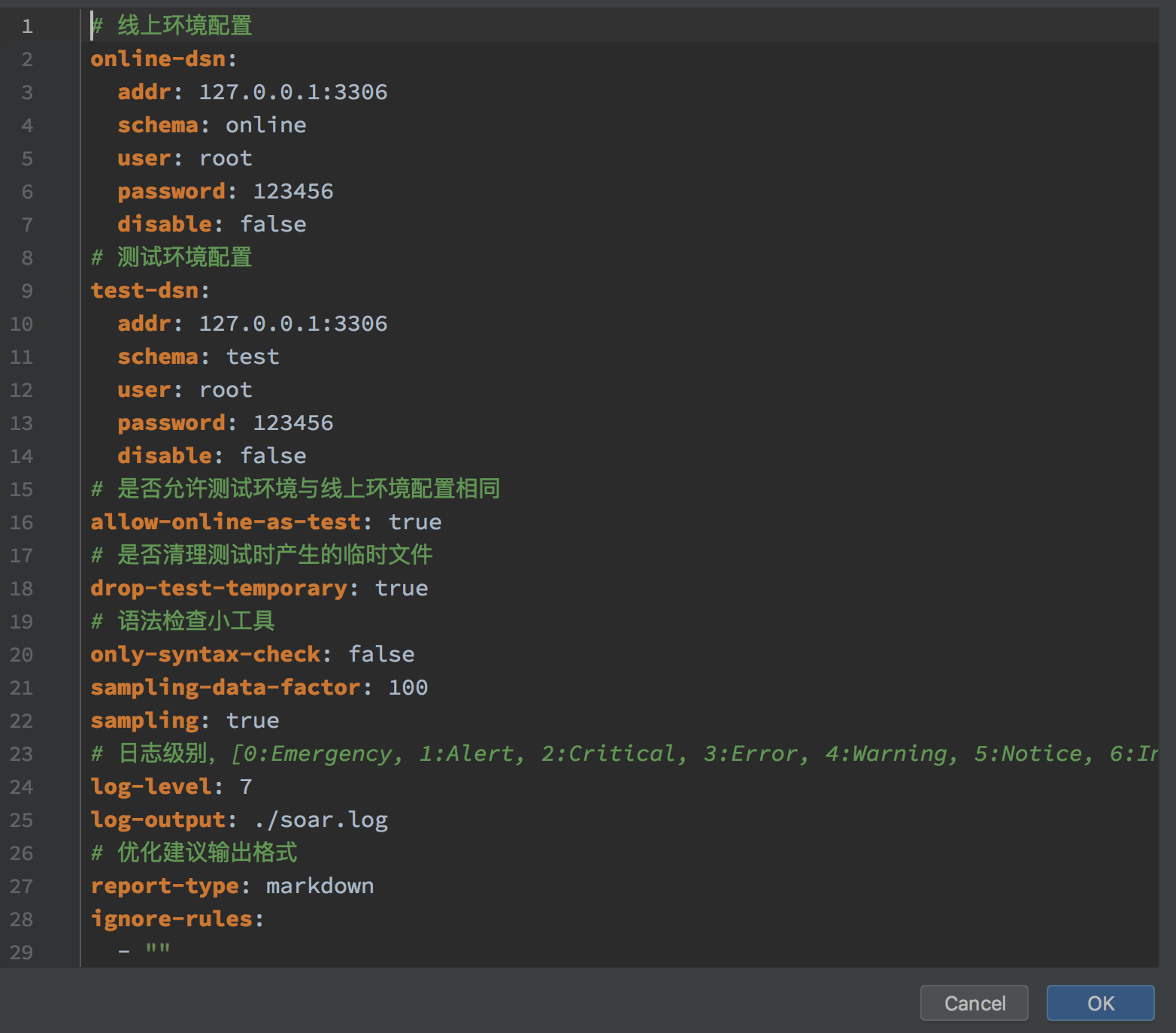
- Click Edit button after Blacklist Path
- Add signature or Regex for not analysis SQL
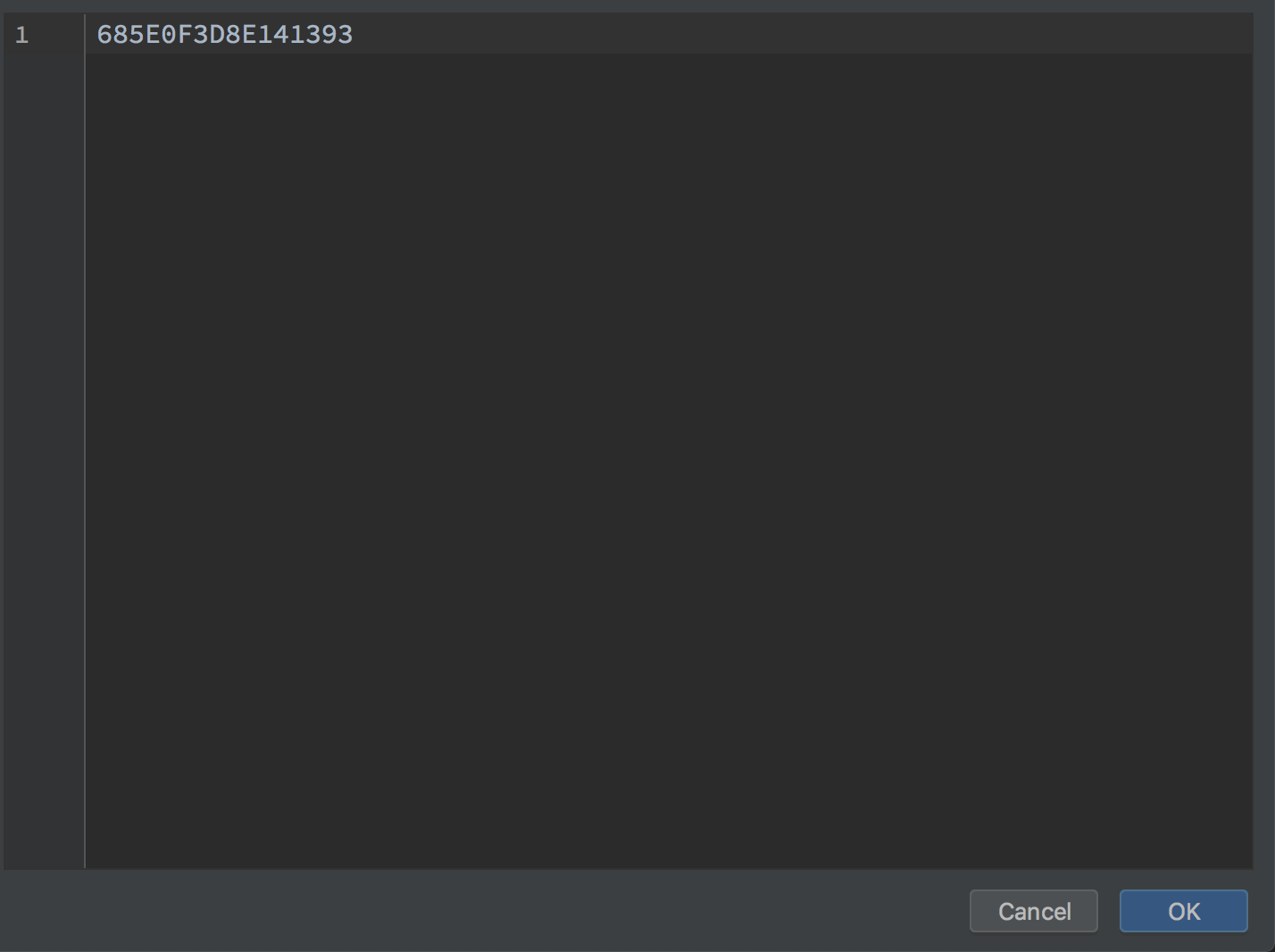
Attention
- The account in test environment need all privilege, online account only need select permission
- The host
localhostis not support, please replace as127.0.0.1 - The special symbol in password is not support too, please use file configuration.