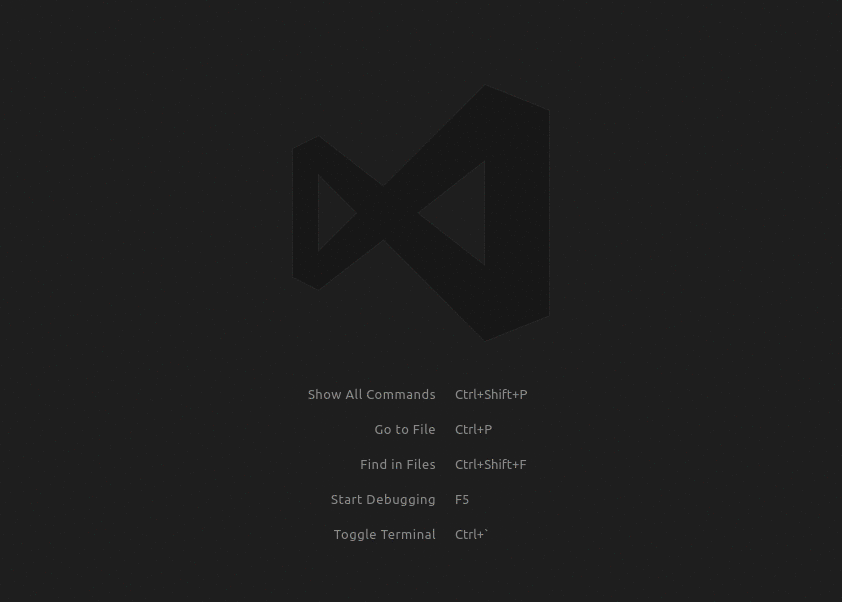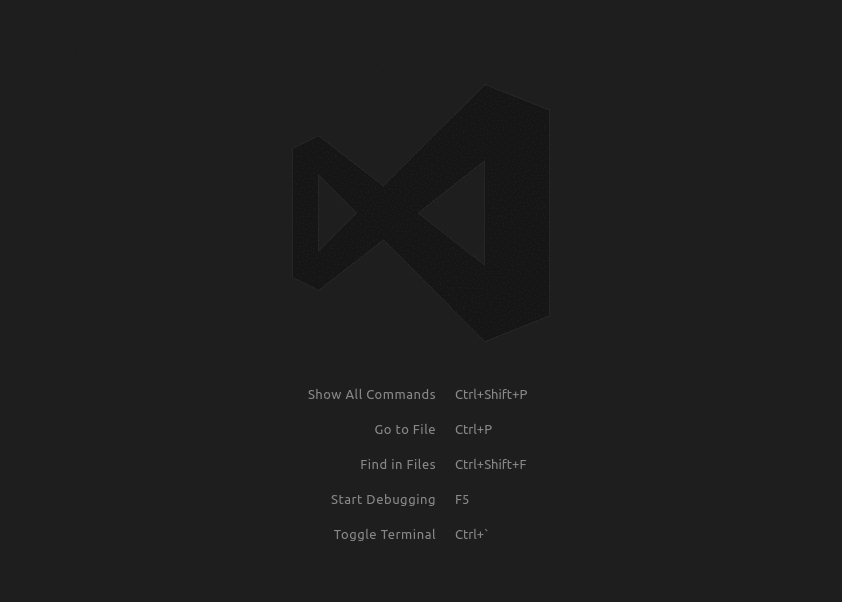Run Laravel Artisan commands from within Visual Studio Code.
- Make files
- Manage the database
- Clear Caches
- Generate Keys
- A useable version of
phpthat can be ran on the commandline such asphp-cli(This should be in your path)- The following command should yeild the a php version:
php -v- If no php version is returned you don't have php setup correctly.
- If you get a version back you are good to go!
- A Laravel install that has
artisanin the workspace root- cd into your root directory and run the following command:
php artisan -v- If an error is returned you don't have laravel setup correctly.
- If you get a Laravel version and a list of commands you are good to go!
- Currently custom commands can not be ran, but they can be created.
- Not all commands are implemented (but most are), as they will be added later on.
Once you have installed the extension, you can open the command pallet, and start running the commands. Just type Artisan: to get a list of commands.
Many commands have optional input questions, leave them blank to use the defaults, or enter your own value.