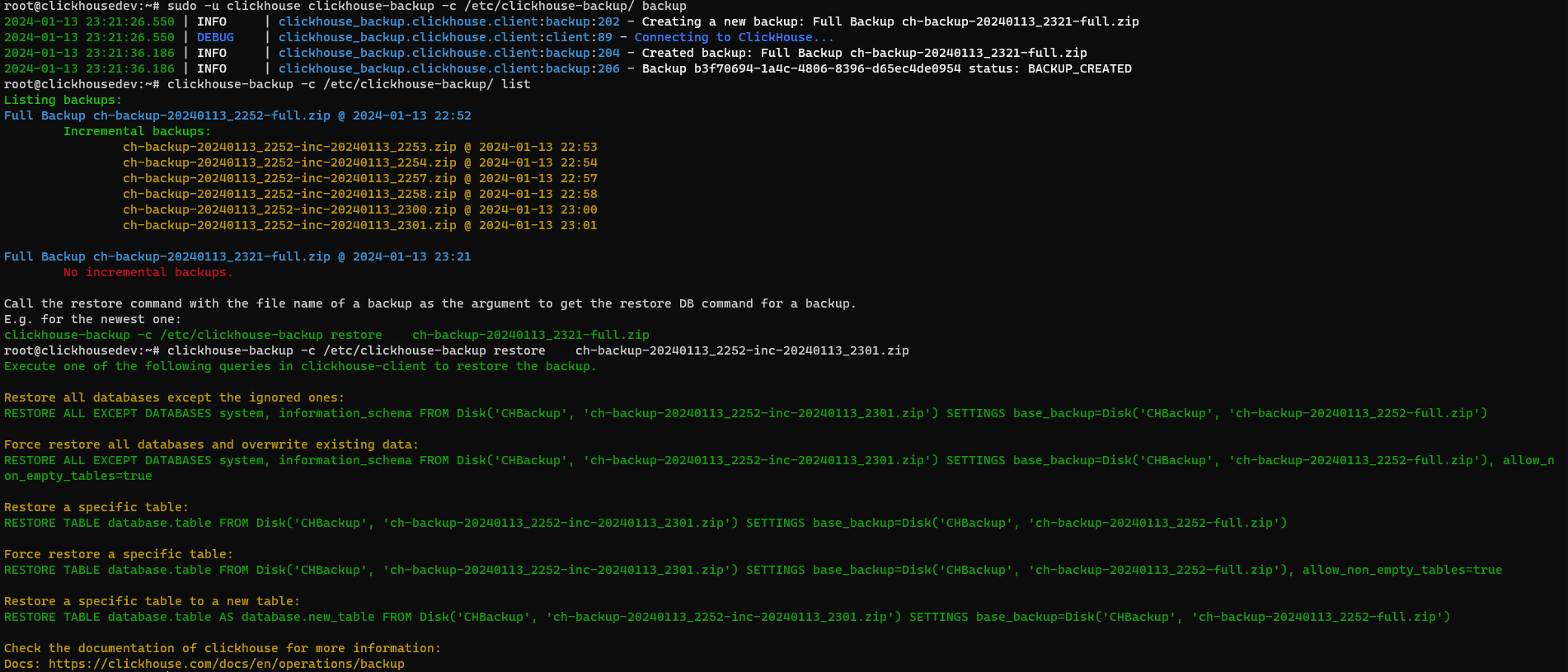A backup tool for ClickHouse which uses the native BACKUP command to create backups and to restore from them.
Meant for single-node setups. Not tested with clusters.
- Support for file, disk and S3 storage backends.
- Creates full and incremental backups. You can specify the number of incremental backups to keep.
- Automatically removes old backups.
File and disk operations are fully supported. S3 is not tested at the moment.
A debian package is provided for each release. You can download them from the release page and from the project's GitLab CI.
The package is built for Debian 12 (bookworm). It should work on other Debian-based distributions as well. A recent clickhouse-server is required on the same machine. Using the official ClickHouse repository is recommended.
The configuration is stored in /etc/clickhouse-backup.
The default configuration (default.toml) is:
# Overwrite settings / or add custom settings in settings.toml
# in the same folder!
[clickhouse]
user = 'default'
passsword = ''
[logging]
dir = '/var/log/clickhouse-backup'
[backup]
target = 'Disk'
dir = '/var/backups/clickhouse'
disk = 'CHBackup'
# 1 full backup per week by default / on every 7th run
# 0 = full backup on every run.
# a full backup will be created every time a chain has reached x incremental backups.
max_incremental_backups = 6
# keep 2 full backups by default + their incrementals
# set to 0 to keep all backups.
# backups are deleted before creation.
# if set to 2 and a 3rd chain would be created -> deleted
# if set to 1 and only 1 chain exists, the deletion is delayed to the next run
max_full_backups = 2You can add a config.toml to the same folder to overwrite the default settings.
A systemd timer clickhouse-backup.timer is provided to create backups automatically.
The timer runs every night at 01:00 am.
You can use the program with the command:
# /etc/clickhouse-backup as the config folder
sudo -u clickhouse clickhouse-backup
# or with a custom config folder
sudo -u clickhouse clickhouse-backup -c YOUR_CONFIG_FOLDERRunning the command as root is possible and an ACL ensures that the timer which runs as clickhouse can always write files to the required folders.
Check the makefile for different options. (E.g. building a python package)
Configuration can be performed over configuration files and environment variables.
The config folder is /etc/clickhouse-backup by default
and can be adjusted over the '-c' parameter.
The default config is automatically saved to default.toml in the config folder.
You may edit this file or create a config.toml in the same folder to overwrite the default settings.
All settings can be overwritten by environment variables.
The environment variables have to be prefixed with CHBACKUP_.
The format for setting settings is CHBACKUP_<SECTION>__<SETTING>.
For more information see the dyanconf docs.
[clickhouse]
host = 'localhost'
port = 9000
user = 'default'
password = ''
[logging]
# logs the output of the clickhouse-backup command to the given directory.
# not set / disabled by default.
dir = ''
[backup]
# the target to use for the backup: File, Disk or S3
target = 'Disk'
# the directory to store the backups in. Used for File and Disk targets to check
# for existing backups and to delete old backups.
# Not set by default. MUST BE SET! (except for S3)
dir = ''
# The disk for the Disk target.
# Not set by default. MUST BE SET! (except for File and S3)
disk = ''
# databases to ignore in the backup.
ignored_databases = [
'system',
'information_schema'
]
# 1 full backup per week by default / on every 7th run
# 0 = full backup on every run.
# a full backup will be created every time a chain has reached x incremental backups.
max_incremental_backups = 6
# keep 2 full backups by default + their incrementals
# set to 0 to keep all backups
# backups are deleted before creation.
# if set to 2 and a 3rd chain would be created -> deleted
# if set to 1 and only 1 chain exists, the deletion is delayed to the next run
max_full_backups = 2
[backup.s3]
# s3 config for the S3 target.
endpoint = ''
access_key_id = ''
secret_access_key = ''Usage: clickhouse-backup [OPTIONS] COMMAND [ARGS]...
Create and restore ClickHouse backups. Help and documentation are available
at https://github.com/Hedius/clickhouse-backup.
Options:
-c, --config-folder TEXT Folder where the config files are stored.
/etc/clickhouse-backup by default. Make sure that
the user has read and write access to the folder.
--version Show the version and exit.
--help Show this message and exit.
Commands:
backup Perform a backup.
list List all existing backups.
restore Generate the restore command for the given backup.
Usage: clickhouse-backup backup [OPTIONS]
Perform a backup. Depending on the settings, this will create a full or
incremental backup.
Options:
-f, --force-full Force a full backup and ignore the rules for creating
incremental backups.
--help Show this message and exit.
Usage: clickhouse-backup list [OPTIONS]
List all existing backups. :param ctx: click context :return:
Options:
--help Show this message and exit.
Usage: clickhouse-backup restore [OPTIONS]
Generate the restore command for the given backup. Use the command in
clickhouse-client to restore the backup. You can use the output of the list
command to view available backups.
Options:
-f, --file TEXT The file to restore. Name has to fully match! [required]
--help Show this message and exit.
The project is licensed under the GPLv3.