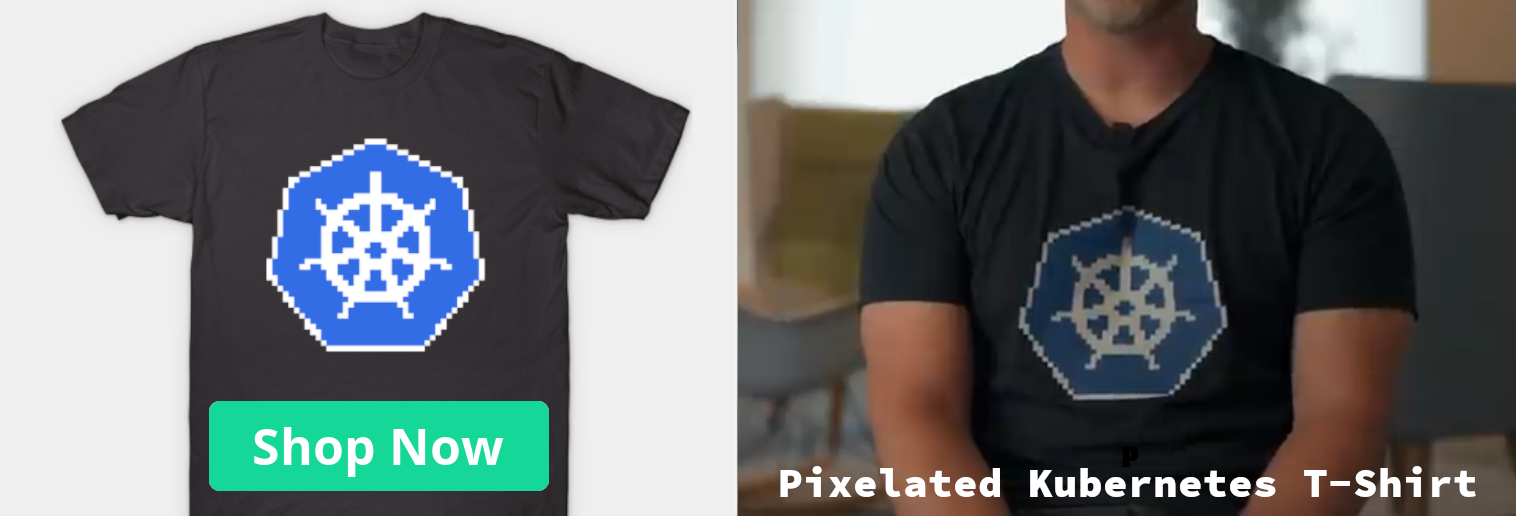If you have a decent multi-core CPU with enough RAM running Ubuntu there's no reason not to use it for your Kubernetes home lab instead of a cloud service.
You should already have Ansible and QEMU/KVM setup and an ssh key created using ssh-keygen -t rsa.
First thing you need to do is make sure you have a virtual bridge. In Ubuntu 22.04 you should already have one called virbr0.
$ ip link show type bridge
$ ip addr show virbr0
5: virbr0: <NO-CARRIER,BROADCAST,MULTICAST,UP> mtu 1500 qdisc noqueue state DOWN group default qlen 1000
link/ether 52:54:00:c3:12:65 brd ff:ff:ff:ff:ff:ff
inet 192.168.122.1/24 brd 192.168.122.255 scope global virbr0
valid_lft forever preferred_lft foreverIf you don't have a bridge set up you can create one manually (assuming enp3s0 is your ethernet interface name):
$ sudo ip link set enp3s0 up
$ sudo ip link add virbr0 type bridge
$ sudo ip link set enp3s0 master virbr0
$ sudo ip address add dev virbr0 192.168.122.1/24You can see our static address range is 192.168.122.1/24. So let's add some host names to our /etc/hosts
192.168.122.191 mycluster-cp
192.168.122.191 mycluster-cp1
192.168.122.192 mycluster-cp2
192.168.122.193 mycluster-cp3
192.168.122.194 mycluster-w1
192.168.122.195 mycluster-w2
192.168.122.196 mycluster-w3
192.168.122.197 mycluster-w4
Install Vagrant and create a Vagrantfile like below:
ENV['VAGRANT_DEFAULT_PROVIDER'] = 'libvirt'
USERNAME = 'ubuntu'
DEVICE = 'enp3s0'
BRIDGE = 'virbr0'
DISKSIZE = '30G'
DISKPATH = '/media/STORAGE/VM'
IMAGE = 'generic/ubuntu2204'
MACADDR = 'RANDOM'
AUTOCONF = 'off'
SERVERIP = ''
DNS0IP = '192.168.122.1'
DNS1IP = ''
GATEWAYIP = '192.168.122.1'
NETMASK = '255.255.255.0'
nodes = {
'mycluster-cp1' => [2, 2048, '192.168.122.191'],
'mycluster-cp2' => [2, 2048, '192.168.122.192'],
'mycluster-cp3' => [2, 2048, '192.168.122.193'],
'mycluster-w1' => [1, 2048, '192.168.122.194'],
'mycluster-w2' => [1, 2048, '192.168.122.195'],
'mycluster-w3' => [1, 2048, '192.168.122.196'],
# 'mycluster-w4' => [1, 2048, '192.168.122.197'],
}
Vagrant.configure("2") do |config|
config.vm.box = "#{IMAGE}"
config.vm.host_name = "#{USERNAME}"
config.vm.provision 'file', source: '~/.ssh/id_rsa.pub', destination: '/tmp/id_rsa.pub'
config.vm.provision 'file', source: './hosts', destination: '/tmp/hosts'
config.vm.provision 'shell', privileged: true, inline: <<-SCRIPT
sudo swapoff -a
sudo sed -i '/swap/d' /etc/fstab
sudo echo 'ubuntu ALL=(ALL) NOPASSWD:ALL' > /etc/sudoers.d/ubuntu
sudo chmod 440 /etc/sudoers.d/ubuntu
sudo apt-get update
useradd -m #{USERNAME} --groups sudo
su -c "printf 'cd /home/#{USERNAME}\nsudo su #{USERNAME}' >> .bash_profile" -s /bin/sh vagrant
sudo -u #{USERNAME} mkdir -p /home/#{USERNAME}/.ssh
sudo -u #{USERNAME} cat /tmp/id_rsa.pub >> /home/#{USERNAME}/.ssh/authorized_keys
sudo chsh -s /bin/bash #{USERNAME}
sudo cp /tmp/hosts /etc/hosts
SCRIPT
nodes.each do | (name, cfg) |
cpus, memory, ip = cfg
config.vm.define name do |node|
node.vm.hostname = name
node.ssh.insert_key = false
node.vm.network :public_network,
:dev => BRIDGE,
:mode => 'bridge',
:type => 'bridge',
:ip => ip,
:netmask => NETMASK,
:dns => DNS0IP,
:gateway => GATEWAYIP,
:keep => true
node.vm.provider :libvirt do |libvirt|
libvirt.host_device_exclude_prefixes = ['docker', 'macvtap', 'vnet']
libvirt.management_network_keep = true
libvirt.driver = 'kvm'
libvirt.default_prefix = ''
libvirt.host = ''
libvirt.cpu_mode = 'host-passthrough'
libvirt.graphics_type = 'none'
libvirt.video_type = 'none'
libvirt.nic_model_type = 'virtio'
libvirt.cpus = cpus
libvirt.memory = memory
libvirt.disk_bus = 'virtio'
libvirt.disk_driver :cache => 'writeback'
libvirt.autostart = true
libvirt.storage_pool_name = "VM"
libvirt.storage_pool_path = DISKPATH
end
end
end
end
Install the vagrant-libvirt plugin:
$ vagrant plugin install vagrant-libvirt
Installing the 'vagrant-libvirt' plugin. This can take a few minutes...
Fetching nokogiri-1.15.4-x86_64-linux.gem
Building native extensions. This could take a while...
Fetching vagrant-libvirt-0.12.2.gem
Successfully uninstalled vagrant-libvirt-0.11.2
Removing nokogiri
Successfully uninstalled nokogiri-1.15.4-x86_64-linux
Installed the plugin 'vagrant-libvirt (0.12.2)'!
Run the following command to provision the VMs' in QEMU/KVM
$ vagrant upIt should be as simple as editing hosts.ini
[control_plane]
mycluster-cp1 ansible_host=192.168.122.191
mycluster-cp2 ansible_host=192.168.122.192
mycluster-cp3 ansible_host=192.168.122.193
[workers]
mycluster-w1 ansible_host=192.168.122.194
mycluster-w2 ansible_host=192.168.122.195
mycluster-w3 ansible_host=192.168.122.196
#mycluster-w4 ansible_host=192.168.122.197
[all:vars]
ansible_python_interpreter=/usr/bin/python3
interface=eth1
cp_endpoint_ip=192.168.122.191
cp_endpoint=mycluster-cp
k8s_version=1.26.0
pod_network_cidr=172.16.0.0/16
service_cidr=10.96.0.0/12
#cri_socket=unix:///var/run/crio/crio.sock
cri_socket=unix:///run/containerd/containerd.sock
#cri_socket=unix:///var/run/cri-dockerd.sockThen run the bootstrap.sh script:
$ ./bootstrap.shBy default it will install containerd CRI but it also includes scripts for installing cri-o and docker (just uncommment the appropriate cri_socket variable in the hosts.ini script).
Copy the config from the control-plane to our local machine so we can use kubectl to access the cluster.
$ mkdir $HOME/.kube
$ scp -o StrictHostKeyChecking=no -o UserKnownHostsFile=/dev/null ubuntu@192.168.122.191:/home/ubuntu/.kube/config $HOME/.kubeInstall kubectl with the same Kubernetes version and put updates for it on hold.
$ sudo apt install kubectl=1.26.0-00
$ sudo apt-mark hold kubectlFinally edit the .bashrc file to add code completion using the tab key, set nano as the default text editor for kubectl edit and add an alias for kubectl so we can run k get pods.
$ nano $HOME/.bashrcAdd the following lines:
source <(kubectl completion bash)
alias k=kubectl
complete -o default -F __start_kubectl k
export KUBE_EDITOR=nanoReboot or run source $HOME/.bashrc and you should now be able to list the pods in the cluster by running:
$ k get pods -AAll the source code to this project is available at https://github.com/benbaker76/k8s-cluster
This concludes the tutorial and thanks for reading!