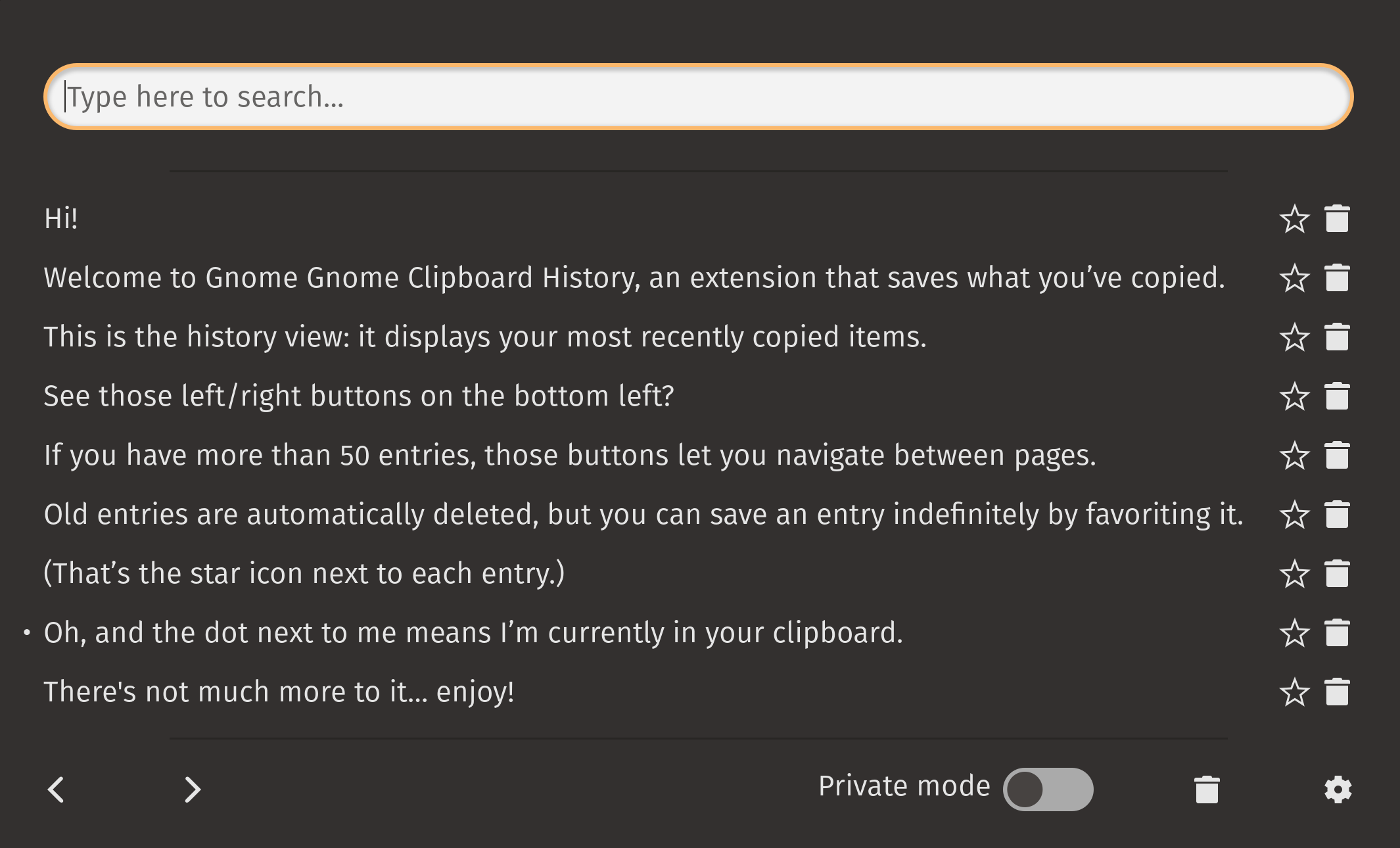Gnome Clipboard History is a Gnome extension that saves what you've copied into an easily accessible, searchable history panel.
The extension is a rewrite of Clipboard Indicator with vastly improved performance, new features, and bug fixes.
Install the extension from here: https://extensions.gnome.org/extension/4839/clipboard-history/.
- Open the panel from anywhere with Super + Shift + V.
- Modify shortcuts in settings or delete them by hitting backspace while editing a shortcut.
- Use the
Only save favorites to diskfeature to wipe your non-favorited items on shutdown. - Use
Private modeto temporarily stop processing copied items. - Use keyboard shortcuts while the panel is open:
- Ctrl + N where
Nis a number from 1 to 9 to select the Nth non-favorited entry. - Super + Ctrl + N where
Nis a number from 1 to 9 to select the Nth favorited entry. - Ctrl + p/n to navigate to the previous/next page.
- Ctrl + Alt + S to open settings.
- / to search.
- F to (un)favorite a highlighted item.
- Ctrl + N where
- Search uses case-insensitive regex.
Clone this repo into ~/.local/share/gnome-shell/extensions/ and then run:
$ make
$ gnome-extensions enable clipboard-history@alexsaveau.dev