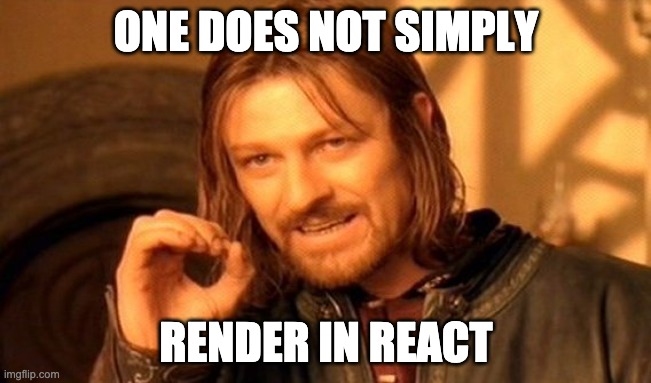Let's build something small to reinforce what you've learned so far. We're going to practice creating components and passing information into them through props. We'll be building a simple website that displays titles, movie posters, and runtime for the original Lord of the Rings Trilogy.
- Pass data through React props into child components
- Create a reusable component to display data from props
You'll be building a website in this lab with a header and 3 movies. Here is an example site:
Forkandclonethis repository andcdinto the new directory.- You've been given starter code. Run
npm ito install dependencies. - You'll be working in the
srcdirectory of this app.
The components directory is typically where you'll add components in a React project to organize your files.
Inside of the components folder, create a new React Component file called Movie.js.
We'll write our Movie component as a functional component:
import React from 'react';
const Movie = () => {
return (
<div>
</div>
)
};
export default Movie;Add some JSX inside the return so this component will be visible in our application.
Let's keep the JSX simple for now, and we'll make it more complex once we're sure it works. Remember, our goal is to display the movie poster, title, and runtime information.
- Let's add one
<h1>for the movie title, one<img>for the poster, and a<p>for the runtime. - In the
<h1>and<p>tags add this text to start:
<h1>Lord of the Rings: </h1>
<p>Runtime: </p>Open src/App.js and add the <Movie /> inside of <main>.
Now open the app in your browser with npm start if you haven't already to see if it is rendering.
Uh oh. There's an error.
Failed to compile
./src/App.js
Line 11: 'Movie' is not defined react/jsx-no-undef
'Movie' is not defined? Ah.
One does not simply refer to components in React. In our src/App.js, we're saying "Display what's returned from the Movie component." However - we haven't told src/Apps.js where to find the Movie component!
- Add an import statement at the top of the
src/App.jsfile. - You can use VS Code's IntelliSense to see if your path is correct as you type your import statement string.
Now you should see the page without the error message, and it should have the JSX from the Movie component.
We need to make the Movie component accept information so we can use it to display different titles and runtimes.
- In the
src/App.jsfile, addtitle,hours,minutes, andposterprops to the<Movie />tag. - Remember, when adding props to a component, we need to first give the prop a name, then pass data into it. Example:
<Component propName={propData} />Here is some starter data for you to add in for your <Movie /> props.
| title | hours | minutes | poster |
|---|---|---|---|
| The Fellowship of the Ring | 2 | 58 | https://image.tmdb.org/t/p/original/6oom5QYQ2yQTMJIbnvbkBL9cHo6.jpg |
We'll be able to read the value of these props from inside the component. You can name props pretty much anything you want - but it's good practice to be descriptive!
- Update the JSX in
src/components/Movie.jsto access and display the value of each prop we created.
Refresh the page and make sure everything works correctly.
One component to rule them all
Once you've got props working for one component, then write two more!
In src/App.js, call the <Movie /> component again with different values for the title, hours, minutes, and poster.
properties. Display information for the complete trilogy! (If you don't know everything about Lord of the Rings off the top of your head, here it is).
| title | hours | minutes | poster |
|---|---|---|---|
| The Fellowship of the Ring | 2 | 58 | https://image.tmdb.org/t/p/original/6oom5QYQ2yQTMJIbnvbkBL9cHo6.jpg |
| The Two Towers | 2 | 59 | https://image.tmdb.org/t/p/original/rrGlNlzFTrXFNGXsD7NNlxq4BPb.jpg |
| The Return of the King | 3 | 21 | https://image.tmdb.org/t/p/original/rCzpDGLbOoPwLjy3OAm5NUPOTrC.jpg |
In case you want to nerd out and add even more details, here are handy links to the IMDB page for each movie:
- Lord of the Rings: The Fellowship of the Ring
- Lord of the Rings: The Two Towers
- Lord of the Rings: The Return of the King
When you're finished, add style to create a Lord of the Rings themed page.
Components are great because they allow us to compartmentalize code and easily reuse parts we create. We simply set the value of props and the component defines how everything should be displayed.
In this instance, we factored out some redundancy of the movie titles.
- All these movies start with
"Lord of the Rings:", so only the unique part is the prop. - Similarly, we don't have to rewrite the format of the runtime information.
Building and reusing components becomes especially powerful the more complex the components become.
- Imagine building a component for video search results inside YouTube.
- The props list is huge:
- tons of links
- time information
- preview images
- options to add the result to a playlist
- and all sorts of other things.
- The props list is huge:
Building one component to rule them all would save you a lot of time and headaches!