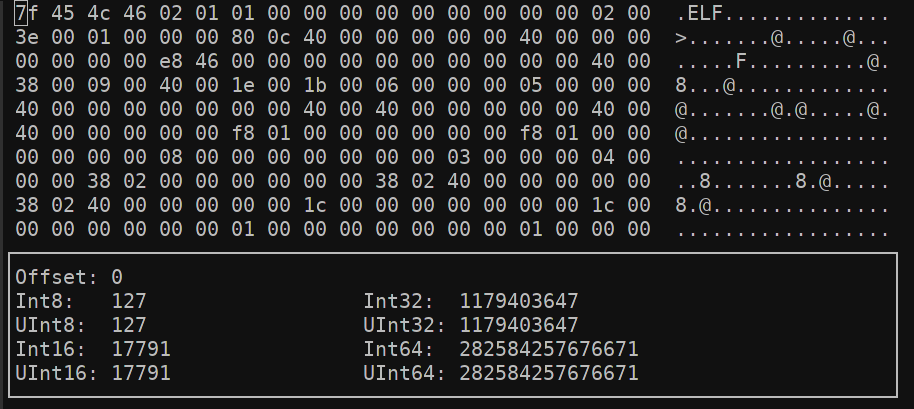A terminal hex editor.
If you're using Arch, hexitor is available on the AUR: https://aur.archlinux.org/packages/hexitor/
Otherwise, make sure you have gcc, make, git, and ncurses installed and then:
git clone https://github.com/briansteffens/hexitor
cd hexitor
make
sudo make installTo uninstall:
sudo make uninstallhexitor <some_file>- Use the arrow keys or hjkl to move the cursor around the editor.
- Page up, page down, home, and end work as expected.
- Type
:123and hit enter to move to the 123rd byte in the file. - Use
qandwto move back and forth one byte at a time. - Use
ggto move to the beginning of the buffer. - Use
Gto move to the end of the buffer.
Type a forward-slash followed by a series of hex digits to search for that
sequence of bytes in the buffer. For example, /05 0f would search for
the bytes 05 0f. Use n to jump to the next occurrence of the
search term and use N to jump to the previous occurrence of the search
term.
The keys 0-9 and a-f will overwrite the current nibble (half-byte).
- Type
:wand hit enter to save the file. - Type
:w <some_other_file>and hit enter to save changes to a different file.
Type :q and hit enter to quit.