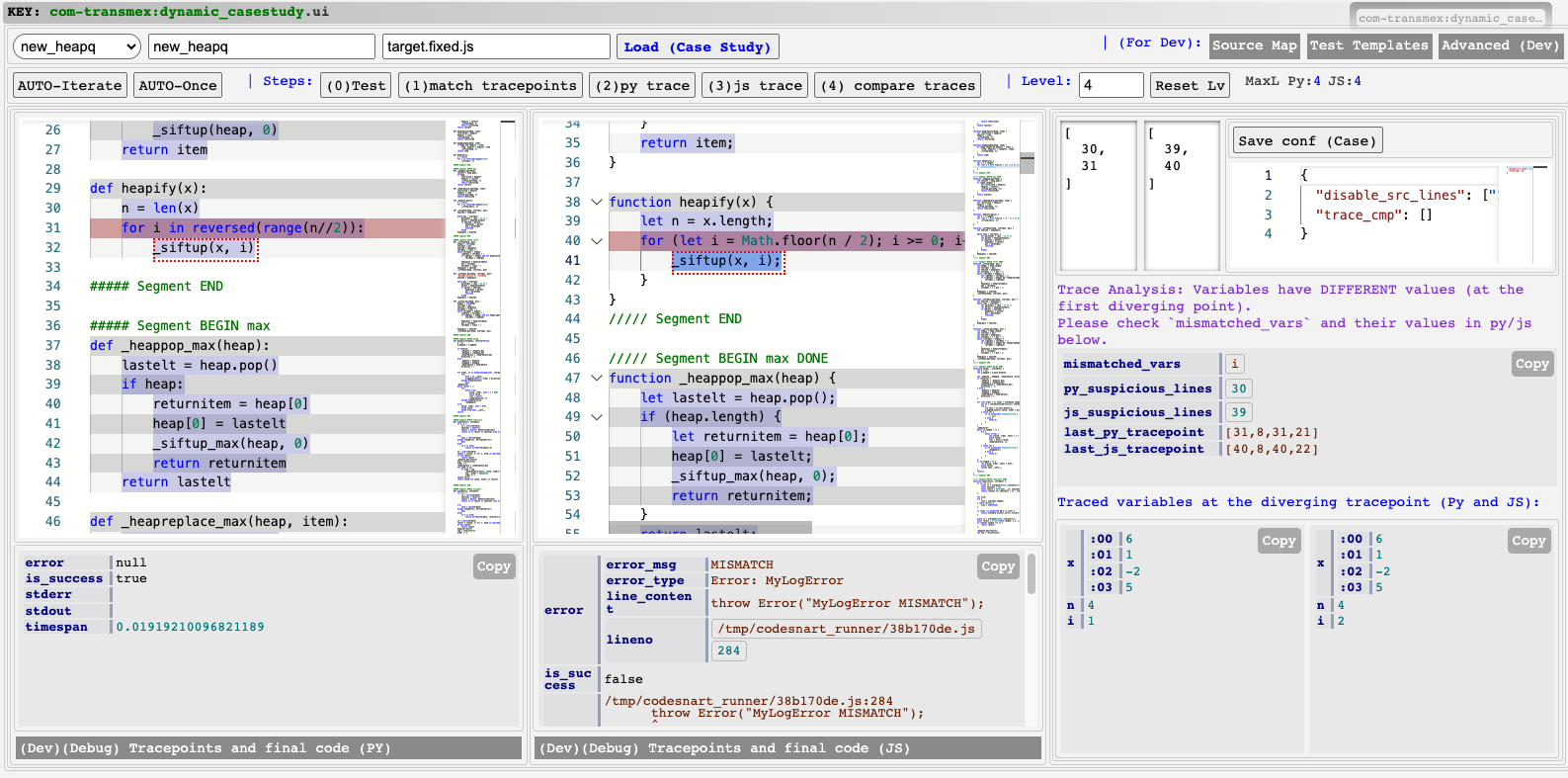Paper: TransMap: Pinpointing Mistakes in Neural Code Translation in ESEC/FSE 2023
The main part of the code is under MIT license. Some source dependencies have special licenses See LICENSE and DEPENDENCY.md for details.
This artifact TransMap is a tool to pinpoint mistakes in neural code translation by Codex or ChatGPT. More specifically, it focuses on Python to JavaScript code translation.
It takes a standalone Python program as input, and then obtains its JavaScript translation, and generates a source mapping between statements in the target program and the source program, using Codex or ChatGPT.
Next, it uses source mapping to aid in tracing the execution of the translated program and comparing it against the source reference program to pinpoint the mistakes in the translation.
TransMap is evaluated in four aspects:
- Part A: performance compared to the baseline approach (Table 1),
- Part B: source mapping accuracy on micro benchmarks and additional experiments (Section 6.5 para 2, para 3, and Table 4),
- Part C: case studies on real-world programs (Table 2),
- Part D: user study on 24 participants (Table 3).
Besides, there are benchmark statistics (Table 1 left, figure 6, and figure 2). These statistics are produced by Part A also.
The three sets of microbenchmarks for pinpointing translation mistakes with a manually validated list of mistakes are at:
- GeeksForGeeks:
data/transmap/tests/evalex/gfg - LeetCode:
data/transmap/tests/evalex/leetcode - HumanEvalX:
data/transmap/tests/evalex/humanevalx
Each benchmark contains the following files:
injects.jsonList of mistakes and patches.target.fixed.jsFixed translation. target.js.run.jsontarget.jstranslated program with mistakes.source.pysource program.source_test.pytest wrapper for source program.target_test.jstest wrapper for the translated program.
Please see the section Step-by-Step Instructions for A and B below for how to run the experiments.
We evaluate source mapping accuracy on micro benchmarks and additional experiments:
- Source Mapping Accuracy on Micro Benchmarks: Same files as above.
- Source Mapping Accuracy under different styles of code:
data/transmap/codemap/
Please see the section Step-by-Step Instructions for A and B below for how to run the experiments.
There are 5 Python modules used for the case study. Some lengthy programs are split into multiple files. The case studies are at:
- Python modules used for case studies:
data/transmap/tests/evalex/real/* - Python code to translate them and generate source maps:
data/transmap/cases/*.py
Please refer to CASESTUDY for details.
There are 8 short programs and 4 long code segments used for a user study with 24 participants.
Please refer to USERSTUDY for details.
Please refer to INSTALLATION.
Step 2: Evaluate TransMap and Baseline Approaches on 3 sets of Micro Benchmarks, export generated source maps
First, follow Step 1 to open exactly one web page of TransMap Prototyping Library. Then, open the TransMap UI for micro-benchmarks (mentioned in Step 1).
LeetCode Benchmarks
-
Initialize. Open TransMap UI (refer to INSTALLATION). Choose
pre-leetcodein the drop-down menu at the top. ClickINIT & Load Bench IDs. -
Run TransMap and Baseline. Click
AUTO-Nonce and only once to run all benchmarks.
NOTE: If you accidentally clickAUTO-Ntwice, two concurrent scripts will conflict and the results will be messed up. However, you can simply reload the webpage and start again to overwrite. -
Export Generated Source Maps. Click
AUTO-MAP-Nonce to export all generated source maps.
NOTE: Similarly, please click it only once.
The evaluation results (TransMap and baseline) are saved to data/transmap/tests/tempex/dynamic/leetcode/py_js_codex0err.
The exported source maps are saved to data/transmap/tests/tempex/dynamic/leetcode/_srcmap_py_js_codex0err.
GFG Benchmarks
Similar to the above. Though unnecessary, it is suggested to refresh the TransMap prototyping library and the TransMap UI webpage to trigger a browser memory cleanup.
Choose pre-gfg in the drop-down menu at the top. The rest is the same as above.
The files will be saved to .../gfg/py_js_codex0err and .../gfg/_srcmap_py_js_codex0err.
HumanEvalX benchmarks
Similar to the above. Choose pre-humanevalx in the drop-down menu at the top this time.
The files will be saved to .../humanevalx/py_js_codex0err and .../humanevalx/_srcmap_py_js_codex0err.
Step 3: Collect the Benchmark Statistics and evaluation results for TransMap and the Baseline Approach
-
Results Collection.
Open theUI for Collecting Results for Micro-benchmarksaccording to INSTALLATION. Chooseleetcodein the dropdown menu and clickLoad IDs. Then clickCollect Summaryonce and wait until the metadata is displayed below the button. After that, clickCollect Summary Per Mistakeand wait until the metadata is displayed below the button. Repeat the same steps forgfgandhumanevalx. -
Compute Statistics.
Open the jupyter notebook atautomations/transmap/transmap_tabfigshort.ipynbin vscode (select the_venvenvironment mentioned in INSTALLATION). Run all the cells one by one.All the statistics for part A and benchmark statistics are printed, including Table 1, Figure 6.
NOTE: Figure 6 vector graph is generated by
automations/transmap/micro_benchmark_pie.ipynb. Figure 2 is manually drawn (From the data in Figure 6 and Table 1, we can draw Figure 2).
For this step, we directly open automations/transmap/source_map_microbenchmark.ipynb and run all the cells one by one. It will print out the statistics for part B.
NOTE: The correctness of some source maps is manually checked. The manually checked cases are recorded in the notebook as a literal Python dictionary.
For additional experiments, the scripts are provided in data/transmap/codemap/.
Please run the following in order:
./all_gen.sh
./all_query.sh
./all_stats.sh
NOTE 1: Below explains the purpose of the Python scripts involved (you don't need to run them manually).
cm_0_shuffle_copy.py: to copy micro-benchmark programs to the current folder for further steps.cm_script*.py: to generate different styles of translations.cm_1_mapall.py: to get the source mapping for all styles of translations.cm_3_counterr.py: to perform sanity checks on the source mapping.
NOTE 2: Some of the source maps are manually checked. The manually checked cases are recorded at cm_3_counterr.*.ERRMANUAL.log. After you run the above commands, you can diff it with cm_3_counterr.*.ERROR.log to see the cases that are different after manual inspection.
After running the above commands, you can open automations/transmap/source_map_additional_exp.ipynb and run all the cells one by one. It will print out the statistics for part B (including stats in Section 6.5 and Table 4).
Please see HOW_TO_USE.
TransMap's core logic is implemented in JavaScript while necessary file access and program execution are delegated by the Python backend. TransMap has a dependency named LogViz that is provided in a different tarball.
.devcontainer: Resource for building development containerautomations/transmap/: Jupyter Notebooks for showing aggregate resultsbackendfile-server: Delegate File I/O for TransMaptest-server: Delegate testing for TransMapcodex-server: Delegate Codex for TransMap
dockerResource for building the images for TransMapfrontend_api: Wrapping backend APIs as functions in the frontend_common: Libraries for TransMap (tree-sitter)transmap: TransMap Prototyping Library (core functionalities)
datacodemap: related to the source mapping experimentstests/evalex/<gfg|leetcode|humanevalx>: microbenchmarkstests/evalex/real: case studiestests/cases: some scripts for case studiestests/tempex: outputs of TransMap on microbenchmarks