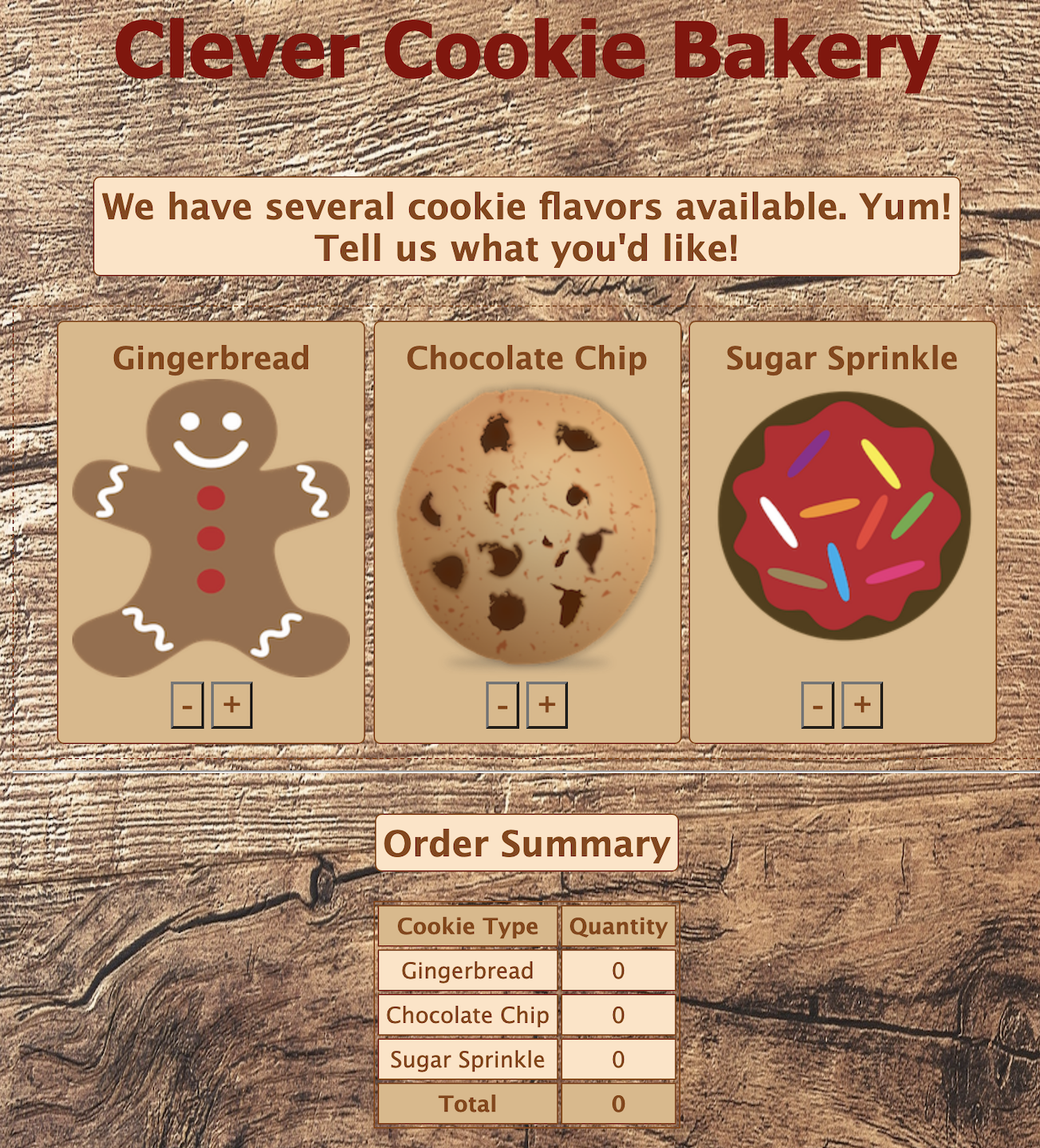The Clever Cookie is a very popular bakery in town, so popular that it keeps running out of everyone's favorite cookies. To compensate, the bakery employees make more of the types of cookies that sold out the previous day, only to discover they made way too many. How frustrating!
Luckily for the Clever Cookie bakery, quite a few of its clients are web developers. Let's solve this issue with technology!
It is the consensus of the bakers that if they could just get an estimated number of cookies that would be ordered the next day, they could ensure everyone's favorite cookie would still be in stock when they came to the bakery. Let's create a website in which the bakery's customers can specify how many of each cookie they want. As a prototype, we will start with just three of the tastiest cookies the bakery offers.
You will not need to write any HTML or CSS. It is already provided and has everything you need. You shouldn't need to bother with the CSS or HTML. As always, look at the code you already have before writing new code.
You will get a set of starter code that already has HTML and CSS provided. If you open up index.html in your web browser, it looks like this:
Fork, then Clone the starter code repository and read through the existing HTML, CSS, and JavaScript. Your job is to complete the rest of the script.js file (located in the assets folder), so your app meets all the success criteria listed below.
Use the below directions and grading rubric as a guide for completing each portion of the task.
- The
Created Byh2 element above the footer says Created By [YOUR NAME] instead of Created By Jane Doe, where [YOUR NAME] represents your real name. (Hint: You will be able to change this via JavaScript in your script.js file!) - The +1 and –1 buttons are clickable for each cookie. This means that clicking them executes code and produces a noticable result of some kind. There are six buttons total.
- The +1 button for each cookie adds one to the appropriate cookie count.
- The –1 button for each cookie subtracts one from the appropriate cookie count.
- The table updates the appropriate table cell for the specific cookie when each cookie's +1 or -1 button is clicked.
- The table updates the total cell in the table footer that tallies all the cookies.
- Do not allow the number of cookies to be less than zero for any of the three cookies.