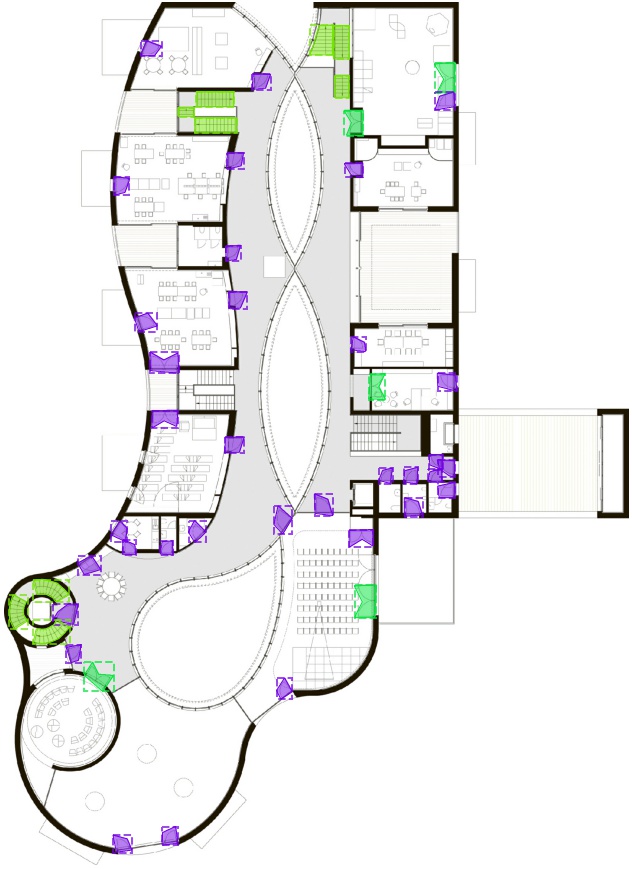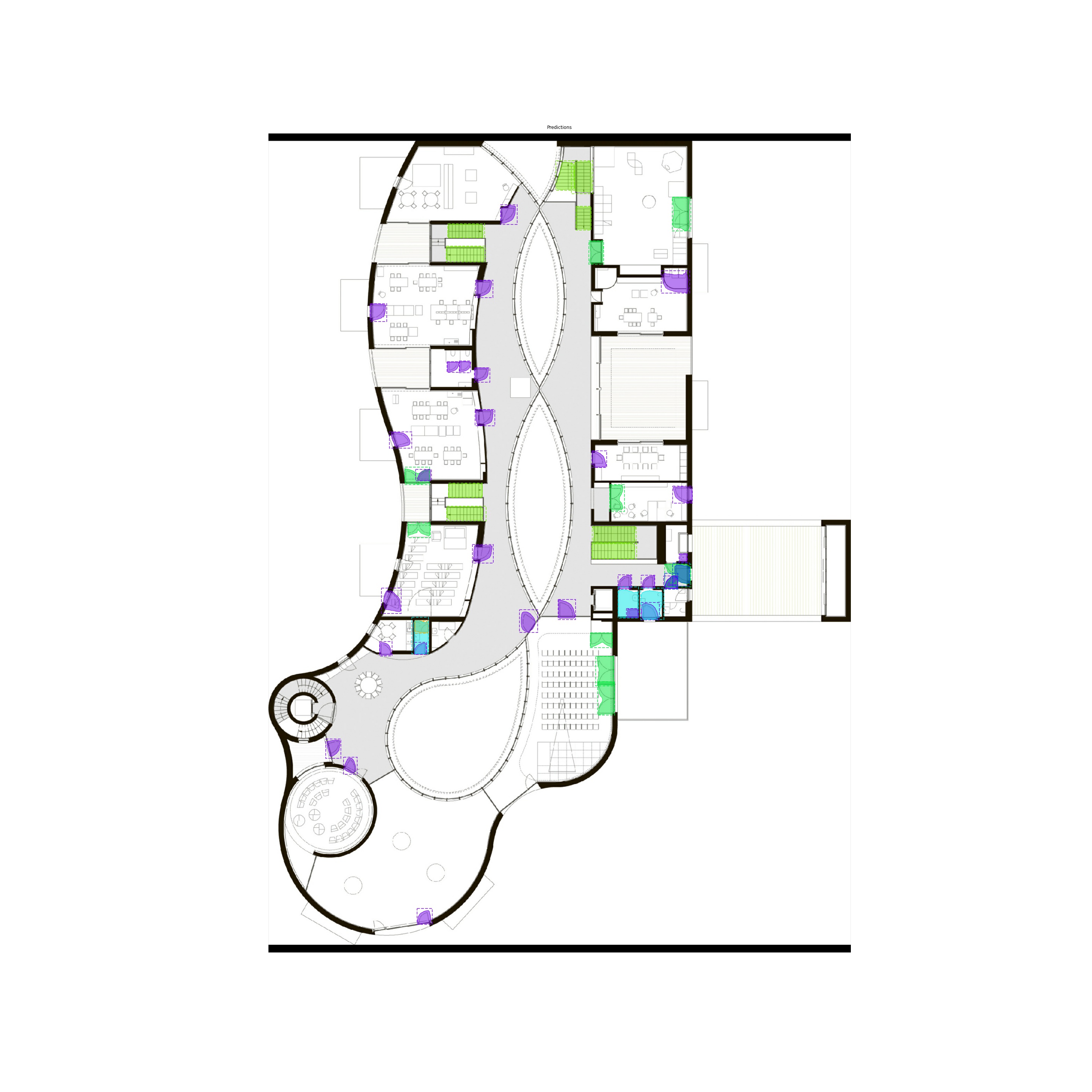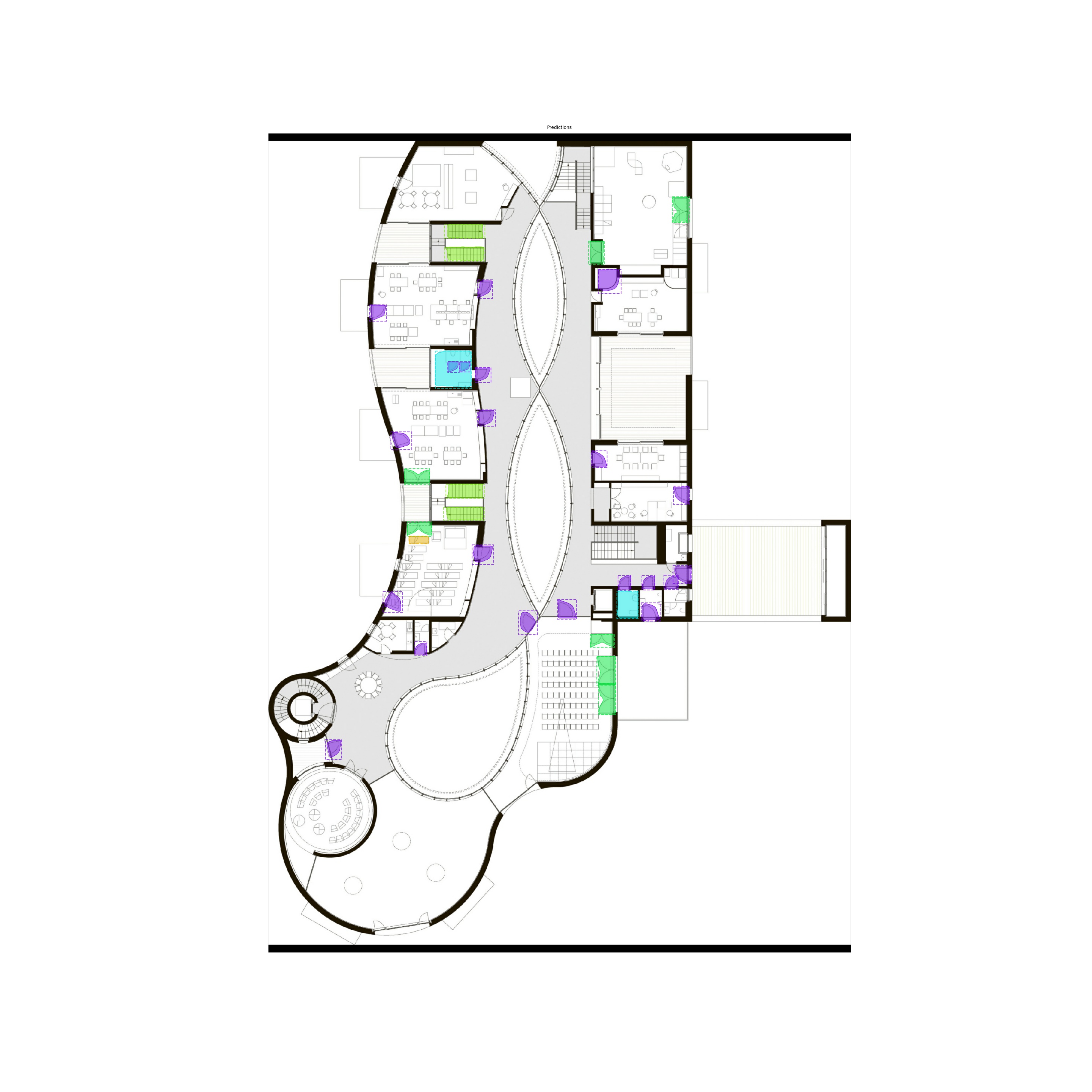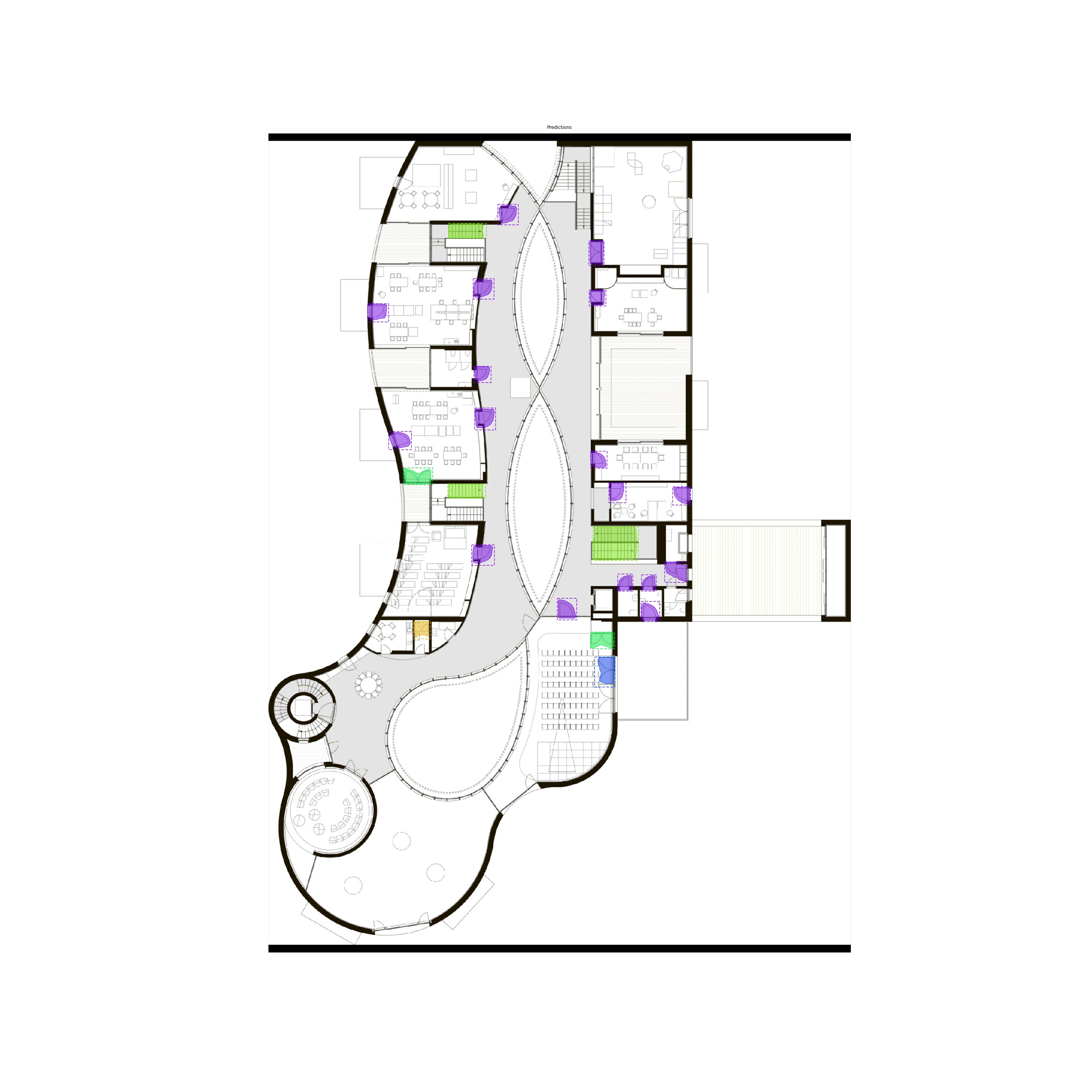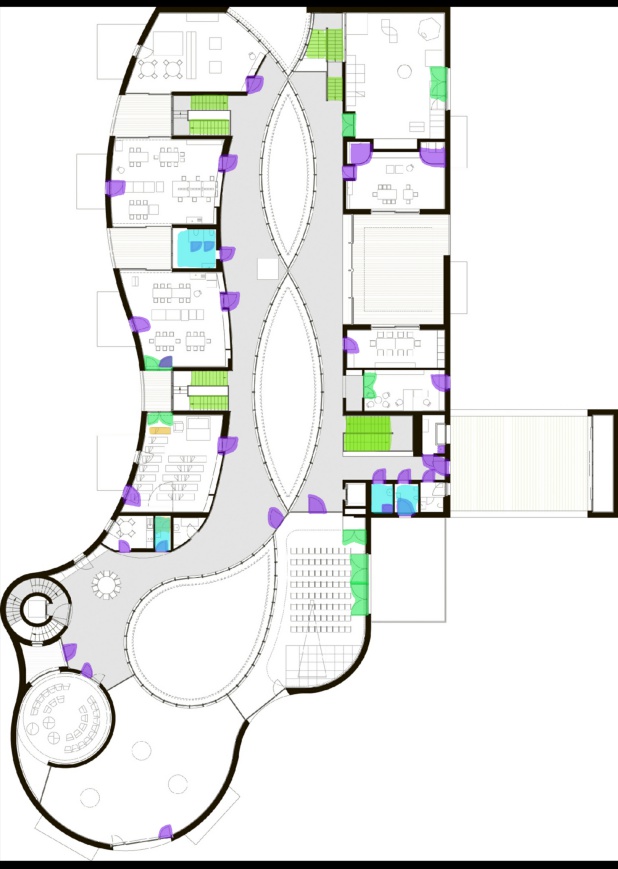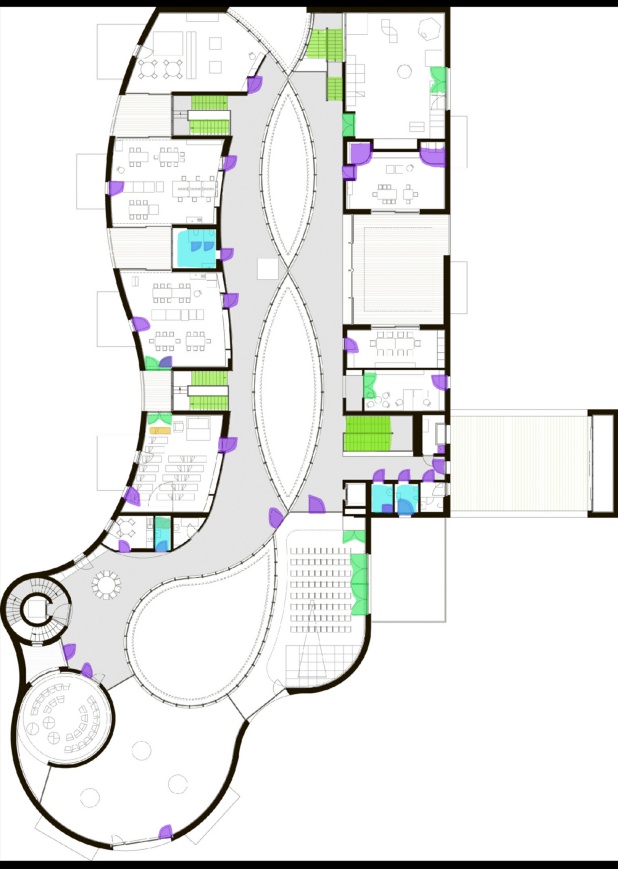This repo demonstrates several approaches to floor plan image analysis. Each approach contains three Models. In this document, the School-Floorplans approach is outlined. All models mentioned in the following have varying configurations and use all layers during training.
DICTA Paper Link: TBC soon
- Clone the repo and run
cd floorplans_analyser - Install python version 3.6
- You may create a new conda environment for python3.6
conda create -n floorplan-mrcnn python=3.6 conda activate floorplan-mrcnn- Clone the repo and run "pip install -r requirements.txt"
- Install Jupyter Notebook "pip install ipython"
This model generates bounding boxes and segmentation masks for 11 different floor plan layout elements including: Bathroom, Bathroom Stall, Door (Curve), Door (Double), Door (Extending), Door (Line), Door (Revolving), Entrance, Lift, Meeting Room, Stairs
```
cd notebooks
jupyter notebook
```
The floor plan dataset was collated using various images from the internet. VGG Image Annotator (VIA) tool is used for annotation. The tool runs in a web browser and does not require any installation or setup. Polygons, rectangles and circles are manually annotated for the 11 layout elements in each of the 154 floor plan images. We used the tool to generate one single JSON file for the training set annotations and another JSON file for the annotations of the validation set. Annotated dataset can be downloaded from here (Copy the downloaded folder to the dataset folder).
Three primary models have been trained to showcase the performance of the Mask R-CNN architecture under specific configurations.
For each model, three images in the test set are reported with the number of ground truth objects, the number of correct matches at IoU=0.7, the number of incorrect matches, the number of missing matches and the average precision.
| Model | Image | Width | Height | Objects Count | Average Precision | Correct Matches | Incorrect Matches | Missing Matches |
|---|---|---|---|---|---|---|---|---|
| 1 | sch_using_112.jpg | 2019 | 1639 | 25 | 0.928 | 24 | 2 | 1 |
| 2 | sch_using_112.jpg | 2019 | 1639 | 25 | 0.995 | 25 | 1 | 0 |
| 3 | sch_using_112.jpg | 2019 | 1639 | 25 | 1.000 | 25 | 0 | 0 |
| 1 | sch_using_115.jpg | 5100 | 3300 | 40 | 0.558 | 28 | 9 | 12 |
| 2 | sch_using_115.jpg | 5100 | 3300 | 40 | 0.607 | 29 | 8 | 11 |
| 3 | sch_using_115.jpg | 5100 | 3300 | 40 | 0.519 | 27 | 9 | 13 |
| 1 | sch_using_119.jpg | 2280 | 1417 | 56 | 0.571 | 36 | 23 | 20 |
| 2 | sch_using_119.jpg | 2280 | 1417 | 56 | 0.552 | 34 | 19 | 22 |
| 3 | sch_using_119.jpg | 2280 | 1417 | 56 | 0.378 | 28 | 30 | 28 |
To generate the floorplan-mrcnn models, we complete three instances of training on varying configurations.
Floorplan-mrcnn trained models can be downloaded from here COCO weights can be downloaded from here
-
Set the fields within floorplan.py to correspond to the following configuration
MIN_SCALE = 0 MIN_DIM = 2048 MAX_DIM = 2048 LOSS_WEIGHTS = (2, 1, 1, 1, 0.3) BACKBONE = "rn101" [PRESET] EPOCHS = 200 [PRESET] LR = 0.001 -
Download COCO weights (please see above links)
-
Go to scripts folder
cd "scripts" -
In Python
import floorplan train(train_mode="full", gpu_count=1, weights_path="models/mask_rcnn_coco.h5", dataset_dir="./dataset/school_floor_plans", log_dir="../log/floorplan/")
-
Set the fields within floorplan.py to correspond to the following configuration
MIN_SCALE = 02 MIN_DIM = 2048 MAX_DIM = 2048 LOSS_WEIGHTS = (1, 1, 1, 1, 1) BACKBONE = "rn101" [PRESET] EPOCHS = 200 [PRESET] LR = 0.001 -
Download COCO weights (please see above links)
-
Go to scripts folder
cd "scripts" -
In Python
import floorplan.py train(train_mode="full", gpu_count=1, weights_path="models/mask_rcnn_coco.h5", dataset_dir="./dataset/school_floor_plans", log_dir="../log/floorplan/") -
Set the fields within Floorplan.py to correspond to the following configuration
MIN_SCALE = 4 MIN_DIM = 2048 MAX_DIM = 2048 LOSS_WEIGHTS = (2, 1, 1, 1, 0.3) BACKBONE = "rn101" [PRESET] EPOCHS = 200 [PRESET] LR = 0.001 -
Download COCO weights (please see above links)
-
Go to scripts folder
cd "scripts" -
In Python
import floorplan.py train(train_mode="full", gpu_count=1, weights_path="models/mask_rcnn_coco.h5", dataset_dir="./dataset/school_floor_plans", log_dir="../log/floorplan/")