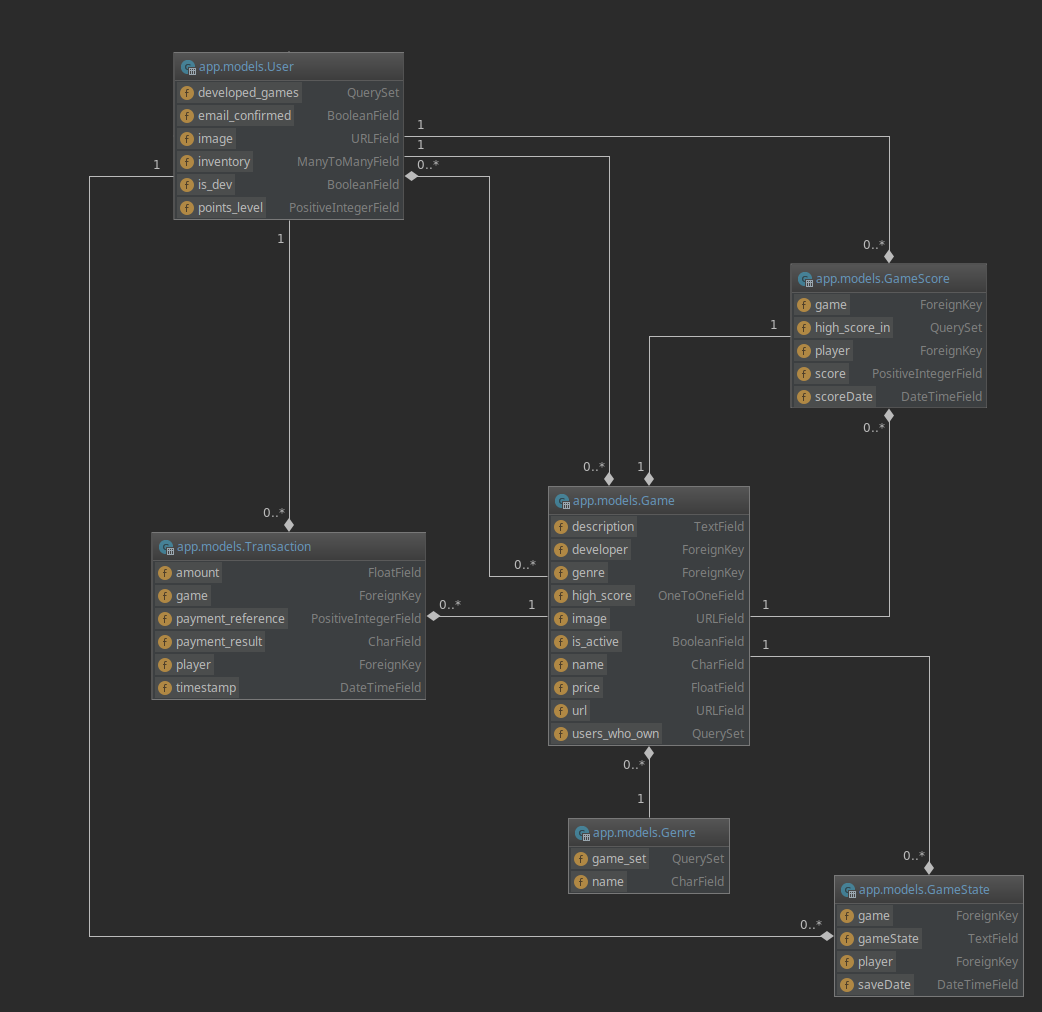Deployed on Heroku: http://arcadiagames.ga
Arcadia is an online game store for JavaScript games.
Developed as a project for the Web Software Development course CS-C3170 2018-2019 at Aalto University, Finland.
The service has two types of users: players and developers. Developers can add their games to the service and set a price for it. Players can buy games on the platform and then play the purchased games. And developers can also act as players. Win-Win.
- Siddhant Gupta
- Henri Ahti
- Santeri Volkov
-
The service is made using Django framework.
-
The mockup payment service API is provided by Aalto University.
-
3rd party login enabled for GitHub, Google and Twitter.
-
Databases: SQLite(local), PostgreSQL(Heroku)
-
IDE: JetBrains PyCharm Professional (Education license).
-
Git version control: Aalto University
-
Languages: Python3, HTML5, CSS, JavaScript
-
Font: Montserrat
-
Design library: Bootstrap 4
-
Other requirements (requirements.txt):
dj-database-url==0.5.0 Django==2.1.7 django-heroku==0.3.1 gunicorn==19.9.0 whitenoise==4.1.2 psycopg2-binary==2.7.6.1 python-decouple==3.1 django-macros==0.4.0 djangorestframework==3.9.1 django-progressive-web-app==0.1.1 social-auth-app-django==3.1.0 -
Local Installation Commands
source ~/djangoenv/bin/activate pip install -r requirements.txt python manage.py makemigrations python manage.py migrate python manage.py runserver-
An .env file is required locally under
project/settings/directory, which shall contains all social login keys (ask developers separately to provide it)SOCIAL_AUTH_GITHUB_KEY = 'key_here' SOCIAL_AUTH_GITHUB_SECRET = 'key_here' SOCIAL_AUTH_TWITTER_KEY = 'key_here' SOCIAL_AUTH_TWITTER_SECRET = 'key_here' SOCIAL_AUTH_GOOGLE_KEY = 'key_here' SOCIAL_AUTH_GOOGLE_SECRET = 'key_here'
-
- The service allows user to register as a player or developer, which later can be changed.
- Developer can submit games to the service and see the sales. (Read more below)
- Players and buy and play games. High scores are avaible if the game supports it. (Read more below)
- Login, logout and registration is implemented (both player and developer) using Django auth framework
- Email validation for development environment is implemented using console SMTP backend
- Email validation for production environment is implemented using Google SMTP and emails are sent to users from arcadiagames.ga@gmail.com
- The token created for email account activation link is implemented using PasswordResetTokenGenerator
- Once the registered user clicks the activation link in the email if the token is matched the user is activated and email confirmation is stored in the database
- Player can purchase the games via the Simple Payments service integration
- Player can play games. The games are loaded in an iFrame on the Game page.
- Players are only allowed to play the games that they have purchased respectively.
- The service has Explore (homepage) which showcases all the games available on the Store. Users can filter the games with search, or by genres, or by whether the game is free or not.
- The service also has Library which showcases all the purchased games. It also allows filtering by search, genres and if-free. Library can also sort games alphabetically (A-Z or Z-A).
- Player can see all their transactions and money spent in their Profile.
- Developer can submit a game, with a Name, Description, Genre, Image-URL, Price and Game-URL. Once submitted, only that developer can edit the game details or remove the game from store.
- Developer can see sales statistics (charts and graphs) of all games in the Dev Center. All transactions can be seen in the Profile Area, with details like Date, Game, Player, Amount and Payment_result.
- A developer can only add games to his/her respective profile, and then only he/she can modify/remove the game.
- Developers can play their own submitted games without purchasing them.
- Games can also be submitted for 0 price which will make the game Free to Play.
A game optimised for Arcadia, should send a postMessage to parent window containing a messageType and associated data. The service listens for these messages and reacts accordingly.
The messages are processed using AJAX, so there is no need to refresh the page. The supported message-types are:
-
SETTING: Arcadia expects this message from all games optimised for the service. Failure to deliver the message may cause Arcadia to block certain UI elements and revert to defaults. The message should containoptionswhich can contain some data like in the following sample:options: { width: 500, //integer, width of the game-frame in pixels height: 400, //integer, height of the game-frame in pixels score: True, //boolean, if game supports scoring save: True, //boolean, if game supoorts saving/loading mobile: False, //boolean, if game is mobile-friendly } -
SCORE: If service receives this message with validscore, then it records the score in the game's leaderboard (high-scores). Expected when game is finished or user submits score.SCORE_UPDATE: A secondary & similar message which lets service know current score without submitting scores. This is used to display current score and check if user beat the high-score, but the score is not saved anywhere, untilSCOREmessage is received.
-
SAVE: If service receives this message with validgameState, then the service saves the state which can retrieved later. -
LOAD_REQUEST: If service receives this message, it returns the last save-game (if any) to the game asLOADmessage, otherwise sends back anERRORmessage.
- Our code has been written and later checked and formatted according the PEP8 coding style for python, and Django's template language style, with flake8 and PyCharm Professional IDE's included formatting tools.
- We already had some prior experience with django, and since we knew the site would not be that complicated or heavily distributed into little pieces, we decided for simplicity to have only the main app, and later on also an api as another app, and also we only used the projects base urls file since it fit well for the site's needs.
- The code is documented both in the feature descriptions, and maybe a little bit more in depth within the code, and for some parts of code we didn't see the need to add that much comments, since the naming scheme used in it is already so descriptive.
- We used Django's own models for the users, and we implemented it by recreating their User model from its base model AbstractUser, because we wanted to include some other fields to the model, and because it was easier to use the User class with Django's pre-existing forms.
- For our development convenience we separated the settings of the project into different files according to the environment where the code is being run in.
- We also used for example Django template language's include feature to reuse navigation and search bars without repeating their code in templates excessively.
- During the project the service was extensively tested manually on both mobile and desktop platforms
- Basic automated tests implemented to test all the models
- Arcadia focuses a lot on user-experience. The following points are to considered:
- The website is styled with friendly colours with a well-defined layout. Google Lighthouse test gave the site overall great scores (see image).
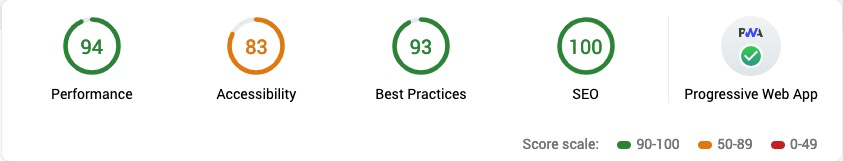
- The website is mobile responsive and supports Progressive Web-App (PWA), which means it can be installed as an app via Chrome browser on Android mobile.
- Store can be explored without logging in and game information is available without logging-in or purchasing the game.
- Store allows to filter games in multiple ways.
- Explore page also showcases top developers with most-submitted games. Logged-in users can check their public profile and see the games they have submitted.
- Pagination is possible in Explore, Library & Dev Center. But page-navigation is hidden if there is only one page.
- Library & Dev Center shows more data about each game like high-score & last-save in Library and sales-statistics in Dev Center.
- Profile section allows user to see and update their profile. It also shows transaction history.
- The Game page shows info about game, developer, and highscores. Along with the game (when purchased), there is data like Current Score and Updates. User can see all scores by expanding Leaderboard.
- There are many more quirks here and there which will make the experience better on any device.
- The website is styled with friendly colours with a well-defined layout. Google Lighthouse test gave the site overall great scores (see image).
- The service has complete support for setting frame resolution as requested by game.
- The service saves a valid gameState and loads the latest save when requested.
- 3rd party login was implemented via social-auth-app-django library which uses Oauth, and allows users to login with various social accounts.
- Github, Google, and Twitter are used for this project.
- When the users login to the site for the first time a new player profile is created and tied to their social account with their names, email and profile picture.
- One exception was that twitter won't let us use the email of their users without us having our own privacy policy and terms of service. Also Github works only on Heroku since only one completion url could be given.
- For the profile picture part we added a new step to the pipeline to fetch the picture urls from all the services.
- On top of game/service internal APIs full RESTful API is implement using Django REST Framework Arcadia DRF API
- All the models are accessible through the API
- The API is not public. To demonstrate the API in web browser it is configured to use session based authentication and accessible by admin users only
- To provide API access to individual developer users DRF is easy to configure to use e.g. token based authentication
- We made a basic game 'XO' which is Noughts-&-Crosses, offered for free on Store. The game communicates the settings, score, and save_games. It is included in repository under
/app/static/game/
- The website is completely mobile-friendly. It contains the
viewportmeta-tag and is optimised to run on any screen size. - Bootstrap is NOT used for this. The website has a grid template which changes arrangements on elements depending on window width.
- The website is tested on Full HD desktops, TV, 13' Notebook, iPad, and multiple smartphones.
- Each page or game can be shared over social media / IM as it contains OpenGraph meta-tags.
- Default tags describe the service but if a game is shared, then game's information is shared instead of default.
- The sharing works without logging-in as the game-page is accessible without authentication.
- We use ShareThis API to create share options for multiple services like Facebook, Twitter, WhatsApp, etc.
- We utilized Heroku's environment variables for numerous sensitive tokens and also for various configuration variables. Because of this a .env file with keys to the social authentication services is needed to run the project locally.
- And from Django's security we have enabled on the production server for example HTTP Strict Transport Security, content type nosniff header, browser xss protection, ssl redirection, secure session and csrf cookies, and x frame options are set to deny.
- We also audited the site's security with some 3rd party sites and tried to enhance it's security in the areas we were able to.
https://www.ponycheckup.com/result/?url=arcadiagames.herokuapp.com%2F
https://observatory.mozilla.org/analyze/arcadiagames.herokuapp.com
Abstract version of Django's basic User model
(username, first_name, last_name, email, password, is_active, ...)
Modified AbstractUser to include players inventory, experience/loyalty points and profile image fields as well as developer and email verification boolean fields into Django's User model
(inventory, points_level, image, is_dev, email_confirmed)
Model for website's games. Games are hosted behind developer provided https secured urls
(developer, genre, url, price, name, image, description, high_score, is_active)
Refers to a particular type or style of a game
(name)
Model for the game purchase transactions to gather data for sales statistics and to verify users' owned games
(player, game, amount, timestamp, payment_reference, payment_result)
Model for saving the gamestate send by the game and to bind the gamestate to a player and a game
(player, game, gameState, saveDate)
Model for saving scores from games, to distinguish the score from the gamestate, for when only the score is submitted, and also to get access to the global high scores of the games
(player, game, score, scoreDate)
index_view// Homepagebase_layout// Used for PWA
game_api_all// Send all games as JSON (without actual game-URL)game_api_latest// Send latest game (without actual game-URL), used to show latest game when logging-in
signup_view// Registration pageaccount_activation_sent// Shows message 'mail sent'activate// Check for account validation
explore_view// Explore all gamesgame_play_view// See game details (and play if authenticated and purchased)
library_view// Shows purchased games to Players and submitted games to Devs.profile// Show user profileprofile_edit_view// Allow user to edit profileexternal_profile_view// Show's public profile of an active user
pay_purchase_view// shows purchase formpayment_result_view// checks if payment successful
game_add_view// Form to submit gamegame_edit_view// Form to edit gamegame_delete_view// Option to archive game
- Telegram was our main channel for communication and collaboration
- We used Aalto's Gitlab as code repository
- We divided the project into week long sprints and met once a week to plan and collaborate
- Heroku setup (Santeri)
- Django basic setup (Henri)
- one app
- development configuration with SQLLite
- production configuration with Postgres
- required middleware for Authentication etc.
- check / configure default template system used
- Implement the first models (User(Django), DeveloperProfile, PlayerProfile, Transactions, Game, GameState (settings, game_state) (Henri)
- Initial website deign (Siddhant)
- Registration page
- Login page
- Email validation / SMTP sending from Django
- test data population (Santeri)
- model diagram update (Santeri)
- revised model implementation & migration (Henri)
- Django Groups into use (Henri)
- GamePlayView (Siddhant)
- ProfileView (Siddhant)
- GameBrowserView (Siddhant)
- message_SCORE(and all other game-service messages) (Siddhant)
- Email validation (Henri)
- payment service integration (Henri)
- Get inventory working (Santeri)
- test data population and some unit tests (Santeri)
- save for GameForm (Santeri)
- save game messages (Santeri)
- ModifyGameView (Siddhant)
- GameDetailView (Siddhant)
- SocialSharing (Siddhant)
- Post message from Template to View (Siddhant)
- Delete Game (Siddhant)
- Update Model-Game (Santeri)
- Settings separation (Santeri)
- Highscores (Game & library) - (Siddhant)
- sales statistics (Siddhant)
- Testing Python files (Henri)
- RestfulAPI (Henri)
- Linting - (Santeri)
- 3rd party Login (Santeri)
- Security (https enforcing and other django settings):
https://observatory.mozilla.org/analyze/arcadiagames.herokuapp.com
- Testing
- Commenting
- Reporting
- Testing
- Commenting
- Reporting
Final date 19th of Feb