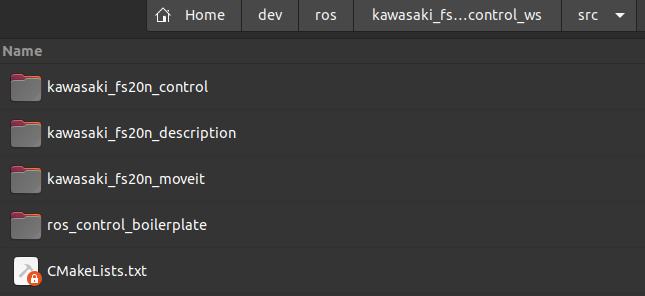-
Install ROS Noetic (follow steps listed here) on Ubuntu 20.04.
NoteInstall Desktop-Full version of ROS.NoteTo check version of your Ubuntu uselsb_release -aorcat /etc/*-release. -
Install extra packages:
sudo apt install libgflags-dev ros-noetic-rosparam-shortcuts ros-noetic-ros-controllers
- Install MoveIt!:
sudo apt install ros-noetic-moveit ros-noetic-moveit-resources-prbt-moveit-config
- Download the packages
kawasaki_fs20n_control,kawasaki_fs20n_description,kawasaki_fs20n_moveit,ros_control_boilerplatefrom the repository and put them into your ROS workspace's src folder (in my case it iskawasaki_fs20n_control_wsworkspace):
Note Don't forget add source ~/dev/ros/kawasaki_fs20n_control_ws/devel/setup.bash into the ~/.bashrc file (If you have different location and/or name of the workspace the path in the source command should be corresponding).
- Go to your ROS workspace (in my case it is
~/dev/ros/kawasaki_fs20n_control_ws) and build the workspace:
catkin_make
- In config file
connection.yamlin thekawasaki_fs20n_control/configfolder set following settings:
robot_ip: "127.0.0.1"
robot_port: 5555
robot_version: "1040"
- Run
robot_server_emulator:
cd [location_of_ws]/src/kawasaki_fs20n_control
(for example: cd ~/dev/ros/kawasaki_fs20n_control_ws/src/kawasaki_fs20n_control)
./robot_server_emulator
Note If you rerun the emulator and there is an error:
[TEST SERVER]: bind failed: Address already in use
then just wait a little bit until socket is free.
- Launch
kawasaki_fs20n_control.launch:
roslaunch kawasaki_fs20n_control kawasaki_fs20n_control.launch
- In RViz window you can use MoveIt! plugin to plan manipulator trajectory and execute it.
- In config file
connection.yamlin thekawasaki_fs20n_control/configfolder set following settings:
For controlling right manipulator (from the side of the door):
robot_ip: "192.168.5.242" # ROBOT R
robot_port: 10050
robot_version: "1040"
For controlling left manipulator (from the side of the door):
robot_ip: "192.168.5.250" # ROBOT L
robot_port: 10050
robot_version: "1040"
Note Aforementioned IPs and port are local for the BMSTU laboratory.
Note The robot version must correspond the version that is set in the AS program inside Kawasaki manipulator (variable .version, repository with the code)
- Launch
kawasaki_fs20n_control.launch:
roslaunch kawasaki_fs20n_control kawasaki_fs20n_control.launch
- In RViz window you can use MoveIt! plugin to plan manipulator trajectory and execute it.