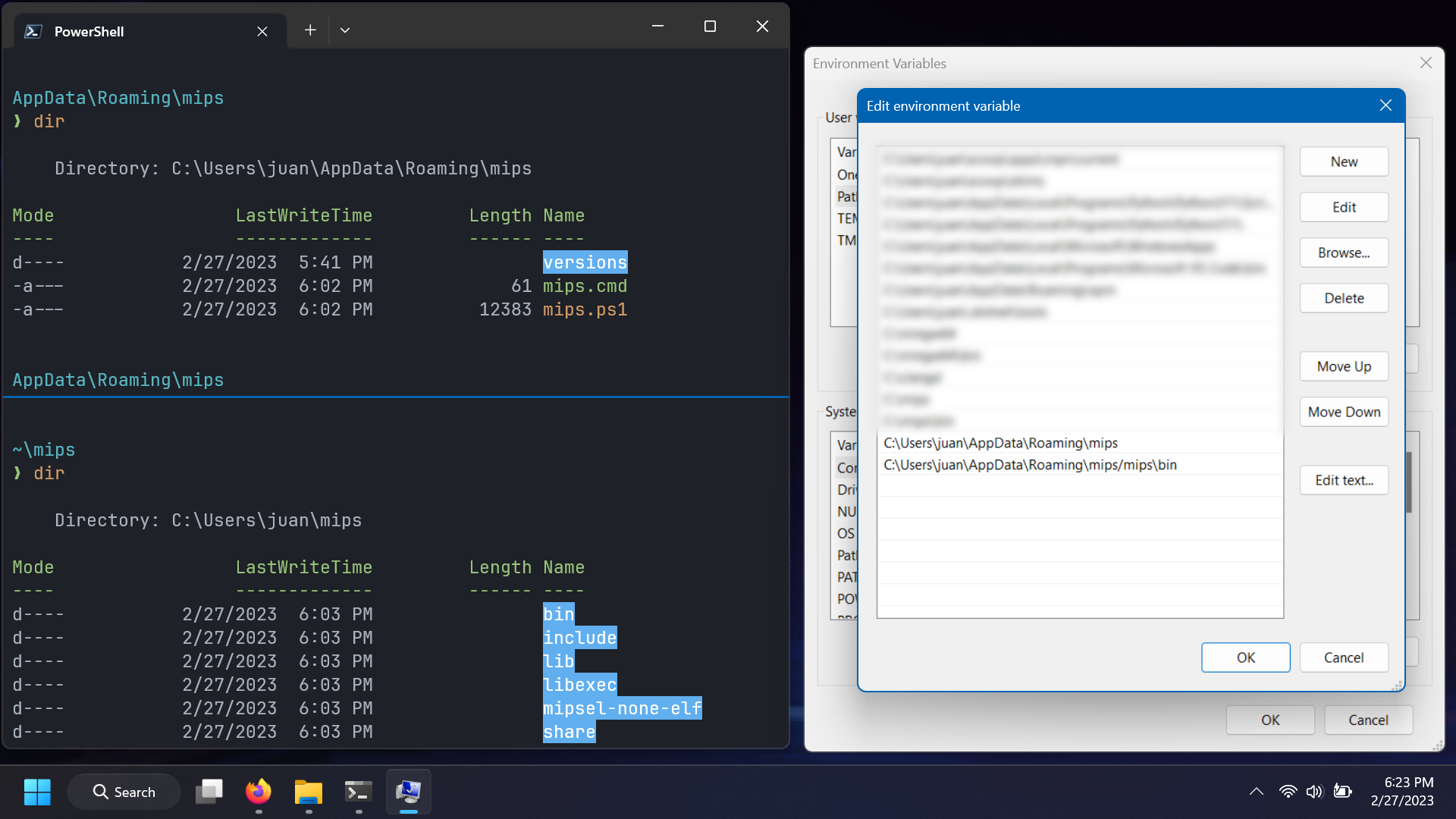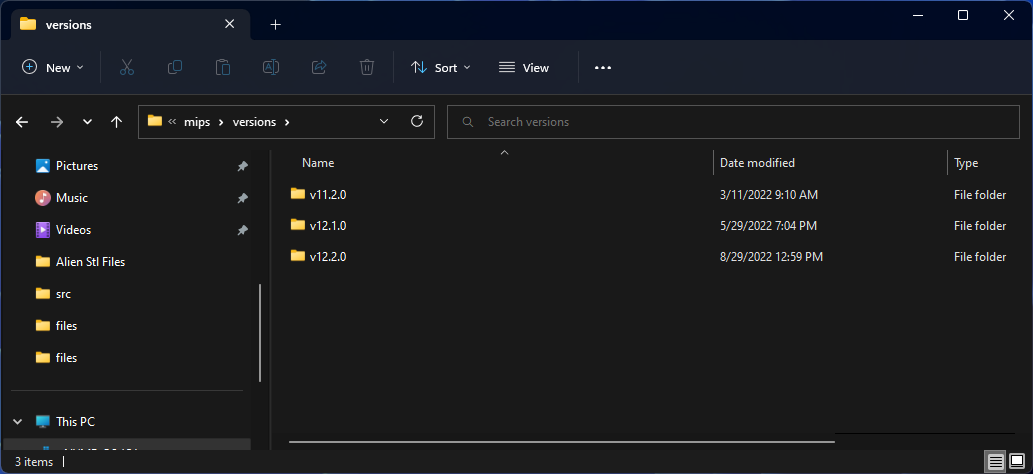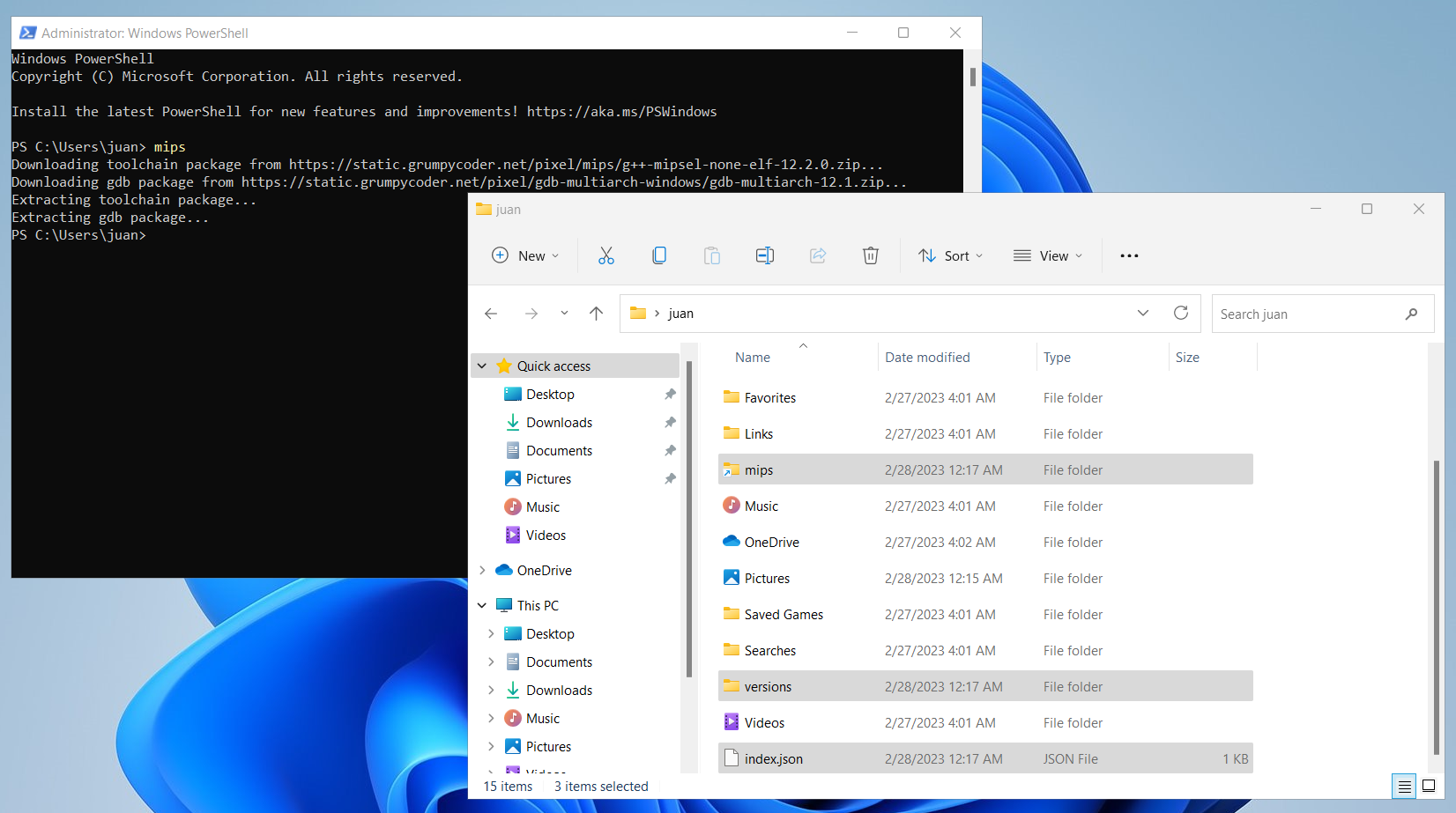The MIPS environment variables are incorrectly configured (Windows)
juanstacks opened this issue · comments
Describe the bug
When installing a pre-built MIPS toolchain, it's installed in the directory you are currently in, even symlinked into it, but the environment variables are pointed to %appdata%\mips where only the installation files and an empty "versions" folder are located.
Expected behavior
Install it in %appdata% directly or make the symlink in this folder instead of the current one to match the environment variables.
Steps to reproduce the bug
powershell -c "& { iwr https://raw.githubusercontent.com/grumpycoders/pcsx-redux/main/mips.ps1 | iex }"mips- Select version
- Wait for installation
Operating System
Windows 11 Version 22H2
PCSX-Redux version
Not related to pcsx-redux, only MIPS toolchain setup
CPU model
AMD Ryzen 7 3750H
GPU model & Drivers
NVIDIA GeForce GTX 1650
BIOS version
Not related to pcsx-redux, only MIPS toolchain setup
Options
- Dynarec CPU
- 8MB
- OpenGL GPU
- Fastboot
- Debugger
Iso checks
No response
Logs
No response
Additional information
No response
Huh, installing in the %APPDATA% folder is supposed to be the normal behavior. See the directory structures on my machine:
with the mips link pointing to versions/12.2.0 in my case. I don't know why on your machine it decided to dump it on the cwd, but that's definitely not what's supposed to happen...
You can see the logic around here:
https://github.com/grumpycoders/pcsx-redux/blob/main/mips.ps1#L223-L225
Basically, it computes the path to itself, and builds the $symlink variable, pointing at the absolute path to where the symlink has to be created / updated, and the $VersionsPath variable, pointing at the container folder for all the versions you can switch to.
Something went wrong for you where the $me variable ended up pointing where you were...?
Yeah, that's weird. I just followed this MIPS toolchain setup instructions. I'm trying to figure out why 🤔
Ah ha, interesting... I'll try reproducing this locally. Thanks for the reproduction pointer, this is helpful.