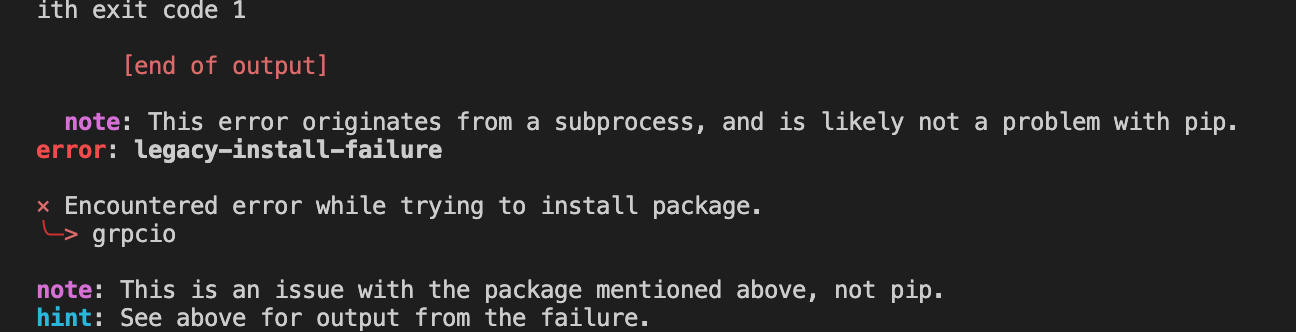grpcio fails to install on Apple Silicon
yoav-orca opened this issue · comments
What version of gRPC and what language are you using?
grpcio-1.34.0
What operating system (Linux, Windows,...) and version?
macOS big Sur 11.0.1, running on M1 Apple Silicon
What runtime / compiler are you using (e.g. python version or version of gcc)
Python 3.8.7 (default, Dec 30 2020, 02:09:32)
[Clang 12.0.0 (clang-1200.0.32.28)] on darwin
Type "help", "copyright", "credits" or "license" for more information.
$ clang --version
Apple clang version 12.0.0 (clang-1200.0.32.27)
Target: arm64-apple-darwin20.1.0
Thread model: posix
InstalledDir: /Library/Developer/CommandLineTools/usr/bin
What did you do?
Please provide either 1) A unit test for reproducing the bug or 2) Specific steps for us to follow to reproduce the bug. If there’s not enough information to debug the problem, gRPC team may close the issue at their discretion. You’re welcome to re-open the issue once you have a reproduction.
pip install grpcio==1.34.0
What did you expect to see?
That grpcio will be successfully installed
What did you see instead?
Collecting grpcio
Using cached grpcio-1.34.0.tar.gz (21.0 MB)
ERROR: Command errored out with exit status 1:
command: /Users/yoav/Library/Caches/pypoetry/virtualenvs/orca-g6p4a6cZ-py3.8/bin/python -c 'import sys, setuptools, tokenize; sys.argv[0] = '"'"'/private/var/folders/jj/r3j0p91s2qgdpcpf5ptqr9qm0000gn/T/pip-install-n05vw0u0/grpcio_103d947f24954cde8b8a019b4c9f88fe/setup.py'"'"'; __file__='"'"'/private/var/folders/jj/r3j0p91s2qgdpcpf5ptqr9qm0000gn/T/pip-install-n05vw0u0/grpcio_103d947f24954cde8b8a019b4c9f88fe/setup.py'"'"';f=getattr(tokenize, '"'"'open'"'"', open)(__file__);code=f.read().replace('"'"'\r\n'"'"', '"'"'\n'"'"');f.close();exec(compile(code, __file__, '"'"'exec'"'"'))' egg_info --egg-base /private/var/folders/jj/r3j0p91s2qgdpcpf5ptqr9qm0000gn/T/pip-pip-egg-info-z41yqiw6
cwd: /private/var/folders/jj/r3j0p91s2qgdpcpf5ptqr9qm0000gn/T/pip-install-n05vw0u0/grpcio_103d947f24954cde8b8a019b4c9f88fe/
Complete output (10 lines):
Traceback (most recent call last):
File "<string>", line 1, in <module>
File "/private/var/folders/jj/r3j0p91s2qgdpcpf5ptqr9qm0000gn/T/pip-install-n05vw0u0/grpcio_103d947f24954cde8b8a019b4c9f88fe/setup.py", line 359, in <module>
if mac_target and (pkg_resources.parse_version(mac_target) <
File "/Users/yoav/Library/Caches/pypoetry/virtualenvs/orca-g6p4a6cZ-py3.8/lib/python3.8/site-packages/pkg_resources/__init__.py", line 113, in parse_version
return packaging.version.Version(v)
File "/Users/yoav/Library/Caches/pypoetry/virtualenvs/orca-g6p4a6cZ-py3.8/lib/python3.8/site-packages/pkg_resources/_vendor/packaging/version.py", line 275, in __init__
match = self._regex.search(version)
TypeError: expected string or bytes-like object
ASM Builds for BoringSSL currently not supported on: macosx-11-arm64
----------------------------------------
ERROR: Command errored out with exit status 1: python setup.py egg_info Check the logs for full command output.
Make sure you include information that can help us debug (full error message, exception listing, stack trace, logs).
See TROUBLESHOOTING.md for how to diagnose problems better.
Anything else we should know about your project / environment?
I managed to get the grpcio Python package installed on Python 3.9.1 installed via Pyenv on a M1 macOS:
Python 3.9.1 (default, Jan 5 2021, 10:39:36)
[Clang 12.0.0 (clang-1200.0.32.28)] on darwin
Native arm64:
$ lipo -archs $(which python)
arm64
I had to set a few environment variables to get it to work:
GRPC_PYTHON_BUILD_SYSTEM_OPENSSL=1
GRPC_PYTHON_BUILD_SYSTEM_ZLIB=1
to make the installation process use the libraries I've already got on the system, and then the following to point it at OpenSSL installed via Homebrew:
CFLAGS="-I/opt/homebrew/opt/openssl/include"
LDFLAGS="-L/opt/homebrew/opt/openssl/lib"
you can use system python3 (/usr/bin/python3)
mkdir grpctest
cd grpctest
/usr/bin/python3 -m pip install virtualenv
/usr/bin/python3 -m virtualenv venv
source venv/bin/activate __
arch -x86_64 pip install --upgrade pip setuptools
arch -x86_64 pip install grpcio
arch -x86_64 pip install grpcio-tools
touch test.proto
...
arch -x86_64 python -m grpc_tools.protoc -I. --python_out=. --grpc_python_out=. test.proto
touch main.py
arch -x86_64 python main.pyattention
arch -x86_64 should be used before the command
@yoav-orca We currently doesn't have ARM64 machines to produce binary wheels, but we are working on a plan.
Back to the build, the failure is not caused by the ASM optimization. Can you check the result of sysconfig.get_config_var('MACOSX_DEPLOYMENT_TARGET') on your Mac? It seems returning a number or some sort, which supposed to be a string (or bytes) of targeted macOS version.
EDIT: if none presented, you could try to set it to your macOS version, e.g. Big Sur is 11.0.
I just tried to install the library from the master branch with the fix included, but it still fails out of the box.
Is the version of BoringSSL and zlib referenced in this repository supposed to be working on ARM macOS? If not it might be better to try and detect when running on a ARM Mac (platform.machine() can do this) and set the equivalent of the following environment variables automatically:
GRPC_PYTHON_BUILD_SYSTEM_OPENSSL=1
GRPC_PYTHON_BUILD_SYSTEM_ZLIB=1
Does that sound reasonable? If so, I don't mind trying to put a PR together to do that.
@Tenzer That would be great if you can put up a PR, and you can ensure it works on the target machine (I don't have an Apple M1).
I got a successful build using @Tenzer 's solution, with addition of CFLAGS and LDFLAGS using brew --prefix protobuf, brew --prefix openssl, brew --prefix zlib, and setting the GRPC_PYTHON_BUILD_SYSTEM_* environment variables, with arm64 homebrew and Python 3.9.1 built via pyenv's latest master.
Thanks @Tenzer and @achimnol! This worked for me as well.
Note if the following issue occurs after those recommendations:
File "____/venv/lib/python3.9/site-packages/pkg_resources/_vendor/packaging/version.py", line 275, in __init__
match = self._regex.search(version)
TypeError: expected string or bytes-like objectEdit version.py line 275 on your system to:
match = self._regex.search(str(version))Setting the environment variables as recommended by @Tenzer works perfectly for me, too! Thank you! I used it to install stable_baselines3 on my Apple Silicon M1 🙂
I simply set the environment variables first:
export GRPC_PYTHON_BUILD_SYSTEM_OPENSSL=1
export GRPC_PYTHON_BUILD_SYSTEM_ZLIB=1
Then installed the grpcio package with:
pip install grpcio
At the time of writing this installs and works with grpcio-1.35.0
@lidizheng @Tenzer Since it seems like this problem is not yet resolved I would offer help creating a PR, however I am completely new to this kind of stuff (pip install, setuptools etc.) and don't really know where I would have to put the code. This is what I think would have to go somewhere according to your contributions:
import platform
import os
from distutils import util
if 'arm64' in platform.machine() and 'mac' in util.get_platform():
os.environ["GRPC_PYTHON_BUILD_SYSTEM_OPENSSL"] = "1"
os.environ["GRPC_PYTHON_BUILD_SYSTEM_ZLIB"] = "1"
else:
passMaybe in setup.py around line 82? Of course the required import statements are there already.
My Setup
Device: Apple M1 MacBook Pro running macOS Big Sur 11.2
Python:
Python 3.9.1 | packaged by conda-forge | (default, Jan 26 2021, 01:30:54)
[Clang 11.0.1 ] on darwin
Let me know if there is any more info that could be helpful!
I also added the wheel generated by pip if that is helpful to anyone.
grpcio-1.35.0-cp39-cp39-macosx_11_0_arm64.whl.zip
I tried doing many of the above, and unfortunately all failed for me. Ended up getting it to work by following the steps here (but for grpcio) https://stackoverflow.com/questions/65564673/how-do-i-import-pandas-on-apple-m1-chip. Posting in case it's helpful to anyone in the future.
Still having this problem after having tried the above. Also, the listed solutions are pretty involved workarounds. Is someone working on a more permanent fix?
Yes, someone please respond ... I've already burned over 2 days on this error!!
I've tried Homebrew w Py3.8, Py3.9 and Conda-miniforge with both as well
I've tried bash arm64, bash x86, zsh arm64
I've even tried the Panda's example above but it didn't solve the problem for me...
How do I install and run this library?? The failure stacktrace is below:
import google.cloud.ndb as ndb
File "/opt/homebrew/Caskroom/miniforge/base/envs/env/lib/python3.8/site-packages/google/cloud/ndb/init.py", line 28, in
from google.cloud.ndb.client import Client
File "/opt/homebrew/Caskroom/miniforge/base/envs/env/lib/python3.8/site-packages/google/cloud/ndb/client.py", line 18, in
import grpc
File "/opt/homebrew/Caskroom/miniforge/base/envs/env/lib/python3.8/site-packages/grpc/init.py", line 23, in
from grpc._cython import cygrpc as _cygrpc
ImportError: dlopen(/opt/homebrew/Caskroom/miniforge/base/envs/env/lib/python3.8/site-packages/grpc/_cython/cygrpc.cpython-38-darwin.so, 2): Symbol not found: _CFRelease
Referenced from: /opt/homebrew/Caskroom/miniforge/base/envs/env/lib/python3.8/site-packages/grpc/_cython/cygrpc.cpython-38-darwin.so
Expected in: flat namespace
in /opt/homebrew/Caskroom/miniforge/base/envs/env/lib/python3.8/site-packages/grpc/_cython/cygrpc.cpython-38-darwin.so
@dgaedcke I don't have a M1 machine. The answer is based on what I read.
Have you try to build your environment with emulated x86?
arch -x86_64 /bin/bashThen you should be able to use x86 Python, and x86 grpcio binary wheel, no compilation needed.
Thanks for your response.
Your suggestion is a really good one!!!
And I already got this fixed by using the Conda miniforge build of grpcio
I suspect this will be fixed in this repo when they release 1.39.1 but I'm not sure!!
really appreciate your help!
arch -x86_64 pip install grpcio==1.34.0
Thank you so much for this. Worked like a charm in my Macbook Pro M1 with Big Sur (11.4)
My related post on stack overflow. I found a different solution. https://stackoverflow.com/questions/68181171/install-of-python-firebase-admin-on-apple-silicon-m1-fails-grpico-fails
Running Python 3.8.8 within a miniforge conda (v4.10.3) environment:
Setting the environment variables didn't resolve the problem for me - each time pip install grpcio failed:
conda install grpcio directly worked
export GRPC_PYTHON_BUILD_SYSTEM_OPENSSL=1
export GRPC_PYTHON_BUILD_SYSTEM_ZLIB=1
pip3 install firebase-admin
God bless you @Tenzer - it works now! I've wasted so much time googling the solution. Thank you so much. <3
I have these set:
GRPC_PYTHON_BUILD_SYSTEM_OPENSSL=1
GRPC_PYTHON_BUILD_SYSTEM_ZLIB=1
GRPC_BUILD_WITH_BORING_SSL_ASM=
Still getting ERROR: Failed building wheel for grpcio
Grateful for any pointers!!
@rimager You would have to provide more information than that. The message you included just tells us the installation failed but no information about why. Could you take the entire output of the command you ran and put in a gist and post the link here? That would make it easier for other people to help you out.
It was a long long error about the wheel. I resolved it by removing this flag:
GRPC_PYTHON_BUILD_SYSTEM_OPENSSL=1
For some reason it wanted to use another ssl library.
grpcio 1.38.1 is used to have the issue but it seems that it's finally fixed in 1.39.0 \m/
Just simply export and install through pip package installer
>> export GRPC_PYTHON_BUILD_SYSTEM_OPENSSL=1
>> export GRPC_PYTHON_BUILD_SYSTEM_ZLIB=1
>> pip install grpcioI got a successful build using @Tenzer 's solution, with addition of CFLAGS and LDFLAGS using
brew --prefix protobuf,brew --prefix openssl,brew --prefix zlib, and setting theGRPC_PYTHON_BUILD_SYSTEM_*environment variables, with arm64 homebrew and Python 3.9.1 built via pyenv's latest master.
Can you be more explicit with exactly which variables you set, and with which values?
See the first comment on this issue: #25082 (comment).
I have tried with this (in fish shell)
> set -x LDFLAGS "-L/opt/homebrew/opt/openssl/lib -L/opt/homebrew/opt/zlib/lib -L/opt/homebrew/opt/protobuf/lib"
> set -x CFLAGS "-I/opt/homebrew/opt/openssl/include -I/opt/homebrew/opt/zlib/include -I/opt/homebrew/opt/protobuf/include"
> set -x GRPC_PYTHON_BUILD_SYSTEM_OPENSSL 1
> set -x GRPC_PYTHON_BUILD_SYSTEM_ZLIB 1
But I still cannot install grpcio 1.41.0 (as a dep firebase-admin)
Python 3.9.7
I believe the first errors are
error: no member named 'signbit' in the global namespace
using ::signbit;
~~^
/Applications/Xcode.app/Contents/Developer/Platforms/MacOSX.platform/Developer/SDKs/MacOSX.sdk/usr/include/c++/v1/cmath:322:9: error: no member named 'fpclassify' in the global namespace
using ::fpclassify;
~~^
/Applications/Xcode.app/Contents/Developer/Platforms/MacOSX.platform/Developer/SDKs/MacOSX.sdk/usr/include/c++/v1/cmath:323:9: error: no member named 'isfinite' in the global namespace
using ::isfinite;
I was able to resolve this error via
> sudo rm -rf /Library/Developer/CommandLineTools
> sudo xcode-select -s /Applications/Xcode.app
This worked for me (Python 3.9, Big Sur), native compiled, no need to add arch -x86_64 before pip command
export GRPC_PYTHON_BUILD_SYSTEM_OPENSSL=1
export GRPC_PYTHON_BUILD_SYSTEM_ZLIB=1
pip install grpcioThis works for me (M1 Air)
export GRPC_PYTHON_BUILD_SYSTEM_OPENSSL=1
export GRPC_PYTHON_BUILD_SYSTEM_ZLIB=1
And change the default CC to clang inorder to fix gcc: error: unrecognized command-line option '-stdlib=libc++' error
export CC=/usr/bin/clang
export CXX=/usr/bin/clang++
If anyone still encounters compilation errors when trying to pip install grpcio on a M1 Mac, and none of the above suggestions work, try this:
sudo xcode-select -s /Library/Developer/CommandLineTools
This solved the problem in my case.
Also, another piece of information that might be helpful in solving this: I was able to successfully install grpcio before I had installed xcode. Seems to me like there is a mismatch in the binary tools used for the compilation; the ones that come in /Library/Developer/CommandLineTools work file, while those that come bundled with xcode do not.
Hey guys, I am appreciative of all of the advice here but unfortunately I'm having the same issue again, I don't know whether to open a new story or keep commenting on this one.
OSX 12.2.1
M1 Chip
PyEnv install of Python 3.9.5
All dev tools up to date with the latest versions (Xcode command line tools/XCode)
Brew installed latest OpenSSL, re2 etc
Installing grpcio==1.44.0
Env vars set to the following:
export GRPC_BUILD_WITH_BORING_SSL_ASM=""
export GRPC_PYTHON_BUILD_SYSTEM_RE2="1"
export GRPC_PYTHON_BUILD_SYSTEM_OPENSSL="1"
export GRPC_PYTHON_BUILD_SYSTEM_ZLIB="1"
export LDFLAGS="-L/opt/homebrew/opt/openssl@1.1/lib"
export CPPFLAGS="-I/opt/homebrew/opt/openssl@1.1/include"
I've spent several hours reading and trying things to no avail.
I'm trying to install grpcio=1.44.0 and it is failing with the following:
Traceback (most recent call last):
File "/private/var/folders/r8/xs35x2dx48b88y7msj4nybvw0000gp/T/pip-install-85s2slvh/grpcio_c2ecc2b58cd44f59b3dd132d0e055106/src/python/grpcio/commands.py", line 285, in build_extensions
build_ext.build_ext.build_extensions(self)
File "/Users/<user>/.pyenv/versions/3.9.5/lib/python3.9/distutils/command/build_ext.py", line 449, in build_extensions
self._build_extensions_serial()
File "/Users/<user>/.pyenv/versions/3.9.5/lib/python3.9/distutils/command/build_ext.py", line 474, in _build_extensions_serial
self.build_extension(ext)
File "/Users/<user>/.pyenv/versions/motoapi/lib/python3.9/site-packages/setuptools/command/build_ext.py", line 202, in build_extension
_build_ext.build_extension(self, ext)
File "/Users/<user>/.pyenv/versions/3.9.5/lib/python3.9/distutils/command/build_ext.py", line 529, in build_extension
objects = self.compiler.compile(sources,
File "/private/var/folders/r8/xs35x2dx48b88y7msj4nybvw0000gp/T/pip-install-85s2slvh/grpcio_c2ecc2b58cd44f59b3dd132d0e055106/src/python/grpcio/_parallel_compile_patch.py", line 58, in _parallel_compile
multiprocessing.pool.ThreadPool(BUILD_EXT_COMPILER_JOBS).map(
File "/Users/<user>/.pyenv/versions/3.9.5/lib/python3.9/multiprocessing/pool.py", line 364, in map
return self._map_async(func, iterable, mapstar, chunksize).get()
File "/Users/<user>/.pyenv/versions/3.9.5/lib/python3.9/multiprocessing/pool.py", line 771, in get
raise self._value
File "/Users/<user>/.pyenv/versions/3.9.5/lib/python3.9/multiprocessing/pool.py", line 125, in worker
result = (True, func(*args, **kwds))
File "/Users/<user>/.pyenv/versions/3.9.5/lib/python3.9/multiprocessing/pool.py", line 48, in mapstar
return list(map(*args))
File "/private/var/folders/r8/xs35x2dx48b88y7msj4nybvw0000gp/T/pip-install-85s2slvh/grpcio_c2ecc2b58cd44f59b3dd132d0e055106/src/python/grpcio/_parallel_compile_patch.py", line 54, in _compile_single_file
self._compile(obj, src, ext, cc_args, extra_postargs, pp_opts)
File "/private/var/folders/r8/xs35x2dx48b88y7msj4nybvw0000gp/T/pip-install-85s2slvh/grpcio_c2ecc2b58cd44f59b3dd132d0e055106/src/python/grpcio/commands.py", line 268, in new_compile
return old_compile(obj, src, ext, cc_args, extra_postargs,
File "/Users/<user>/.pyenv/versions/3.9.5/lib/python3.9/distutils/unixccompiler.py", line 120, in _compile
raise CompileError(msg)
distutils.errors.CompileError: command '/Library/Developer/CommandLineTools/usr/bin/clang' failed with exit code 1
[end of output]
note: This error originates from a subprocess, and is likely not a problem with pip.
error: legacy-install-failure
× Encountered error while trying to install package.
╰─> grpcio
@hunt3r Same issue, M1 Monterey, Python 3.9.10
Fixed it
Inside virtualenv:
export GRPC_PYTHON_BUILD_SYSTEM_OPENSSL=1
export GRPC_PYTHON_BUILD_SYSTEM_ZLIB=1
and then
pip install grpcio
It works
Also works with python 3.8.11 in a conda environment if followed the above steps!
Yeah I had to do it with Conda, a pyenv environment did not work for me. Feels weird but I got past the issue for now.
Resolved install python 3.9.8 or superior :D 🚀
Here's what worked on my setup.
My configuration:
- MacBook Pro (16-inch, 2021), with M1 Pro
- macOS 12.3
- Homebrew installed into
/opt/homebrew
What worked was a combination of @matanby's comment and some CFLAGS / LDFLAGS options that worked in the past from my colleagues.
I verified and both are needed: removing either makes the compilation fail.
Other flags and compilation options weren't useful.
With this combination of things, grpcio correctly compiles on Python 3.8, 3.9, and 3.10 (installed via pyenv).
# Xcode tools made compilation crash
sudo xcode-select -s /Library/Developer/CommandLineTools
brew install pyenv # pyenv shell setup omitted...
# Python must be compiled with these options!
CFLAGS="-I$(brew --prefix xz)/include" LDFLAGS="-L$(brew --prefix xz)/lib" pyenv install 3.10.3
pyenv global 3.10.3
# Install grpcio from source tarball
pip install -v https://files.pythonhosted.org/packages/65/75/8b706e1170e2c7b6242b1675259e47986bb4fc490f29387989a965972e6e/grpcio-1.44.0.tar.gz@yoav-orca We currently doesn't have ARM64 machines to produce binary wheels, but we are working on a plan.
@lidizheng it is not necessary to have an ARM64 machine to compile grpcio wheels for Apple Silicon: see this solution for a way to cross-compile from Intel. 🙂
none of the solutions above worked for me. It ended up being setuptools version. grpcio installation would fail with setuptools==60+ after changiing the env setuptools version to 57.5.0, grpcio installs fine.
Adding onto @pietrodn's solution above: when installing grcpio from the source tarball, make sure to pip uninstall any existing grcpio versions first, otherwise pip may skip the build stage.
Your output for pip install should include:
running build_py
running build_project_metadata
creating python_build
creating python_build/lib.macosx-11.3-arm64-3.10
creating python_build/lib.macosx-11.3-arm64-3.10/grpc
copying src/python/grpcio/grpc/_compression.py -> python_build/lib.macosx-11.3-arm64-3.10/grpc
copying src/python/grpcio/grpc/_channel.py -> python_build/lib.macosx-11.3-arm64-3.10/grpc
copying src/python/grpcio/grpc/_common.py -> python_build/lib.macosx-11.3-arm64-3.10/grpc
(.....)
+1 with this issue on Macbook Pro 12.2.1 version. Tried every possible "fix" suggested here, the only thing that finally worked was installing it via conda rather than pypy
I was also not able to fix this problem. The installation would be successful but importing grpc would fail (shown below)
Python 3.9.12 | packaged by conda-forge | (main, Mar 24 2022, 23:25:14)
[Clang 12.0.1 ] on darwin
Type "help", "copyright", "credits" or "license" for more information.
(InteractiveConsole)
>>> import grpc
Traceback (most recent call last):
File "<console>", line 1, in <module>
File "/private/var/tmp/_bazel_serhat/27cfb29c86a835e3df3ccb992f3eed84/execroot/core/bazel-out/darwin_arm64-fastbuild/bin/src/python/core/main/shell.runfiles/pypi__39__grpcio_1_41_0/grpc/__init__.py", line 22, in <module>
from grpc import _compression
File "/private/var/tmp/_bazel_serhat/27cfb29c86a835e3df3ccb992f3eed84/execroot/intenseye/bazel-out/darwin_arm64-fastbuild/bin/src/python/core/main/shell.runfiles/pypi__39__grpcio_1_41_0/grpc/_compression.py", line 15, in <module>
from grpc._cython import cygrpc
ImportError: dlopen(/private/var/tmp/_bazel_serhat/27cfb29c86a835e3df3ccb992f3eed84/execroot/core/bazel-out/darwin_arm64-fastbuild/bin/src/python/core/main/shell.runfiles/pypi__39__grpcio_1_41_0/grpc/_cython/cygrpc.cpython-39-darwin.so, 0x0002): symbol not found in flat namespace '_CFRelease'
However, installing from conda would be just fine, so I checked their instructions. I was missing some build flags via imports. The following export statements worked for me, and hope they would be helpful for you as well. Taken from here.
export GRPC_BUILD_WITH_BORING_SSL_ASM=""
export GRPC_PYTHON_BUILD_SYSTEM_ZLIB="True"
export GRPC_PYTHON_BUILD_SYSTEM_OPENSSL="True"
export GRPC_PYTHON_BUILD_SYSTEM_CARES="False"
export GRPC_PYTHON_USE_PREBUILT_GRPC_CORE=""
export GRPC_PYTHON_BUILD_WITH_CYTHON="True"
export GRPC_PYTHON_LDFLAGS=" -framework CoreFoundation"I lost a full day on this. Here's how I managed to make it work.
If you install python while running in arm mode it won't work. I've tried many Python versions with conda, pipenv, venv, Poetry.
You need to compile Python in x86_64 mode.
arch -x86_64 zsh
asdf install python 3.10.4
I use asdf but it should work with pyenv and similar tools.
I hope this helps.
Just for reference...
If you need to install grpcio through poetry you need to force the installation of the source package. And to make the compilation work you need to set up the following envvars before poetry install:
export GRPC_PYTHON_BUILD_SYSTEM_ZLIB=1
export GRPC_PYTHON_BUILD_SYSTEM_OPENSSL=1
or directly with poetry install:
GRPC_PYTHON_BUILD_SYSTEM_ZLIB=1 GRPC_PYTHON_BUILD_SYSTEM_OPENSSL=1 poetry install
The content of pyproject.toml will need the following session to force the use of the source package in Apple M1 (arm64) architechture:
[tool.poetry.dependencies.grpcio]
python = "^3.10.0"
markers = "platform_machine == 'arm64'"
url = "{url-for-the-source-package}" # eg. https://files.pythonhosted.org/packages/[...]/grpcio-1.46.1.tar.gzI ran into this (again) today so I came back to check out the bug.
@gnossen can you provide guidance on when a fix will make it into a release so pip users will no longer encounter this?
If you have any trouble about installing python 3.x under 3.9 version`,
please check this article.
https://chrisjune-13837.medium.com/how-to-install-python-3-x-on-apple-m1-9e77ff94266a
I was also not able to fix this problem. The installation would be successful but importing grpc would fail (shown below)
Python 3.9.12 | packaged by conda-forge | (main, Mar 24 2022, 23:25:14) [Clang 12.0.1 ] on darwin Type "help", "copyright", "credits" or "license" for more information. (InteractiveConsole) >>> import grpc Traceback (most recent call last): File "<console>", line 1, in <module> File "/private/var/tmp/_bazel_serhat/27cfb29c86a835e3df3ccb992f3eed84/execroot/core/bazel-out/darwin_arm64-fastbuild/bin/src/python/core/main/shell.runfiles/pypi__39__grpcio_1_41_0/grpc/__init__.py", line 22, in <module> from grpc import _compression File "/private/var/tmp/_bazel_serhat/27cfb29c86a835e3df3ccb992f3eed84/execroot/intenseye/bazel-out/darwin_arm64-fastbuild/bin/src/python/core/main/shell.runfiles/pypi__39__grpcio_1_41_0/grpc/_compression.py", line 15, in <module> from grpc._cython import cygrpc ImportError: dlopen(/private/var/tmp/_bazel_serhat/27cfb29c86a835e3df3ccb992f3eed84/execroot/core/bazel-out/darwin_arm64-fastbuild/bin/src/python/core/main/shell.runfiles/pypi__39__grpcio_1_41_0/grpc/_cython/cygrpc.cpython-39-darwin.so, 0x0002): symbol not found in flat namespace '_CFRelease'However, installing from conda would be just fine, so I checked their instructions. I was missing some build flags via imports. The following export statements worked for me, and hope they would be helpful for you as well. Taken from here.
export GRPC_BUILD_WITH_BORING_SSL_ASM="" export GRPC_PYTHON_BUILD_SYSTEM_ZLIB="True" export GRPC_PYTHON_BUILD_SYSTEM_OPENSSL="True" export GRPC_PYTHON_BUILD_SYSTEM_CARES="False" export GRPC_PYTHON_USE_PREBUILT_GRPC_CORE="" export GRPC_PYTHON_BUILD_WITH_CYTHON="True" export GRPC_PYTHON_LDFLAGS=" -framework CoreFoundation"
It works for me.
On my case I only be able to so using poetry even on Docker
@ElliottWilson This is likely a build failure while installing from source. First, make sure that a build toolchain is installed (i.e. XCode). It seems there is currently an issue building from source when gRPC is also installed via homebrew, so make sure that that is not the case either.
If the install still fails, please open a new issue with full logs included.
@gnossen I and my team has experienced gprcio source build failures many times and discovered that depending on the development stack configurations the required build flags are vastly different laptop by laptop. Just installing XCode with command line tools and latest homebrew did not solve the problem and sometimes we could not figure out what installation/configuration triggers such difference.
It would be nice if we have a concrete guide to how to set up the grpcio build environment on macOS and/or the pre-built binary wheel distribution for Apple Silicon.
It's not quite a guide, but after lots of trial and error the invocation that worked for me was:
CC=/usr/bin/clang GRPC_BUILD_WITH_BORING_SSL_ASM="" GRPC_PYTHON_BUILD_SYSTEM_RE2=true GRPC_PYTHON_BUILD_SYSTEM_OPENSSL=true GRPC_PYTHON_BUILD_SYSTEM_ZLIB=true pip install grpcio==1.47.0
YMMV!
I am still having this issue :(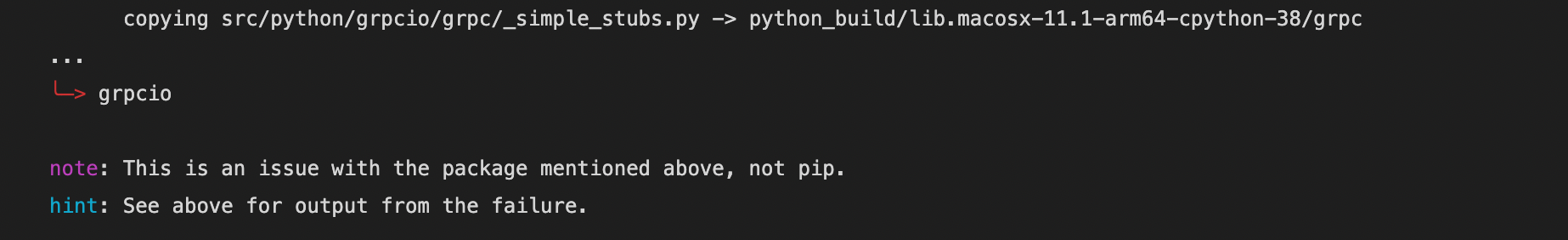 used this
used this
CC=/usr/bin/clang GRPC_BUILD_WITH_BORING_SSL_ASM="" GRPC_PYTHON_BUILD_SYSTEM_RE2=true GRPC_PYTHON_BUILD_SYSTEM_OPENSSL=true GRPC_PYTHON_BUILD_SYSTEM_ZLIB=true pip install grpcio==1.47.0
Basically unable to install snorkel because of that :(
Apple Silicon Chip
This did not work for me either for grpcio==1.47.0, but it does for 1.44.0
@reetika-roy answer is the only thing that saved me in tox. We have grpcio transitively as a dependency of firebase and I tried nearly everything, including env variables - but alas pinning grpcio==1.44.0 in our setup.py made it work, thanks much!
# Install grpcio from source tarball pip install -v https://files.pythonhosted.org/packages/65/75/8b706e1170e2c7b6242b1675259e47986bb4fc490f29387989a965972e6e/grpcio-1.44.0.tar.gz
It does not work otherwise. what is the difference from pip install grpcio that fails to find wheel and compiles? @pietrodn
@pmontu in theory nothing should change in your case. If pip fails to find a compatible binary wheel, it uses the source tarball as last resort.
However keep in mind that that link is of an older version.
What are you experiencing exactly?
pip install grpcio==1.44.0 fails and pip install https://files.pythonhosted.org/packages/65/75/8b706e1170e2c7b6242b1675259e47986bb4fc490f29387989a965972e6e/grpcio-1.44.0.tar.gz works?
I had a similar issue with installing grpcio=1.47.0 but I used pipenv and Pipfile.lock
What helped me - do uninstall pipenv previously installed with pip and install it again but with homebrew:
brew install pipenv
Then, pipenv could install grpcio without any problems
@lidizheng so we are still facing this issue with grpc 1.48.1 on macOS 12 on M1.
The installation via pip install grpcio works, but after successful installation the resulting shared object cannot be loaded:
ImportError: dlopen(~/grpc/_cython/cygrpc.cpython-310-darwin.so, 0x0002): symbol not found in flat namespace '_CFRelease'
The wheel is not used during the installation, so the artefact is built on the local machine, but the results are busted.
If we export magic variables from the conda recipe, keep conda libraries installed and install Cython, then pip install grpcio produces a working artefact:
export GRPC_BUILD_WITH_BORING_SSL_ASM=""
export GRPC_PYTHON_BUILD_SYSTEM_ZLIB="True"
export GRPC_PYTHON_BUILD_SYSTEM_OPENSSL="True"
export GRPC_PYTHON_BUILD_SYSTEM_CARES="True"
export GRPC_PYTHON_USE_PREBUILT_GRPC_CORE=""
export GRPC_PYTHON_BUILD_WITH_CYTHON="True"
export GRPC_PYTHON_LDFLAGS=" -framework CoreFoundation"
With system libraries without conda provided libraries the installation fails.
We would really appreciate if you guys can manage to upload arm64 wheels and/or at least fix your installation process to produce working artefacts on M1 by default without dark conda recipe environment variable magic.
/cc @mm-ivanovig @marns93
Binary wheels are available here: https://github.com/pietrodn/grpcio-mac-arm-build thanks to #29262 /cc @mm-ivanovig @marns93
Folks, I'm still having the issue and I believe this should be open until:
- everyone has a working release, OR
- there's an easy local fix.
Folks, I'm still having the issue and I believe this should be open until:
- everyone has a working release, OR
- there's an easy local fix.
Yes, it's still need to set env vars explicitly to install grpcio for me:
export GRPC_PYTHON_BUILD_SYSTEM_OPENSSL=1
export GRPC_PYTHON_BUILD_SYSTEM_ZLIB=1
python version: 3.9.13
grpcio version: 1.49.0
I ran into the same problem today with the following specs:
python version: 3.10.6
grpcio version: 1.49.1
os: mac os monterey 12.6 (M1 PRO)
Solved it by uninstalling, cleaning the conda and pip cache and then reinstalling grpcio again:
pip uninstall grpcio
conda clean --all
pip cache purge
pip install grpcio
I couldn't easily get a build process working on my Monterey M1, but the binary worked.
Details:
Setting the two environment variables still left me with
Traceback (most recent call last):
File "/Users/tom/code_tmp/clone/grpc/examples/python/helloworld/./greeter_server.py", line 19, in <module>
import grpc
File "/Users/tom/opt/anaconda3/envs/basemod/lib/python3.9/site-packages/grpc/__init__.py", line 22, in <module>
from grpc import _compression
File "/Users/tom/opt/anaconda3/envs/basemod/lib/python3.9/site-packages/grpc/_compression.py", line 15, in <module>
from grpc._cython import cygrpc
ImportError: dlopen(/Users/tom/opt/anaconda3/envs/basemod/lib/python3.9/site-packages/grpc/_cython/cygrpc.cpython-39-darwin.so, 0x0002): symbol not found in flat namespace (_CFRelease)
when trying to import grpc.
Maybe "If we export magic variables from the conda recipe, keep conda libraries installed and install Cython, then" would have worked, but I don't understand this enough to do it confidently (keep what installed how?). I haven't read the whole thread.
conda install -c conda-forge grpcio gave me
(basemod) tom@MacBook-Pro helloworld % conda install grpcio -c conda-forge
Collecting package metadata (current_repodata.json): done
Solving environment: failed with initial frozen solve. Retrying with flexible solve.
# >>>>>>>>>>>>>>>>>>>>>> ERROR REPORT <<<<<<<<<<<<<<<<<<<<<<
Traceback (most recent call last):
File "/Users/tom/opt/anaconda3/lib/python3.9/site-packages/conda/common/logic.py", line 125, in _convert
return self.names[name]
KeyError: 'conda-forge/osx-arm64::certifi-2022.6.15-py38h10201cd_0'
During handling of the above exception, another exception occurred:
Traceback (most recent call last):
File "/Users/tom/opt/anaconda3/lib/python3.9/site-packages/conda/exceptions.py", line 1114, in __call__
return func(*args, **kwargs)
File "/Users/tom/opt/anaconda3/lib/python3.9/site-packages/conda/cli/main.py", line 86, in main_subshell
exit_code = do_call(args, p)
File "/Users/tom/opt/anaconda3/lib/python3.9/site-packages/conda/cli/conda_argparse.py", line 90, in do_call
return getattr(module, func_name)(args, parser)
File "/Users/tom/opt/anaconda3/lib/python3.9/site-packages/conda/cli/main_install.py", line 20, in execute
install(args, parser, 'install')
File "/Users/tom/opt/anaconda3/lib/python3.9/site-packages/conda/cli/install.py", line 259, in install
unlink_link_transaction = solver.solve_for_transaction(
File "/Users/tom/opt/anaconda3/lib/python3.9/site-packages/conda/core/solve.py", line 152, in solve_for_transaction
unlink_precs, link_precs = self.solve_for_diff(update_modifier, deps_modifier,
File "/Users/tom/opt/anaconda3/lib/python3.9/site-packages/conda/core/solve.py", line 195, in solve_for_diff
final_precs = self.solve_final_state(update_modifier, deps_modifier, prune, ignore_pinned,
File "/Users/tom/opt/anaconda3/lib/python3.9/site-packages/conda/core/solve.py", line 313, in solve_final_state
ssc = self._add_specs(ssc)
File "/Users/tom/opt/anaconda3/lib/python3.9/site-packages/conda/core/solve.py", line 605, in _add_specs
conflict_specs = ssc.r.get_conflicting_specs(tuple(concatv(
File "/Users/tom/opt/anaconda3/lib/python3.9/site-packages/conda/resolve.py", line 1109, in get_conflicting_specs
C = r2.gen_clauses()
File "/Users/tom/opt/anaconda3/lib/python3.9/site-packages/conda/common/io.py", line 86, in decorated
return f(*args, **kwds)
File "/Users/tom/opt/anaconda3/lib/python3.9/site-packages/conda/resolve.py", line 911, in gen_clauses
nkey = C.Not(self.to_sat_name(prec))
File "/Users/tom/opt/anaconda3/lib/python3.9/site-packages/conda/common/logic.py", line 144, in Not
return self._eval(self._clauses.Not, (x,), (), polarity, name)
File "/Users/tom/opt/anaconda3/lib/python3.9/site-packages/conda/common/logic.py", line 130, in _eval
args = self._convert(args)
File "/Users/tom/opt/anaconda3/lib/python3.9/site-packages/conda/common/logic.py", line 120, in _convert
return type(x)(map(self._convert, x))
File "/Users/tom/opt/anaconda3/lib/python3.9/site-packages/conda/common/logic.py", line 127, in _convert
raise ValueError("Unregistered SAT variable name: {}".format(name))
ValueError: Unregistered SAT variable name: conda-forge/osx-arm64::certifi-2022.6.15-py38h10201cd_0
`$ /Users/tom/opt/anaconda3/bin/conda install grpcio -c conda-forge`
environment variables:
CIO_TEST=<not set>
CONDA_DEFAULT_ENV=basemod
CONDA_EXE=/Users/tom/opt/anaconda3/bin/conda
CONDA_PREFIX=/Users/tom/opt/anaconda3/envs/basemod
CONDA_PROMPT_MODIFIER=(basemod)
CONDA_PYTHON_EXE=/Users/tom/opt/anaconda3/bin/python
CONDA_ROOT=/Users/tom/opt/anaconda3
CONDA_SHLVL=1
CURL_CA_BUNDLE=<not set>
INFOPATH=/opt/homebrew/share/info:
MANPATH=/Users/tom/.nvm/versions/node/v17.6.0/share/man:/Users/tom/software/gi
t-subrepo/man:/opt/homebrew/share/man::
PATH=/Users/tom/opt/anaconda3/bin:/Users/tom/opt/anaconda3/envs/basemod/bin
:/Users/tom/opt/anaconda3/condabin:/Users/tom/.nvm/versions/node/v17.6
.0/bin:/Users/tom/.poetry/bin:/opt/homebrew/opt/openssl@1.1/bin:/Users
/tom/software/git-subrepo/lib:/Users/tom/Library/Jupyter/kernels:/User
s/tom/Documents/code/mon/scripts:/Users/tom/.nimble/bin:/Users/tom/ins
tall/nim/bin:/Users/tom/Applications/Sublime Text.app/Contents/SharedS
upport/bin:/Users/tom/bin:/opt/homebrew/bin:/opt/homebrew/sbin:/usr/lo
cal/bin:/usr/bin:/bin:/usr/sbin:/sbin:/Applications/VMware Fusion Tech
Preview.app/Contents/Public:/usr/local/zfs/bin
REQUESTS_CA_BUNDLE=<not set>
SSL_CERT_FILE=<not set>
active environment : basemod
active env location : /Users/tom/opt/anaconda3/envs/basemod
shell level : 1
user config file : /Users/tom/.condarc
populated config files : /Users/tom/.condarc
conda version : 4.13.0
conda-build version : 3.21.9
python version : 3.9.12.final.0
virtual packages : __osx=12.5.1=0
__unix=0=0
__archspec=1=arm64
base environment : /Users/tom/opt/anaconda3 (writable)
conda av data dir : /Users/tom/opt/anaconda3/etc/conda
conda av metadata url : None
channel URLs : https://conda.anaconda.org/conda-forge/osx-arm64
https://conda.anaconda.org/conda-forge/noarch
https://conda.anaconda.org/anaconda/osx-arm64
https://conda.anaconda.org/anaconda/noarch
package cache : /Users/tom/opt/anaconda3/pkgs
/Users/tom/.conda/pkgs
envs directories : /Users/tom/opt/anaconda3/envs
/Users/tom/.conda/envs
platform : osx-arm64
user-agent : conda/4.13.0 requests/2.27.1 CPython/3.9.12 Darwin/21.6.0 OSX/12.5.1
UID:GID : 501:20
netrc file : None
offline mode : False
Installing the binary wheel from the latest artifact at https://github.com/pietrodn/grpcio-mac-arm-build/actions by downloading it and
pip uninstall grpcio
cd ~/Downloads/artifacts/
pip install ./grpcio-1.48.1-cp39-cp39-macosx_11_0_arm64.whl
worked a treat. Thank you so much!! <3
I ran into the same problem today with the following specs:
python version: 3.10.6 grpcio version: 1.49.1 os: mac os monterey 12.6 (M1 PRO)
Solved it by uninstalling, cleaning the conda and pip cache and then reinstalling grpcio again:
pip uninstall grpcio conda clean --all pip cache purge pip install grpcio
Confirming python 3.10.6 works on Monterey 12.5 (M1 Pro) with no env vars set. 3.9 did not seem to work for me with any of the incantations above.
Would it be fair to say that this issue is not resolved? Should there be another one opened, or this one perhaps? We've got OSS users that encounter this problem somewhat regularly
Of course the issue should be open, it is not fixed. I don't understand the trend on GitHub to close issues before a fix has been created, it is not like the issue goes away just by marking the issue closed:( Now it is almost 2 years since the issue was created and nobody cares enough about this to actually do the work needed to fix it. It is really frustrating that an important package like this can not be installed by pip without problems.
On my Mac m1 12.6 python 3.10.6 I was not able to install 1.50.0 I simply gave up trying get it compiled :( and installed 1.46.3 with the following env vars set:
GRPC_PYTHON_BUILD_SYSTEM_OPENSSL=1
GRPC_PYTHON_BUILD_SYSTEM_ZLIB=1
GRPC_BUILD_WITH_BORING_SSL_ASM=
GRPC_PYTHON_BUILD_SYSTEM_CARES=True
GRPC_PYTHON_USE_PREBUILT_GRPC_CORE=
GRPC_PYTHON_BUILD_WITH_CYTHON=True
GRPC_PYTHON_LDFLAGS= -framework CoreFoundation
Not sure if the env vars matter though
Just to follow up on my previous comment, it turned out I could not use version 1.46.3. Anyway I managed to install version grpcio version 1.50.0. My pyenv was pulling in libraries for macOS 12.4 and after I updated pyenv and reinstalled python versions 3.10.6 (which pyenv builds from source) I could install grpcio version 1.50.0.
Here are the commands I used:
brew upgrade pyenv
pyenv uninstall 3.10.6
pyenv install 3.10.6
pyenv virtualenv 3.10.6 google
pyenv activate google
pip install grpcio
...
Installing collected packages: six, grpcio
Running setup.py install for grpcio ... done
Successfully installed grpcio-1.50.0 six-1.16.0
Would it be fair to say that this issue is not resolved? Should there be another one opened, or this one perhaps? We've got OSS users that encounter this problem somewhat regularly
Yeah it is absolutely true, I spent like 2 hours trying to install it without venv, nothing really helps...
Hello, since Google is doing nothing about this, I decided to set up a periodic GitHub Actions workflow to provide daily builds of Apple Silicon wheels for Mac. It will automatically cut a new release the day a new grpcio version is released on PyPI.
In the releases page of this repo you can find and download the wheels for Python 3.8, 3.9, 3.10, 3.11.
(Use at your own risk, these are not tested.)
https://github.com/pietrodn/grpcio-mac-arm-build
I found out that setuptools-65.5.0 seems not able to install the latest grpcio-2.10.0, so I choose to install grpcio2.9.0 and then it works.
@pietrodn the issues appear to also affect the grpcio-tools package can you add that to your build example (and the repo where you've got working builds)
Official macOS ARM builds seem to land in GRPC 1.52: #31747
Also GRPC 1.51 builds in under a minute from source for me on a M1 without any env variables set.
@levrik Yes, to confirm, 1.52.0 includes prebuilt universal2 artifacts which work on both x86-64 and arm64 macs. The release candidate is already uploaded and the official release is scheduled for later this week.
1.52.0 has been released with proper universal2 artifacts which support both x86 macs and M1/2 macs.
1.52.0 has been released with proper universal2 artifacts which support both x86 macs and M1/2 Macs.
1.52.0 is Yanked
Can we re-open?
Can we re-open?
I can see that there is a new release https://github.com/grpc/grpc/releases/tag/v1.52.1 and that was announced for today.
#32306 (comment)
But it is not published on PyPI....
1.51.2 is an unrelated C++-only patch release for a security vulnerability affecting only the C++ API. The release process for 1.51.3, which backports universal2 artifacts, is in progress and is still estimated to be complete today.
Due to an issue with the CI build, the estimate is now Tuesday, February 28th.
1.51.3 has now been released with universal2 artifacts. I'll leave this issue open for a couple more days in case there are further issues.