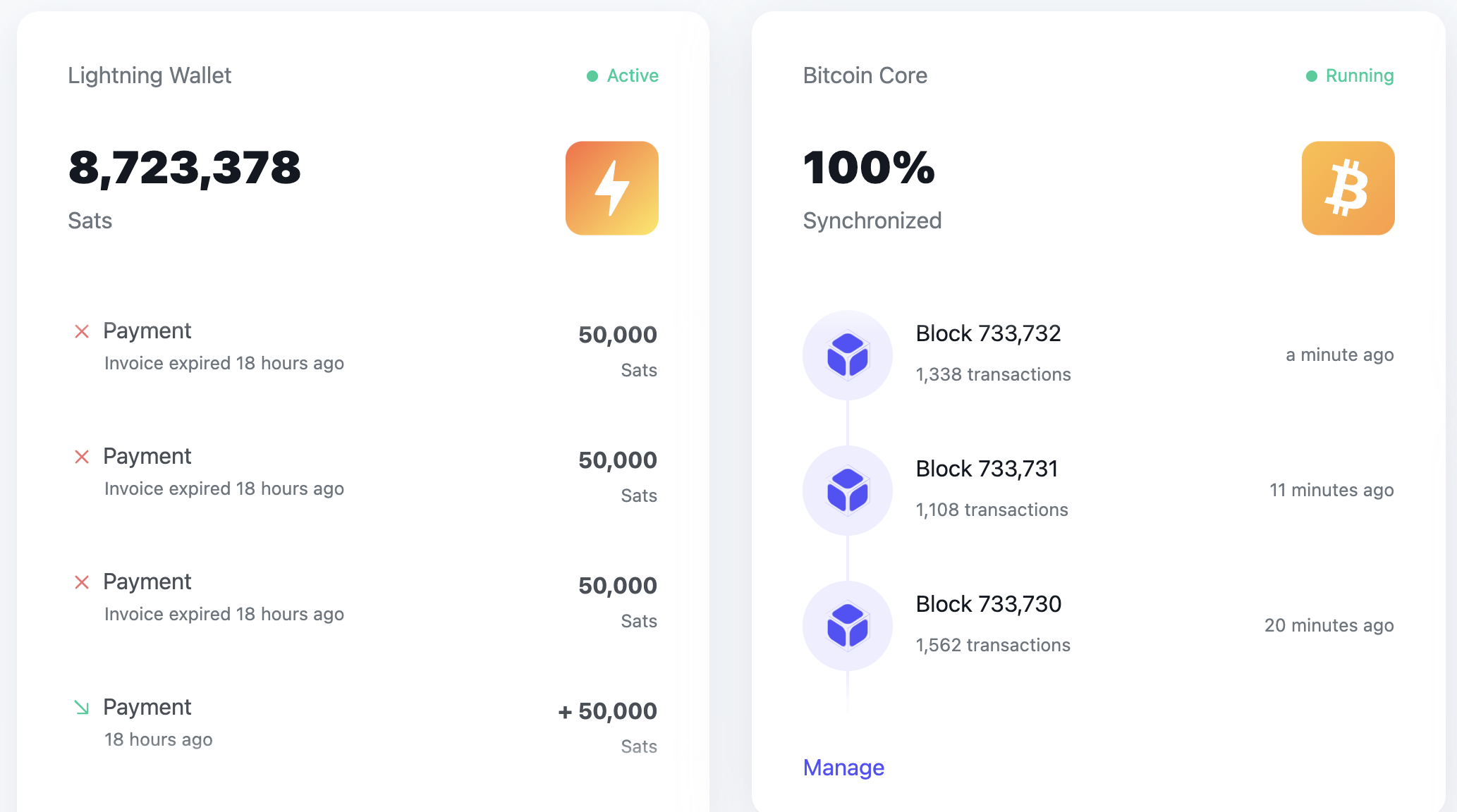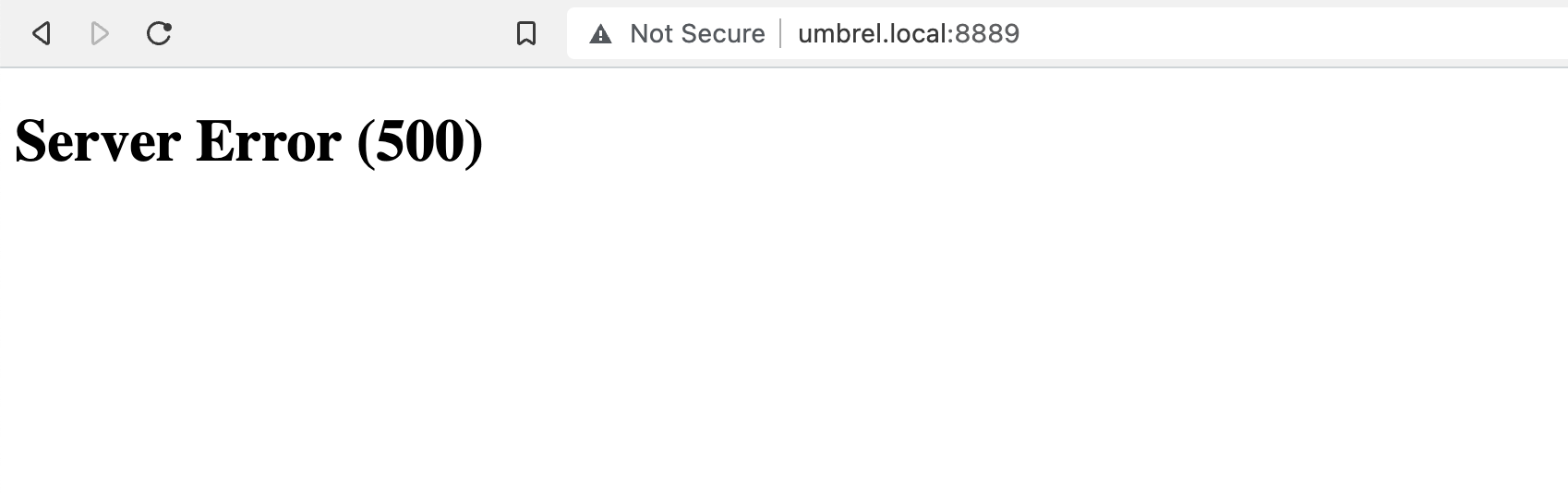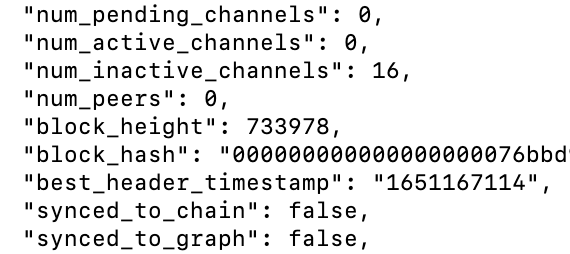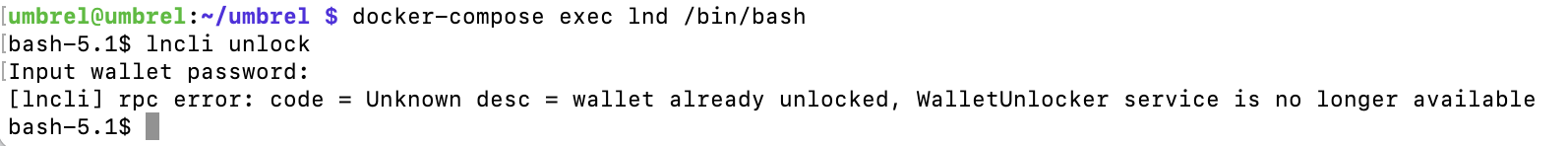Umbrel lnd channels all offline, unable to connect to node
sahilc0 opened this issue · comments
Hi there, not sure what changed but all of a sudden I'm unable to log into Thunderhub, and all my lightning channels are offline.
Here's a debug log - seems like there's some errors at the end. Any idea what could be the issue?
umbrel-1651027827135-debug.log
Not working
- All channels are offline
- Not able to log into Thunderhub dashboard
Is working
- The dashboard is loading fine
- blocks seem to be syncing fine
Also worth noting I've tried restarting both Umbrel and lnd specifically, no luck.
Update on what I've tried:
1. Tried resetting lnd.conf
rm ~/umbrel/lnd/lnd.conf && ~/umbrel/scripts/configure && sudo reboot
2. Confirmed lnd is running
with docker-compose ps
So doesn't seem to be a lnd.conf issue.
3. Checked lnd logs
Lots of "RPC services not available"
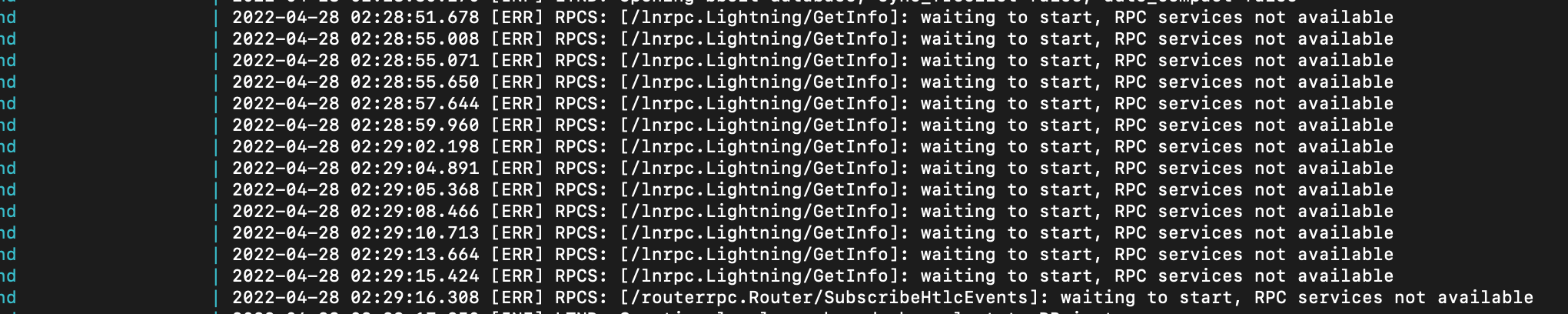
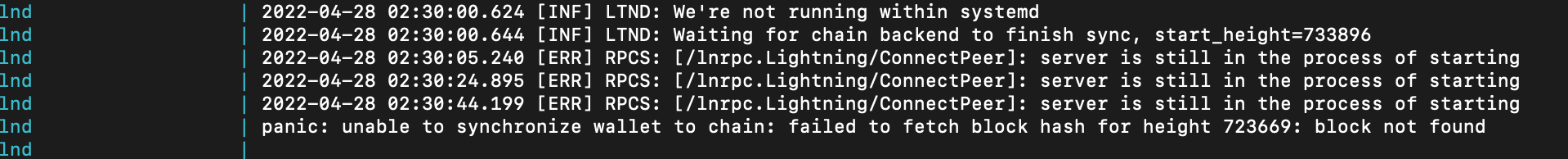
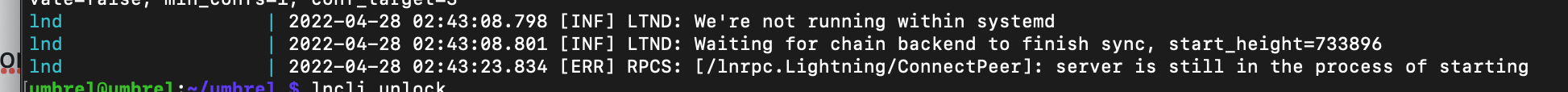
^(even though it seems to have fetched the latest block, at least according to the dashboard UI)
Seems like there's some issue here?
4. Checking if wallet.dat file exists
ls -la -h ~/umbrel/bitcoin/
Seems like no sign of wallet.dat file

At a loss for what to do beyond this point. Seems to be something with:
- "RPC services not available" and
- wallet.dat file not being there
Update: I do have a wallet.db file.
Still no luck.
Any idea @guggero? 🙏
Sorry for the issue, Sahil! While I'll wait for the experts to chime in, the missing wallet.dat file is a non-issue since a wallet isn't created in Bitcoin Core by either LND or us. The on-chain wallet you see on the Bitcoin page is essentially LND's on-chain wallet.
From your attached logs, the only issue seems to be that LND is not being able to unlock the wallet (which is causing all the other issues):
lnd | 2022-04-27 02:48:21.319 [ERR] RPCS: [/lnrpc.Lightning/ListChannels]: wallet locked, unlock it to enable full RPC access
lnd | 2022-04-27 02:48:21.323 [ERR] RPCS: [/lnrpc.Lightning/GetInfo]: wallet locked, unlock it to enable full RPC access
lnd | 2022-04-27 02:48:22.478 [ERR] RPCS: [/lnrpc.Lightning/GetInfo]: wallet locked, unlock it to enable full RPC access
lnd | 2022-04-27 02:48:22.549 [ERR] RPCS: [/lnrpc.Lightning/GetInfo]: wallet locked, unlock it to enable full RPC access
lnd | 2022-04-27 02:48:22.899 [ERR] RPCS: [/lnrpc.Lightning/GetInfo]: wallet locked, unlock it to enable full RPC access
Can you paste the full lnd log?
It looks like it can't be unlocked (I assume that's supposed to be done automatically on Umbrel?). The block not found error doesn't look good, maybe something with bitcoind's block index?
@mayankchhabra True! I don't have indication that it's locked from the GUI though, and I tried lncli unlock on cli but no luck there either.
@guggero will do ASAP. Unfortunately my entire building lost power for a week or more, so I'm going to have to get back to you guys later :(
On the latest update, you can't run lncli via the docker, its depreciated
use
go to your home directory, ususally
/home/umbrel/umbrel
and run
./scripts/app compose lightning exec lnd lncli
The
block not founderror doesn't look good, maybe something with bitcoind's block index?
hey @mpnemo please feel free to re-open and ping me if you seen this,
Or please reach out on any of our support channels https://www.umbrel.com/support
Whenever we seen this recently it's almost always a connection issue with Bitcoin, needing to reindex etc.
Please also update if getting this error if you hadn't already- many errors like peers.dat are also fixed in Bitcoin Core 25.0 and we can get you on latest umbrelOS version,
Let us know if you needed anything!