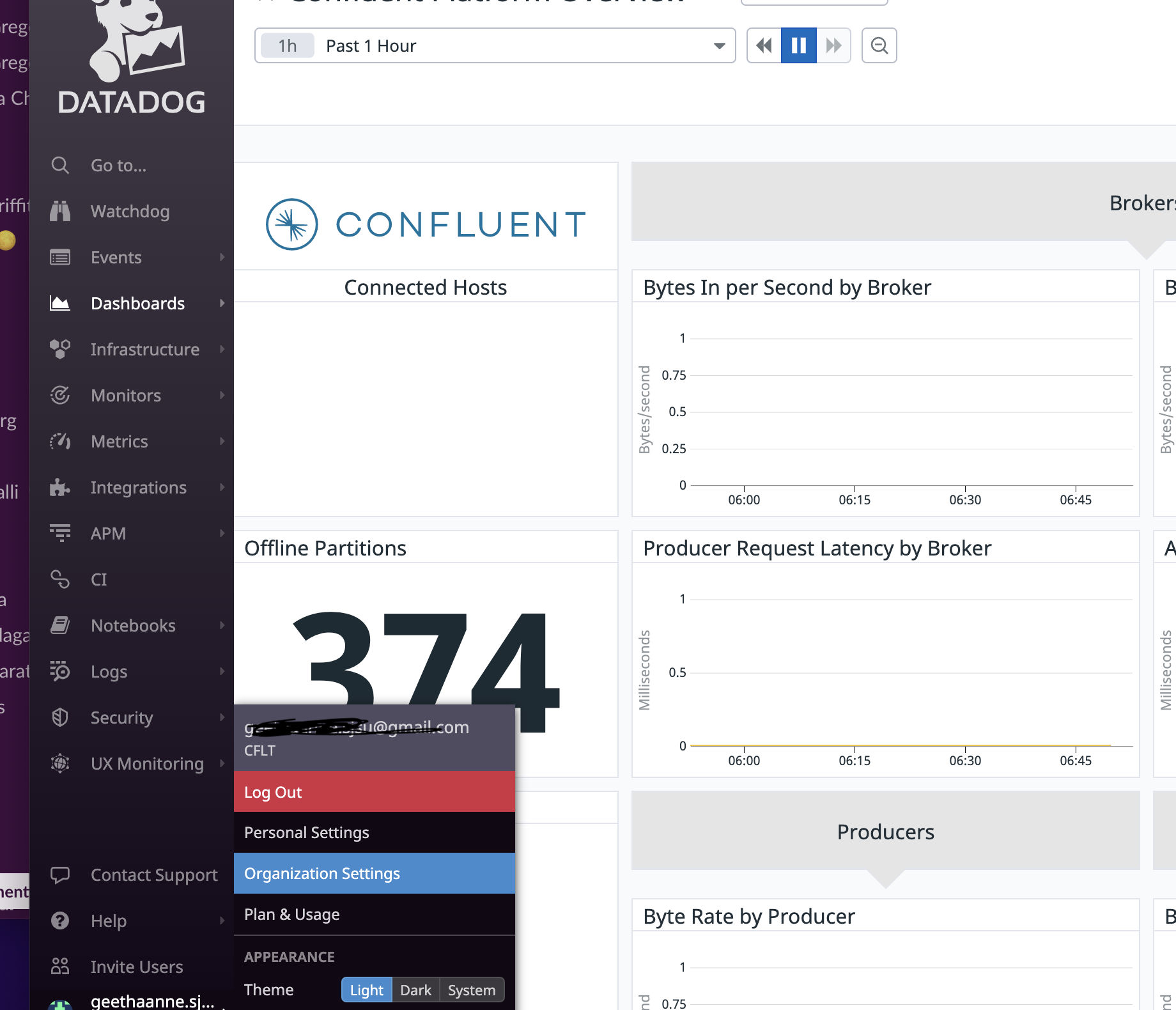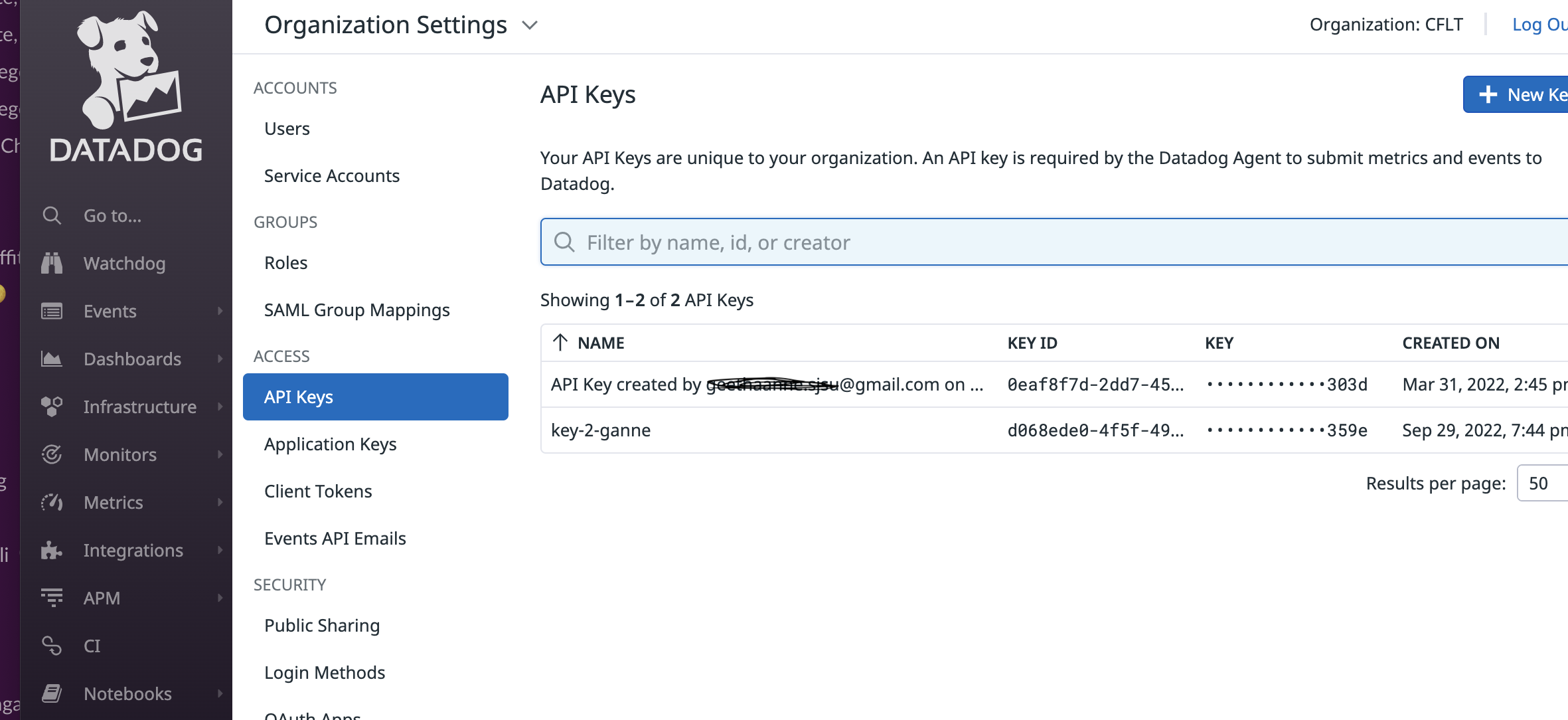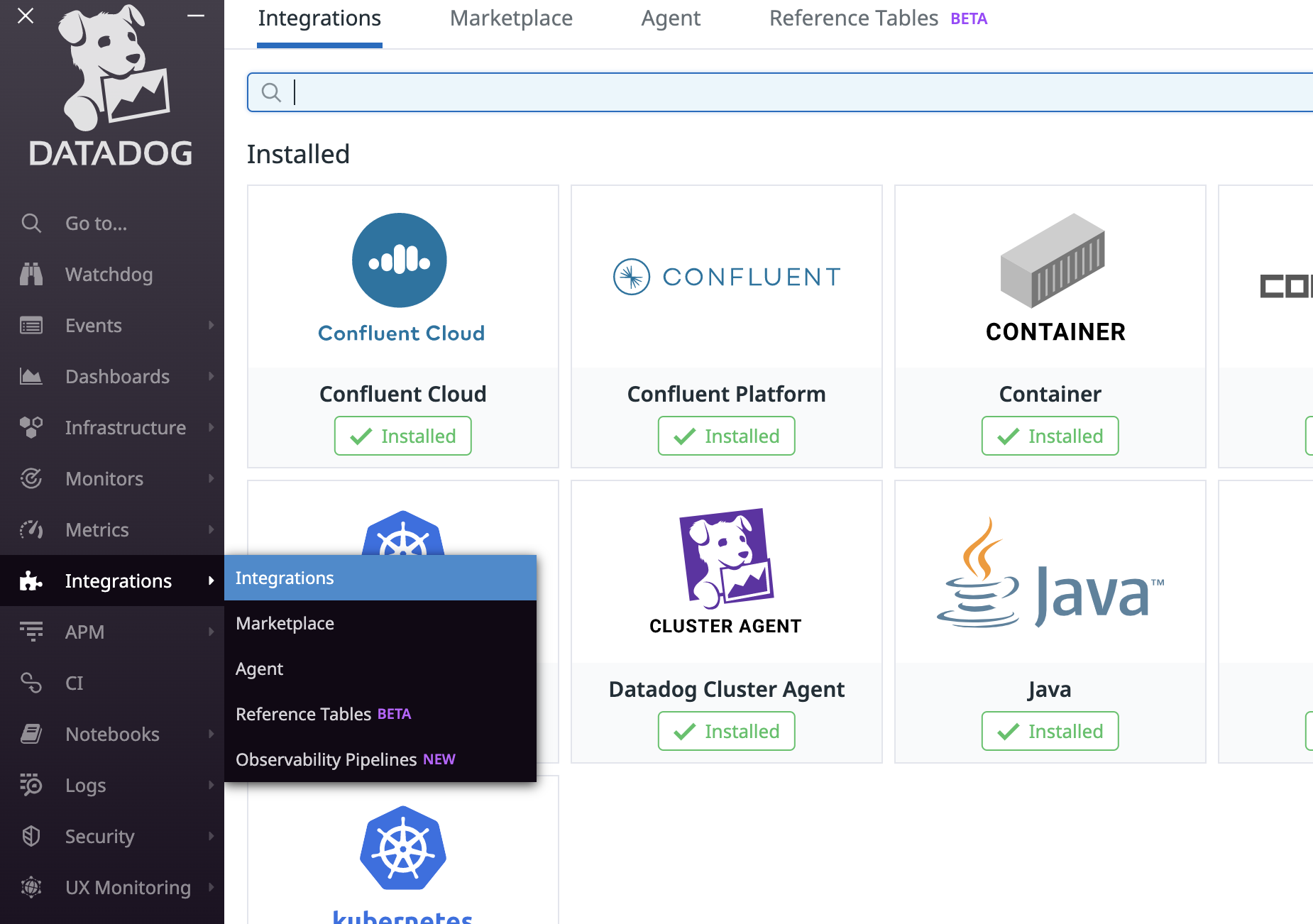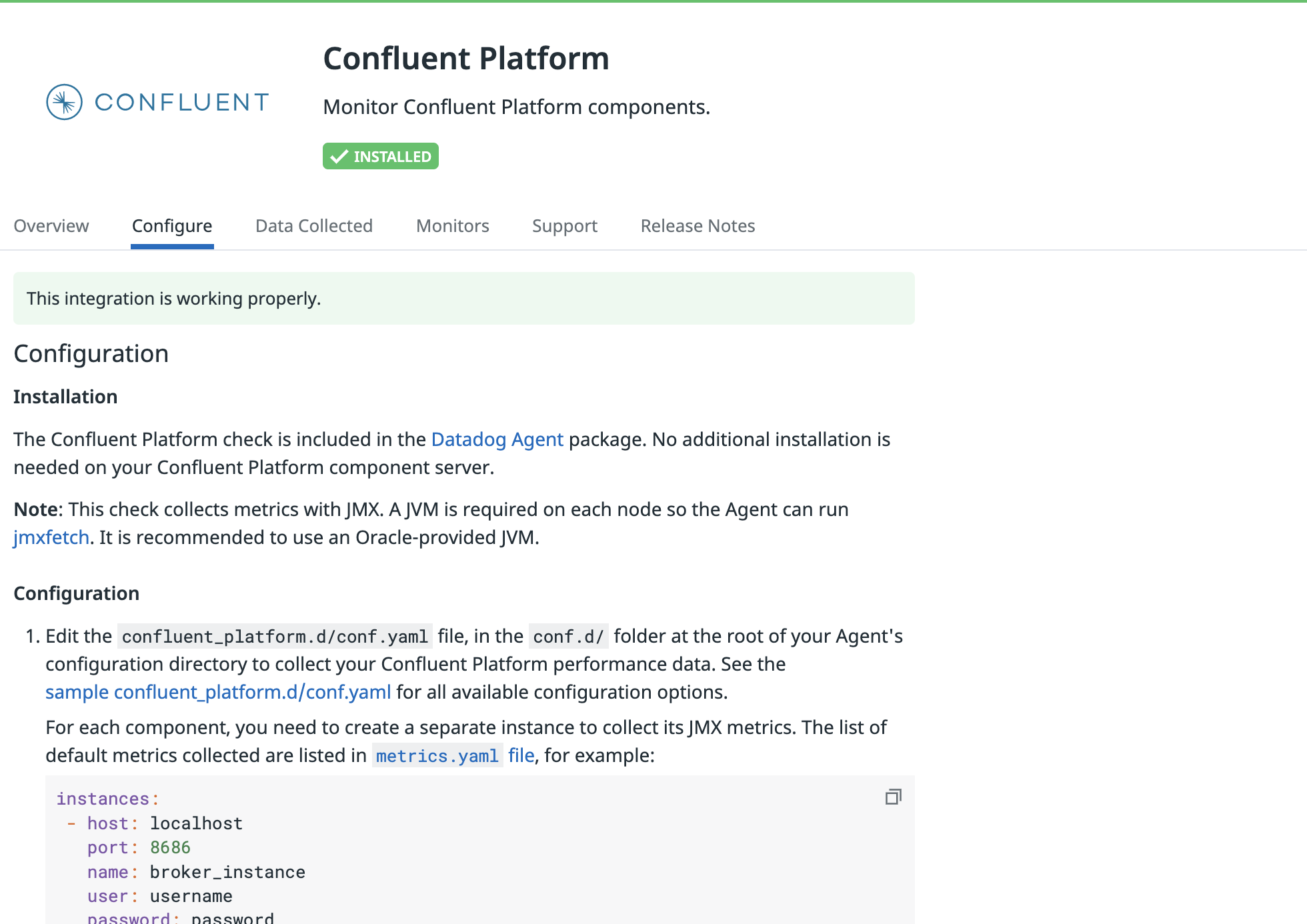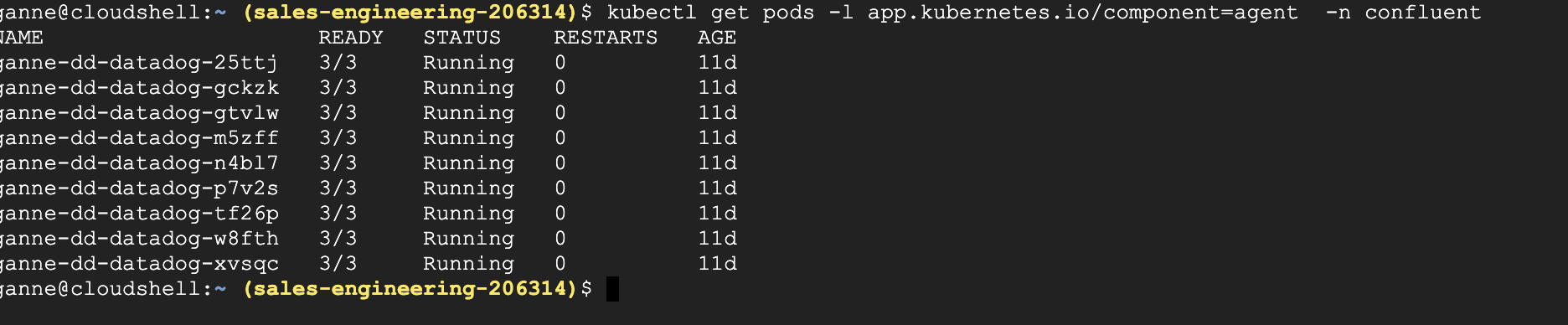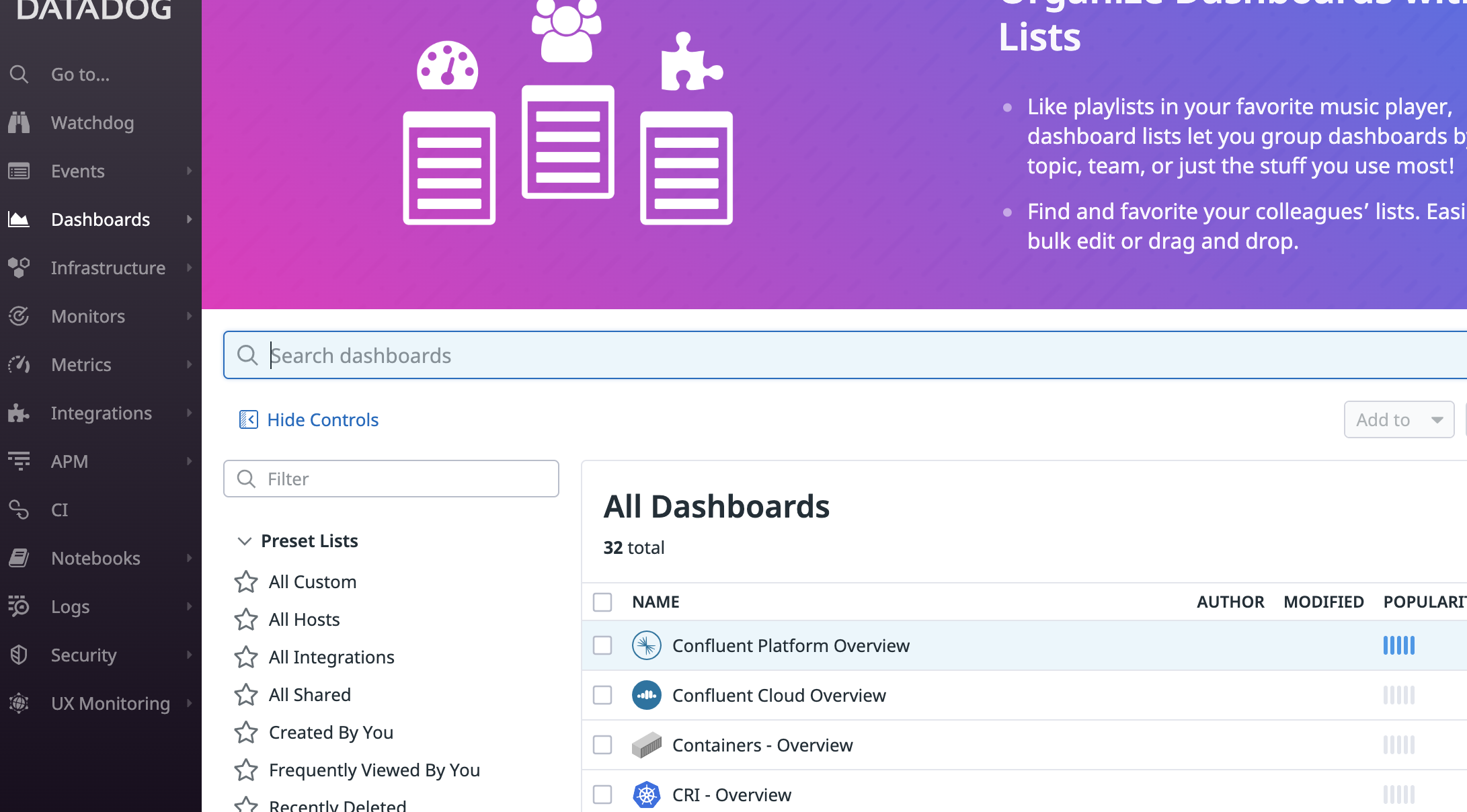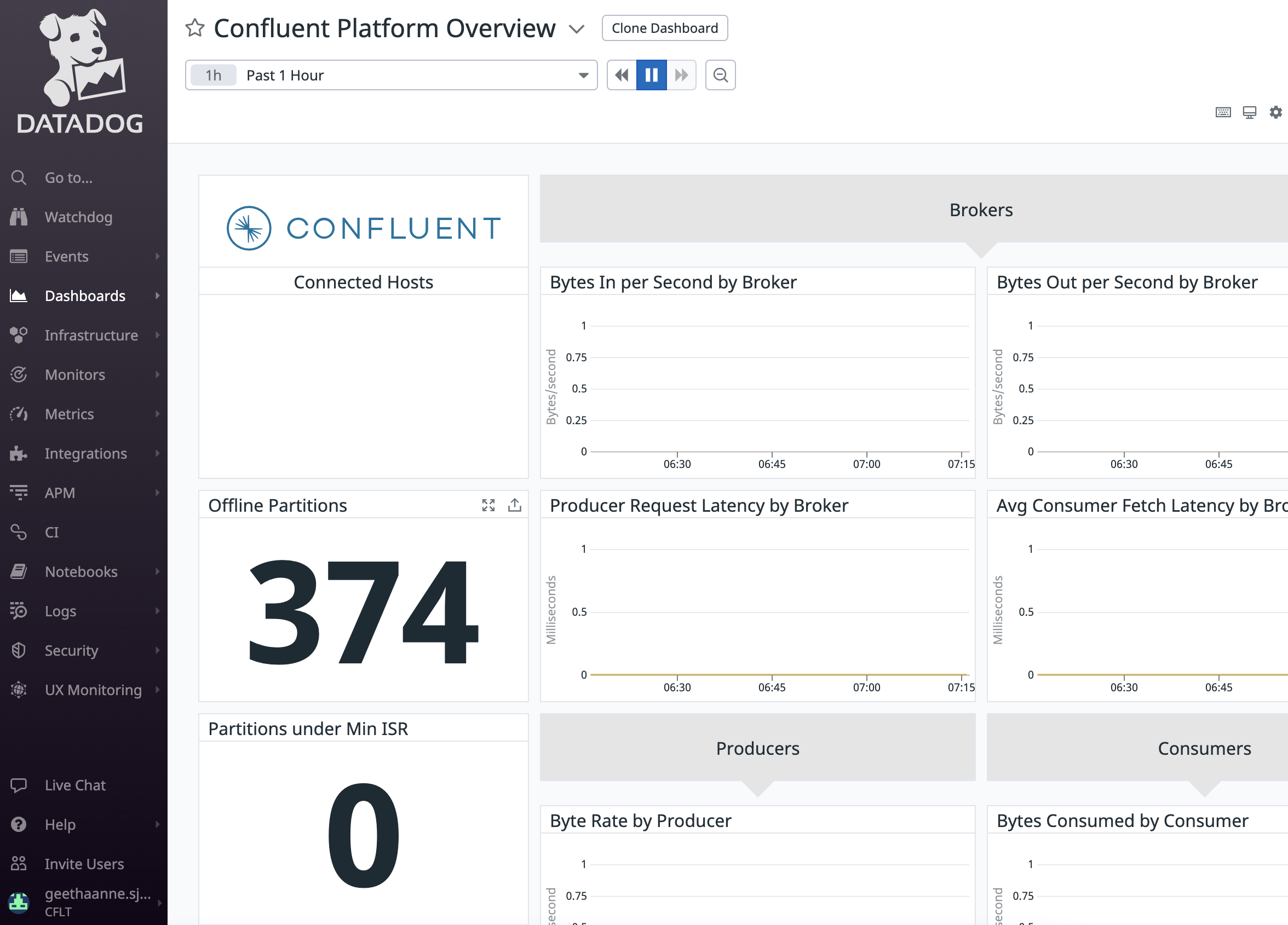This guide provides an introduction to integration between Confluent Platform when deployed on Kubernetes and DataDog. It walks through an example Agent installation and how you can use it to send system level metrics to the Datadog platform.
First we need to install a DD agent on every node of the K8s cluster. The Datadog Agent is software that runs on your hosts. It collects events and metrics from hosts and sends them to Datadog, where you can analyze your monitoring and performance data. It can run on your local hosts (Windows, MacOS), containerized environments (Docker, Kubernetes), and in on-premises data centers. You can install and configure it using configuration management tools (Chef, Puppet, Ansible).
For information on how to install Datadog agent on Kubernetes Follow this(It walks through an example Agent installation) guide
Navigate to the Organisational settings in your DataDog UI and scroll to the API keys section. Create a new key, Save it for future usage in CP integration on kubernetes nodes
Refere this documentation Create API key for the next steps.
To install the chart for Datadog, identify the right release name:
- Install Helm.
- Using the Datadog values.yaml configuration file as a reference, create your values.yaml. Datadog recommends that your values.yaml only contain values that need to be overridden, as it allows a smooth experience when upgrading chart versions. If this is a fresh install, add the Helm Datadog repo:
helm repo add datadog https://helm.datadoghq.com
helm repo update
- Retrieve your Datadog API key from your Agent installation instructions and run:
helm repo add datadog https://helm.datadoghq.com
helm repo update
export ddkey=<DATADOG_API_KEY>
helm install mbldd -f values.yaml \
--set datadog.apiKey=$ddkey datadog/datadog \
--set targetSystem=linux \
--set datadog.logs.enabled=true \
--set datadog.logs.containerCollectAll=true \
--set agents.image.tagSuffix=jmx \
--set clusterChecksRunner.image.tagSuffix=jmx \
--set datadog.site=datadoghq.eu # only for none us folks
Set your Datadog site to datadoghq.com using the DD_SITE environment variable in the datadog-agent.yaml manifest.
Note: If the DD_SITE environment variable is not explicitly set, it defaults to the US site datadoghq.com.
If you are using one of the other sites (EU, US3, or US1-FED) this will result in an invalid API key message. Use the documentation site selector to see documentation appropriate for the site you’re using.
This tutorial assumes you are aware of the process of deploying a CP cluster using CFK. If not, please get started using the quickstart CFK repository under Confluent for Kubernetes examples repo.
Modify the CFK quickstart-deploy to reflect the datadog annotations.Add the following annotations to each component specific CRD (used for events), so Autodiscovery will work, this example shows kafka after the /, this is the name of the CR.
The in the annotations is kafka, zookeper,connect, schemaregistry
spec:
podTemplate:
annotations:
ad.datadoghq.com/<cp-component>.check_names: '["confluent_platform"]'
ad.datadoghq.com/<cp-component>.init_configs: '[{"is_jmx": true, "collect_default_metrics": true, "service_check_prefix": "confluent", "new_gc_metrics": true, "collect_default_jvm_metrics": true}]'
ad.datadoghq.com/<cp-component>.instances: '[{"host": "%%host%%","port":"7203","max_returned_metrics":3000}]'
ad.datadoghq.com/<cp-component>.logs: '[{"source":"confluent_platform","service":"confluent_platform"}]'
Refer to the completed CP yaml here CP platform config
When datadog agents are installed on each of the K8s node, they should be displayed when you run the below command
kubectl get pods -l app.kubernetes.io/component=agent
kubectl exec -it <any of the pods above> -- bash
kubectl exec -it <datadog agent pods > -- bash
agent status
Look for the jmxfetch section of the agent status output. It should now show the already established Confluent platform integration
========
JMXFetch
========
Information
==================
runtime_version : 11.0.16
version : 0.46.0
Initialized checks
==================
confluent_platform
instance_name : confluent_platform-10.92.6.5-7203
message : <no value>
metric_count : 115
service_check_count : 0
status : OK
helm delete ganne-dd
kubectl --namespace=confluent exec -it kafka-0 -- bash
hostname
curl localhost:7778/metrics | grep ActiveControllerCount | grep -v ^# | grep .
exit
bash-4.4$ hostname
kafka-0
bash-4.4$ curl localhost:7778/metrics | grep ActiveControllerCount | grep -v ^# | grep .
% Total % Received % Xferd Average Speed Time Time Time Current
Dload Upload Total Spent Left Speed
100 4395k 100 4395k 0 0 7147k 0 --:--:-- --:--:-- --:--:-- 7136k
kafka_controller_kafkacontroller_value{name="ActiveControllerCount",} 0.0
bash-4.4$ exit
exit
for i in {0..2}; do echo "kafka-$i" && \
kubectl --namespace confluent exec kafka-$i -it -- bash -c "curl localhost:7778/metrics | grep ActiveControllerCount | grep -v ^# | grep ." ; done
% for i in {0..2}; do echo "kafka-$i" && \
kubectl --namespace confluent exec kafka-$i -it -- bash -c "curl localhost:7778/metrics | grep ActiveControllerCount | grep -v ^# | grep ." ; done
kafka-0
Defaulted container "kafka" out of: kafka, config-init-container (init)
% Total % Received % Xferd Average Speed Time Time Time Current
Dload Upload Total Spent Left Speed
100 4395k 100 4395k 0 0 7906k 0 --:--:-- --:--:-- --:--:-- 7906k
kafka_controller_kafkacontroller_value{name="ActiveControllerCount",} 0.0
kafka-1
Defaulted container "kafka" out of: kafka, config-init-container (init)
% Total % Received % Xferd Average Speed Time Time Time Current
Dload Upload Total Spent Left Speed
100 4393k 100 4393k 0 0 6348k 0 --:--:-- --:--:-- --:--:-- 6339k
kafka_controller_kafkacontroller_value{name="ActiveControllerCount",} 0.0
kafka-2
Defaulted container "kafka" out of: kafka, config-init-container (init)
% Total % Received % Xferd Average Speed Time Time Time Current
Dload Upload Total Spent Left Speed
100 4651k 100 4651k 0 0 6722k 0 --:--:-- --:--:-- --:--:-- 6712k
kafka_controller_kafkacontroller_value{name="ActiveControllerCount",} 1.0
kubectl --namespace=confluent exec -it kafka-0 -- bash
hostname
ps -ef | grep kafka
-Dcom.sun.management.jmxremote.port=7203
jolokia-jvm-1.7.1.jar=port=7777
-javaagent:/usr/share/java/cp-base-new/jmx_prometheus_javaagent-0.14.0.jar=7778:/mnt/config/shared/jmx-exporter.yaml
% kubectl --namespace=confluent exec -it kafka-0 -- bash
bash-4.4$ hostname
kafka-0
bash-4.4$ ps -ef | grep kafka
1001 1 0 6 13:19 ? 00:10:16 java -Dcom.sun.management.jmxremote -Dcom.sun.management.jmxremote.authenticate=false -Dcom.sun.management.jmxremote.ssl=false -Dkafka.logs.dir=/var/log/kafka -Dlog4j.configuration=file:/opt/confluentinc/etc/kafka/log4j.properties -cp /usr/bin/../ce-broker-plugins/build/libs/*:/usr/bin/../ce-broker-plugins/build/dependant-libs/*:/usr/bin/../ce-auth-providers/build/libs/*:/usr/bin/../ce-auth-providers/build/dependant-libs/*:/usr/bin/../ce-rest-server/build/libs/*:/usr/bin/../ce-rest-server/build/dependant-libs/*:/usr/bin/../ce-audit/build/libs/*:/usr/bin/../ce-audit/build/dependant-libs/*:/usr/bin/../share/java/kafka/*:/usr/bin/../share/java/confluent-metadata-service/*:/usr/bin/../share/java/rest-utils/*:/usr/bin/../share/java/confluent-common/*:/usr/bin/../share/java/ce-kafka-http-server/*:/usr/bin/../share/java/ce-kafka-rest-servlet/*:/usr/bin/../share/java/ce-kafka-rest-extensions/*:/usr/bin/../share/java/kafka-rest-lib/*:/usr/bin/../share/java/confluent-security/kafka-rest/*:/usr/bin/../share/java/confluent-security/schema-validator/*:/usr/bin/../support-metrics-client/build/dependant-libs-2.13.6/*:/usr/bin/../support-metrics-client/build/libs/*:/usr/bin/../share/java/confluent-telemetry/*:/usr/share/java/support-metrics-client/* -Djava.rmi.server.hostname=kafka-0.kafka.confluent.svc.cluster.local -Dcom.sun.management.jmxremote=true -Dcom.sun.management.jmxremote.authenticate=false -Dcom.sun.management.jmxremote.local.only=false -Dcom.sun.management.jmxremote.port=7203 -Dcom.sun.management.jmxremote.rmi.port=7203 -Dcom.sun.management.jmxremote.ssl=false -Djava.awt.headless=true -Djdk.tls.ephemeralDHKeySize=2048 -Djdk.tls.server.enableSessionTicketExtension=false -XX:+ExplicitGCInvokesConcurrent -XX:+PrintFlagsFinal -XX:+UnlockDiagnosticVMOptions -XX:+UseG1GC -XX:ConcGCThreads=1 -XX:G1HeapRegionSize=16 -XX:InitiatingHeapOccupancyPercent=35 -XX:MaxGCPauseMillis=20 -XX:MaxMetaspaceFreeRatio=80 -XX:MetaspaceSize=96m -XX:MinMetaspaceFreeRatio=50 -XX:ParallelGCThreads=1 -server -javaagent:/usr/share/java/cp-base-new/disk-usage-agent-7.2.1.jar=/opt/confluentinc/etc/kafka/disk-usage-agent.properties -javaagent:/usr/share/java/cp-base-new/jolokia-jvm-1.7.1.jar=port=7777,host=0.0.0.0 -javaagent:/usr/share/java/cp-base-new/jmx_prometheus_javaagent-0.14.0.jar=7778:/mnt/config/shared/jmx-exporter.yaml kafka.Kafka /opt/confluentinc/etc/kafka/kafka.properties
1001 510 502 0 15:54 pts/0 00:00:00 grep kafka