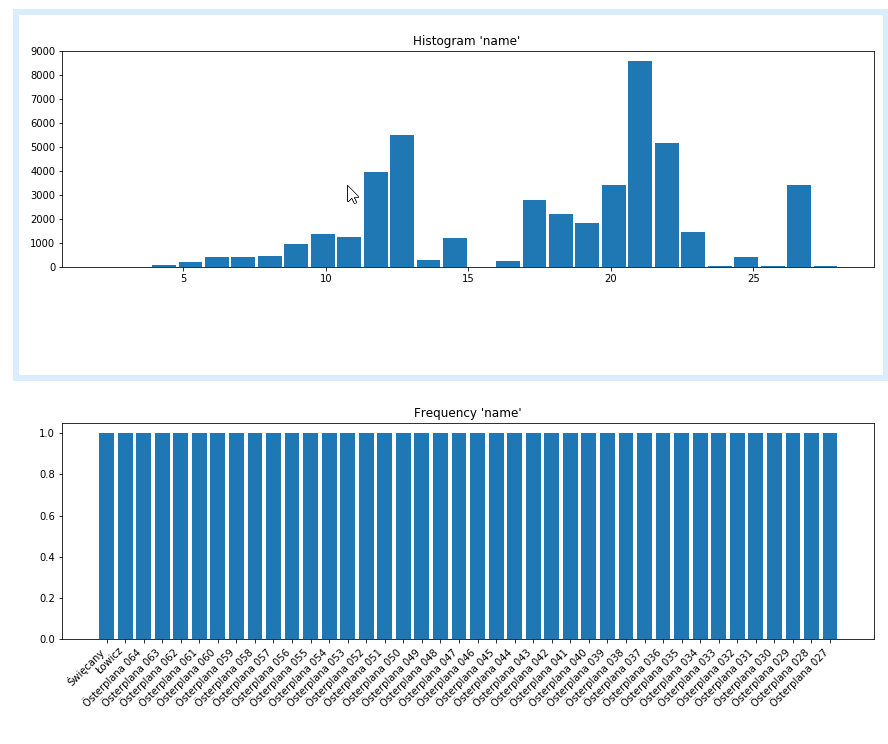Optimus is the missing framework to profile, clean, process and do ML in a distributed fashion using Apache Spark(PySpark).
In your terminal just type pip install optimuspyspark
- Apache Spark>= 2.4.0
- Python>=3.6
You can go to the 10 minutes to Optimus notebook where you can find the basic to start working.
Also you can go to the examples folder to found specific notebooks about data cleaning, data munging, profiling, data enrichment and how to create ML and DL models.
and check the Cheat Sheet
Feedback is what drive Optimus future, so please take a couple of minutes to help shape the Optimus' Roadmap: https://optimusdata.typeform.com/to/aEnYRY
Also If you want to know what features are the most requested or have and idea you want to see in Optimus let us know at
https://optimus.featureupvote.com/
And if you want to see some cool information and tutorials about Optimus check out our blog https://medium.com/hi-optimus
from optimus import Optimus
op= Optimus()Now Optimus can load data in csv, json, parquet and avro from a local file or an URL.
#csv
df = op.load.csv("data/foo.csv")
#json
df = op.load.json("data/foo.json")
# parquet
df = op.load.parquet("data/foo.parquet")
# avro
df = op.load.avro("data/foo.avro").table(5)If you want to load from a URL you just need to use load.url() with the path and the type file (csv, json, parquet, avro)
df = op.load.url("https://raw.githubusercontent.com/ironmussa/Optimus/master/examples/data/foo.json", "json")Optimus V2 was created to make data cleaning a breeze. The API was designed to be super easy to newcomers and very familiar for people that comes from Pandas. Optimus expand the Spark DataFrame functionality adding .rows and .cols attributes.
For example you can load data from a url, transform and apply some predefined cleaning functions:
from optimus import Optimus
op = Optimus()
# This is a custom function
def func(value, arg):
return "this was a number"
df =op.load.url("https://raw.githubusercontent.com/ironmussa/Optimus/master/examples/data/foo.csv")
df\
.rows.sort("product","desc")\
.cols.lower(["firstName","lastName"])\
.cols.date_transform("birth", "yyyy/MM/dd", "dd-MM-YYYY")\
.cols.years_between("birth", "yyyy/MM/dd")\
.cols.remove_accents("lastName")\
.cols.remove_special_chars("lastName")\
.cols.replace("product","taaaccoo","taco")\
.cols.replace("product",["piza","pizzza"],"pizza")\
.rows.drop(df["id"]<7)\
.cols.drop("dummyCol")\
.cols.rename(str.lower)\
.cols.apply_by_dtypes("product",func,"string", data_type="integer")\
.cols.trim("*")\
.table()You transform this:
+---+--------------------+--------------------+---------+----------+-----+----------+--------+
| id| firstName| lastName|billingId| product|price| birth|dummyCol|
+---+--------------------+--------------------+---------+----------+-----+----------+--------+
| 1| Luis| Alvarez$$%!| 123| Cake| 10|1980/07/07| never|
| 2| André| Ampère| 423| piza| 8|1950/07/08| gonna|
| 3| NiELS| Böhr//((%%| 551| pizza| 8|1990/07/09| give|
| 4| PAUL| dirac$| 521| pizza| 8|1954/07/10| you|
| 5| Albert| Einstein| 634| pizza| 8|1990/07/11| up|
| 6| Galileo| GALiLEI| 672| arepa| 5|1930/08/12| never|
| 7| CaRL| Ga%%%uss| 323| taco| 3|1970/07/13| gonna|
| 8| David| H$$$ilbert| 624| taaaccoo| 3|1950/07/14| let|
| 9| Johannes| KEPLER| 735| taco| 3|1920/04/22| you|
| 10| JaMES| M$$ax%%well| 875| taco| 3|1923/03/12| down|
| 11| Isaac| Newton| 992| pasta| 9|1999/02/15| never |
| 12| Emmy%%| Nöether$| 234| pasta| 9|1993/12/08| gonna|
| 13| Max!!!| Planck!!!| 111|hamburguer| 4|1994/01/04| run |
| 14| Fred| Hoy&&&le| 553| pizzza| 8|1997/06/27| around|
| 15|((( Heinrich )))))| Hertz| 116| pizza| 8|1956/11/30| and|
| 16| William| Gilbert###| 886| BEER| 2|1958/03/26| desert|
| 17| Marie| CURIE| 912| Rice| 1|2000/03/22| you|
| 18| Arthur| COM%%%pton| 812| 110790| 5|1899/01/01| #|
| 19| JAMES| Chadwick| 467| null| 10|1921/05/03| #|
+---+--------------------+--------------------+---------+----------+-----+----------+--------+
into this:
+---+--------------------+--------+---------+-----------------+-----+----------+--------------------+-------------------+
| id| firstname|lastname|billingid| product|price| birth|birth_data_transform|birth_years_between|
+---+--------------------+--------+---------+-----------------+-----+----------+--------------------+-------------------+
| 9| johannes| kepler| 735| taco| 3|1920/04/22| 22-04-1920| 98.5511|
| 7| carl| gauss| 323| taco| 3|1970/07/13| 13-07-1970| 48.3253|
| 10| james| maxwell| 875| taco| 3|1923/03/12| 12-03-1923| 95.6613|
| 8| david| hilbert| 624| taco| 3|1950/07/14| 14-07-1950| 68.3226|
| 14| fred| hoyle| 553| pizza| 8|1997/06/27| 27-06-1997| 21.371|
| 15|((( heinrich )))))| hertz| 116| pizza| 8|1956/11/30| 30-11-1956| 61.9462|
| 12| emmy%%| noether| 234| pasta| 9|1993/12/08| 08-12-1993| 24.922|
| 11| isaac| newton| 992| pasta| 9|1999/02/15| 15-02-1999| 19.7366|
| 19| james|chadwick| 467| null| 10|1921/05/03| 03-05-1921| 97.5188|
| 13| max!!!| planck| 111| hamburguer| 4|1994/01/04| 04-01-1994| 24.8495|
| 17| marie| curie| 912| Rice| 1|2000/03/22| 22-03-2000| 18.6344|
| 16| william| gilbert| 886| BEER| 2|1958/03/26| 26-03-1958| 60.6237|
| 18| arthur| compton| 812|this was a number| 5|1899/01/01| 01-01-1899| 119.8575|
+---+--------------------+--------+---------+-----------------+-----+----------+--------------------+-------------------+
Note that you can use Optimus functions and Spark functions(.WithColumn()) at the same time. To know about all the Optimus functionality please go to this notebooks
Spark have multiple ways to transform your data like rdd, Column Expression ,udf and pandas udf. In Optimus we create the apply() and apply_expr which handle all the implementation complexity.
Here you apply a function to the "billingid" column. Sum 1 and 2 to the current column value. All powered by Pandas UDF
from optimus import Optimus
op = Optimus()
df =op.load.url("https://raw.githubusercontent.com/ironmussa/Optimus/master/examples/foo.csv")
def func(value, args):
return value +args[0] + args[1]
df.cols.apply("billingid",func,"int", [1,2]).show()If you want to apply a Column Expression use apply_expr() like this. In this case we pasa an argument 10 to divide the actual column value
from pyspark.sql import functions as F
from optimus import Optimus
op = Optimus()
df =op.load.url("https://raw.githubusercontent.com/ironmussa/Optimus/master/examples/foo.csv")
def func(col_name, args):
return F.col(col_name)/20
df.cols.apply_expr("billingid", func, 20).show()Optimus comes with a powerful and unique data profiler. Besides basic and advance stats like min, max, kurtosis, mad etc,
it also let you know what type of data has every column. For example if a string column have string, integer, float, bool, date Optimus can give you an unique overview about your data.
Just run df.profile("*") to profile all the columns. For more info about the profiler please go to this notebook
You can connect to any external API to enrich your data using Otimus.
import requests
def func_request(params):
# You can use here whatever header or auth info you need to send.
# For more information see the requests library
url= "https://jsonplaceholder.typicode.com/todos/" + str(params["rank"])
return requests.get(url)
def func_response(response):
# Here you can parse de response
return response["title"]
df_result = op.enrich(df, func_request= func_request, func_response= func_response)Machine Learning is one of the last steps, and the goal for most Data Science WorkFlows.
Apache Spark created a library called MLlib where they coded great algorithms for Machine Learning. Now with the ML library we can take advantage of the Dataframe API and its optimization to create easily Machine Learning Pipelines.
Even though this task is not extremely hard, is not easy. The way most Machine Learning models work on Spark are not straightforward, and they need lots feature engineering to work. That's why we created the feature engineering section inside the Transformer.
To import the Machine Learning Library you just need to say to import Optimus and the ML API:
from optimus import Optimus
op = Optimus()One of the best "tree" models for machine learning is Random Forest. What about creating a RF model with just one line? With Optimus is really easy.
df_cancer =op.load.url("https://raw.githubusercontent.com/ironmussa/Optimus/master/tests/data_cancer.csv")
columns = ['diagnosis', 'radius_mean', 'texture_mean', 'perimeter_mean', 'area_mean', 'smoothness_mean',
'compactness_mean', 'concavity_mean', 'concave points_mean', 'symmetry_mean',
'fractal_dimension_mean']
df_predict, rf_model = op.ml.random_forest(df_cancer, columns, "diagnosis")This will create a DataFrame with the predictions of the Random Forest model.
So lets see the prediction compared with the actual label:
df_predict.cols.select(["label","prediction"]).show()+-----+----------+
|label|prediction|
+-----+----------+
| 1.0| 1.0|
+-----+----------+
| 1.0| 1.0|
+-----+----------+
| 1.0| 1.0|
+-----+----------+
| 1.0| 1.0|
+-----+----------+
| 1.0| 1.0|
+-----+----------+
| 1.0| 1.0|
+-----+----------+
| 1.0| 1.0|
+-----+----------+
| 1.0| 1.0|
+-----+----------+
| 1.0| 1.0|
+-----+----------+
| 1.0| 1.0|
+-----+----------+
| 1.0| 1.0|
+-----+----------+
| 1.0| 1.0|
+-----+----------+
| 1.0| 1.0|
+-----+----------+
| 1.0| 1.0|
+-----+----------+
| 1.0| 1.0|
+-----+----------+
| 1.0| 1.0|
+-----+----------+
| 1.0| 0.0|
+-----+----------+
| 1.0| 1.0|
+-----+----------+
| 1.0| 1.0|
+-----+----------+
| 0.0| 0.0|
+-----+----------+
only showing top 20 rows
The rf_model variable contains the Random Forest model for analysis.
Contributions go far beyond pull requests and commits. We are very happy to receive any kind of contributions
including:
- Documentation updates, enhancements, designs, or bugfixes.
- Spelling or grammar fixes.
- README.md corrections or redesigns.
- Adding unit, or functional tests
- Triaging GitHub issues -- especially determining whether an issue still persists or is reproducible.
- Searching #optimusdata on twitter and helping someone else who needs help.
- Blogging, speaking about, or creating tutorials about Optimus and its many features.
- Helping others in our optimus gitter channel.
[Become a backer] and get your image on our README on Github with a link to your site.
[Become a sponsor] and get your image on our README on Github with a link to your site.
Optimus main stable branch will work now for Spark 2.3.1 The 1.6.x version is now under maintenance, the last tag release for this Spark version is the 0.4.0. We strongly suggest that you use the >2.x version of the framework because the new improvements and features will be added now on this version.
Argenis Leon and Favio Vazquez
Here is the amazing people that make Optimus possible:
Apache 2.0 © Iron