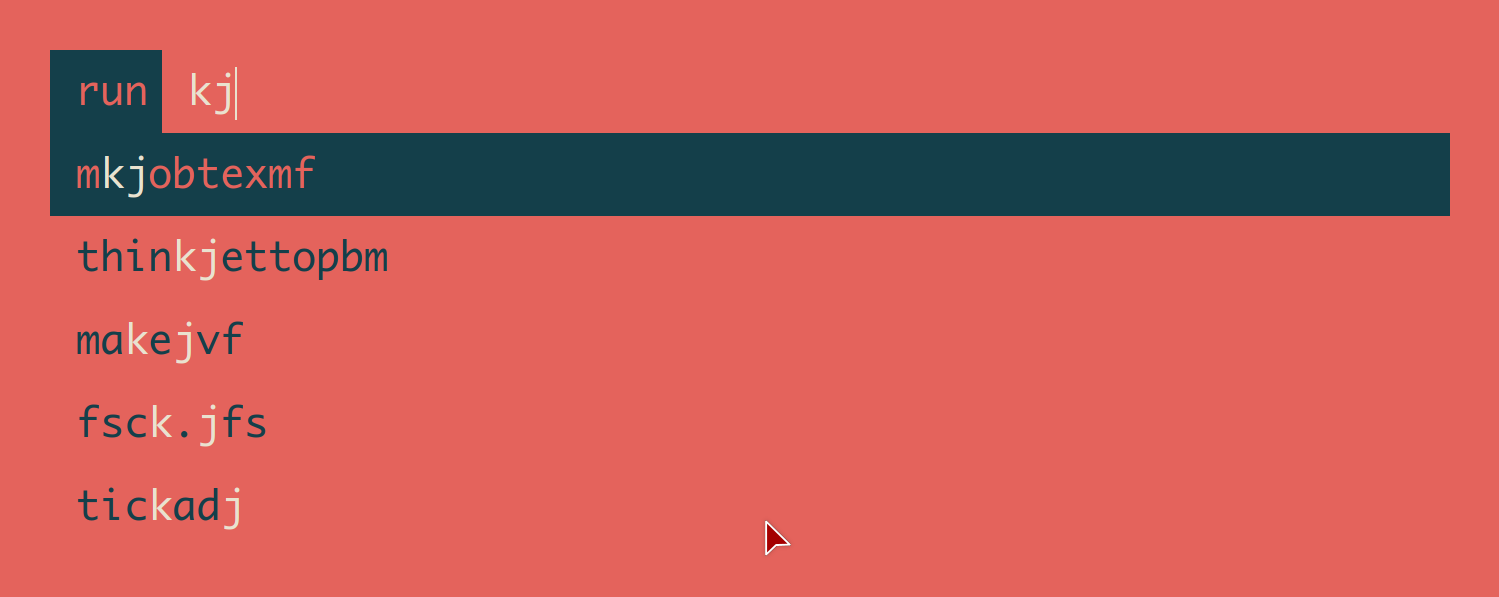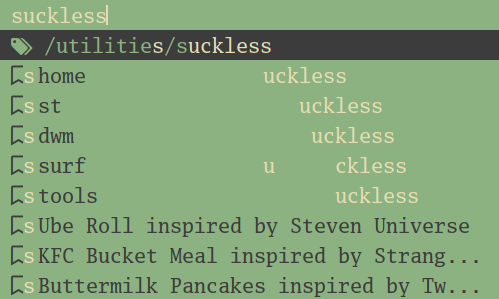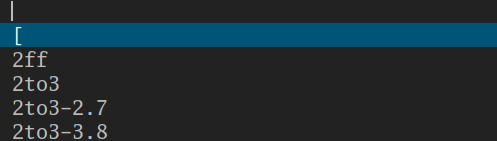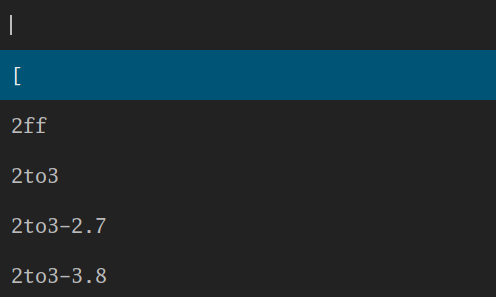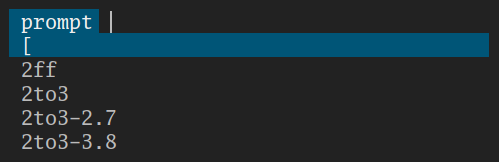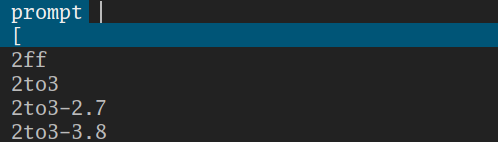NAME
dmenu - dynamic menu
SYNOPSIS
dmenu|dmenu_run [ -bfiv ] [ -l lines ]
[ -m monitor ] [ -p prompt ]
[ -L tl|tc|tr|ml|mc|mr|bl|bc|br]
[ -fn font ] [ -nb color ] [ -nf color ]
[ -sb color ] [ -sf color ] [ -nhb color ]
[ -nhf color ] [ -shb color ] [ -shf color ]
[ -w windowid ]
DESCRIPTION
dmenu
is a dynamic menu for X, which reads a list of newline-separated items from stdin. When the user selects an item and presses Return, their choice is printed to stdout and dmenu terminates. Entering text will narrow the items to those matching the tokens in the input.
dmenu_run
is a script used by dwm which lists programs in the
user's $PATH and runs the result in their $SHELL.
My patches
- dmenu-caseinsensitive-20200523-db6093f.diff
- dmenu-fuzzyhighlight-4.9.diff
- But it doesn't draw correctly over the marked-up text, so it currently shows matched characters in the whole line of text, not just the pango output:
- dmenu-mousesupport-4.9.diff
- dmenu-xyw-4.7.diff
- dmenu-pango-4.9-20200612.diff
- this is my own patch, it won't be on the suckless site
- padding
- no
difffor this, soz
- no
- dmenu-pango-imlib
- this one I'm still trying to sort out.
OPTIONS
-b
dmenu appears at the bottom of the screen. Doesn't exist
any more because this is handled by -L
-f
dmenu grabs the keyboard before reading stdin if not reading
from a tty. This is faster, but will lock up X until stdin
reaches end-of-file.
-s
dmenu matches menu items case sensitively.
-l <lines>
dmenu lists items vertically, with the given number of lines.
-h <height>
dmenu uses a menu line of at least <height> pixels tall, but
no less than 8.
-x <xoffset>
dmenu is placed at this offset measured from the left side
of the monitor.
Can be negative.
If option -m is present, the measurement will use the
given monitor.
-y <yoffset>
dmenu is placed at this offset measured from the top of the
monitor. If the -b option is used, the offset is measured
from the bottom.
Can be negative.
If option -m is present, the measurement will use the
given monitor.
-w <width>
sets the width of the dmenu window.
-L tl|tc|tr|ml|mc|mr|bl|bc|br
Where to draw dmenu.
tl tc tr
ml mc mr
bl bc br
-m <monitor>
dmenu is displayed on the monitor number supplied. Monitor
numbers are starting from 0.
-p <prompt>
defines the prompt to be displayed to the left of the input
field.
-fn <font>
defines the font or font set used.
-nb <color>
defines the normal background color.
#RGB, #RRGGBB, and X color names are supported.
-nf <color>
defines the normal foreground color.
-sb <color>
defines the selected background color.
-sf <color>
defines the selected foreground color.
-nhb <color>
defines the normal highlight background color.
-nhf <color>
defines the normal highlight foreground color.
-shb <color>
defines the selected highlight background color.
-shf <color>
defines the selected highlight foreground color.
-v
prints version information to stdout, then exits.
-w <windowid>
embed into windowid.
USAGE
dmenu is completely controlled by the keyboard, but this
fork has the mousesupport patch, heheh. Items are
selected using the arrow keys, page up, page down, home, and
end.
Tab
Copy the selected item to the input field.
Return
Confirm selection. Prints the selected item to stdout and
exits, returning success.
Ctrl-Return
Confirm selection. Prints the selected item to stdout and
continues.
Shift-Return
Confirm input. Prints the input text to stdout and exits,
returning success.
Escape
Exit without selecting an item, returning failure.
Ctrl-Left
Move cursor to the start of the current word
Ctrl-Right
Move cursor to the end of the current word
C-a
Home
C-b
Left
C-c
Escape
C-d
Delete
C-e
End
C-f
Right
C-g
Escape
C-h
Backspace
C-i
Tab
C-j
Return
C-J
Shift-Return
C-k
Delete line right
C-m
Return
C-M
Shift-Return
C-n
Down
C-p
Up
C-u
Delete line left
C-w
Delete word left
C-y
Paste from primary X selection
C-Y
Paste from X clipboard
M-b
Move cursor to the start of the current word
M-f
Move cursor to the end of the current word
M-g
Home
M-G
End
M-h
Up
M-j
Page down
M-k
Page up
M-l
Down
SEE ALSO
dwm, stest