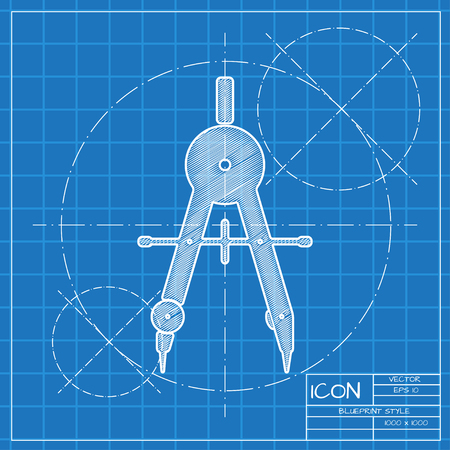Backwards Compatible Template for Foundry and DappTools Projects.
femplate is intended to be minimal while also providing backwards compatibility. Thus, both DappTools and Foundry are supported. Installation instructions for both are included below.
Click use this template on Github to create a new repository with this repo as the initial state.
Run make rename to rename all instances of femplate with the name of your project/repository.
lib
├─ ds-test — https://github.com/dapphub/ds-test
├─ forge-std — https://github.com/brockelmore/forge-std
├─ solmate — https://github.com/Rari-Capital/solmate
├─ clones-with-immutable-args — https://github.com/wighawag/clones-with-immutable-args
src
├─ tests
│ └─ Greeter.t — "Greeter Tests"
└─ Greeter — "A Minimal Greeter Contract"Setup
make
# OR #
make setupBuilding
make buildTesting
make testDeployment & Verification
Inside the scripts/ directory are a few preconfigured scripts that can be used to deploy and verify contracts.
Scripts take inputs from the cli, using silent mode to hide any sensitive information.
NOTE: These scripts are required to be executable meaning they must be made executable by running chmod +x ./scripts/*.
NOTE: For local deployment, make sure to run yarn or npm install before running the deploy_local.sh script. Otherwise, hardhat will error due to missing dependencies.
NOTE: these scripts will prompt you for the contract name and deployed addresses (when verifying). Also, they use the -i flag on forge to ask for your private key for deployment. This uses silent mode which keeps your private key from being printed to the console (and visible in logs).
See the official Foundry installation instructions.
Don't have rust installed? Run
curl --proto '=https' --tlsv1.2 -sSf https://sh.rustup.rs | shThen, install the foundry toolchain installer (foundryup) with:
curl -L https://foundry.paradigm.xyz | bashNow that you've installed the foundryup binary,
anytime you need to get the latest forge or cast binaries,
you can run foundryup.
So, simply execute:
foundryup🎉 Foundry is installed! 🎉
With Foundry, tests are written in Solidity! 🥳
Create a test file for your contract in the src/tests/ directory.
For example, src/Greeter.sol has its test file defined in ./src/tests/Greeter.t.sol.
To learn more about writing tests in Solidity for Foundry and Dapptools, reference Rari Capital's solmate repository largely created by @transmissions11.
Using foundry.toml, Foundry is easily configurable.
For a full list of configuration options, see the Foundry configuration documentation.
Install DappTools using their installation guide.
- femplate
- foundry
- solmate
- forge-std
- clones-with-immutable-args.
- foundry-toolchain by onbjerg.
- forge-template by FrankieIsLost.
- Georgios Konstantopoulos for forge-template resource.
These smart contracts are being provided as is. No guarantee, representation or warranty is being made, express or implied, as to the safety or correctness of the user interface or the smart contracts. They have not been audited and as such there can be no assurance they will work as intended, and users may experience delays, failures, errors, omissions, loss of transmitted information or loss of funds. The creators are not liable for any of the foregoing. Users should proceed with caution and use at their own risk.