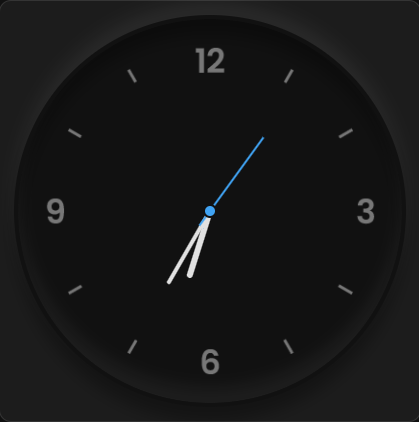A simple analog clock for Home Assistant.
Not recommended.
- Download and copy
gcclock-simple.jsfrom the latest release into yourconfig/wwwdirectory. - Add the resource reference inside your
configuration.yamlwith URL/local/gcclock-simple.jsand typemodule. - Add the custom card to your panel and 🚀.
In Home Assistant click Edit Dashboard, then Add Card and scroll down to find "Custom: Simple Analogue Clock".
This repository is inspired by Vipin Yadav's Codepen and was initially based on code and development environment from uptime-card.