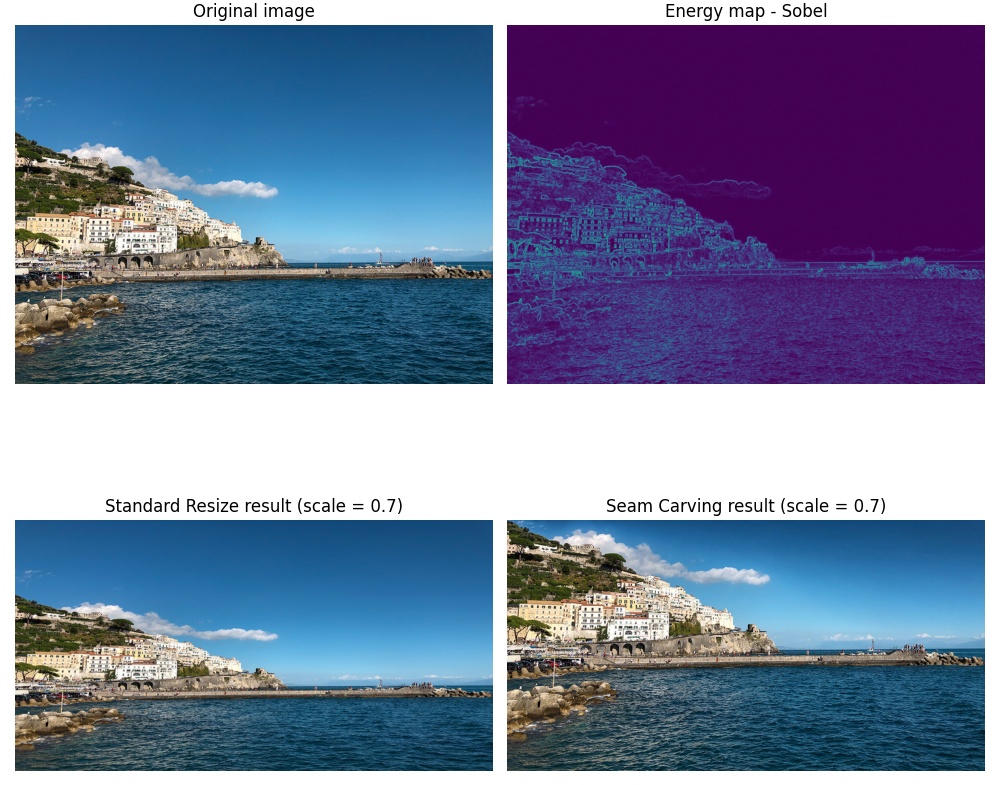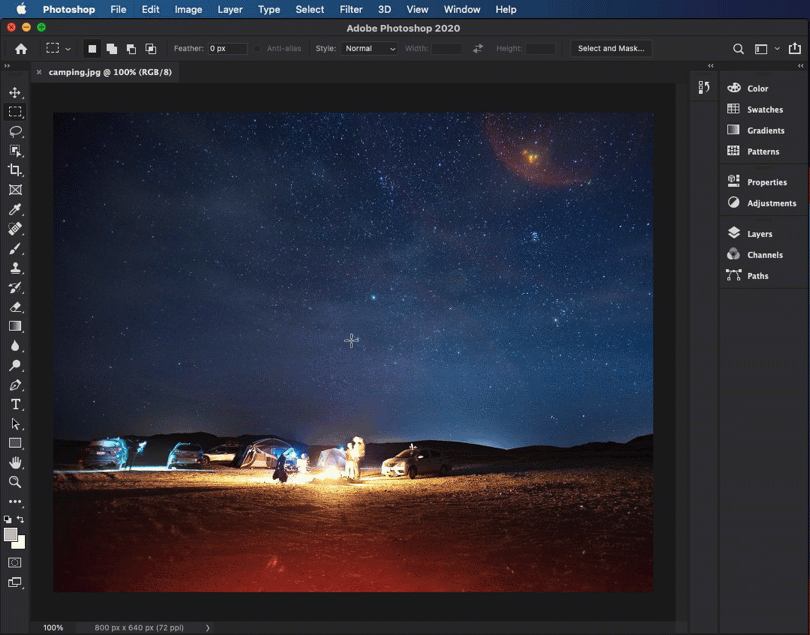Content-Aware Scaling using Seam Carving method with different algorithms for energy mapping.
The implementation is similar to the 'Content-Aware Scale' tool present in Adobe Photoshop, which is also based in the Seam Carving method:
Quick reference: https://en.wikipedia.org/wiki/Seam_carving
Demo: https://www.aryan.app/seam-carving/
The program was developed and tested on macOS 10.15.6. The same bash commands should work on a machine running a unix-based OS (e.g., Ubuntu).
On a Windows machine, the required packages can be easily installed using Anaconda. Afterwards, the program can be executed using PowerShell launched by Anaconda Navigator.
It is recommended to use the program in a virtual environment. To create a virtual environment, the virtualenv package has to be installed:
foo@bar ~ % python3 -m pip install virtualenvAfter that, navigate to the folder where the 'src' folder for the scripts is located. Then we can create the virtual environment using the following command:
foo@bar ~ % python3 -m venv envYou'll notice that the 'env' folder was created in your workspace. Now we need to activate the environment:
foo@bar ~ % source env/bin/activateTo install the required packages, use the following command:
foo@bar ~ % python3 -m pip install -r requirements.txtTo leave the virtual environment, just run the following command:
foo@bar ~ % deactivateFirst, navigate to your workspace folder where the 'src', 'images' folders are located. Then, activate your virtual environment created in the 'Installation' section:
foo@bar ~ % source env/bin/activateOnce in the virtual environment, open the 'src' folder:
foo@bar ~ % cd srcNow you can run the program using the following command:
foo@bar src % python3 sc.py -in <image filename (in /images/ folder)> -scale <downsizing scale> -seam <seam orientation, v for vertical h for horizontal> -energy <energy algorithm (e.g. s for sobel)>As for example:
foo@bar src % python3 sc.py -in image.jpg -scale 0.5 -seam h -energy sIn case you need help with the parameters, just run the command below:
foo@bar src % python3 sc.py -h
usage: sc.py [-h] -in IN -scale SCALE -seam SEAM [-energy ENERGY] [-plot] [-metrics]
optional arguments:
-h, --help show this help message and exit
-in IN Path to input image
-scale SCALE Downsizing scale. e.g. 0.5
-seam SEAM Seam orientation (h = horizontal seam, v = vertical seam)
-energy ENERGY Energy mapping algorithm (s = Sobel, p = Prewitt, l =
Laplacian, r = Roberts, c = Canny, f = Forward energy)
-plot Plot result after resizing
-metrics Save metrics in a .csv fileParts of the code are adapted/optimized versions of functionality from other implementations: