Information
- YOLOv3-TensorRT has benn deprecated. Please see tensorrt_inference/project/Yolov4, which has updated new YOLO models includes YOLOv3-SPP, YOLOv3-tiny, YOLOv4, YOLOv4-tiny, YOLOv4x-mish an so on.
Table Of Contents
This sample, implements a full ONNX-based pipeline for performing inference with the YOLOv3 network, which the input size can be assigned by set --width and --height in onnx_to_tensorrt.py, and int8 mode can also be set by add --int8 in onnx_to_tensorrt.py, including pre and post-processing. This sample is based on the YOLOv3-608 paper.
For specific software versions, see the TensorRT Installation Guide.
-
Install ONNX-TensorRT: TensorRT backend for ONNX. ONNX-TensorRT includes layer implementations for the required ONNX operators
UpsampleandLeakyReLU. -
Install the dependencies for Python.
-
For Python 2 users, from the root directory, run:
python2 -m pip install -r requirements.txt -
For Python 3 users, from the root directory, run:
python3 -m pip install -r requirements.txt
-
First, the original YOLOv3 specification from the paper is converted to the Open Neural Network Exchange (ONNX) format in yolov3_to_onnx.py (only has to be done once).
Second, this ONNX representation of YOLOv3 is used to build a TensorRT engine, followed by inference on a sample image in onnx_to_tensorrt.py. The predicted bounding boxes are finally drawn to the original input image and saved to disk.
After inference, post-processing including bounding-box clustering is applied. The resulting bounding boxes are eventually drawn to a new image file and stored on disk for inspection.
-
Create an ONNX version of YOLOv3 with the following command.
python3 yolov3_to_onnx.py --cfg_file yolov3.cfg --weights_file yolov3.weights --output_file yolov3.onnx -
Build a TensorRT engine from the generated ONNX file and run inference on a sample image.
python3 onnx_to_tensorrt.py --onnx_file yolov3.onnx --engine_file yolov3.trtIf you want to run in int8 mode, you can run the code like this
python3 onnx_to_tensorrt.py --int8 --onnx_file yolov3.onnx --engine_file yolov3_int8.trt -
Saved image with bounding boxes of detected objects to dog_bboxes.png. You can verify that the sample ran successfully.
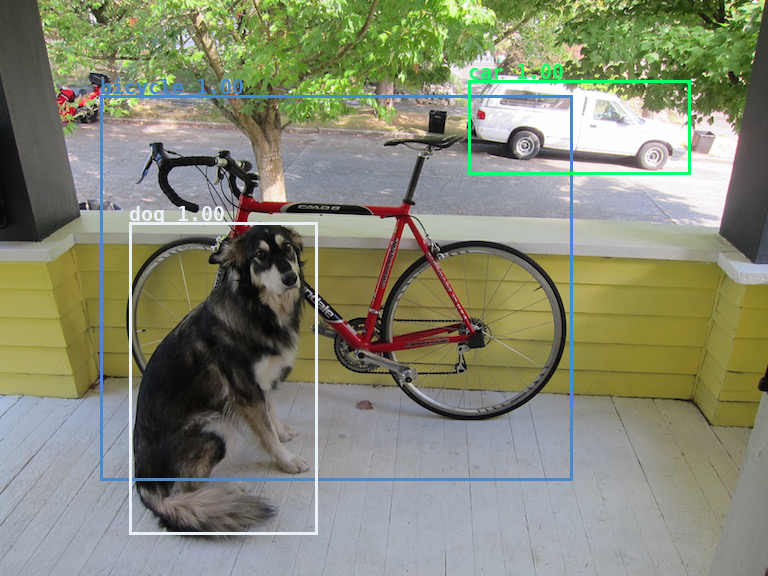
The following resources provide a deeper understanding about the model used in this sample, as well as the dataset it was trained on:
Dataset
Documents