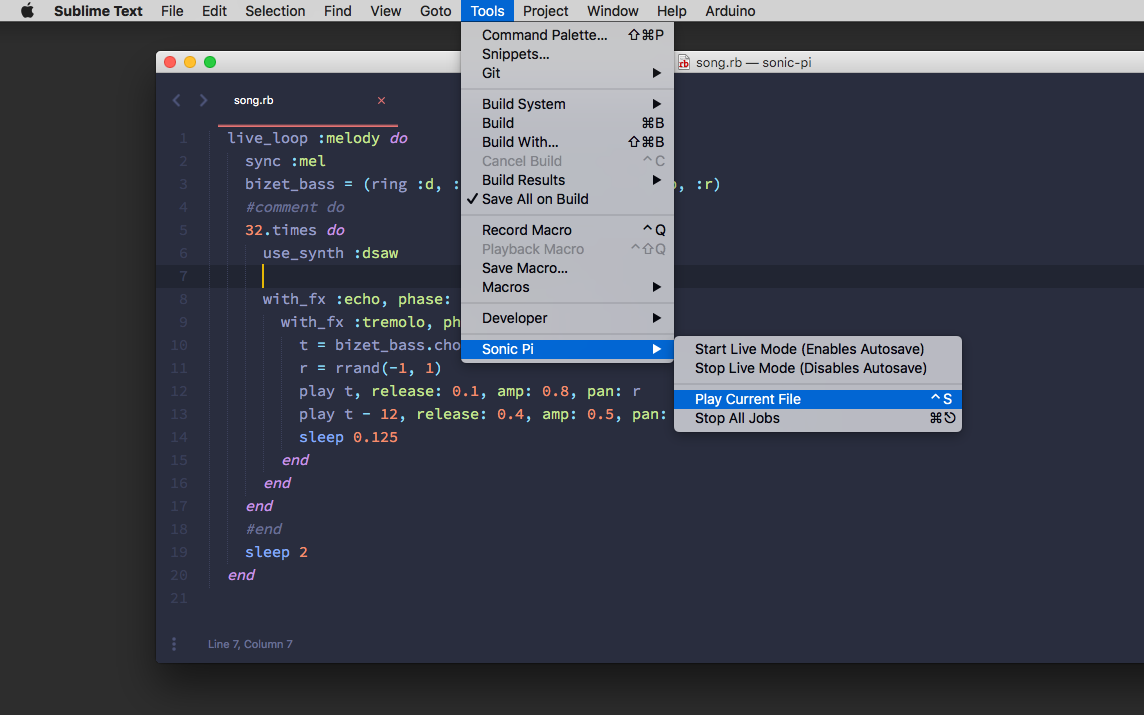Sonic Pi Sublime Text 3 Plugin
A simple Sublime Text 3 Plugin that allows writing Sonic Pi Code in Sublime.
Features
Under the menu entry Tools you are able to select 4 actions in the corresponding Sonic Pi submenu:
- Start Live Mode: With this mode enabled saving a file in Sublime sends it to the Sonic Pi Server
- Stop Live Mode: Disables the mode
- Play Current File: Sends the file in the current tab to the Sonic Pi Server
- Stop All Jobs: Stops all threads on the Sonic Pi Server. Also triggered by Stop Live Mode
Key bindings can be modified in Default.sublime-keymap.
Installation
Step 1: Clone the project into your /Packages/User/ folder of your Sublime Installation. You can locate the folder using the Sublime menu "Preferences → Browse Packages".
$ cd "~/Library/Application Support/Sublime Text 3/Packages/User"
$ git clone https://github.com/friedrichweise/sonic-pi-sublime.git
Step 2: The plugin currently requires the installation of the Python dependency pythonosc. Simply download the dependency from https://github.com/attwad/python-osc/releases and rename it to pythonosc. After putting the folder in the sonic-pi-sublime plugin folder you are good to go.
Compatibility
Feel free to contribute to this table:
| OS Version | Sublime Text Version | Sonic Pi Version | Tested |
|---|---|---|---|
| macOS 10.13 | 3.0 | 3.0.1 | ✅ |
Bugs
Please use the Github Issues to report any kind of bugs or problems.