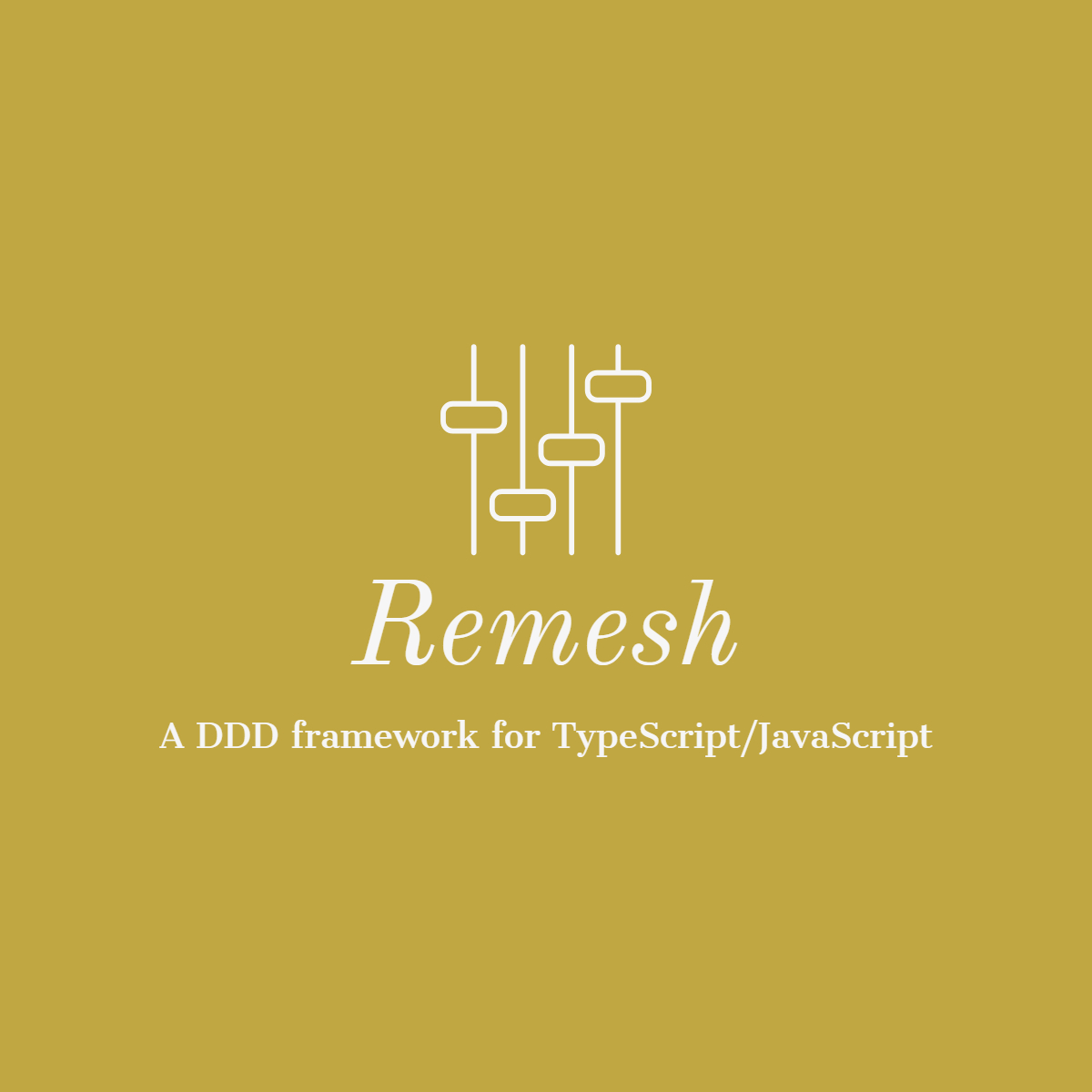A DDD framework for large and complex TypeScript/JavaScript applications
- DDD principles
- CQRS Architecture
- Event-driven Architecture
- Incremental updates
- Reactive programming
- Immutable state
- Type-friendly APIs
- Framework-agnostic(React/Vue supported officially)
- SSR support
So, why Remesh? What benefits can it bring to my application?
It depends on whether you will be attracted to the following.
-
Modularity: You don't have to bring all your state together, it can be defined and processed atomically, and aggregated into other derived state with
domain.query. -
High performance: Your component will not be re-rendered by the change of the
domain.queryit doesn't subscribe to. -
Maintainability: Remesh provides a set of expressive APIs to maintain your business logic with a uniform code style, enhancing code maintainability.
-
Composability: There is no needed for your pages to have just one domain, you can define as many domains as you need and simply access other domains via
domain.getDomain(...). Build your application's business logic in a combinatorial way. -
Reusability: You can write remesh custom modules like react-hooks to reuse logic across multiple domains.
-
Testability: Your Remesh code is view-independent, so you can test your business logic in a test environment more easily.
-
Predictability: Remesh divides your business logic into pure and effect parts, where the pure parts are pure functions and immutable data, which are safe and predictable and form the core of your business logic. The effect part manages side effects in a combinatorial way through rxjs, so we can easily control the flow of data.
-
Sustainability: Your business logic doesn't tie to the view layer, even if you migrate from one view library to another (e.g. from react to vue), you can still reuse all the remesh code and keep iterating without refactoring or rewriting.
A domain is like a component of your application. But not for the UIs, it's for your business logic.
All related things are encapsuled in the domain.
A domain can have as many resources listed in below as you want.
- Domain States: the state you want to store in the domain.
- Domain Entities: the entity you want to store in the domain. An entity must has a unique identifier as key.
- Domain Events: identify something happened in the domain.
- Domain Commands: update states/entities or emit events or do nothing.
- Domain Queries: query states/entities or deriving another query.
- Domain Effects: An observable that perform side-effect and send commands or events.
For any domains, only domain-query, domain-command, domain-event can be exposed to the outside.
domain-state and domain-entity are not exposed to the outside and can't be touched directly out of the domain.
For the consumers of any domains.
-
The only way to read states or entities is through
domain-queryfor preventing invalid read. -
The only way to update states or entities is through
domain-commandfor preventing invalid update.
# Install remesh and rxjs via npm
npm install --save remesh rxjs
# Install remesh and rxjs via yarn
yarn add remesh rxjsYou can edit it in stackblitz
import { Remesh } from 'remesh'
import { interval } from 'rxjs'
import { map, switchMap, takeUntil } from 'rxjs/operators'
type ChangeMode = 'increment' | 'decrement'
/**
* Define your domain model
*/
export const CountDomain = Remesh.domain({
name: 'CountDomain',
impl: (domain) => {
/**
* Define your domain's related states
*/
const CountState = domain.state({
name: 'CountState',
default: 0,
})
/**
* Define your domain's related events
*/
const CountChangedEvent = domain.event<number>({
name: 'CountChangedEvent',
})
/**
* Define your domain's related commands
*/
const SetCountCommand = domain.command({
name: 'SetCountCommand',
impl: ({}, count: number) => {
/**
* Update the domain's state and emit the related event
*/
return [CountState().new(count), CountChangedEvent(count)]
},
})
/**
* Define your domain's related queries
*/
const CountQuery = domain.query({
name: 'CountQuery',
impl: ({ get }) => {
/**
* Get the domain's state
*/
return get(CountState())
},
})
/**
* You can use a command in another command
*/
const IncreaseCountCommand = domain.command({
name: 'IncreaseCountCommand',
impl: ({ get }, count: number = 1) => {
return SetCountCommand(get(CountState()) + count)
},
})
/**
* You can use a command in another command
*/
const DecreaseCountCommand = domain.command({
name: 'DecreaseCountCommand',
impl: ({ get }, count: number = 1) => {
return SetCountCommand(get(CountState()) - count)
},
})
const ChangeCountByModeCommand = domain.command({
name: 'ChangeCountByModeCommand',
impl: ({}, mode: ChangeMode) => {
if (mode === 'increment') return IncreaseCountCommand()
if (mode === 'decrement') return DecreaseCountCommand()
return null
},
})
/**
* Define an event for starting increment or decrement periodically
*/
const StartEvent = domain.event<ChangeMode>({
name: 'StartEvent',
})
/**
* Define an event for stopping signal
*/
const StopEvent = domain.event({
name: 'StopEvent',
})
/**
* Define your domain's related effects
*/
domain.effect({
name: 'ChangeCountEffect',
impl: ({ fromEvent }) => {
return fromEvent(StartEvent).pipe(
switchMap((mode) => {
return interval(100).pipe(
map(() => ChangeCountByModeCommand(mode)),
// finished when received stop event
takeUntil(fromEvent(StopEvent)),
)
}),
)
},
})
/**
* Expose domain resources
*/
return {
query: {
CountQuery,
},
command: {
SetCountCommand,
IncreaseCountCommand,
DecreaseCountCommand,
},
event: {
StartEvent,
StopEvent,
/**
* You can make an event subscribe-only for the consumers outside of domain
*/
CountChangedEvent: CountChangedEvent.toSubscribeOnlyEvent(),
},
}
},
})import { StrictMode } from 'react'
import { createRoot } from 'react-dom/client'
import * as React from 'react'
import { RemeshRoot, useRemeshDomain, useRemeshQuery, useRemeshSend, useRemeshEvent } from 'remesh-react'
import { CountDomain } from './domain'
export const Counter = () => {
/**
* use remesh send for sending commands
*/
const send = useRemeshSend()
/**
* read domain via useRemeshDomain
*/
const countDomain = useRemeshDomain(CountDomain())
/**
* read domain query via useRemeshQuery
*/
const count = useRemeshQuery(countDomain.query.CountQuery())
const handleIncrement = () => {
/**
* send command to domain
*/
send(countDomain.command.IncreaseCountCommand())
}
const handleDecrement = () => {
/**
* send command to domain
*/
send(countDomain.command.DecreaseCountCommand())
}
const handleStartIncrease = () => {
/**
* send event to domain
*/
send(countDomain.event.StartEvent('increment'))
}
const handleStartDecrease = () => {
/**
* send event to domain
*/
send(countDomain.event.StartEvent('decrement'))
}
const handleStop = () => {
/**
* send event to domain
*/
send(countDomain.event.StopEvent())
}
/**
* listen to the domain event via useRemeshEvent
*/
useRemeshEvent(countDomain.event.CountChangedEvent, (count) => {
console.log(count)
})
return (
<div id="container" style={{ textAlign: 'center', fontSize: 28 }}>
<h1 id="count">{count}</h1>
<button style={{ height: 40 }} onClick={handleStartIncrease}>
start increase
</button> <button style={{ height: 40 }} onClick={handleIncrement}>
+1
</button> <button style={{ height: 40 }} onClick={handleStop}>
stop
</button> <button style={{ height: 40 }} onClick={handleDecrement}>
-1
</button> <button style={{ height: 40 }} onClick={handleStartDecrease}>
start decrease
</button>{' '}
</div>
)
}
const rootElement = document.getElementById('root')
const root = createRoot(rootElement)
root.render(
<StrictMode>
<RemeshRoot>
<Counter />
</RemeshRoot>
</StrictMode>,
)- How to define a domain?
- How to define a state?
- How to define a command?
- How to read the state in command?
- How to define a query?
- How to update the state?
- How to define an event?
- How to emit an event in command?
- How to update multiple states?
- How not to do anything in command?
- How to pass arg to domain query?
- How to pass arg to domain command?
- How to define an effect?
- How to define an entity?
- How to use domain in react component?
- How to pass a remesh store to react component?
- How to attach logger?
- How to connect redux-devtools?
- How to fetch async resources in domain?
- How to manage a list in domain?
- How to define a custom module for reusing logic between domains?
- How to access other domains?
- How to subscribe to events or queries or commands in domain-effect?
- How to create and use remesh store directly?
import { Remesh } from 'remesh'
const YourDomain = Remesh.domain({
name: 'YourDomain',
impl: (domain) => {
// define your domain's related resources
},
})import { Remesh } from 'remesh'
const YourDomain = Remesh.domain({
name: 'YourDomain',
impl: (domain) => {
const YourState = domain.state({
name: 'YourState',
default: 0,
})
},
})import { Remesh } from 'remesh'
const YourDomain = Remesh.domain({
name: 'YourDomain',
impl: (domain) => {
const YourCommand = domain.command({
name: 'YourCommand',
impl: ({ get }) => {
// do something
},
})
},
})import { Remesh } from 'remesh'
const YourDomain = Remesh.domain({
name: 'YourDomain',
impl: (domain) => {
const YourState = domain.state({
name: 'YourState',
default: 0,
})
const YourCommand = domain.command({
name: 'YourCommand',
impl: ({ get }, ...args) => {
const state = get(YourState())
},
})
},
})import { Remesh } from 'remesh'
const YourDomain = Remesh.domain({
name: 'YourDomain',
impl: (domain) => {
const YourState = domain.state({
name: 'YourState',
default: 0,
})
const YourCommand = domain.command({
name: 'YourCommand',
impl: ({ get }, ...args) => {
return YourState().new(get(YourState()) + 1)
},
})
},
})import { Remesh } from 'remesh'
const YourDomain = Remesh.domain({
name: 'YourDomain',
impl: (domain) => {
const YourQuery = domain.query({
name: 'YourQuery',
impl: ({ get }) => {
// do something
},
})
},
})import { Remesh } from 'remesh'
const YourDomain = Remesh.domain({
name: 'YourDomain',
impl: (domain) => {
const YourEvent = domain.event({
name: 'YourEvent',
})
},
})import { Remesh } from 'remesh'
const YourDomain = Remesh.domain({
name: 'YourDomain',
impl: (domain) => {
const YourEvent = domain.event<number>({
name: 'YourEvent',
})
const YourCommand = domain.command({
name: 'YourCommand',
impl: ({ get }) => {
// just return an event in command
return YourEvent(42)
},
})
},
})import { Remesh } from 'remesh'
const YourDomain = Remesh.domain({
name: 'YourDomain',
impl: (domain) => {
const AState = domain.state({
name: 'AState',
default: 0,
})
const BState = domain.state({
name: 'BState',
default: 0,
})
const CEvent = domain.event<number>({
name: 'CEvent',
})
const YourCommand = domain.command({
name: 'YourCommand',
impl: ({ get }) => {
// return a list
return [AState().new(get(AState()) + 1), BState().new(get(BState()) + 1), CEvent(42)]
},
})
},
})import { Remesh } from 'remesh'
const YourDomain = Remesh.domain({
name: 'YourDomain',
impl: (domain) => {
const YourCommand = domain.command({
name: 'YourCommand',
impl: () => {
return null
},
})
},
})import { Remesh } from 'remesh'
const YourDomain = Remesh.domain({
name: 'YourDomain',
impl: (domain) => {
const YourQuery = domain.query({
name: 'YourQuery',
impl: ({ get }, arg: number) => {
// do something
},
})
},
})import { Remesh } from 'remesh'
const YourDomain = Remesh.domain({
name: 'YourDomain',
impl: (domain) => {
const YourCommand = domain.command({
name: 'YourCommand',
impl: ({ get }, arg: number) => {
// do something
},
})
},
})import { Remesh } from 'remesh'
// import rxjs for domain effect management
import { interval } from 'rxjs'
import { map } from 'rxjs/operators'
const YourDomain = Remesh.domain({
name: 'YourDomain',
impl: (domain) => {
const YourEffect = domain.effect({
name: 'YourEffect',
impl: ({ get }) => {
// send command to downstream
return interval().pipe(map(() => YourCommand()))
},
})
},
})import { Remesh } from 'remesh'
type Todo = {
id: number
title: string
completed: boolean
}
const YourDomain = Remesh.domain({
name: 'YourDomain',
impl: (domain) => {
/**
* Every entity should has a unique key
*/
const YourEntity = domain.entity<Todo>({
name: 'YourEntity',
key: (todo) => todo.id.toString(),
})
},
})# via npm
npm install --save remesh-react
# via yarn
yarn add remesh-reactFor react v18
import React from 'react'
import ReactDOM from 'react-dom/client'
import { RemeshRoot, useRemeshDomain, useRemeshQuery, useRemeshEvent, useRemeshSend } from 'remesh-react'
const YourComponent = () => {
const send = useRemeshSend()
const domain = useRemeshDomain(YourDomain())
const data = useRemeshQuery(domain.query.YourQuery(queryArg))
const handleClick = () => {
send(domain.command.YourCommand(commandArg))
}
useRemeshEvent(domain.event.YourEvent, (event) => {
// do something
})
return <></>
}
const root = ReactDOM.createRoot(document.getElementById('root'))
root.render(
<RemeshRoot>
<YourComponent />
</RemeshRoot>,
)const root = ReactDOM.createRoot(document.getElementById('root'))
const store = Remesh.store()
root.render(
<RemeshRoot store={store}>
<YourComponent />
</RemeshRoot>,
)# via npm
npm install --save remesh-logger
# via yarn
yarn add remesh-loggerimport { RemeshLogger } from 'remesh-logger'
const store = Remesh.store({
inspectors: [RemeshLogger()],
})
root.render(
<RemeshRoot store={store}>
<YourComponent />
</RemeshRoot>,
)# via npm
npm install --save remesh-redux-devtools
# via yarn
yarn add remesh-redux-devtoolsimport { RemeshReduxDevtools } from 'remesh-redux-devtools'
const store = Remesh.store({
inspectors: [RemeshReduxDevtools()],
})
root.render(
<RemeshRoot store={store}>
<YourComponent />
</RemeshRoot>,
)import { Remesh } from 'remesh'
import { AsyncModule } from 'remesh/modules/async'
const YourDomain = Remesh.domain({
name: 'YourDomain',
impl: (domain) => {
const YourAsyncTask = AsyncModule(domain, {
name: 'YourAsyncTask',
load: async ({ get }, arg: number) => {
const response = fetch('/path/to/api?arg=' + arg)
const json = await response.json()
return json
},
onSuccess: (json) => {
return MySuccessCommand(json)
},
onFailed: (error) => {
return MyFailedCommand(error.message)
},
onLoading: () => {
return MyLoadingCommand()
},
onCanceled: () => {
return MyCanceledCommand()
},
onChanged: () => {
return MyChangedCommand()
},
})
return {
command: {
LoadCommand: YourAsyncTask.command.LoadCommand,
CanceledCommand: YourAsyncTask.command.CanceledCommand,
ReloadCommand: YourAsyncTask.command.ReloadCommand,
},
event: {
SuccessEvent: YourAsyncTask.event.SuccessEvent,
FailedEvent: YourAsyncTask.event.FailedEvent,
LoadingEvent: YourAsyncTask.event.LoadingEvent,
CanceledEvent: YourAsyncTask.event.CanceledEvent,
ChangedEvent: YourAsyncTask.event.ChangedEvent,
},
}
},
})import { Remesh } from 'remesh'
import { ListModule } from 'remesh/modules/list'
type Todo = {
id: number
title: string
completed: boolean
}
const TodoListDomain = Remesh.domain({
name: 'TodoListDomain',
impl: (domain) => {
const TodoList = ListModule(domain, {
name: 'TodoList',
key: (todo) => todo.id.toString(),
})
return {
command: {
AddItemCommand: TodoList.command.AddItemCommand,
DeleteItemCommand: TodoList.command.DeleteItemCommand,
UpdateItemCommand: TodoList.command.UpdateItemCommand,
AddItemListCommand: TodoList.command.AddItemListCommand,
DeleteItemListCommand: TodoList.command.DeleteItemListCommand,
UpdateItemListCommand: TodoList.command.UpdateItemListCommand,
InsertBeforeCommand: TodoList.command.InsertBeforeCommand,
InsertAfterCommand: TodoList.command.InsertAfterCommand,
InsertAtCommand: TodoList.command.InsertAtCommand,
},
}
},
})import { Remesh, RemeshDomainContext, Capitalize } from 'Remesh'
/**
* Capitalize is a helper type to constraint the name should start with upper case.
*/
export type TextModuleOptions = {
name: Capitalize
default?: string
}
/**
* TextModule is a module for text.
* Receiving a domain as fixed argument, you can use it in any domain by passing domain as argument.
* The second argument is your custom options.
*/
export const TextModule = (domain: RemeshDomainContext, options: TextModuleOptions) => {
const TextState = domain.state({
name: `${options.name}.TextState`,
default: options.default ?? '',
})
const TextQuery = domain.query({
name: `${options.name}.TextQuery`,
impl: ({ get }) => get(TextState()),
})
const SetTextCommand = domain.command({
name: `${options.name}.SetTextCommand`,
impl: ({}, current: string) => {
return TextState().new(current)
},
})
const ClearTextCommand = domain.command({
name: `${options.name}.ClearTextCommand`,
impl: ({}) => {
return TextState().new('')
},
})
const ResetCommand = domain.command({
name: `${options.name}.ResetCommand`,
impl: ({}) => {
return TextState().new(options.default ?? '')
},
})
return Remesh.module({
query: {
TextQuery,
},
command: {
SetTextCommand,
ClearTextCommand,
ResetCommand,
},
})
}Using your custom remesh module in any domains like below:
import { Remesh } from 'Remesh'
import { TextModule } from 'my-custom-module'
const MyDomain = Remesh.domain({
name: 'MyDomain',
impl: (domain) => {
/**
* Passing domain as fixed argument.
*/
const Text = TextModule(domain, {
name: 'Text',
default: 'Hello, world!',
})
return {
command: {
SetTextCommand: Text.command.SetTextCommand,
ClearTextCommand: Text.command.ClearTextCommand,
ResetCommand: Text.command.ResetCommand,
},
event: {
TextChangedEvent: Text.event.TextChangedEvent,
},
}
},
})import { Remesh } from 'Remesh'
const ADomain = Remesh.domain({
name: 'ADomain',
impl: (domain) => {
return {
query: {
AQuery,
}
command: {
ACommand,
},
event: {
AEvent
}
}
},
})
const BDomain = Remesh.domain({
name: 'BDomain',
impl: (domain) => {
return {
query: {
BQuery,
}
command: {
BCommand,
},
event: {
BEvent
}
}
},
})
const MainDomain = Remesh.domain({
name: 'MainDomain',
impl: (domain) => {
/**
* Accessing other domains via domain.getDomain(..)
*/
const aDomain = domain.getDomain(ADomain())
const bDomain = domain.getDomain(BDomain())
return {
query: {
AQuery: A.query.AQuery,
BQuery: B.query.BQuery,
}
command: {
ACommand: A.command.ACommand,
BCommand: B.command.BCommand,
},
event: {
AEvent: A.event.AEvent,
BEvent: B.event.BEvent,
},
}
},
})import { Remesh } from 'Remesh'
import { merge } from 'rxjs'
import { map } from 'rxjs/operators'
const YourDomain = Remesh.domain({
name: 'YourDomain',
impl: (domain) => {
const YourQuery = domain.query({
name: 'YourQuery',
impl: ({ get }) => get(YourState()),
})
const YourCommand = domain.command({
name: 'YourCommand',
impl: ({}, current: string) => {
return YourState().new(current)
},
})
const YourEvent = domain.event({
name: 'YourEvent',
impl: ({ get }) => get(YourState()),
})
domain.effect({
name: 'YourEffect',
impl: ({ get, fromEvent, fromQuery, fromCommand }) => {
/**
* Subscribe to events via fromEvent(..)
* The observable it returned will emit next value when the event is emitted.
*/
*/
const event$ = fromEvent(YourEvent())
/**
* Subscribe to queries via fromQuery(..)
* The observable it returned will emit next value when the query is re-computed.
*/
const query$ = fromQuery(YourQuery())
/**
* Subscribe to commands via fromCommand(..)
* The observable it returned will emit next value when the command is called.
*/
const command$ = fromCommand(YourCommand)
return merge(event$, query$, command$).pipe(map(() => [ACommand(), BCommand()]))
}
})
return {
query: {
YourQuery,
},
command: {
YourCommand,
},
event: {
YourEvent,
},
}
},
})import { Remesh } from 'Remesh'
import YourDomain from 'your-domain'
/**
* Create a remesh store.
*/
const store = Remesh.store()
/**
* get domain from store.
*/
const yourDomain = store.getDomain(YourDomain())
/**
* ignite domain for activating domain-effect if needed
*/
store.igniteDomain(YourDomain())
/**
* subscribe the domain event
*/
*/
store.subscribeEvent(yourDomain.event.YourEvent, (event) => {
console.log(event)
}
/**
* subscribe the domain query
*/
store.subscribeQuery(yourDomain.query.YourQuery(), (queryResult) => {
console.log(queryResult)
}
/**
* send command to your domain
*/
store.send(yourDomain.command.YourCommand('Hello, world!'))
/**
* Discard target domain resources
*/
store.discardDomain(YourDomain())
/**
* discard all resource
*/
store.discard()- remesh : the core package for define your domain
- remesh-react : the package for using remesh in react
- remesh-vue : the package for using remesh in vue
- remesh-logger : the package for logging
- remesh-redux-devtools : the package for redux-devtools