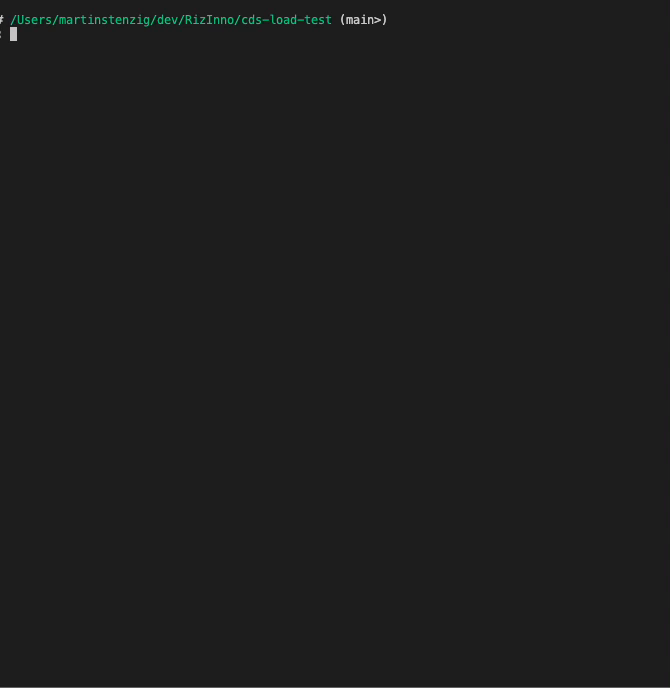This tool allows you to excert/simulate load onto your CAP OData service.
We implemented 4 modes of pushing load onto the backend service:
- Sequential processing of all requests
- Use of OData Batch functionality
- Parallel/Pool send of requests
- Custom REST service to allow for custom processing of requests
Benchmark
- Performance results can be found here
Notworthy Current Limitations
- OData Meta data/CSN must be created manually
- Execution type 'batchParallel' not implemented yet
- Ensure you followed the installation instructions below.
- Configure the test setup.
- Adjust the configuration file ./config/default.json
- Service.uri - The endpoint for the service to be tested
- Service.entityName - The entity name to be used. You can find the entity name by accessing your .csn file i.e. ./data/meta/refsvc.csn
- Service.auth.type - The authentication type to be used. There are three options available:
- none - In case the service does not require any authentication.
- basic - In case the service requires basic authentication.
- oauth2 - In case the service requires OAuth2 authentication
!!! At the moment only client credentials are supported !!!
- You can find the necessary information in the service key to the bound XSUAA service
- Service.auth.tokenUrl - You can find the token URL in the service key to the bound XSUAA service or in the application bindings. This value is usually a combination of the value specified in credentials.url and the string '/oauth/token' and should look like this: https://sap-test.authentication.us10.hana.ondemand.com/oauth/token
- Service.auth.grantType - Only "client_credentials" is supported at the moment
- Service.auth.clientId - The client id to be used.
- Service.auth.clientSecret - The client id to be used.
- Service.auth.username - The username to be used for authentication.
- Service.auth.password - The password to be used for authentication.
- Data.useRandom - Indicates if random data should be generated or a provided csv file should be used
- Data.randomData.nrOfGeneratedRecords - If useRandom is set to true, this indicates the number of records that should be created for testing
- Data.csv.fileName - File name of the csv file to be used '
- Test.type - This allows for the configuration of the test type. The list of option is:
- sequential
- batchSequential
- parallel
- batchParallel - not implemented yet
- customRest
- Test.batchSequential.batchSize - Batch Size for execution type batchSequential
- Test.parallel.channelCount - Channel count for execution type parallel
- Test.batchParallel.batchSize - Batch Size for execution type batchParallel
- Test.batchParallel.channelCount - Channel count for execution type batchParallel
- Report.showRecordResponseTable - Flag to show a detailed table of each record response
To start the execution simply execute npm start
To deploy the reference service to the BTP, perform the following steps:
- Change to the reference server directory
cd test/refsvc - Run
npm install - Run
mbt buildto build the reference service and create the MTA. - Deploy the mta using the following command:
cf deploy ./mta_archives/riz.inno.cds-lt_1.0.0.mtar. The deployment process will provide you with a reference to the endpoint for the reference server. it should look something like this
...
Scaling application "refsrv-srv" to "1" instances...
Staging application "refsrv-db-deployer"...
Staging application "refsrv-srv"...
Application "refsrv-srv" staged
Starting application "refsrv-srv"...
Application "refsrv-db-deployer" staged
Application "refsrv-srv" started and available at "[your endpoint].hana.ondemand.com"
Executing task "deploy" on application "refsrv-db-deployer"...
Skipping deletion of services, because the command line option "--delete-services" is not specified.
Process finished.
Use "cf dmol -i b79b533e-e737-11ec-908d-eeee0a8a55c8" to download the logs of the process.```
- Use the endpoint information you get from the deployment to configure the test environment default.json (you can find it in the config directory).
The test tool is located in the main directory
- Clone the repository
git clone https://github.com/RizInno/cds-load-test.git - Install the dependencies of the client tool
- Execute the dependency installation in the main directory
npm i
- Execute the dependency installation in the main directory
The reference server implementation can be found here https://github.com/RizInno/cds-load-refsrv The tool provides a simple test server to evaluate the varying settings.
To add the mass change service that allows for test option 'customRest', you have to add the following REST service to your implementation:
@protocol: 'rest'
service MassChangeService {
@open
type AnyArray {};
action insertAll(insEntity : String, insArray: AnyArray) returns AnyArray;
}...together with the handler..
const cds = require('@sap/cds')
/**
* Implementation of the Mass Change service handler
*/
class MassChangeService extends cds.ApplicationService {
async init() {
const namespace = 'riz.cds.lt' // Namespace defintion
const serviceName = 'ReferenceService' // Service name
// Connect to the service
const srv = await cds.connect.to(serviceName);
/**
* Event handler for 'insertAll' action
*/
this.on('insertAll', async (req) => {
// Get reference to the entity defintion for the entity specified in the action
const entity = srv.entities(namespace)[req.data.insEntity]
// Assemble the Insert query
const ins = INSERT.into(entity).entries(req.data.insArray)
// Execute the query
const res = await srv.run(ins)
// Return results
return {"value":res}
})
// ensure to call super.init()
await super.init()
}
}
module.exports = MassChangeServicein order to prevent a "Payload too large error" we need to increase the possible payload via a patch. You can find the temporary patch in the directory ./test/refsrv/patches/@sap+cds+6.0.3.patch
Please also see: https://answers.sap.com/questions/13675664/cap-nodejs-rest-adapter-usage-with-large-json-obje.html
When trying to run an initial test with parameters:
Data.randomData.nrOfGeneratedRecords = 100000 Test.type = parallel Test.parallel.channelCount = 100
The BTP will assume it is a DOS attach and usually shuts down the server temproarily at around 1,000 requests.