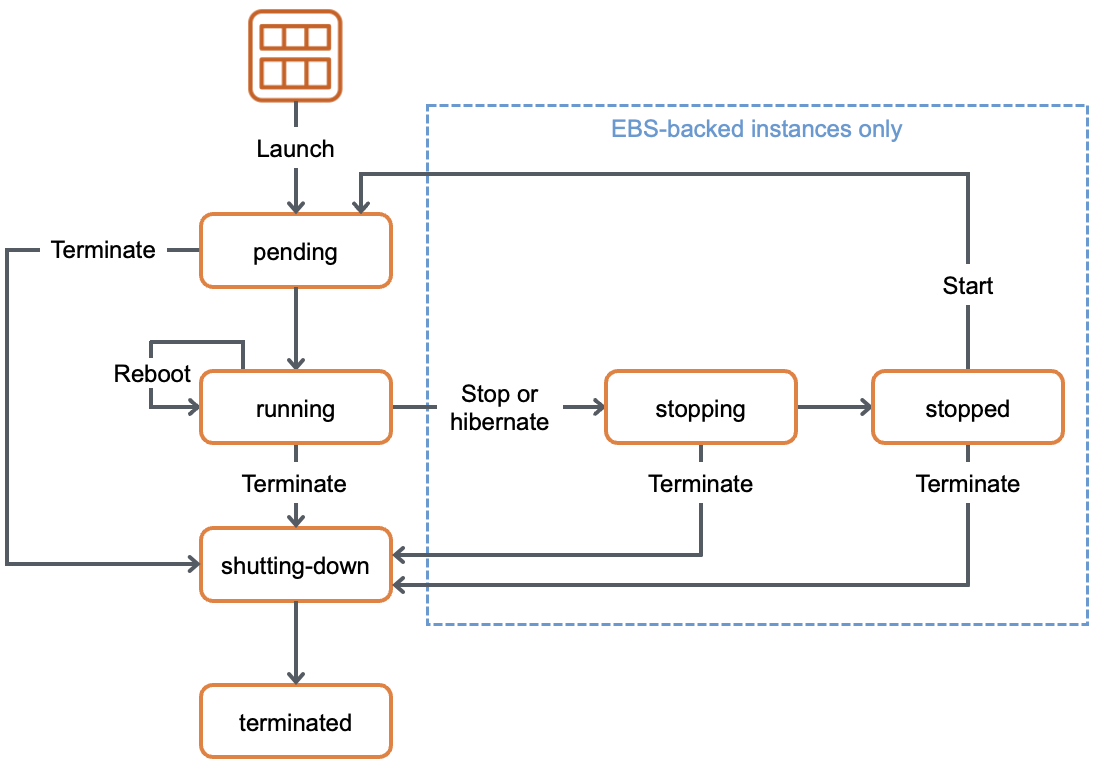The AWS SDK for Salesforce makes it easy for developers to access Amazon Web Services in their Apex code, and build robust applications and software using services like Amazon S3, Amazon EC2, etc. You can get started in minutes by [installing the package](installing the package).
S3 is storage for the Internet. The Apex client gives you a kind of proxy for manipulating both buckets and contents. You can create and destroy objects, and presign a download URL, given the bucket name and the object key.
String access = 'XXXXXXXXXXXXXXXXXXXX';
String secret = 'YYYYYYYYYYYYYYYYYYYYYYYYYYYYYYYYYYYYYYYY';
AwsSdk.Connector connector = new AwsSdk.Connector(access, secret);
AwsSdk.S3 s3 = connector.s3(region);
String name = 'thebucket';
s3.createBucket(name);
If redirect from AWS, it is possibile to specify the base AWS url:
AwsSdk.S3 s3 = connector.s3(region, 's3.us-east-1.amazonaws.com');
AwsSdk.S3.Bucket bucket = connector.s3(region).bucket('thebucket');
Map<String,String> headers = new Map<String,String>{'Content-Type' => 'text/plain'};
bucket.createContent('foo.txt', headers, Blob.valueOf('bar'));
AwsSdk.S3.Content content = connector.s3(region).bucket('thebucket').content('foo.txt');
HttpRequest request = content.presign();
String url = request.getEndpoint();
EC2 provides scalable computing capacity in the cloud. The Apex client calls services to launch instances, terminate instances, etc. The API responds synchronously, but bear in mind that the the instance state transitions take time.
AwsSdk.Ec2 ec2 = new AwsSdk.Connector(access, secret).ec2(region);
AwsSdk.Ec2.DescribeInstancesRequest request = new AwsSdk.Ec2.DescribeInstancesRequest();
ec2.describeInstances(request);
AwsSdk.Ec2.RunInstancesRequest request = new AwsSdk.Ec2.RunInstancesRequest();
request.imageId = 'ami-08111162'; //amazon linux machine image
ec2.runInstances(request);
AwsSdk.Ec2.TerminateInstancesRequest request = new AwsSdk.Ec2.TerminateInstancesRequest();
request.InstanceId = new List<String>{'i-aaaabbbb'};
ec2.terminateInstances(request);
When interacting with the AWS offerings, we encounter a few variations: signature vs transport, request vs response formats, REST vs SOAP oriented, etc. To maximize developer confidence, we use strongly typed DTO for request and response where appropriate. As the API footprint increases to consume more services, you can lean on a few utilities:
- Connector.signedRequest prepares an HttpRequest according to Signature Version 4 Signing Process
- Ec2.RequestFormatter takes any DTO and flattens into RFC3986 query parameters
- Ec2.ResponseFormatter converts XML (with collection support) for you to hydrate into any DTO
- S3.RequestFormatter takes any DTO and flattens into HTTP headers
- S3.ResponseFormatter converts XML (sans collection support) for hydrating into DTO
Where supported, we use region-agnostic API endpoints to avoid proliferation of Remote Site Settings. It would be prudent to store your access keys and secret credentials in a Protected Custom Setting.