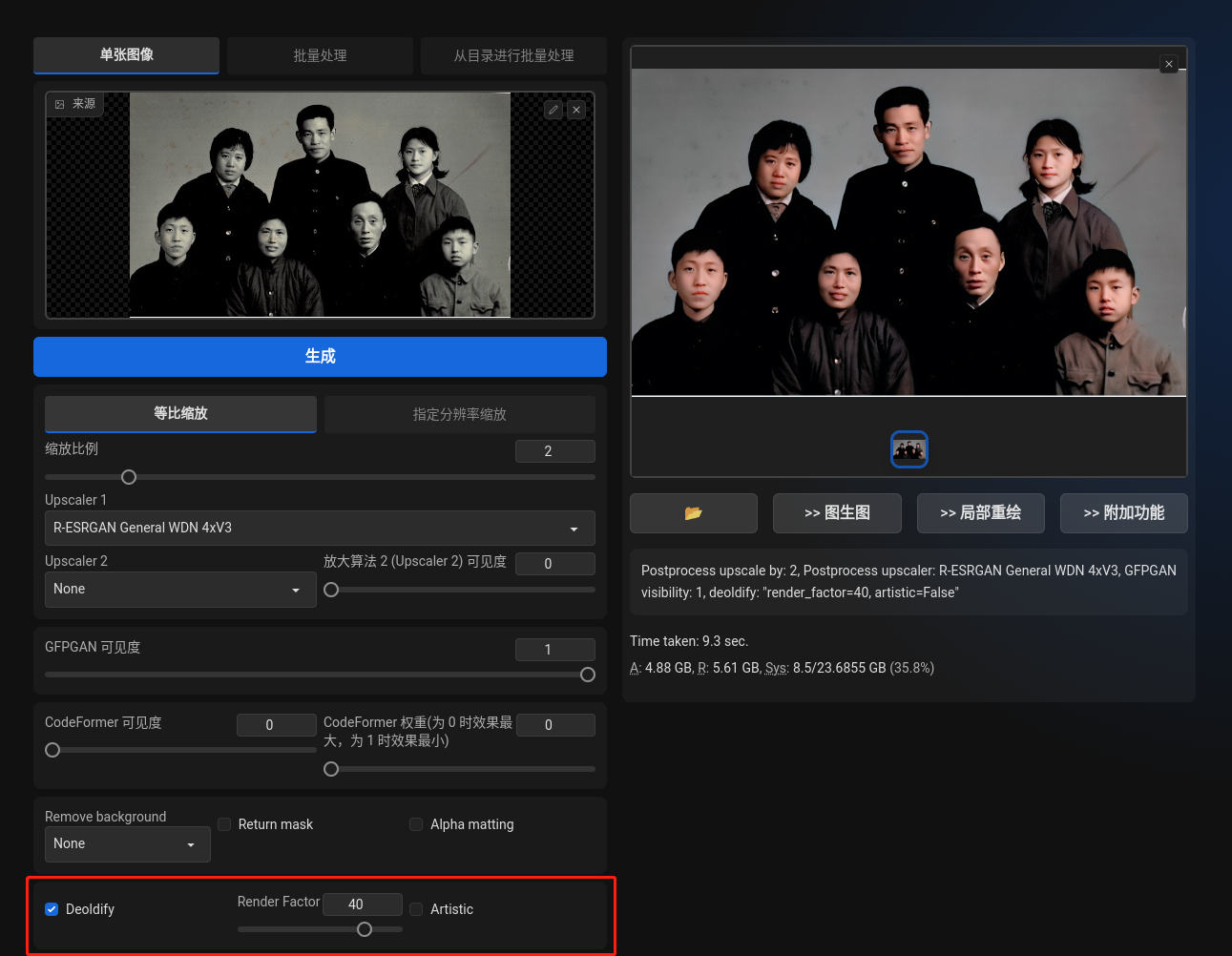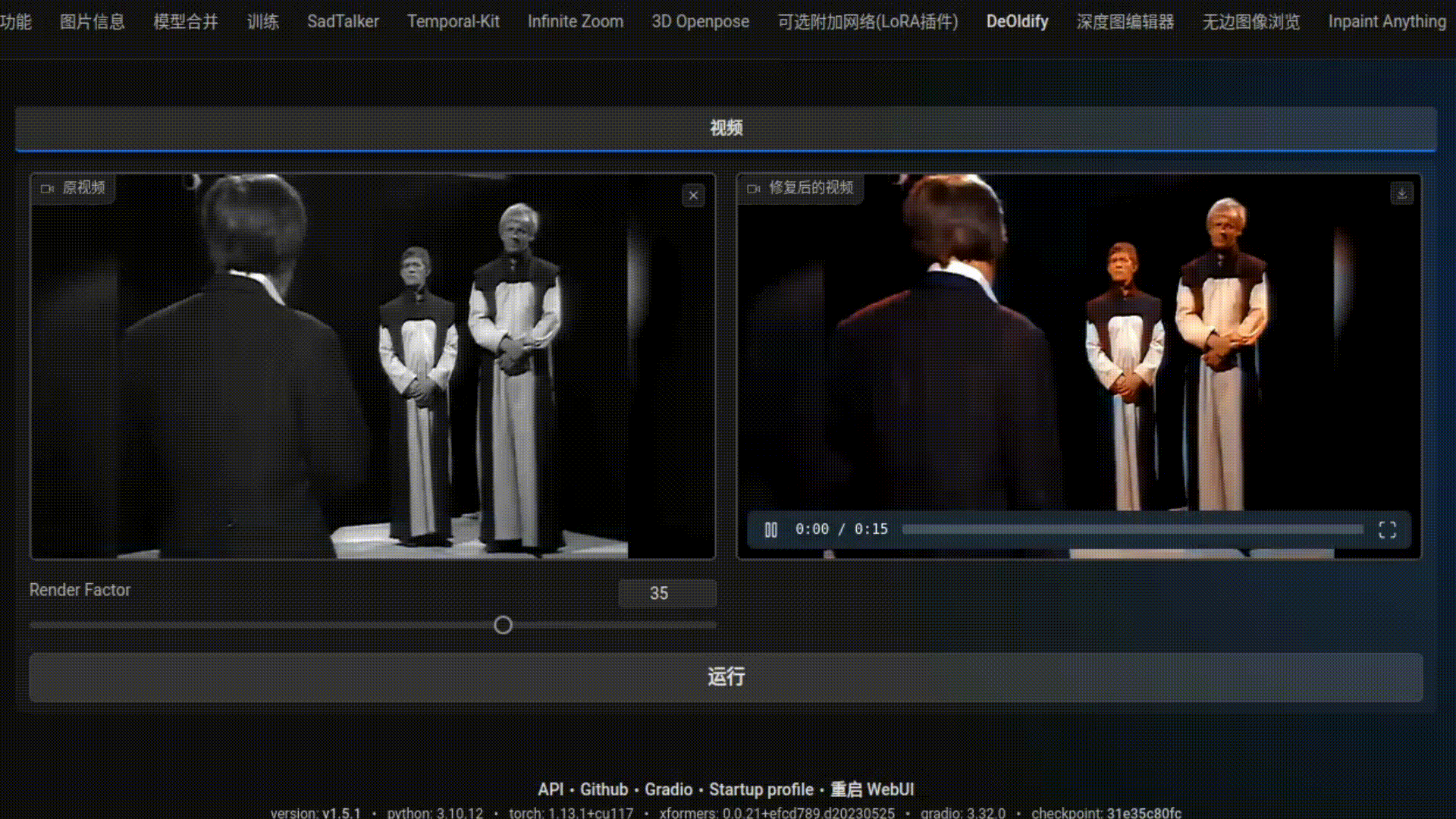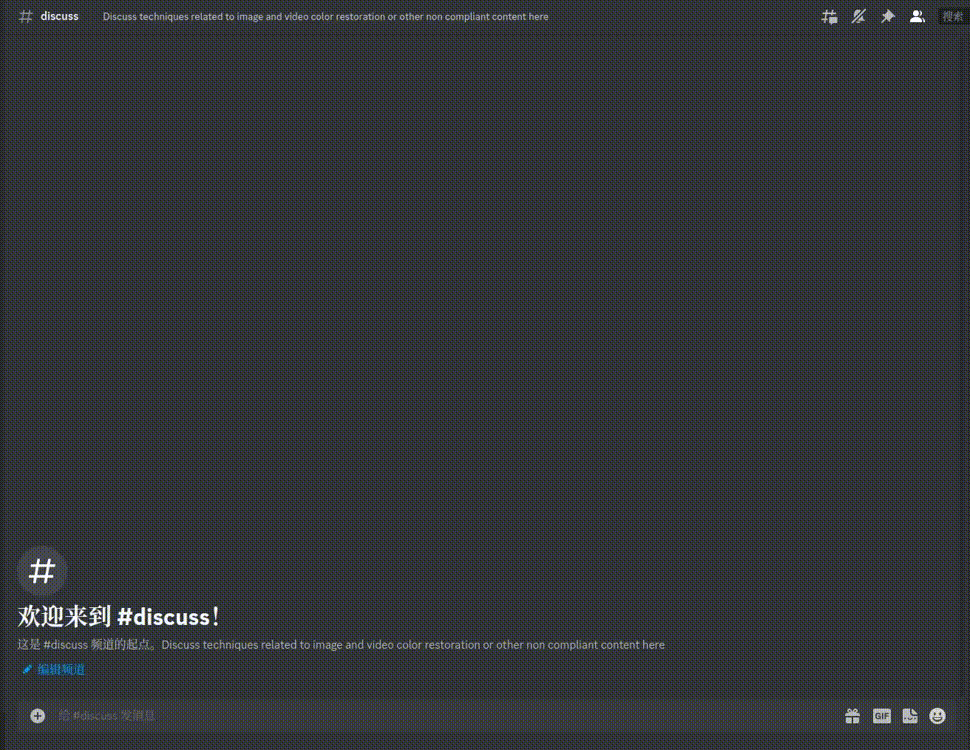This is an extension for StableDiffusion's AUTOMATIC1111 web-ui that allows colorize of old photos and old video. It is based on deoldify.
- 2023-08-11:The DeoldifyBot is onlined.You can colorize old photo in Discord.
| OS | Compatibility | Remark |
|---|---|---|
| Windows 11 | ✅ | Thank for @w-e-w test |
| Linux | ✅ |
| Version | Compatibility | Remark |
|---|---|---|
| <=1.13.1+cu117 | ✅ | |
| 2.1.0.dev20230711+rocm5.5 | ✅ | Thanks for @fgtm2023 test |
| 2.0.1+cu118 | ✅ | Thank for @w-e-w test |
If you have tested other systems or Pytorch during use, please submit a PR and attach a screenshot of the successful operation. Thank you
In web-ui, go to the "Extensions" tab and use this URL https://github.com/SpenserCai/sd-webui-deoldify in the "install from URL" tab.
2023-08-05:Support install from Extensions list!!!
If your network is not good, you can download the extension from
1.To completely exit webui, you need to add --disable-safe-unpickle at startup.
2.In web-ui, go to the "Extra" tab and select "DeOldify" checkbox.
3.Upload the old photo you want to colorize.
Combining Upscale, GFPGAN, and Denoldify for old photo restoration effects
| Before | After |
|---|---|
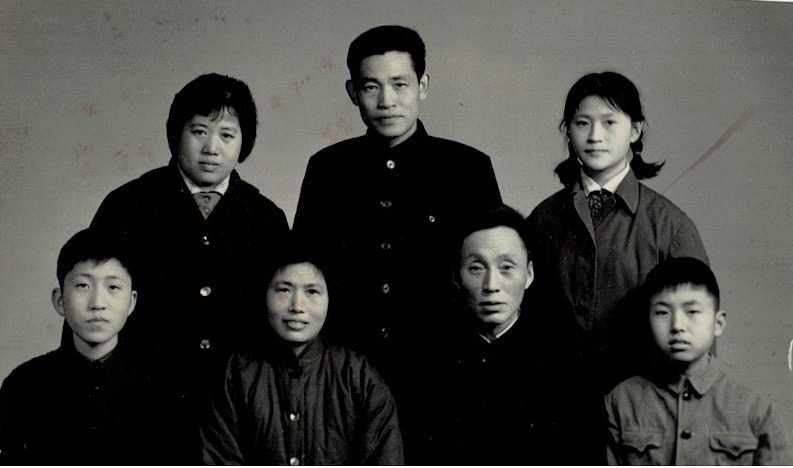 |
 |
sudo apt install ffmpegIn "DeOldify" tab, upload the video you want to colorize,set "Render Factor" and click "Run".
1.Add Discord Server.
# Instal golang
# https://golang.org/doc/install
# Enter bot directory
cd bot
# Create release directory
mkdir release
# Build
bash build.sh
# create config.json
cp ./config.example ./release/config.json
# Edit config.json
# Set your discord bot token
# Set your sd-webui address
# Run
release/DeOldifyBot