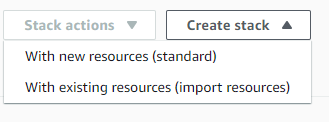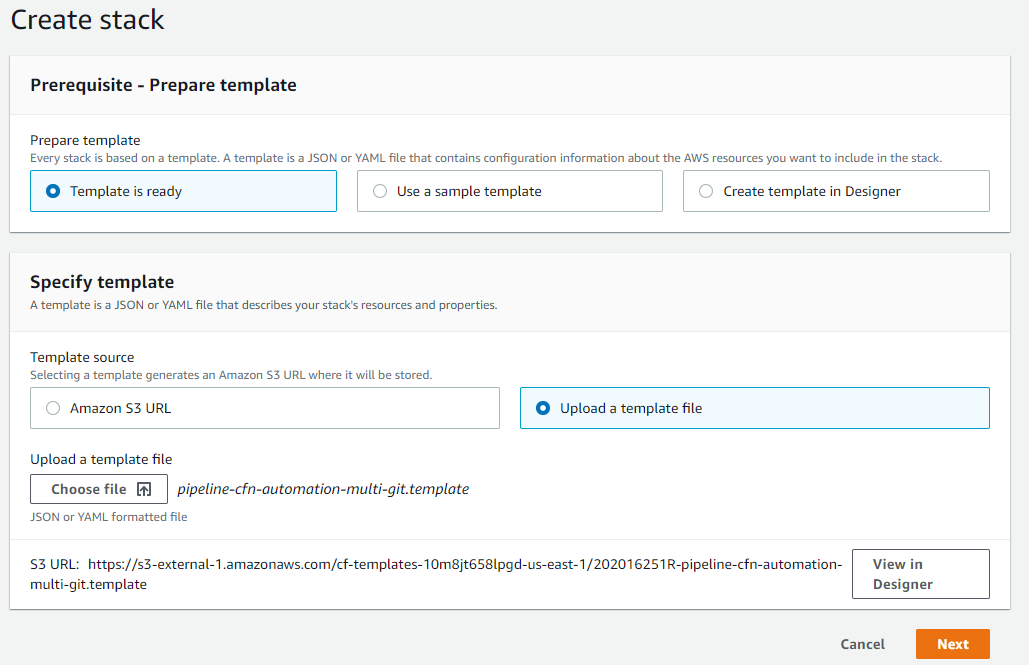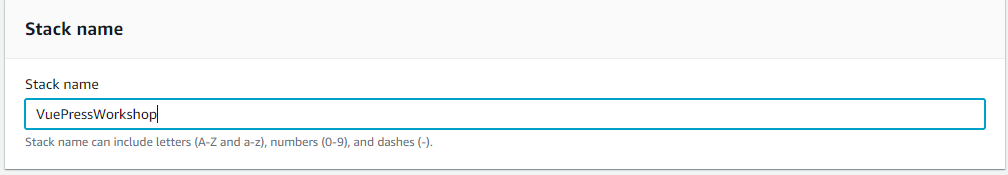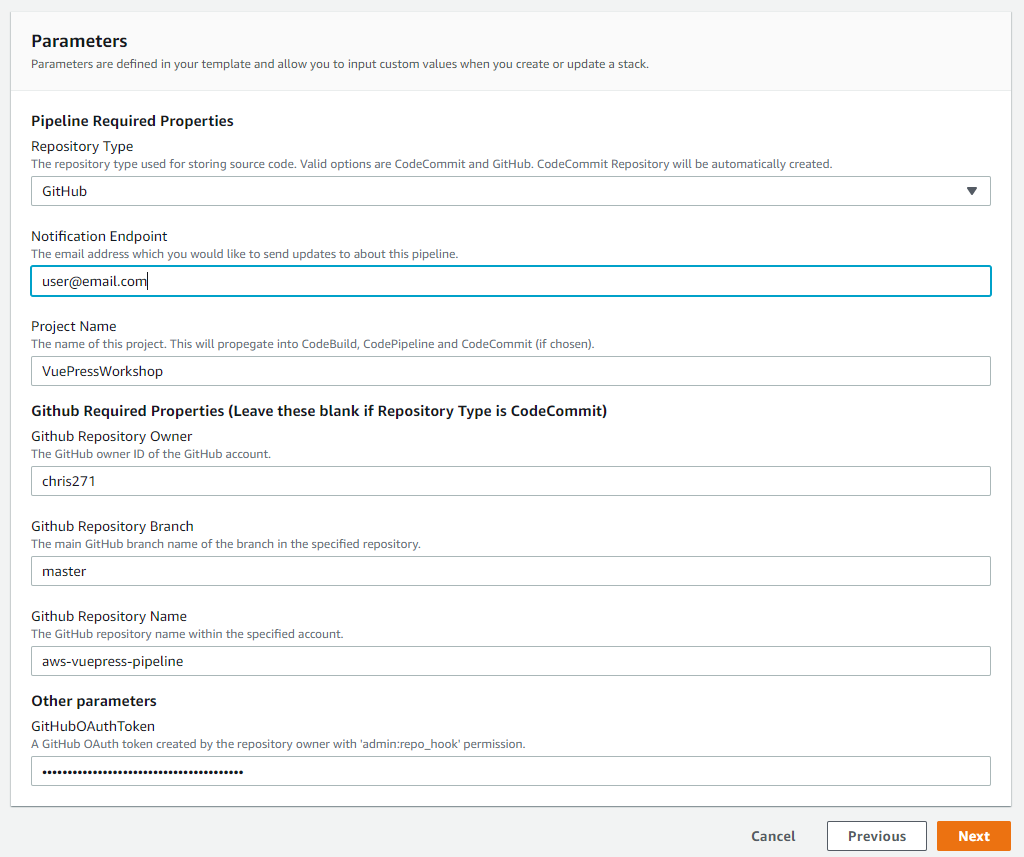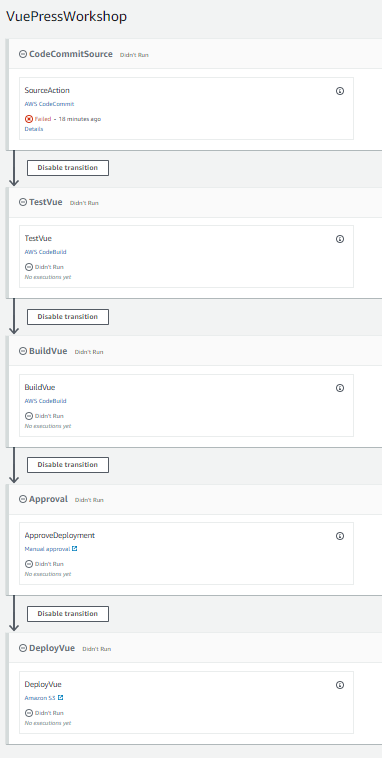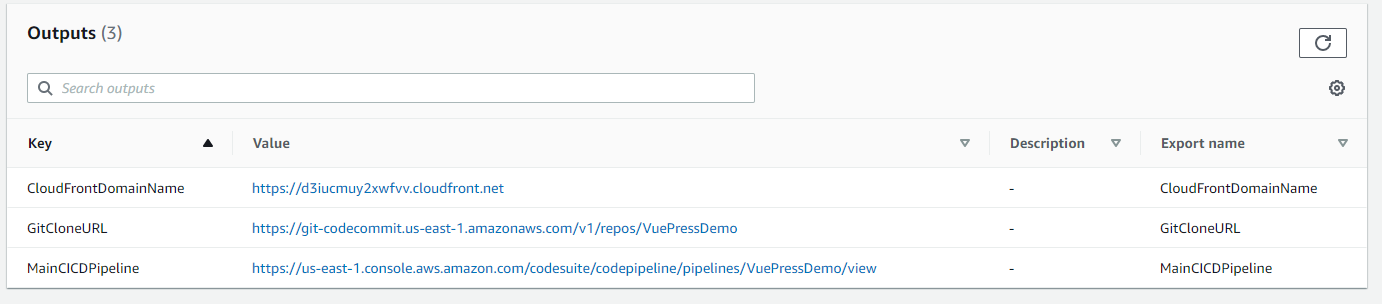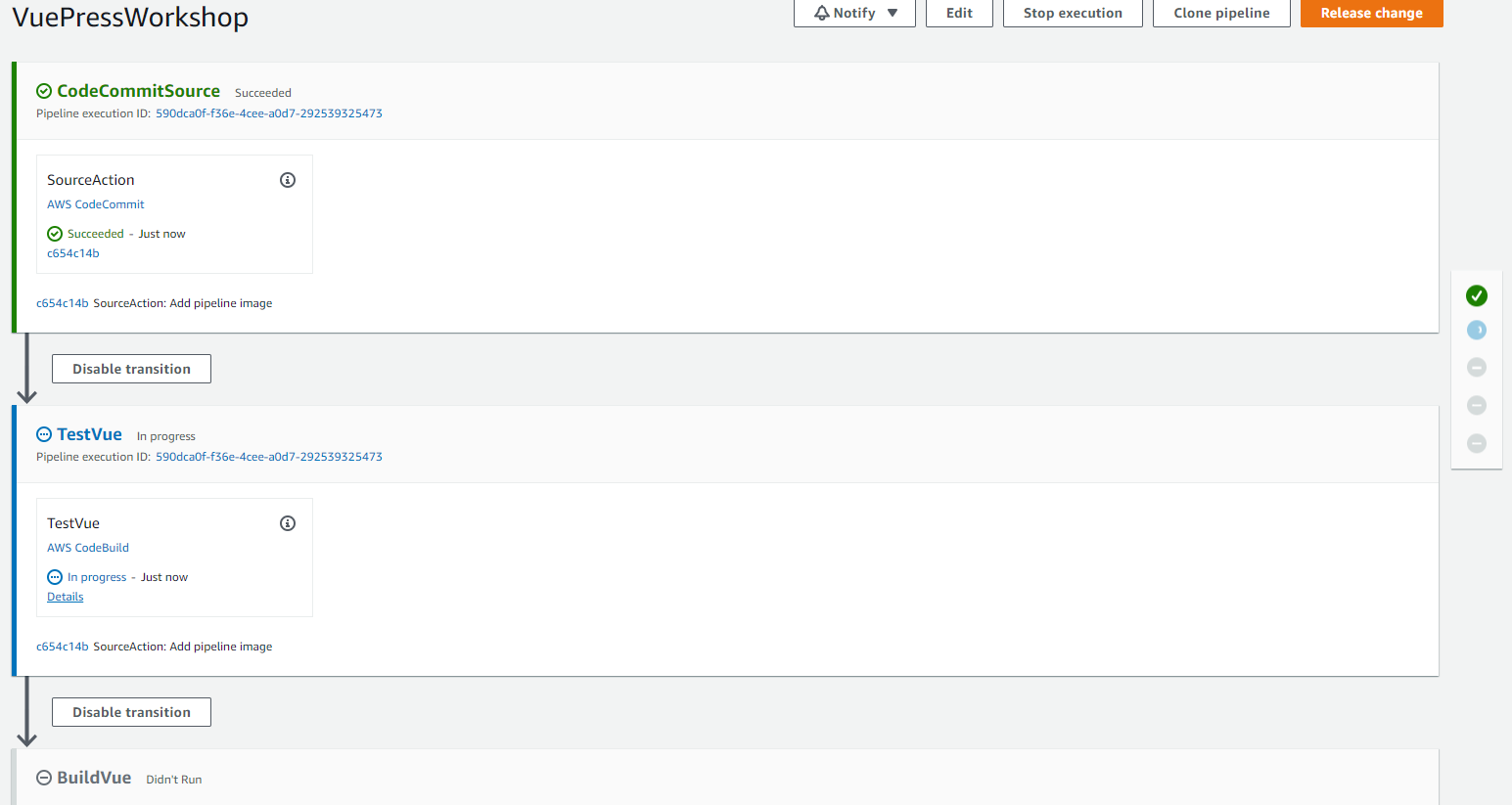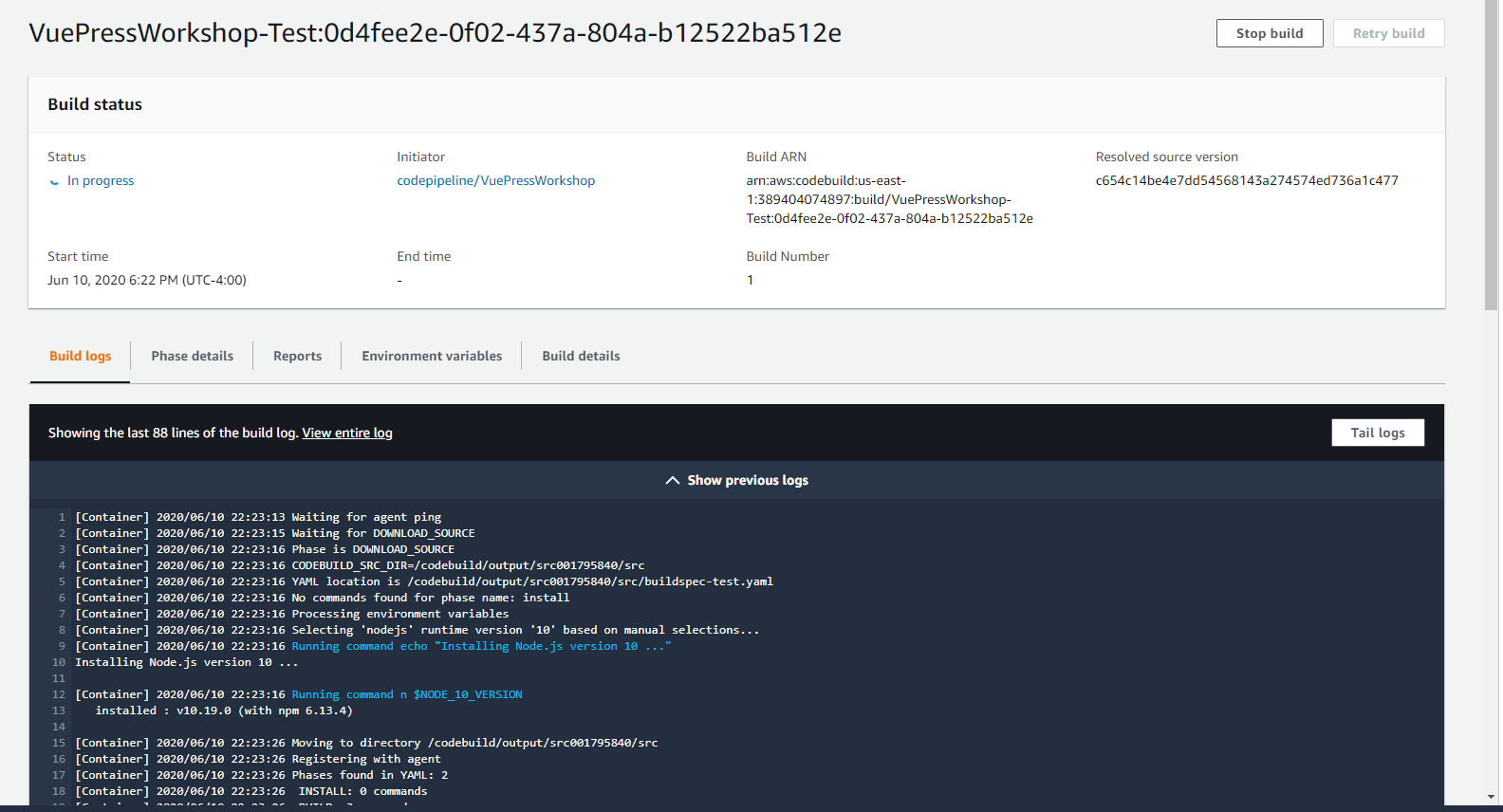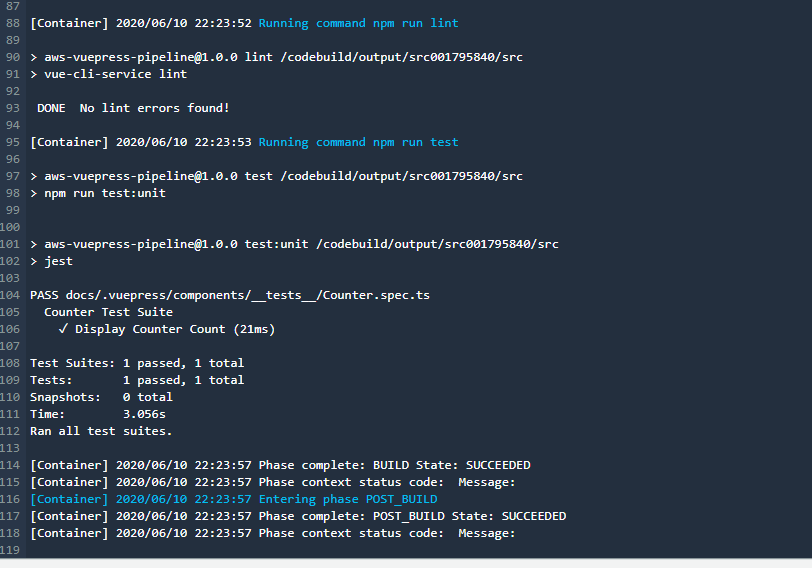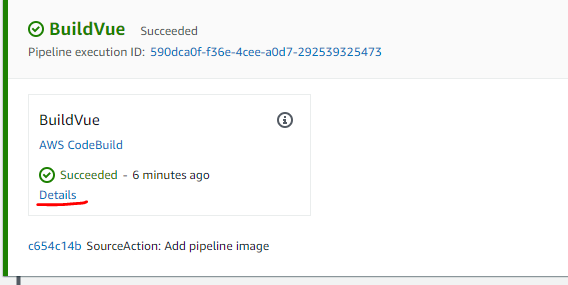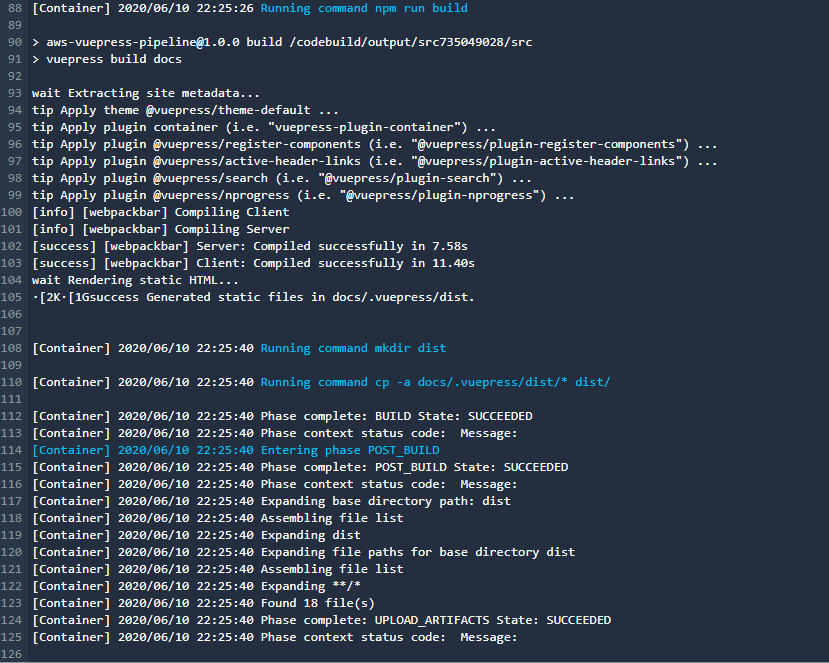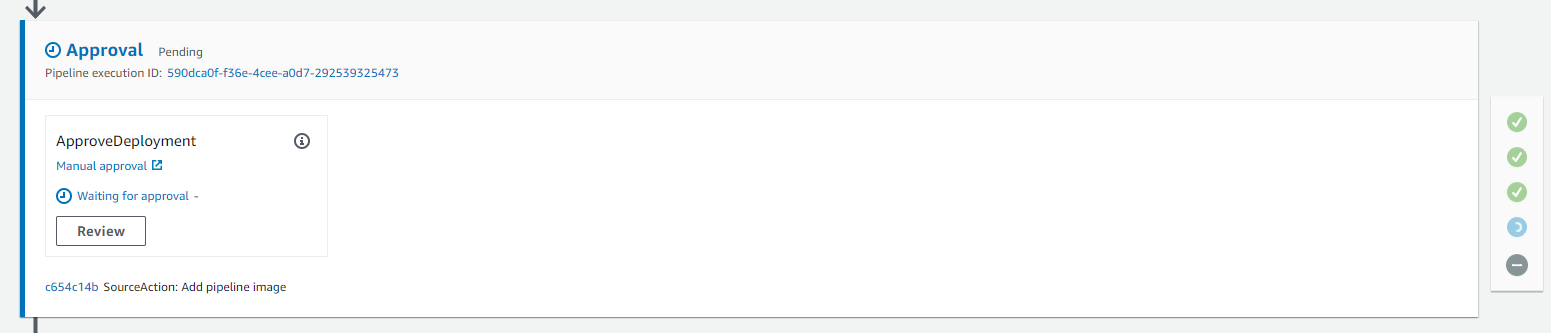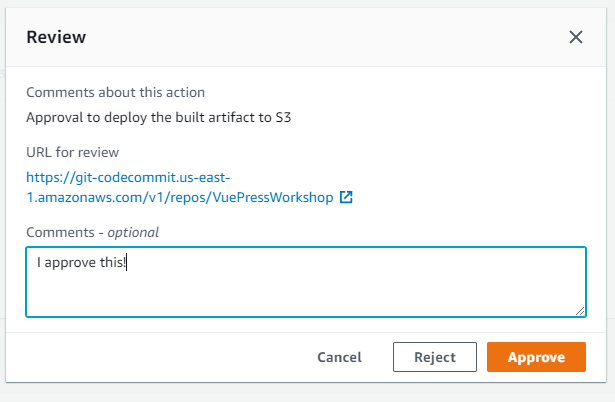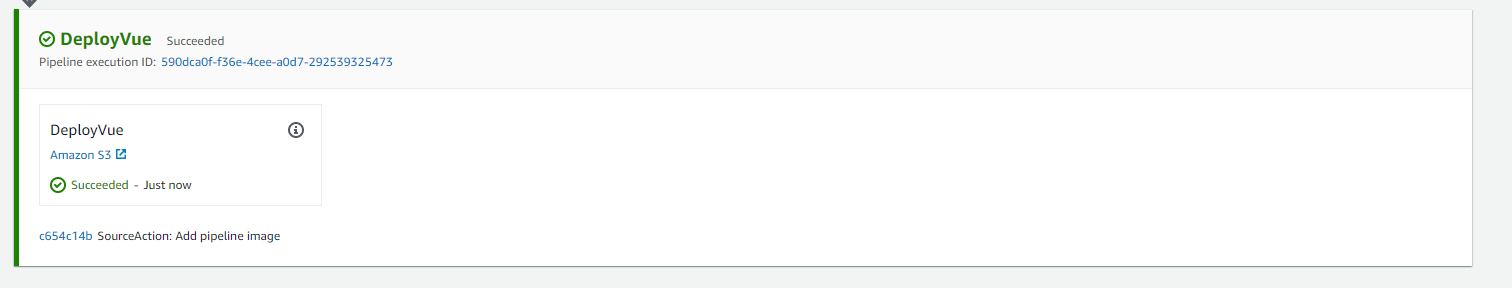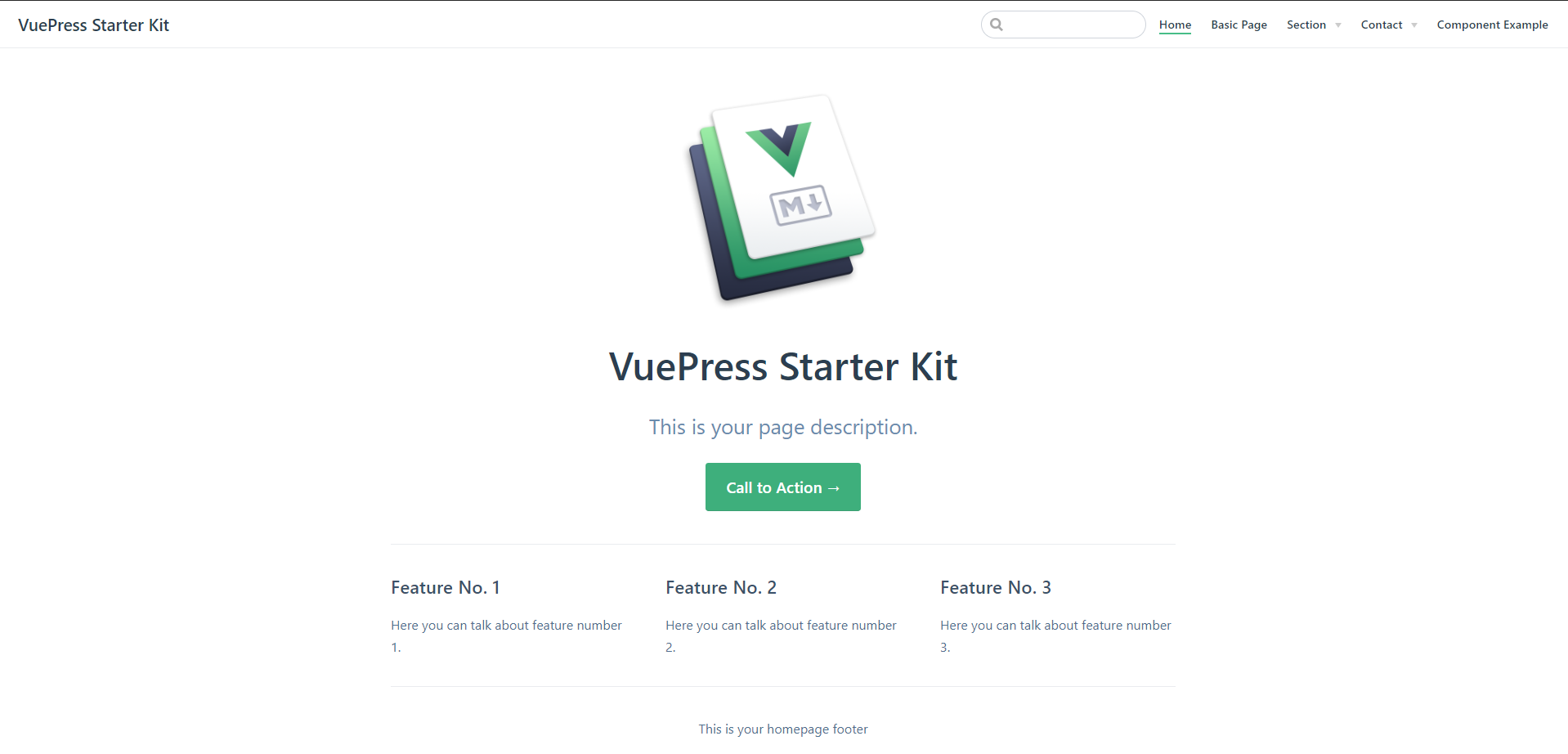Sample project to create an AWS CodePipeline pipeline to deploy a static VuePress website.
- Node.js v8.0+
- AWS CLI
- Default AWS Credential Profile
- Setup an IAM User with CodeCommit Credentials (If you choose to use CodeCommit repository)
- Clone this repo
- Run
yarn installornpm install - Run
yarn run devornpm run devto run the VuePress site locally. - Run
yarn run testornpm run testto run the unit tests located indocs/.vuepress/components/__tests__.
-
Navigate to CloudFormation within the AWS Console
-
Click "Create Stack" then select "With new resources (standard)"
- Select "Upload a template file" and click "Browse"
-
Choose the "pipeline-cfn-automation-multi-git.template" template file at the base of this repo.
-
Enter a value for the Stack Name (ex. "VuePressWorkshop")
-
For parameters first select the "Repository Type" you would like to use.
-
If "CodeCommit" is selected for "Repository Type" then skip the next step and all sub-steps.
-
When "GitHub" is selected for "Repository Type"
- Enter the Github repository owner's username for "Github Repository Owner"
- Enter the Github repository name for "Github Repository Name"
- Enter the Github repository branch name for "Github Repository Branch"
- Generate a Github Personal Access Token with "admin:repo_hook" permission and paste the resulting value in the "GitHub OAuth Token" field.
-
Select a value for "Notification Endpoint" which should be an email that will receive pipeline notifications.
-
Select a value for "Project Name" which will propagate to the names of pipeline resources.
-
When all parameters are selected the screen should look similar to below.
- Once all parameters have been selected create the stack and await for a CREATE_COMPLETE state.
While the stack is in the creation process you can take the time to review the provided template. Below are the major sections of the template which define the pipeline.
- The main pipeline definition defines the IAM role the pipeline will assume and where to store build artifacts.
#Main CodePipelinepipeline for the stack.
#Props Link: https://docs.aws.amazon.com/AWSCloudFormation/latest/UserGuide/aws-resource-codepipeline-pipeline.html
CodePipeline:
Type: AWS::CodePipeline::Pipeline
Properties:
ArtifactStore:
Type: S3
Location: !Ref PipelineBucket
RoleArn: !GetAtt CodePipelineRole.Arn
Name: !Ref ProjectName
Stages:
...- The deployed pipeline will have 5 stages "Source", "Test", "Build", "Approval", and "Deploy" as you can see below.
- The source stage is conditional based on the selected "Repository Type" parameter.
#If CodeCommitRepo is true then use CodeCommit source, otherwise use a Github source
- !If
- CodeCommitRepo
- Name: CodeCommitSource
Actions:
- Name: SourceAction
ActionTypeId:
Category: Source
Owner: AWS
Version: 1
Provider: CodeCommit
OutputArtifacts:
- Name: "RepoSource"
Configuration:
BranchName: "master"
RepositoryName: !Ref ProjectName
RunOrder: 1
- Name: GitHubSource
Actions:
- Name: SourceAction
ActionTypeId:
Category: Source
Owner: ThirdParty
Version: 1
Provider: GitHub
OutputArtifacts:
- Name: "RepoSource"
Configuration:
Owner: !Ref GitHubOwner
Repo: !Ref GitHubRepositoryName
Branch: !Ref GitHubBranchName
OAuthToken: !Ref GitHubOAuthToken
PollForSourceChanges: true
RunOrder: 1- The test stage will use the PipelineCodeBuildTestProject build project and utilize the 'buildspec-test.yaml' as below.
#This CodeBuild project is used in the pipeline during the test stage
PipelineCodeBuildTestProject:
Type: AWS::CodeBuild::Project
Properties:
Artifacts:
Type: CODEPIPELINE
Environment:
ComputeType: "BUILD_GENERAL1_SMALL"
Image: "aws/codebuild/amazonlinux2-x86_64-standard:1.0"
Type: LINUX_CONTAINER
Name: !Sub "${ProjectName}-Test"
ServiceRole: !GetAtt CodeBuildRole.Arn
Source:
BuildSpec: buildspec-test.yaml
Type: CODEPIPELINE- This buildspec will have CodeBuild lint and run unit tests for the VuePress project
# Buildspec Reference: https://docs.aws.amazon.com/codebuild/latest/userguide/build-spec-ref.html
version: 0.2
phases:
install:
runtime-versions:
nodejs: 10
build:
commands:
- npm install
- npm run lint
- npm run test
- The test stage definition appears as below in the pipeline definition. This stage has an input from the "RepoSource" artifact which comes from the Source stage.
#Run build using 'buildspec-test.yaml' to lint and run unit tests for current source
- Name: TestVue
Actions:
- Name: TestVue
ActionTypeId:
Category: Test
Owner: AWS
Version: 1
Provider: CodeBuild
InputArtifacts:
- Name: "RepoSource"
Configuration:
ProjectName: !Ref PipelineCodeBuildTestProject
RunOrder: 1- The build stage will use the PipelineCodeBuildProject build project and utilize the 'buildspec-build.yaml' as below.
#This CodeBuild project is used in the pipeline during the build stage
#Props Link: https://docs.aws.amazon.com/AWSCloudFormation/latest/UserGuide/aws-resource-codebuild-project.html
PipelineCodeBuildProject:
Type: AWS::CodeBuild::Project
Properties:
Artifacts:
Type: CODEPIPELINE
Environment:
ComputeType: "BUILD_GENERAL1_SMALL"
Image: "aws/codebuild/amazonlinux2-x86_64-standard:1.0"
Type: LINUX_CONTAINER
Name: !Sub "${ProjectName}-Build"
ServiceRole: !GetAtt CodeBuildRole.Arn
Source:
BuildSpec: buildspec-build.yaml
Type: CODEPIPELINE- This buildspec will have CodeBuild build the VuePress project and output the resulting build files.
# Buildspec Reference: https://docs.aws.amazon.com/codebuild/latest/userguide/build-spec-ref.html
version: 0.2
phases:
install:
runtime-versions:
nodejs: 10
build:
commands:
- npm install
- npm run build
- mkdir dist
- cp -a docs/.vuepress/dist/* dist/
artifacts:
files:
- "**/*"
discard-paths: no
base-directory: dist- The build stage definition appears as below in the pipeline definition. This stage has an input from the "RepoSource" artifact from the Source stage and an ouput called "BuildOutput" which will be used in the Deploy stage.
- Name: BuildVue
Actions:
- Name: BuildVue
ActionTypeId:
Category: Build
Owner: AWS
Version: 1
Provider: CodeBuild
InputArtifacts:
- Name: "RepoSource"
OutputArtifacts:
- Name: "BuildOutput"
Configuration:
ProjectName: !Ref PipelineCodeBuildProject
RunOrder: 1- The Approval stage appears as below and will require the user to manually review the stage before moving to the Deploy stage.
- Name: "Approval"
Actions:
- Name: "ApproveDeployment"
ActionTypeId:
Category: Approval
Owner: AWS
Version: "1"
Provider: Manual
Configuration:
ExternalEntityLink: !If
- CodeCommitRepo
- !Sub "https://git-codecommit.${AWS::Region}.amazonaws.com/v1/repos/${ProjectName}"
- !Sub "https://github.com/${GitHubOwner}/${GitHubRepositoryName}.git"
CustomData: "Approval to deploy the built artifact to S3"- The Deploy stage will finally deploy the "BuildOutput" artifact to S3. CloudFront will pick up the changes to the bucket and refresh the VuePress site when deployed.
- Name: DeployVue
Actions:
- Name: "DeployVue"
ActionTypeId:
Category: Deploy
Owner: AWS
Version: "1"
Provider: S3
Configuration:
{
BucketName: !Ref ArtifactBucket,
Extract: true
}
InputArtifacts:
- Name: "BuildOutput"
RunOrder: 1- When the stack finishes creation navigate to the CloudFormation stack "Outputs" tab and click the link for "MainCICDPipeline".
-
To run the pipeline you will need to make a commit to the CodeCommit or Github repo attached to the Source stage of the pipeline.
-
Navigate to the root of your locally cloned git repository and run the following commands for the corresponding source type after replace values in <>.
CodeCommit Source
git remote set-url origin https://git-codecommit.<AWS_REGION>.amazonaws.com/v1/repos/<CodeCommitRepoName>
git pushGithub Source
git remote set-url origin https://github.com/<GitHubOwner>/GitHubRepoName>
git push- After the pipeline kicks off the test stage will run first as below.
- You can click details on the TestVue action to navigate to the CodeBuild log for the build. The test stage will lint and run unit tests which you can see the output of here.
- If the test stage is successful, then the pipeline will move onto the Build stage. Similarly you can click the details link to view the log.
- Once the Build stage is successful, you will be required to manually approve the build deployment on the Approval stage. You may add any comments to the approval and even check the current code in the repository before approval.
- When the approval is accepted the build artifact from the build stage will be deployed to the S3 bucket backed by the CloudFront distribution created by the CloudFormation stack. You can find the URL for this distribution in the CloudFront console or in the Outputs of the CloudFormation stack.
- If everything was setup correctly navigating to the CloudFrontDomainName link should load the VuePress sample site as below.
- Feel free to mess around with any of the CloudFormation resources in the template or the VuePress source code!
One possible improvement to this pipeline would be the ability to automatically invalidate the CloudFront cache after the deployment. Invalidating the cache after deployment will refresh the site with new changes.
- Use a CloudWatch event to monitor for a successful CodePipeline deployment event and trigger a lambda function to invalidate the cache.
- Add an action after the deploy stage to invoke a lambda to invalidate the cache
- Potentially other options?!
CodePipeline tutorials and providers reference.
CloudFormation dev resources.
This site is built on VuePress. Please see their Guide for more information on how it works.
The provided VuePress sample is based on this repository with adjustments.