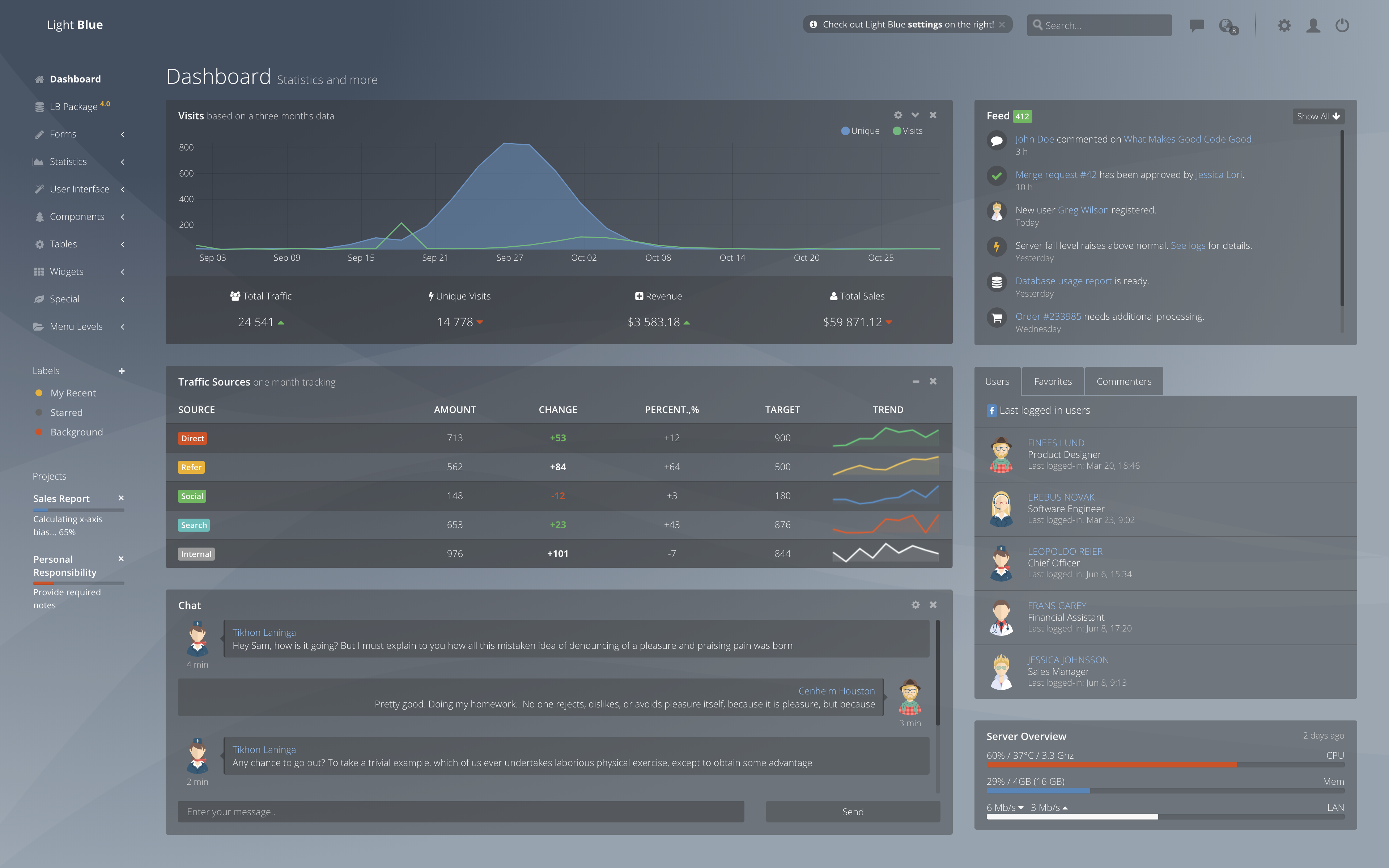The Light Blue Dashboard, a free and open-source admin dashboard template, features an awesome transparent design and responsive layout built with Bootstrap. This repository offers a sneak peek through a limited free version of Light Blue, with full bootstrap 4, React, and Angular versions accessible via our website, providing versatile development options for creating intuitive and visually appealing business software interfaces.
View Demo | Download | Full version | More templates | Support forum
Using this template you will be able to leverage lots of built-in components and thus focus on building features that set you apart from competitors rather than bulding everything from scratch. Lite version of a Light Blue Dashboard includes following features and pages:
- Bootstrap & SCSS
- Unique transparent design
- Responsive layout
- Styled Bootstrap components like buttons, modals, etc
- Dashboard sample
- Typography
- Tables
- Notifications
- Base charts
- Icons
- Maps
All other features like themining, login, additional pages, etc are available in full version.
You can start by cloning the latest version of Light Blue Dashboard on your local machine by running:
$ git clone -o light-blue-dashboard -b master --single-branch \
https://github.com/flatlogic/light-blue-dashboard.git MyApp
$ cd MyAppThis will install both run-time project dependencies and developer tools listed in package.json file. We are moving all dependencies to yarn, so there will be no bower dependencies soon.
This commant will install grunt task runner globally.
This command will build the app from the source files (/src) into the output
/dist folder. Then open dist/index.html in your browser.
Now you can open your web app in a browser, on mobile devices and start hacking. The page must be served from a web server, e.g. apache, nginx, WebStorm built-in web server, etc., otherwise some features may not work properly.
This command will watch for changes in /src and recompile handlebars' templates & scss styles on the fly into html & css accordingly.
Light Blue Dashboard is a part of admin dashboard solution provided by Flatlogic. We can integrate admin dashboards with such systems as your accounting software, customer relationship management (CRM) system, email management, marketing automation, website analytics program, etc. With this dashboard, the owner of the website (platform) can easily track orders and their success rate, track social metrics such as the most popular referring social media sites and their appropriate URLs, monitor sales states and periods of growth to better understand what makes users tick. Contact us to learn more.
For any additional information please go to our support forum and raise your questions or feedback provide there. We highly appreciate your participation!
- Star our GitHub repo ⭐
- Tweet about it.
- Create pull requests, submit bugs, suggest new features or documentation updates 🔧
- Follow @flatlogic on Twitter.
- Subscribe to Flatlogic newsletter at flatlogic.com
- Like our page on Facebook 👍
Looking for premium themes and templates? Check out our other template at flatlogic.com.
Light Blue Dashboard is MIT-licensed.