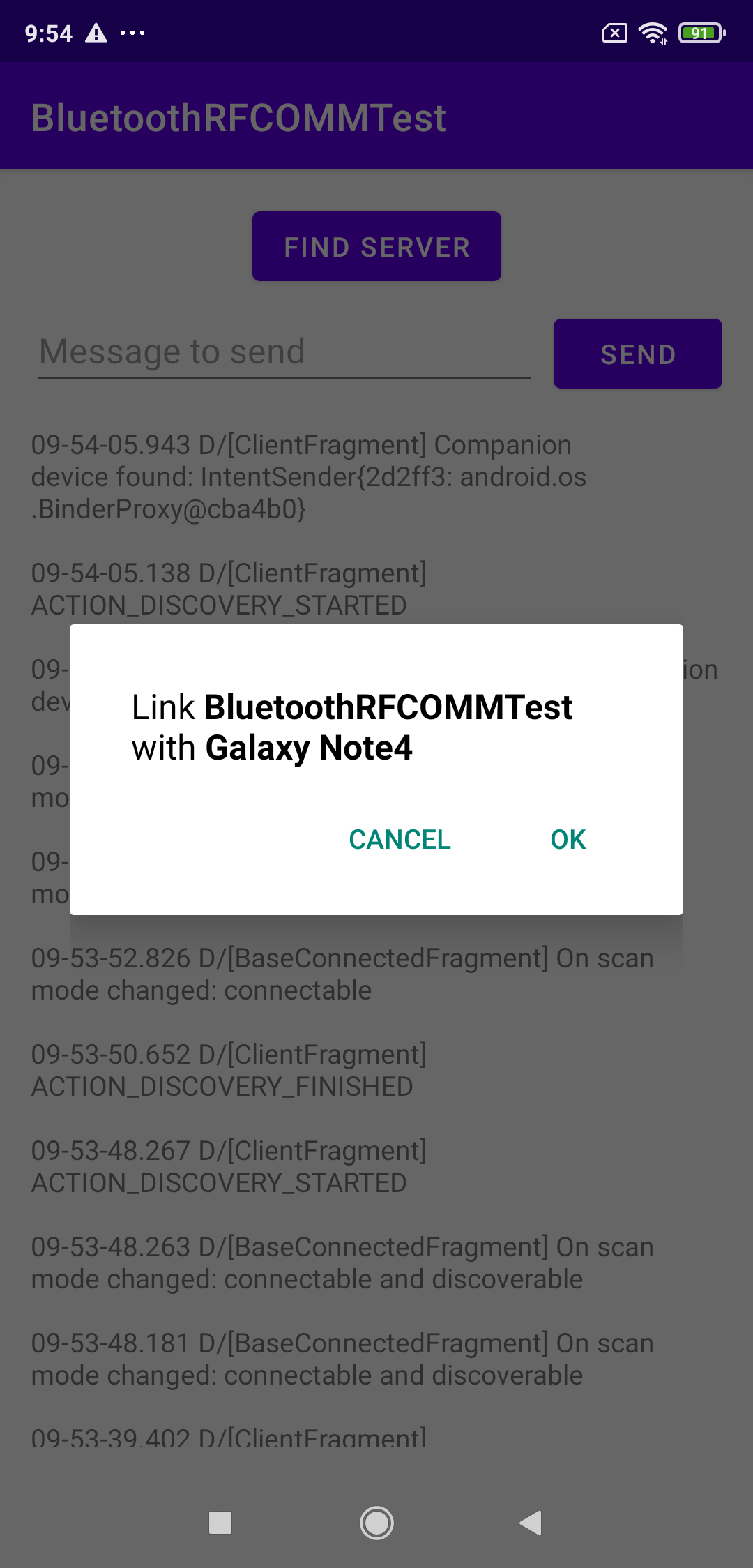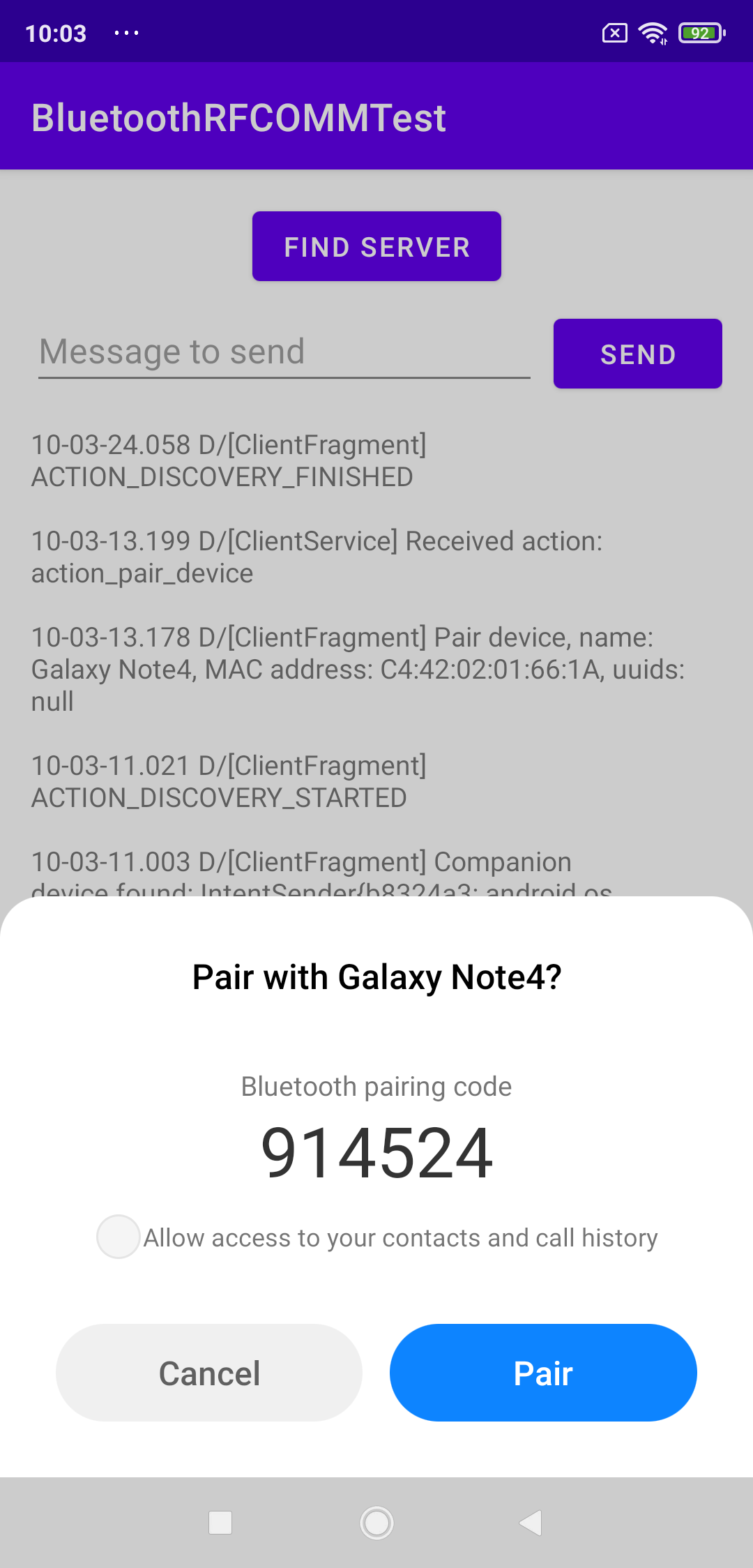- Devices running Android 8.0 (API level 26) and higher
- Enabling bluetooth before use CompanionDeviceManager
<!-- For requesting enabling bluetooth -->
<uses-permission android:name="android.permission.BLUETOOTH" />
<!-- For companion device pairing -->
<uses-feature android:name="android.software.companion_device_setup" />
<!-- To start the app from the background -->
<uses-permission android:name="android.permission.REQUEST_COMPANION_RUN_IN_BACKGROUND" />
<uses-permission android:name="android.permission.REQUEST_COMPANION_USE_DATA_IN_BACKGROUND" />
- You have ever paired/is pairing the target device while the RFCOMM server was/is opening before (there's a local cache for companion devices).
- Find the companion device by calling CompanionDeviceManager#associate() with one or more following attributes.
- A MAC address.
- A regex for matching the name.
- A service UUID with or without a bits mask.
- The Android system pops up a dialog to comfirm the action.
<!-- For requesting enabling bluetooth -->
<uses-permission android:name="android.permission.BLUETOOTH" />
<!-- For discovery BT devices -->
<uses-permission android:name="android.permission.BLUETOOTH_ADMIN" />
<uses-permission android:name="android.permission.ACCESS_FINE_LOCATION" />
<uses-permission android:name="android.permission.ACCESS_BACKGROUND_LOCATION" />
- The
BluetoothAdaptercan only execute one task at a time. - You can select the bluetooth devcie by name, MAC address or UUIDs.
- The UUIDs is not always available from the discovery task or the UUIDs fetching task.
- Pairing the target device before the following steps is a more stable way to find the device you want.
- Get then check the bounded devices by
BluetoothAdapter#getBoudedDevices(). - If there's a device that matches the UUID then connect it. Otherwise start the bluetooth discovery to find other devices by
BluetoothAdapter#startDiscovery(). - At this time, you will receive bluetooth devices by broadcast
BluetoothDevice.ACTION_FOUND, if anyone contains the UUID, cancel the discovery and connect the bluetooth device. - After the discovery finished (receiving the broadcast
BluetoothAdapter.ACTION_DISCOVERY_FINISHED), if none of the discovered devices matches the UUID, fetch the UUIDs of all dicovered devices one by one withBluetoothDevice#fetchUuidsWithSdp(). - If any device's UUID from broadcast
BluetoothDevice.ACTION_UUIDthat matches the UUID, stop the UUID fetching task and connect the matched device.