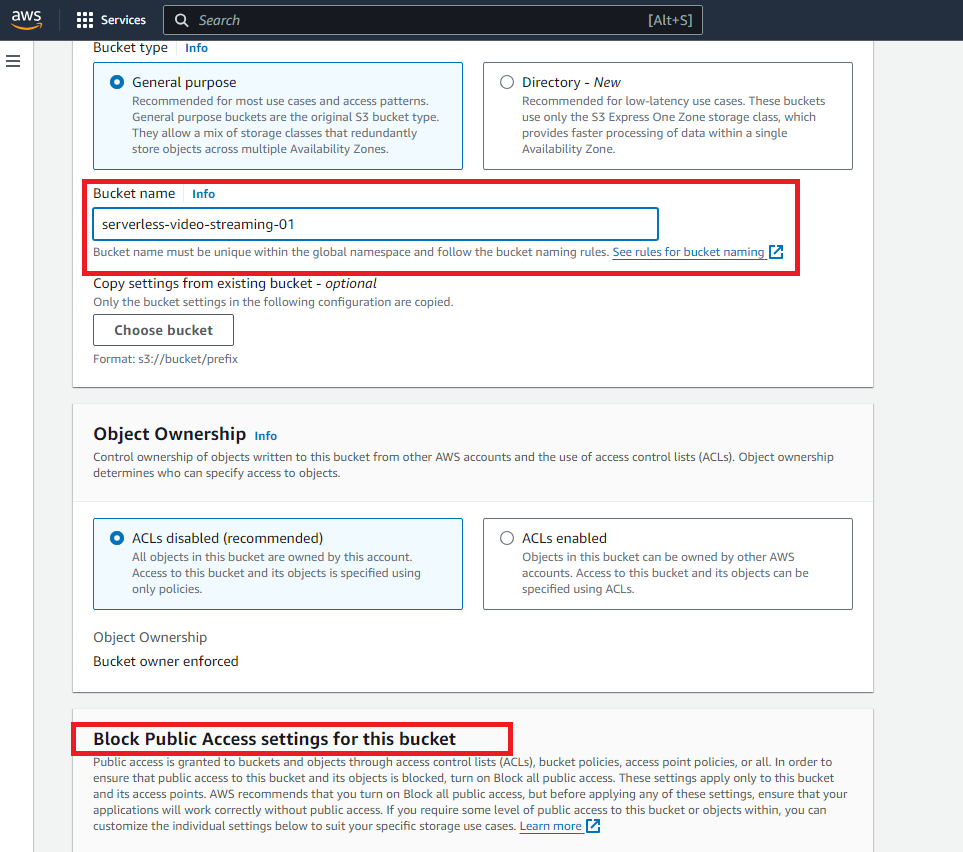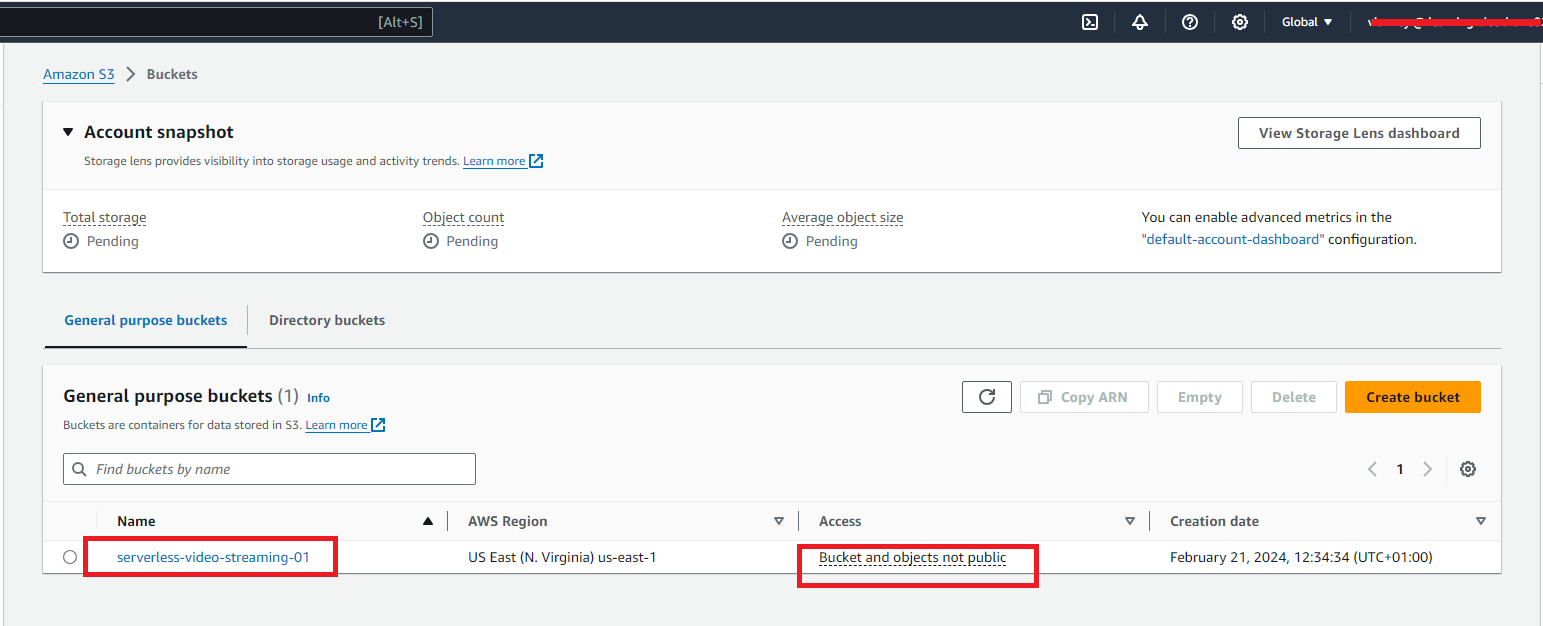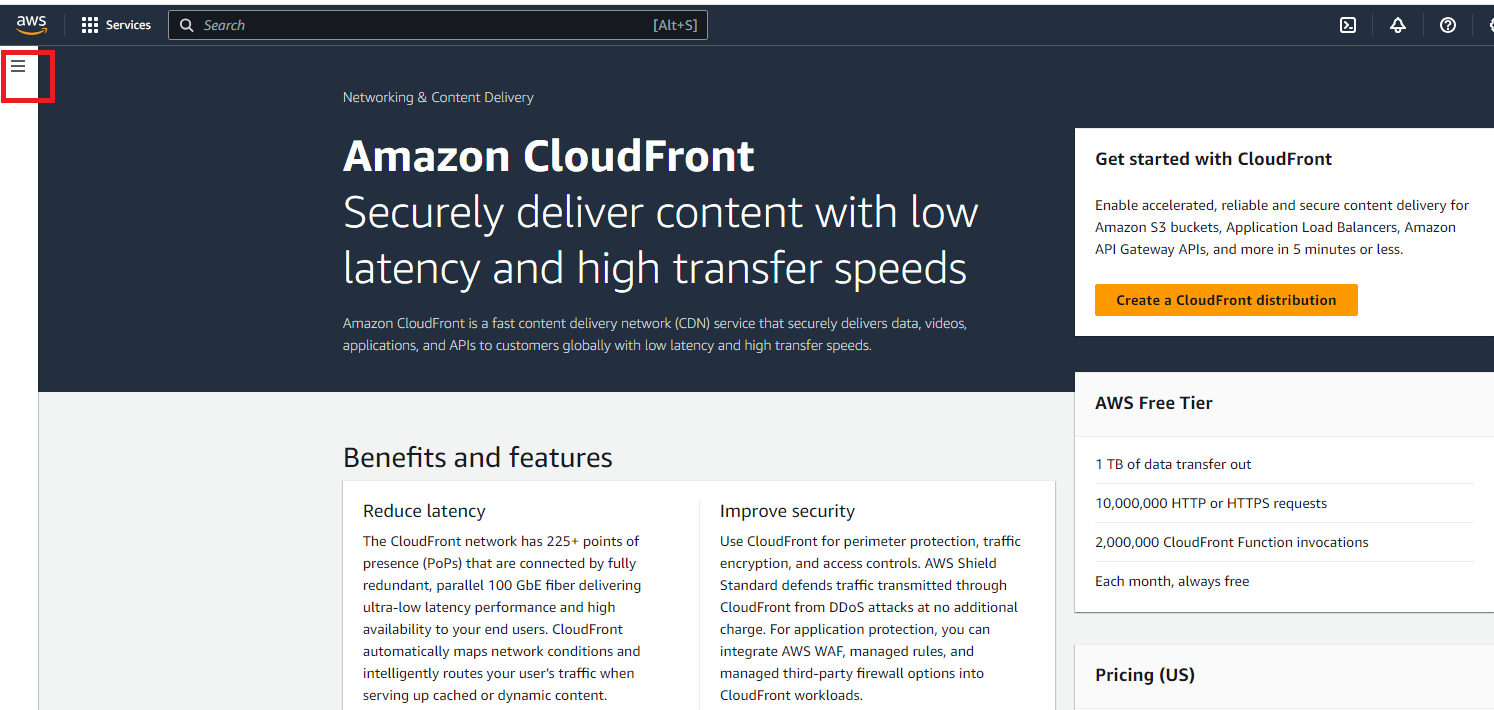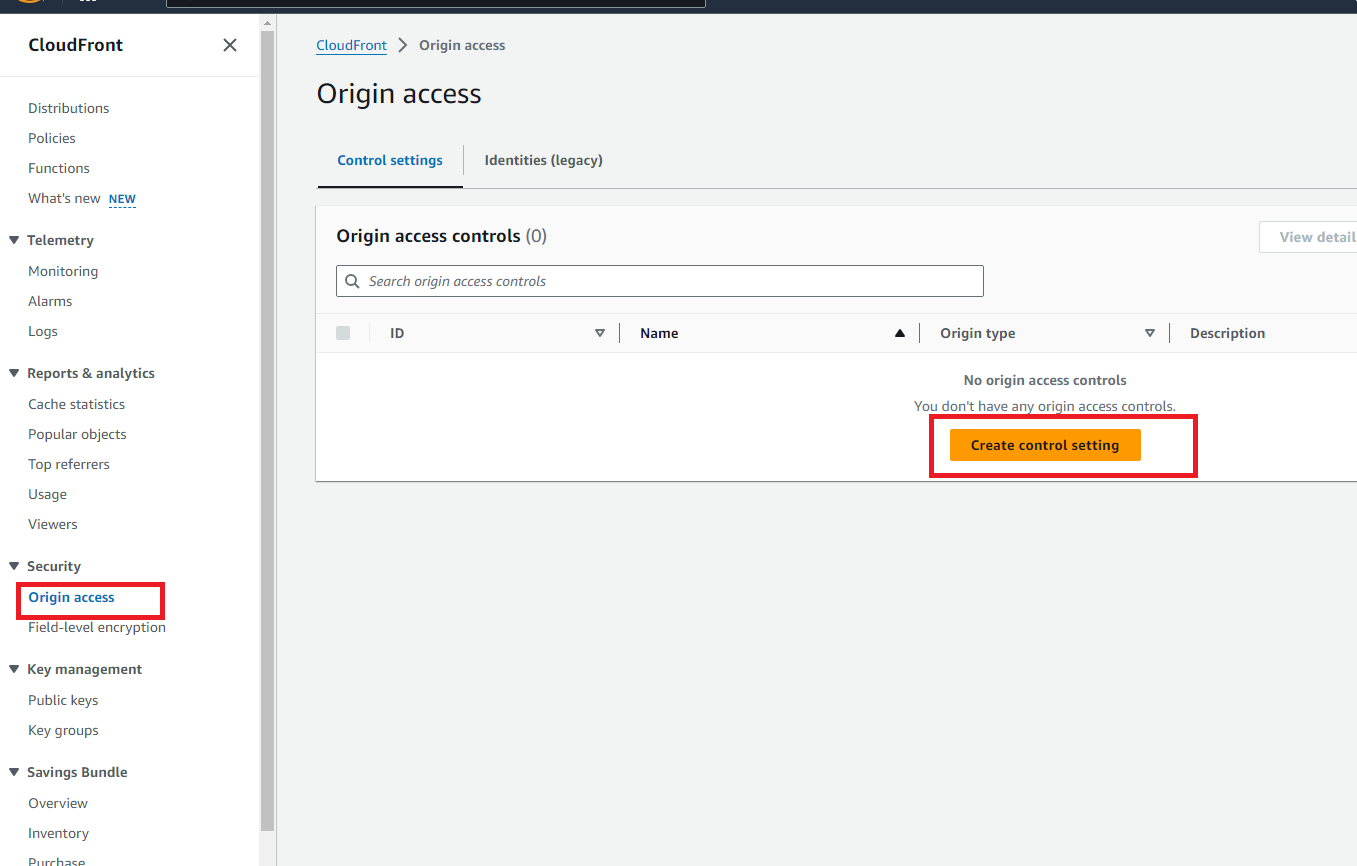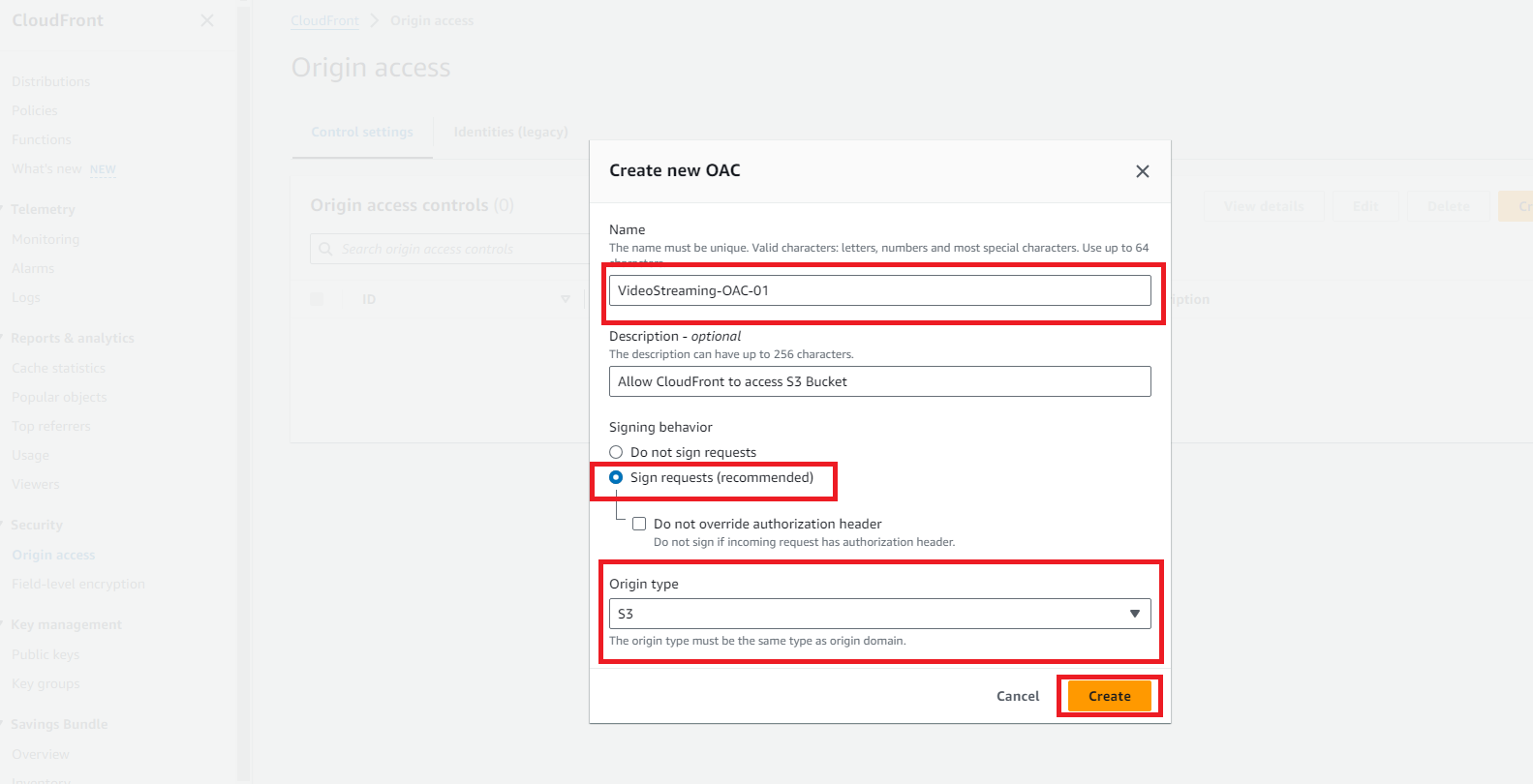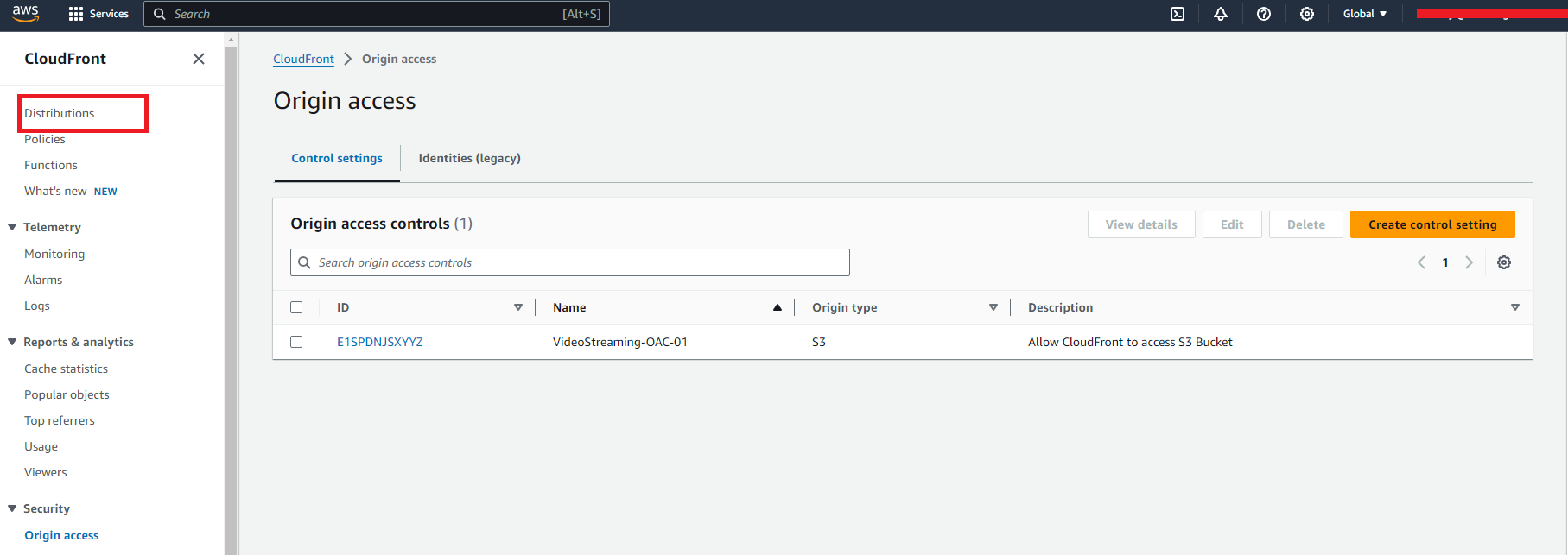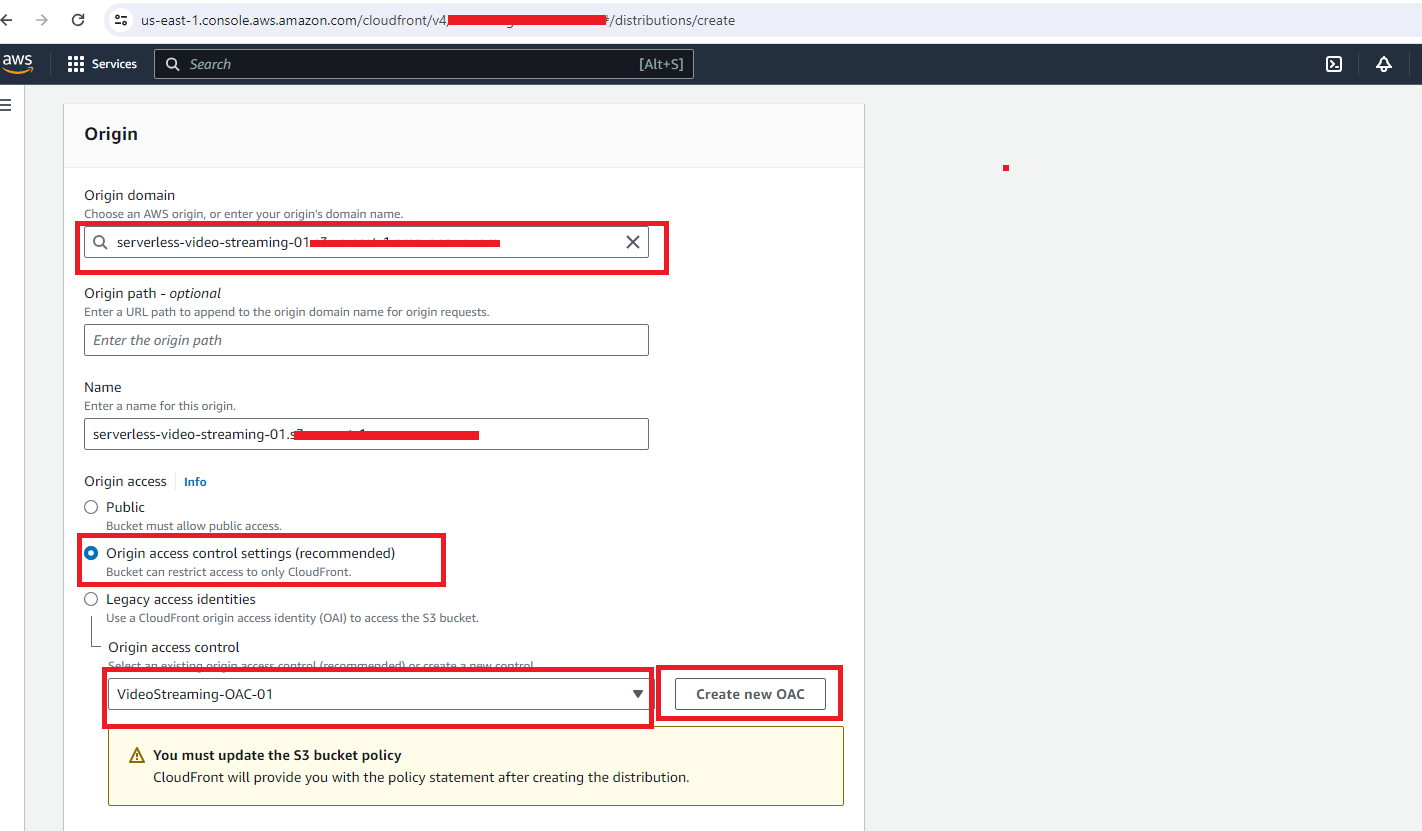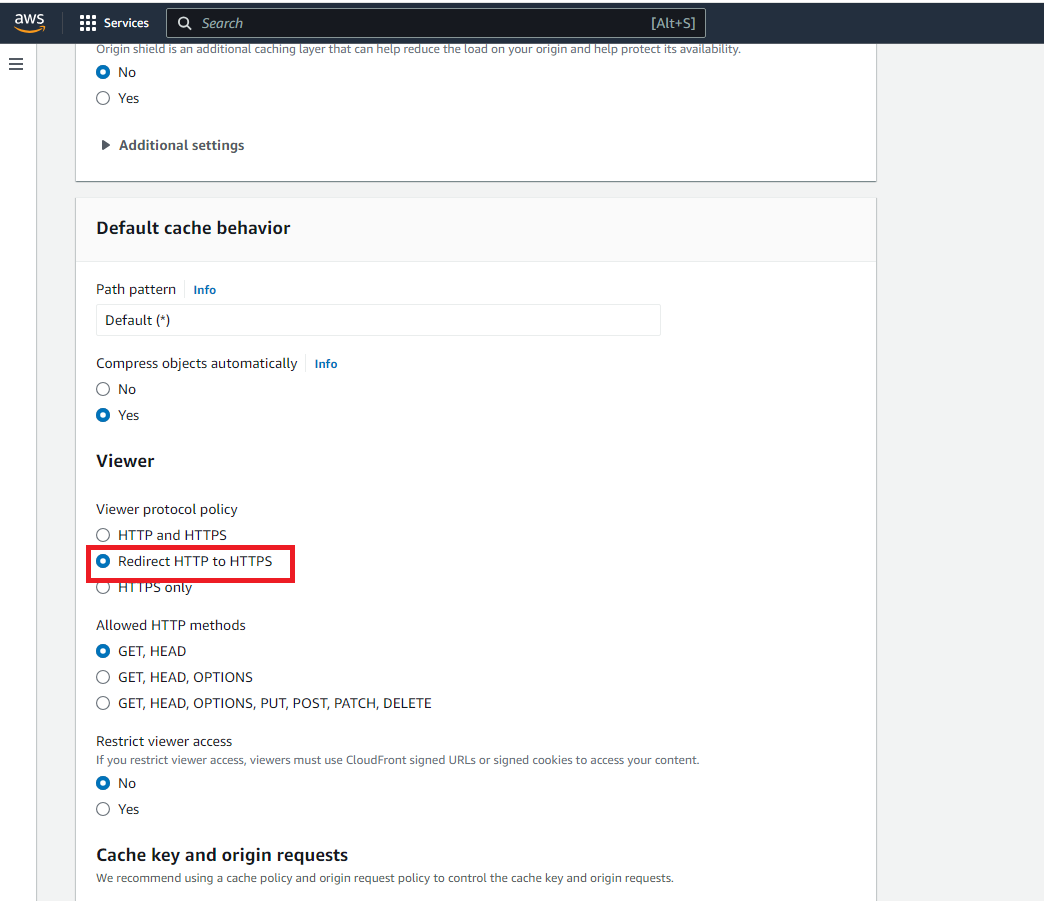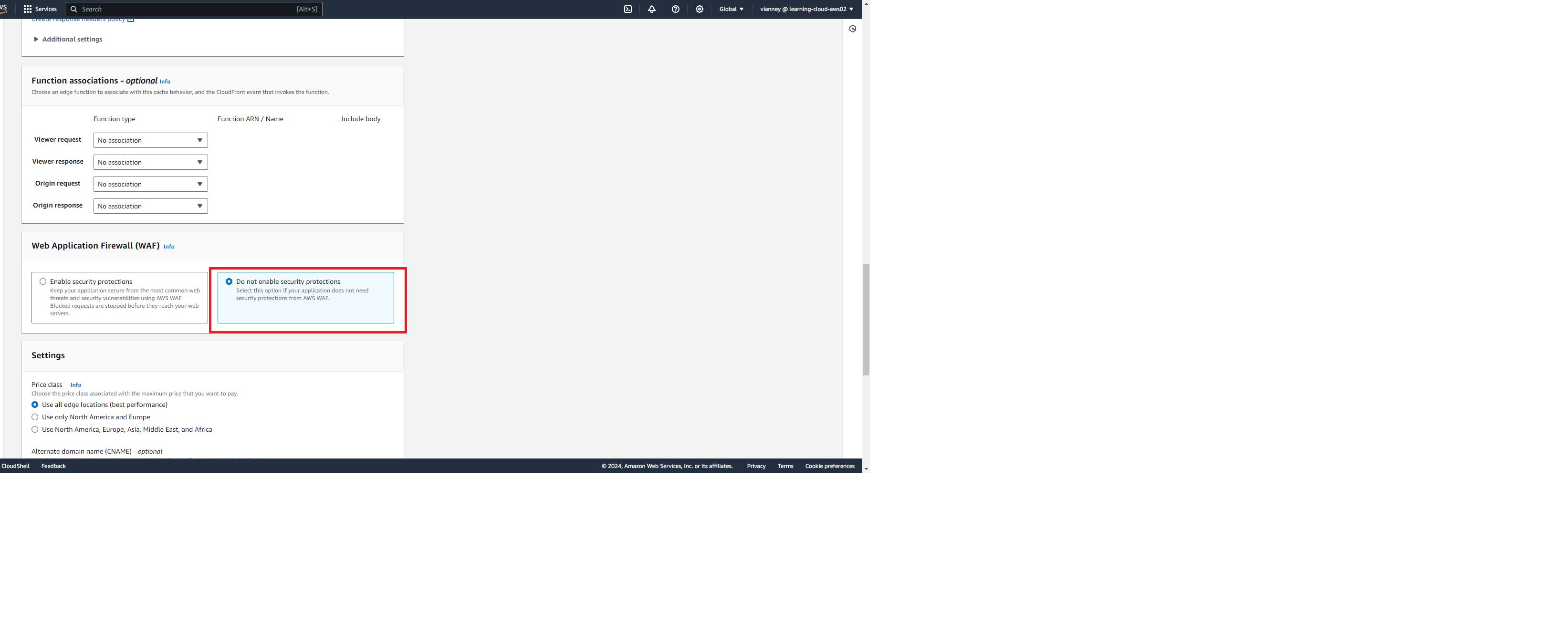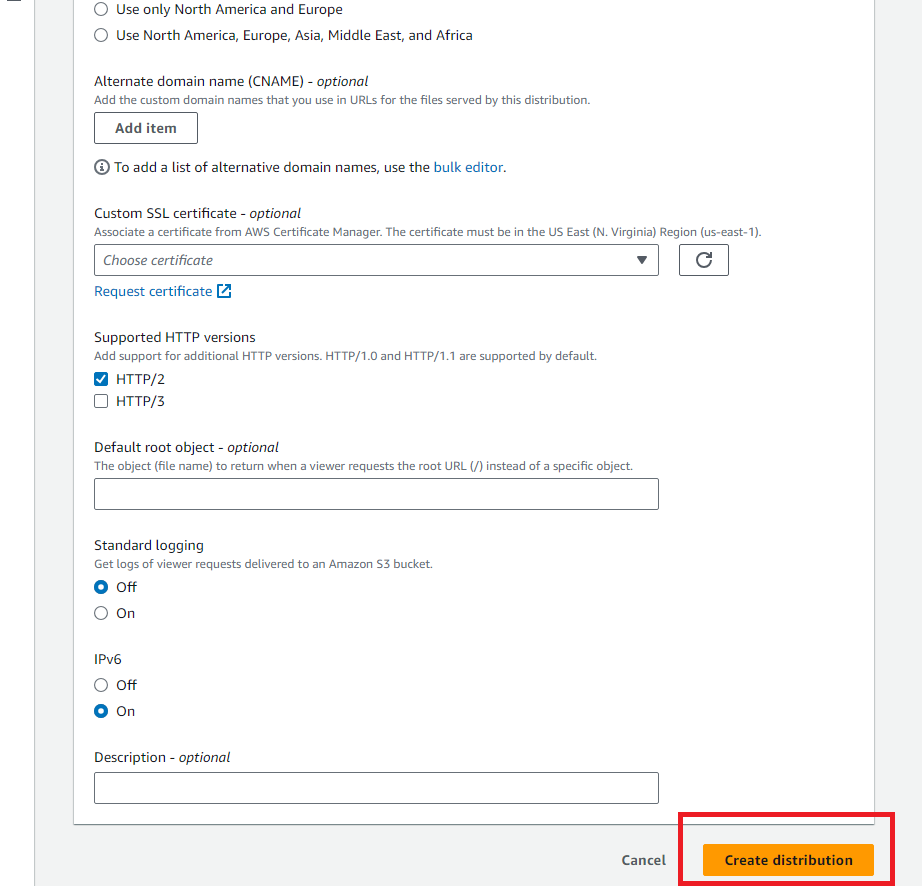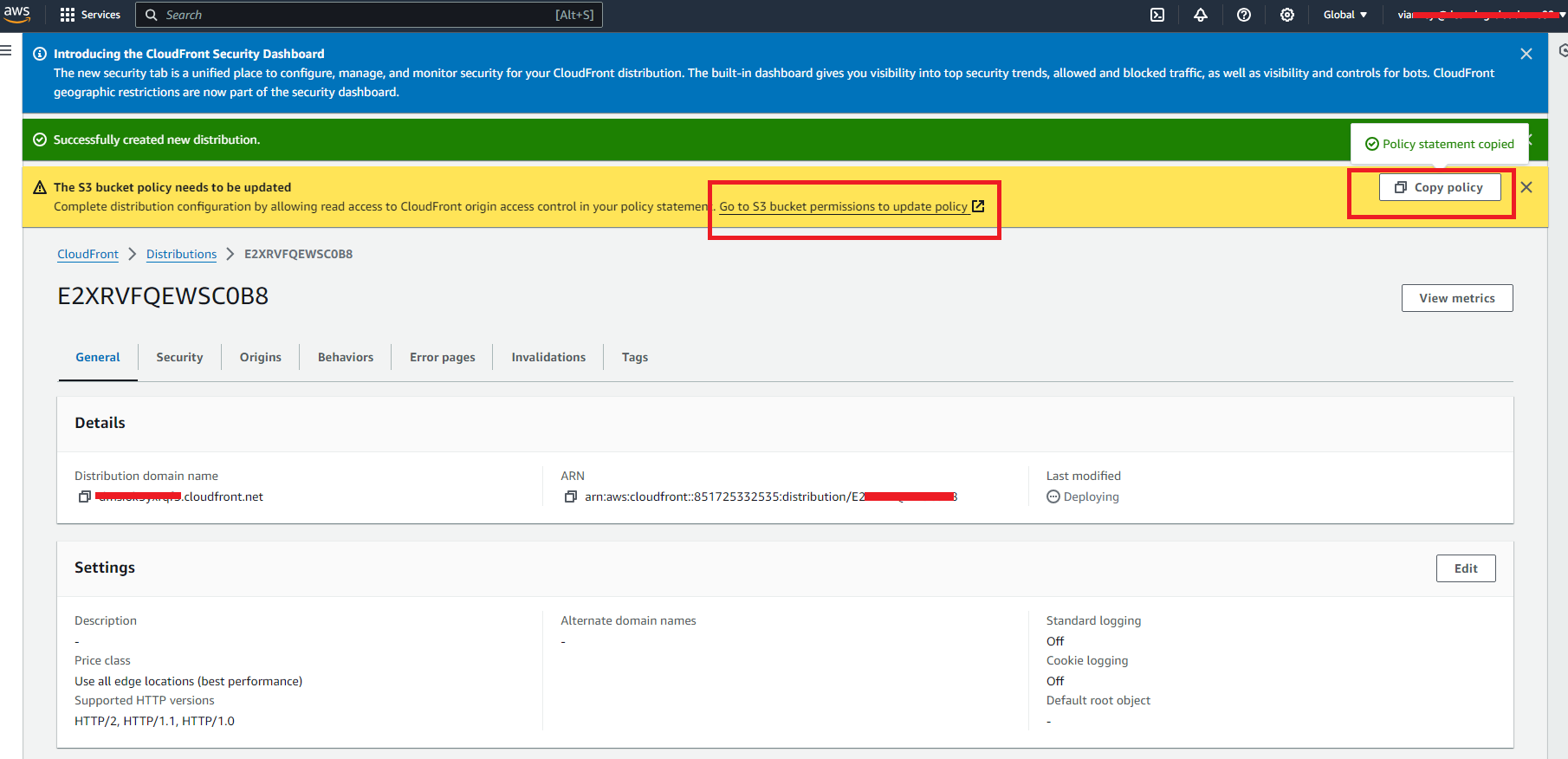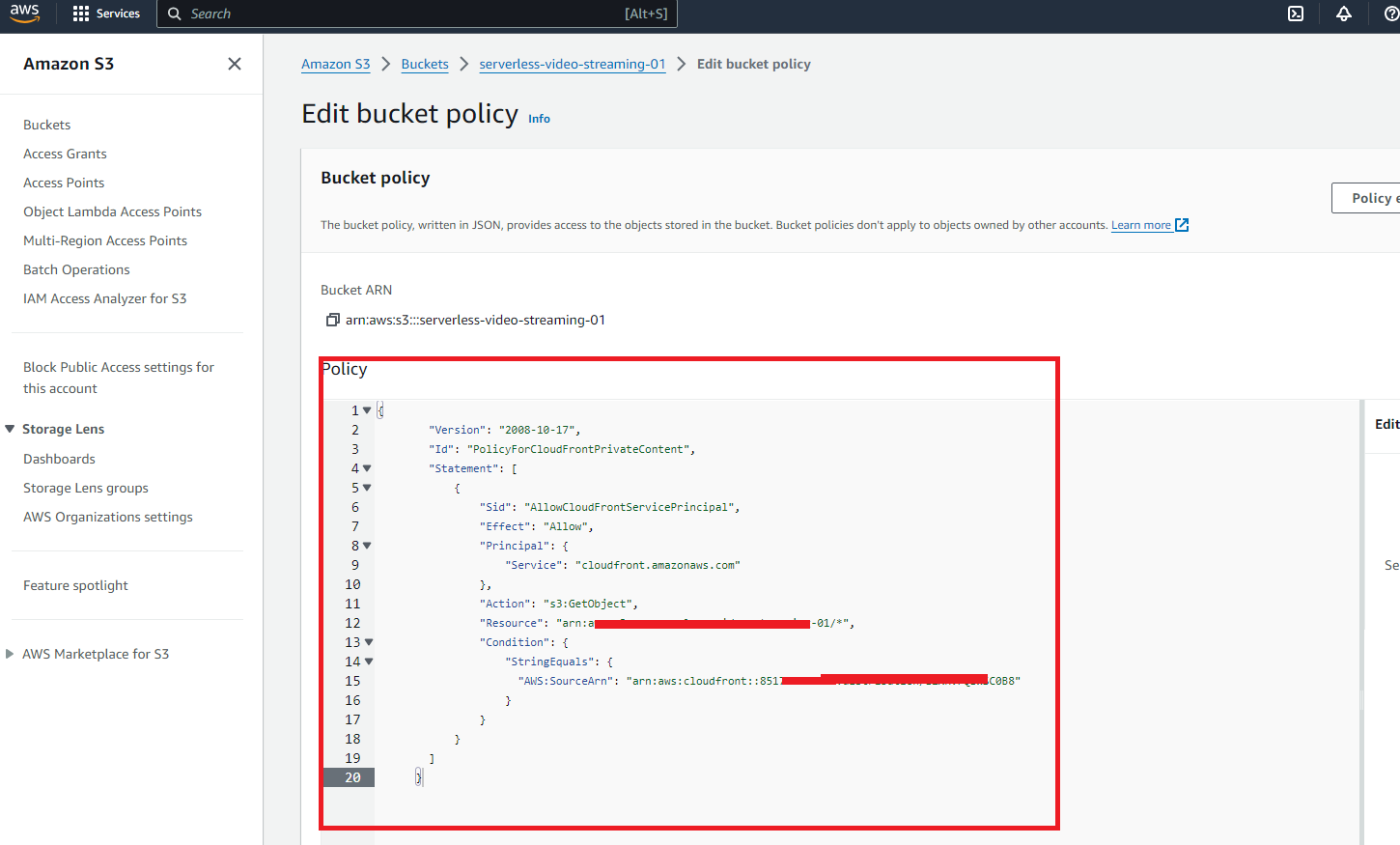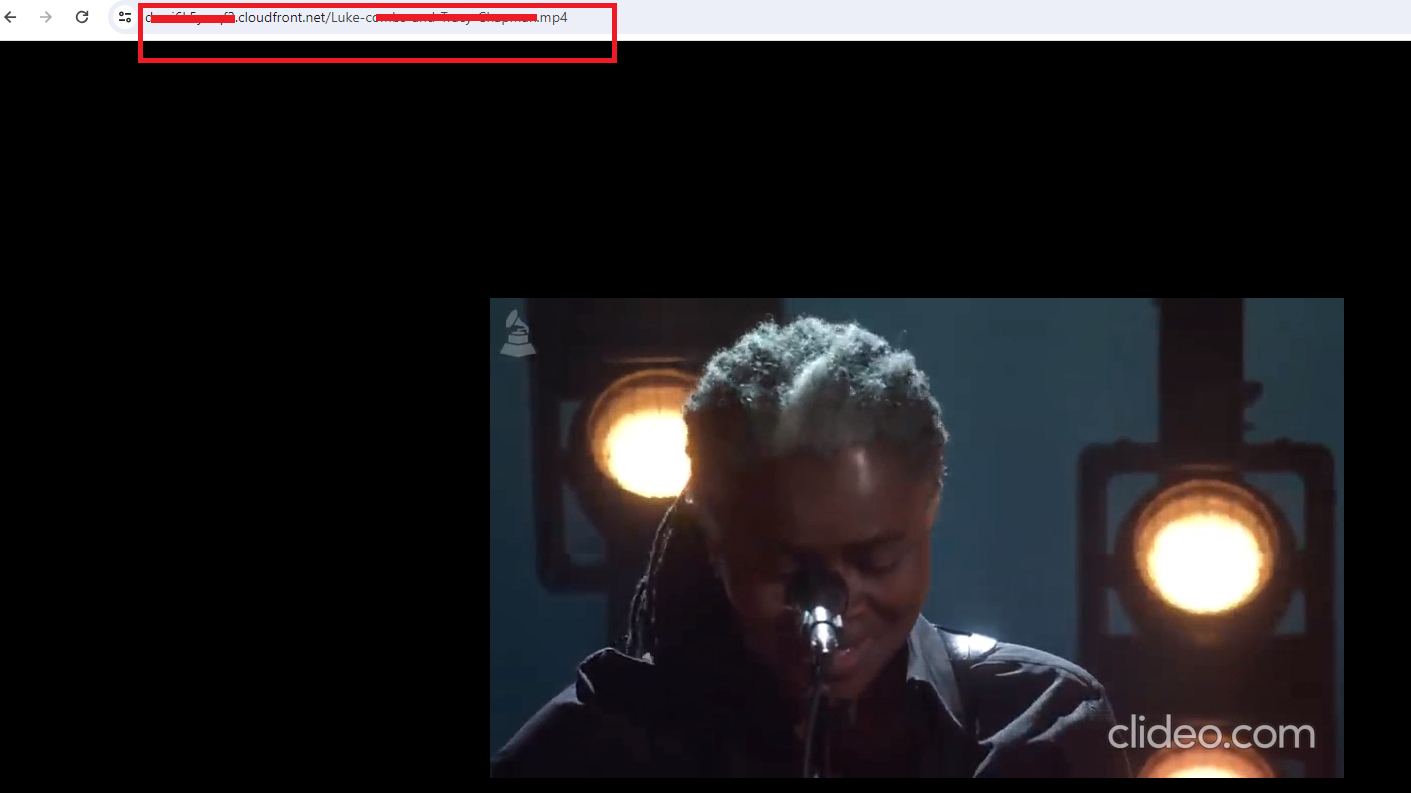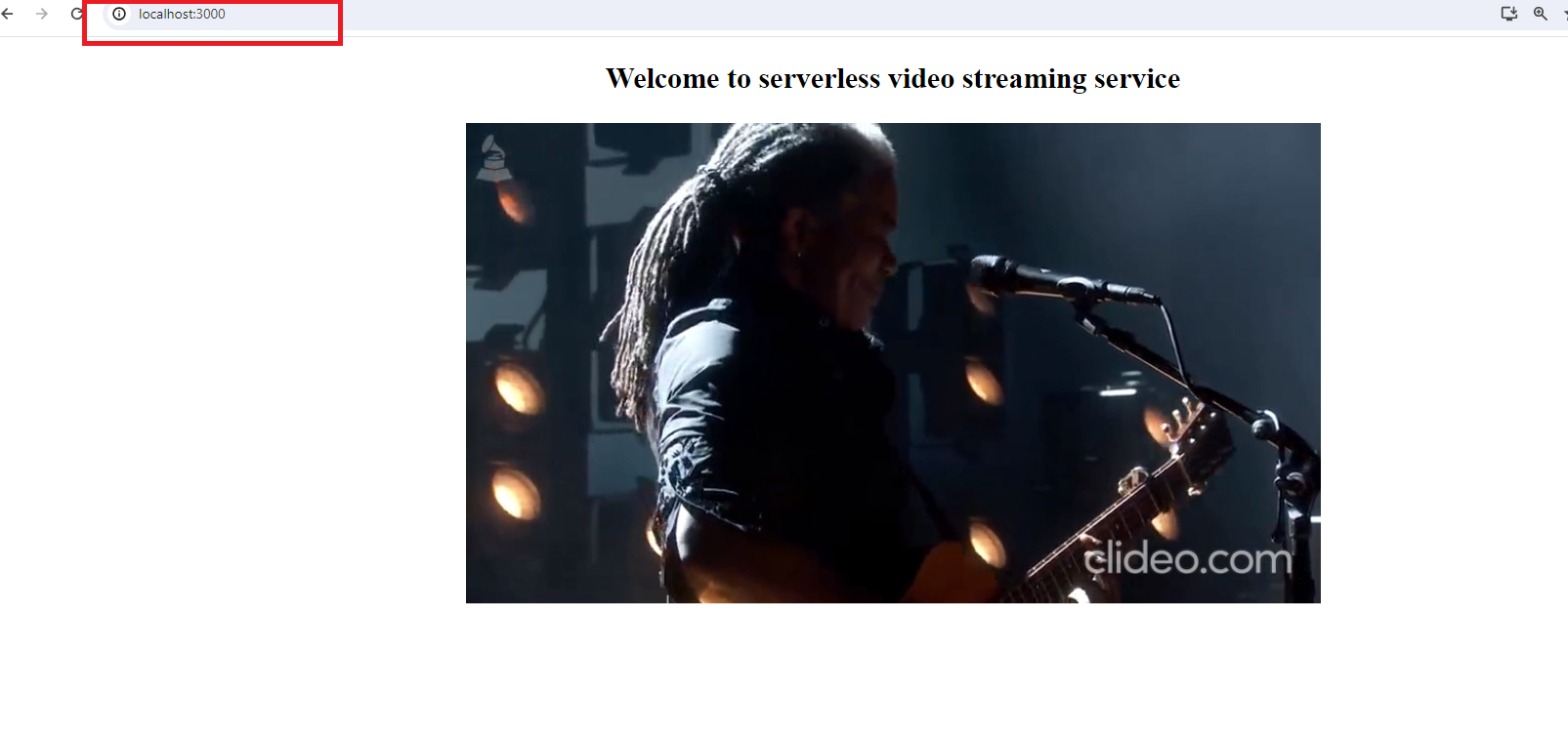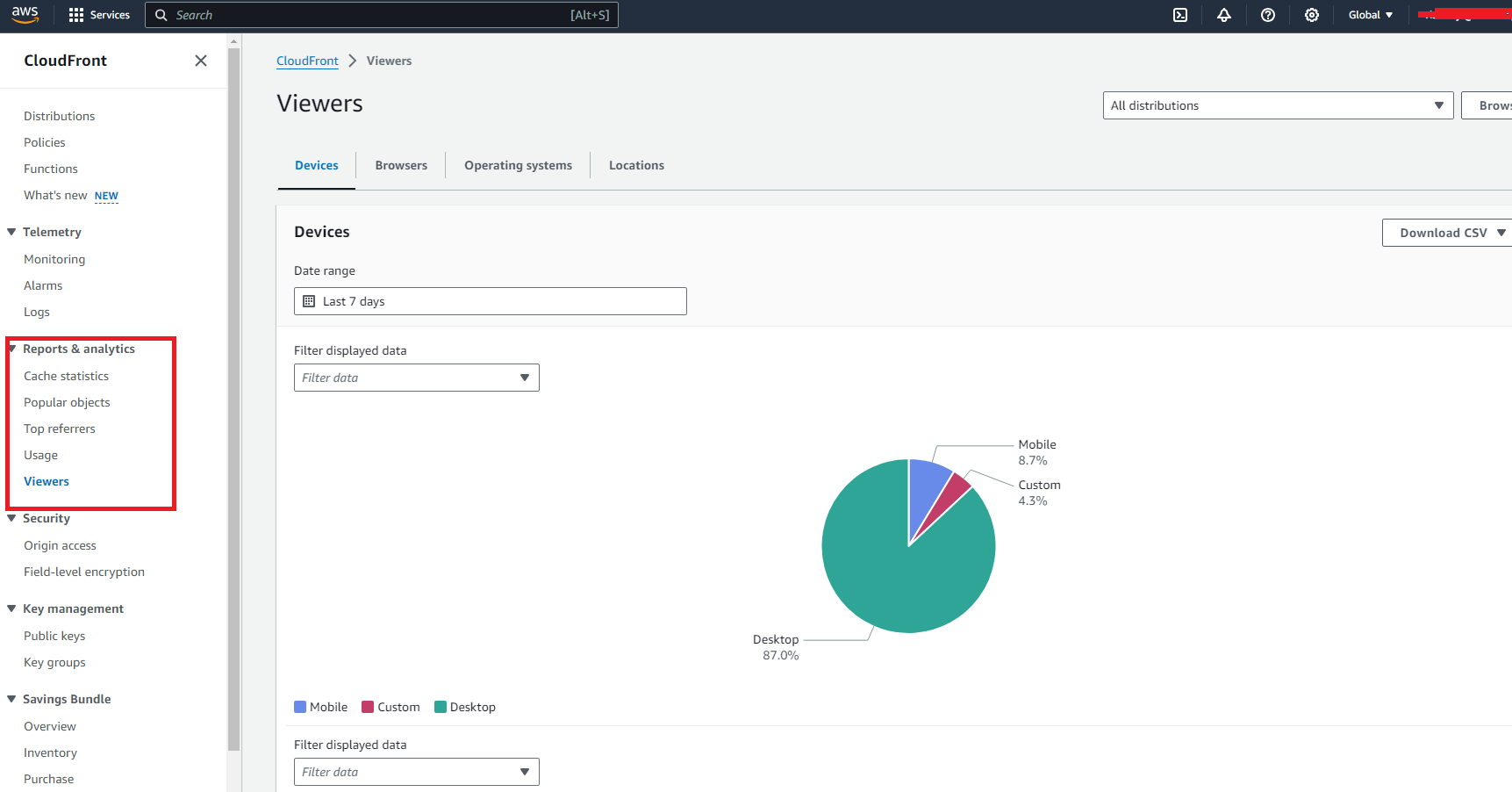Have you ever been curious about the technology behind streaming videos on platforms like YouTube,NetFlix, and Facebook? In this project, we build a simple serverless video streaming service using S3 Bucket, CloudFront and ReactJS to create a frontend web application. we're going to design and implement a serverless architecture for a service. Our system will enable users to upload videos, which we will then convert to HTTP Live Streaming (HLS) format, ensuring compatibility across all HLS-supported video players.
In this guide, We will:
- Create and setup an Amazon CloudFront
- Integrate CloudFront with Amazon S3 Bucket
- Distribute video into web application using ReactJS
Before Starting this guide,you will need:
- An AWS account (if you don't yet have one, please create one and set up your environment)
- An IAM user that has the access and create AWS resources.
- Basic understanding of Javascript
1.1 Crerate S3 Bucket with no public access and enable versionning enabled
1.2 Create origin access before creating CloudFront
- From left corner click on symbol
- Click on Origin access and create control setting.
- Give a name, choose origin type as S3 and click on create.
1.3 Create the distribution
- From left corner click on Distributions
- Choose origin domain , give a name, origin access control settings as recommended and origin access control created before
- Choose redirect HTTP to HTTPS
- Choose Do not enable security protections from WAF
- Click on create distribution to create the distribution
- After creating the distribution cloudfront will deployed. Copy the given policy.
- Paste the policy to S3 bucket policy; it allows Cloudfront to have access to S3 Bucket.
- Copy CloudFront URL , paste in the browser add / and copy and paste S3 bucket object key
Here we create a simple web application and added cloudfront URL to our page.
-
Inside project directory do
npx create-react-app serverless-streaming-service
-
Go to the ReactJS project
cd serverless-streaming-service -
Start application using
npm start
Update App.js file by adding cloudfront URL
function App() {
return (
<div className="App">
<h2>Welcome to serverless video streaming service </h2>
<video width={700} height={400} controls>
<source src="https://dmsi7k9yxrqf3.cloudfront.net/Luke-combs-and-Tracy-Chapman.mp4"
type='video/mp4' />
</video>
</div>
);
}
export default App;Now go to the browser and write
localhost:3000Here is the CloudFront Statistics
Congratulations! You have finished the Creating serverless video streaming service using S3 Bucket, CloudFront and ReactJS.
- Delete S3 Bucket
- Disable Distribution from CloudFront console before deleting CloudFront