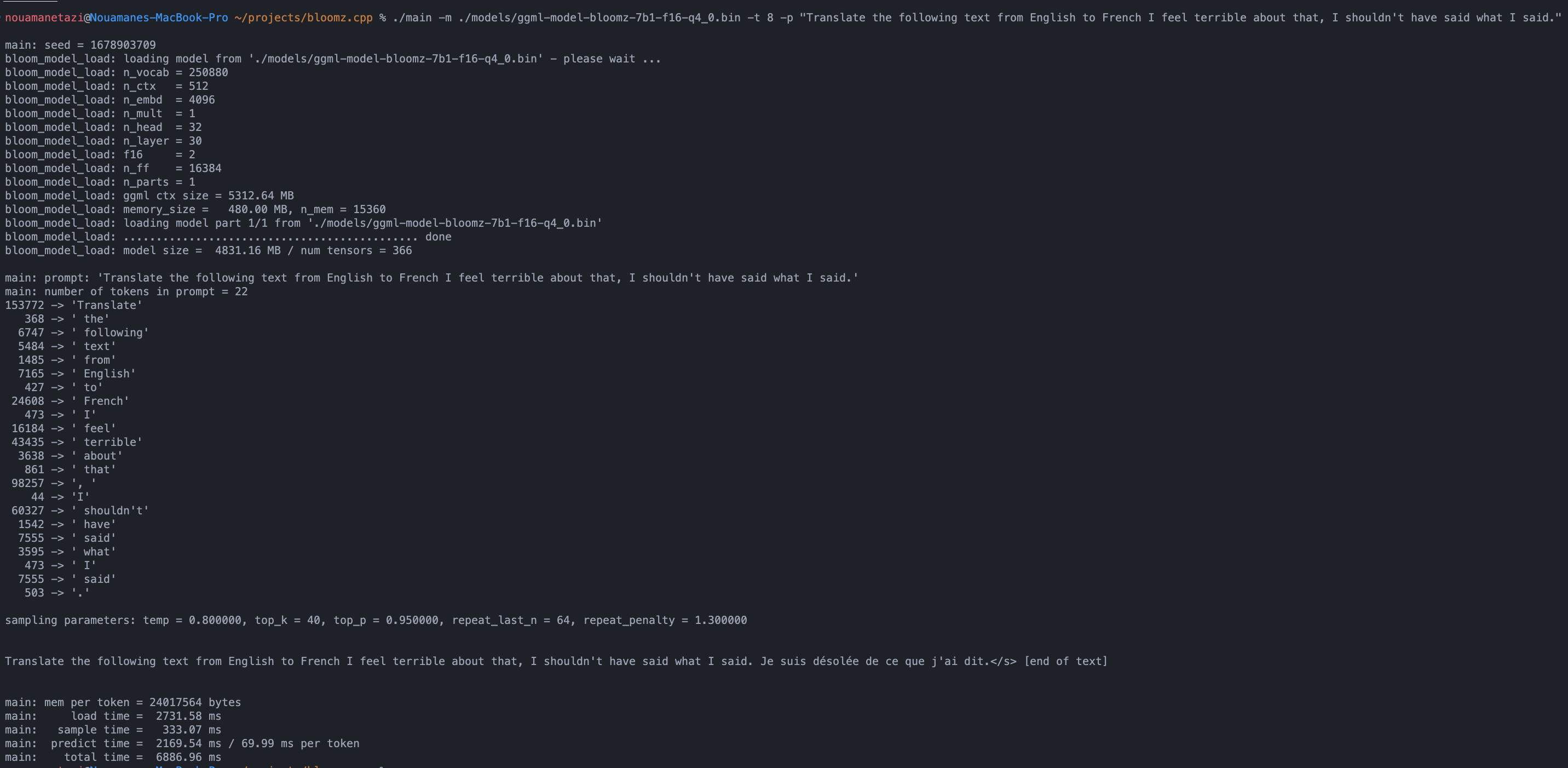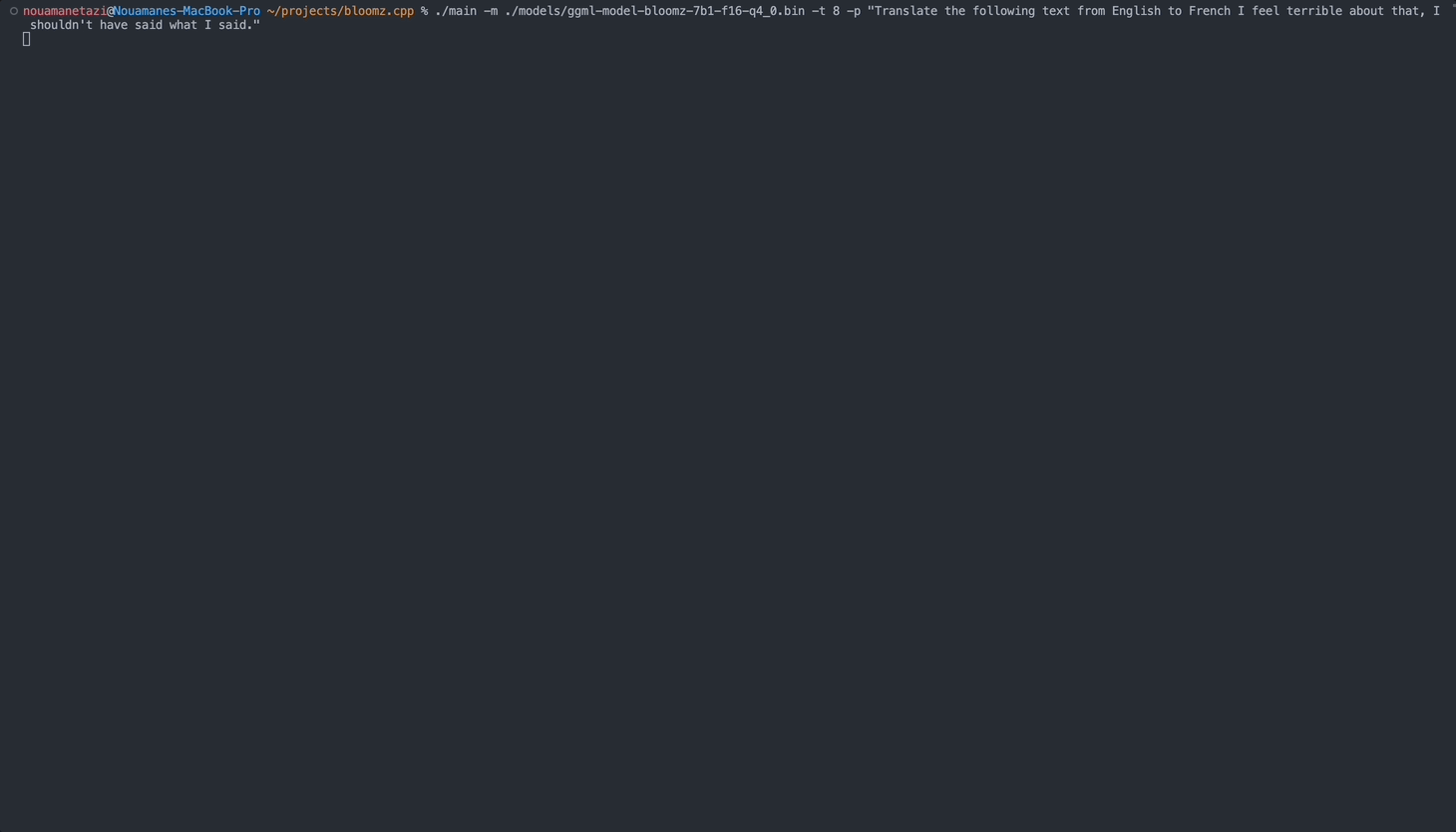Inference of HuggingFace's BLOOM-like models in pure C/C++.
The repo was built on top of the amazing llama.cpp repo by @ggerganov, to support BLOOM models. It supports all models that can be loaded using BloomForCausalLM.from_pretrained().
First, you need to clone the repo and build it:
git clone https://github.com/NouamaneTazi/bloomz.cpp
cd bloomz.cpp
makeThen, you can convert any BLOOM model from the Hub to the ggml format.
# install required libraries
python3 -m pip install torch numpy transformers accelerate
# download and convert the 7B1 model to ggml FP16 format
python3 convert-hf-to-ggml.py bigscience/bloomz-7b1 ./models
# Note: you can add --use-f32 to convert to FP32 instead of FP16Optionally, you can quantize the model to 4-bits.
./quantize ./models/ggml-model-bloomz-7b1-f16.bin ./models/ggml-model-bloomz-7b1-f16-q4_0.bin 2Finally, you can run the inference.
./main -m ./models/ggml-model-bloomz-7b1-f16-q4_0.bin -t 8 -n 128Your output should look like this:
make && ./main -m models/ggml-model-bloomz-7b1-f16-q4_0.bin -p 'Translate "Hi, how are you?" in French:' -t 8 -n 256
I llama.cpp build info:
I UNAME_S: Darwin
I UNAME_P: arm
I UNAME_M: arm64
I CFLAGS: -I. -O3 -DNDEBUG -std=c11 -fPIC -pthread -DGGML_USE_ACCELERATE
I CXXFLAGS: -I. -I./examples -O3 -DNDEBUG -std=c++11 -fPIC -pthread
I LDFLAGS: -framework Accelerate
I CC: Apple clang version 13.1.6 (clang-1316.0.21.2.5)
I CXX: Apple clang version 13.1.6 (clang-1316.0.21.2.5)
make: Nothing to be done for `default'.
main: seed = 1678899845
llama_model_load: loading model from 'models/ggml-model-bloomz-7b1-f16-q4_0.bin' - please wait ...
llama_model_load: n_vocab = 250880
llama_model_load: n_ctx = 512
llama_model_load: n_embd = 4096
llama_model_load: n_mult = 1
llama_model_load: n_head = 32
llama_model_load: n_layer = 30
llama_model_load: f16 = 2
llama_model_load: n_ff = 16384
llama_model_load: n_parts = 1
llama_model_load: ggml ctx size = 5312.64 MB
llama_model_load: memory_size = 480.00 MB, n_mem = 15360
llama_model_load: loading model part 1/1 from 'models/ggml-model-bloomz-7b1-f16-q4_0.bin'
llama_model_load: ............................................. done
llama_model_load: model size = 4831.16 MB / num tensors = 366
main: prompt: 'Translate "Hi, how are you?" in French:'
main: number of tokens in prompt = 11
153772 -> 'Translate'
17959 -> ' "H'
76 -> 'i'
98257 -> ', '
20263 -> 'how'
1306 -> ' are'
1152 -> ' you'
2040 -> '?'
5 -> '"'
361 -> ' in'
196427 -> ' French:'
sampling parameters: temp = 0.800000, top_k = 40, top_p = 0.950000, repeat_last_n = 64, repeat_penalty = 1.300000
Translate "Hi, how are you?" in French: Bonjour, comment ça va?</s> [end of text]
main: mem per token = 24017564 bytes
main: load time = 3092.29 ms
main: sample time = 2.40 ms
main: predict time = 1003.04 ms / 59.00 ms per token
main: total time = 5307.23 msHere's a list of the available options:
usage: ./main [options]
options:
-h, --help show this help message and exit
-s SEED, --seed SEED RNG seed (default: -1)
-t N, --threads N number of threads to use during computation (default: 4)
-p PROMPT, --prompt PROMPT
prompt to start generation with (default: random)
-n N, --n_predict N number of tokens to predict (default: 128)
--top_k N top-k sampling (default: 40)
--top_p N top-p sampling (default: 0.9)
--repeat_last_n N last n tokens to consider for penalize (default: 64)
--repeat_penalty N penalize repeat sequence of tokens (default: 1.3)
--temp N temperature (default: 0.8)
-b N, --batch_size N batch size for prompt processing (default: 8)
-m FNAME, --model FNAME
model path (default: models/ggml-model-bloomz-7b1-f16-q4_0.bin)| Model | Disk | Mem |
|---|---|---|
bloomz-7b1-f16-q4_0 |
4.7 GB | 5.3 GB |
The repo includes a proof-of-concept iOS app in the Bloomer directory. You need to provide the converted model weights, placing a file called ggml-model-bloomz-560m-f16.bin inside that folder. This is what it looks like on an iPhone:
Known issues and limitations:
- No feedback during generation, the full generated text is displayed at once upon termination.
- The model is loaded from disk every time you submit a new string for completion.
- Performance is much worse when testing on the simulator than when running the native binary. There could be some compiler options that might be impacting performance.