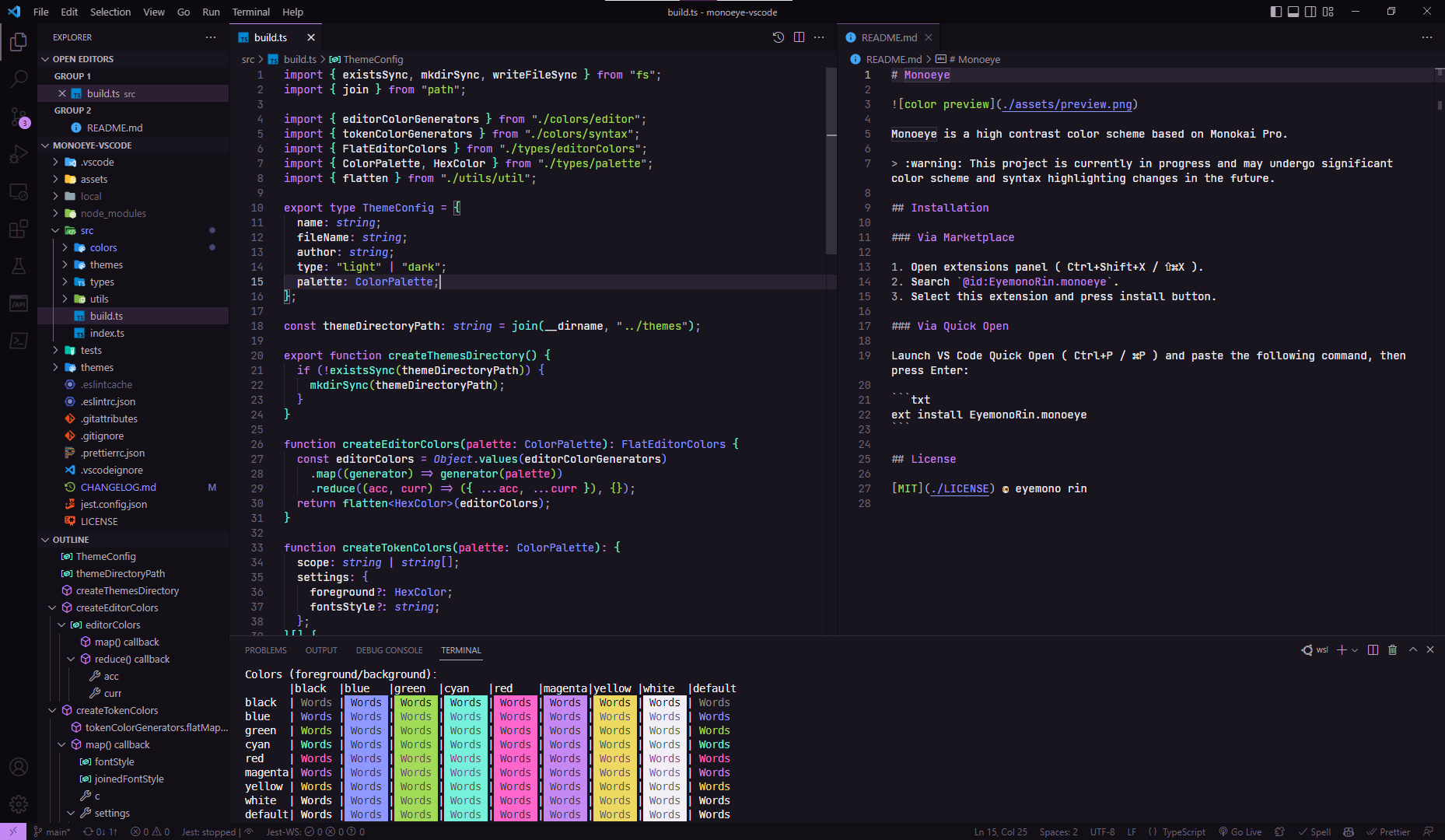Monoeye is a high contrast color scheme based on Monokai Pro.
⚠️ This project is currently in progress and may undergo significant color scheme and syntax highlighting changes in the future.
- Open extensions panel ( Ctrl+Shift+X / ⇧⌘X ).
- Search
@id:EyemonoRin.monoeye. - Select this extension and press install button.
Launch VS Code Quick Open ( Ctrl+P / ⌘P ) and paste the following command, then press Enter:
ext install EyemonoRin.monoeyeMIT © eyemono rin