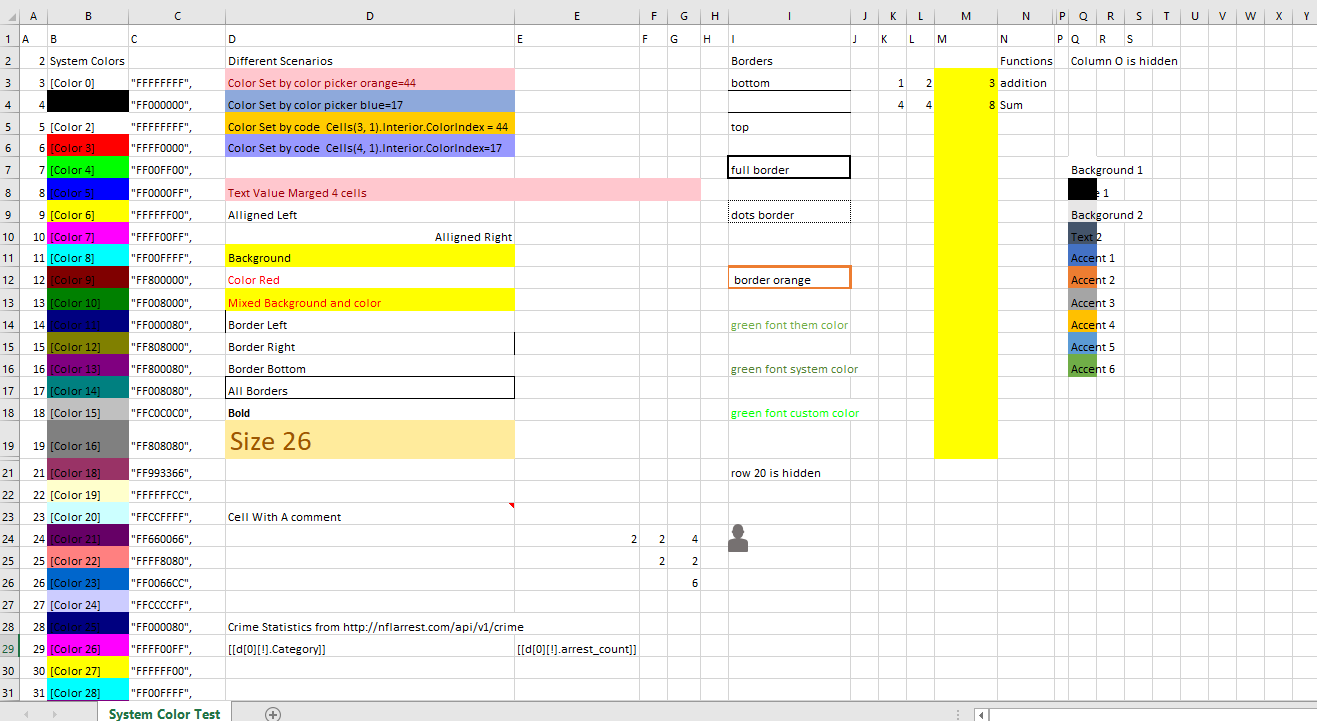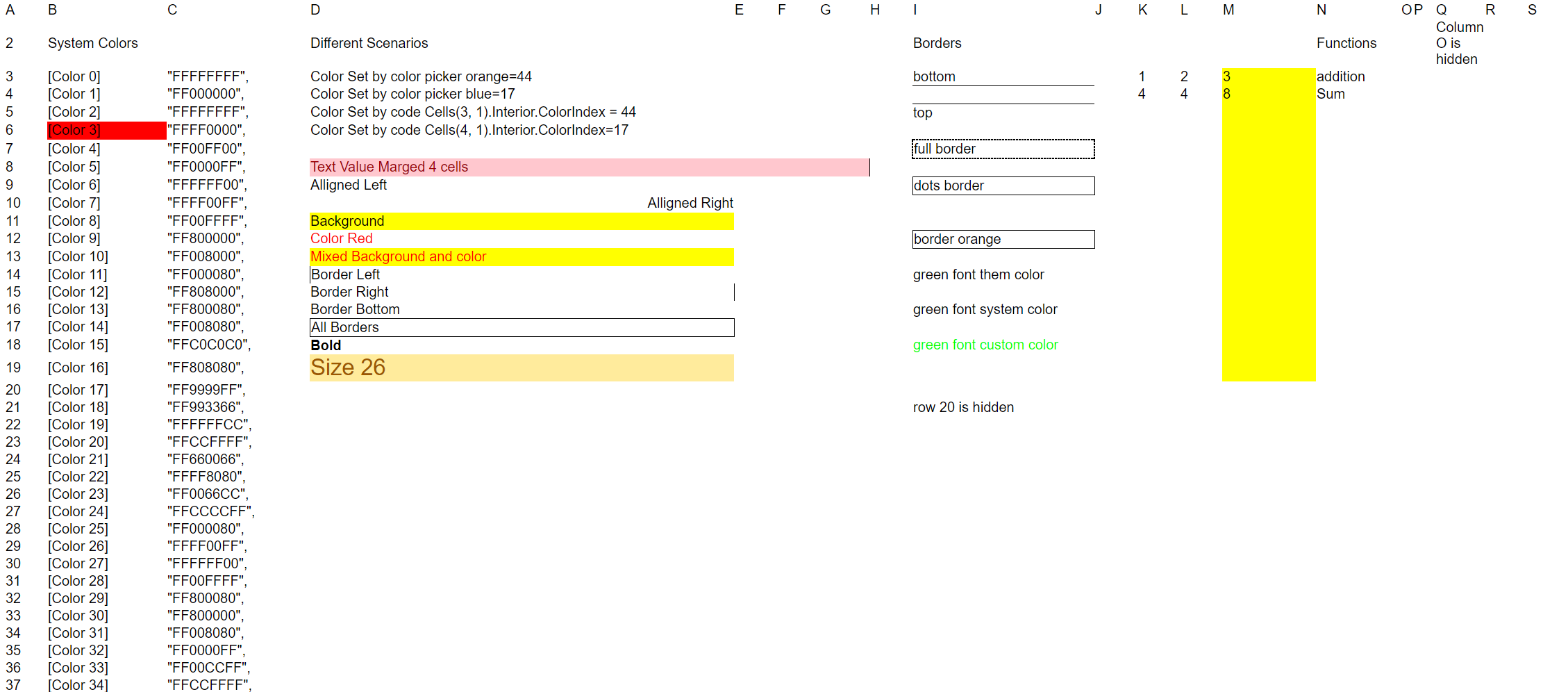ExcelToHtml.dll , ExcelToHtml.console.exe
Excel To HTML Library and Console Application
List of Features (1.3)
- Convert Excel to HTML
- Support for .xlsx format (Microsoft Office 2007+)
- Excel Properties: Border,border collor, Text-align, background-color, color, font-weight, font-size, width, white-space
- Horizontal Merged Cells
- Hidden Rows and columns
- Comments
- Injection safe
- Support for Functions ( https://epplus.codeplex.com/wikipage?title=Supported%20Functions&referringTitle=Documentation )
- Calculation Engine
- Merge object, Json, REST API and excel template, convert to html
Getting Started
ExcelToHtml.dll, Nuget Package https://www.nuget.org/packages/ExcelToHtml
Basic Convert excel to HTML
FileInfo excelfile = new FileInfo(path);
var WorksheetHtml = new ExcelToHtml.ToHtml(excelfile);
string html = WorksheetHtml.GetHtml();ExcelToHtml as calculation engine InputOutput
FileInfo newFile = new FileInfo(fullPath);
var WorksheetHtml = new ExcelToHtml.ToHtml(ExcelFile);
//Optional Get Set Cells
Dictionary<string, string> InputOutput = new Dictionary<string, string>();
InputOutput.Add("A1", "Hello World"); //set hello world
InputOutput.Add("A2", "=2+1"); //set formula
InputOutput.Add("[[TemplateField]]", "HelloTemplate"); //FillTempalte Field
InputOutput.Add(".A2", null); //Output value form A2
var output = WorksheetHtml.GetSetCells(InputOutput); //Output
string html = WorksheetHtml.Convert();Merge REST API data and excel template, get html
FileInfo newFile = new FileInfo(fullPath);
var WorksheetHtml = new ExcelToHtml.ToHtml(ExcelFile);
WorksheetHtml.DebugMode = true;
WorksheetHtml.DataFromUrl("http://nflarrest.com/api/v1/crime");
string html = WorksheetHtml.GetHtml();Merge object and excel template, get html
FileInfo newFile = new FileInfo(fullPath);
var WorksheetHtml = new ExcelToHtml.ToHtml(ExcelFile);
WorksheetHtml.DataFromObject(object);
string html = WorksheetHtml.GetHtml();Merge json and excel template, get html
FileInfo newFile = new FileInfo(fullPath);
var WorksheetHtml = new ExcelToHtml.ToHtml(ExcelFile);
WorksheetHtml.DataFromJson(string);
string html = WorksheetHtml.GetHtml();Merge json and excel template, get Excel
FileInfo newFile = new FileInfo(fullPath);
var WorksheetHtml = new ExcelToHtml.ToHtml(ExcelFile);
WorksheetHtml.DataFromJson(string);
Bytes[] html = WorksheetHtml.GetBytes();ExcelToHtml.console.exe, Download https://github.com/marcinKotynia/ExcelToHtml/releases
How to use:
@Echo Get HTML
exceltohtml.console.exe Test1.xlsx
@Echo Output Test1.xlsx.html
@Echo Get XLSX
exceltohtml.console.exe -t=Test1.xlsx -output=xlsx
@Echo Output Test1.xlsx.xlsx
@Echo Get html PAGE with https://www.w3schools.com/w3css/default.asp stylesheet
exceltohtml.console.exe -t=Test1.xlsx -output=htmlw3css
@Echo Output Test1.xlsx.html
@Echo Get PDF !! Warning require https://wkhtmltopdf.org/downloads.html
exceltohtml.console.exe -t=Test1.xlsx -output=pdf
@Echo Output Test1.xlsx.pdf
@Echo Convert and Merge data from url (REST API)
exceltohtml.console.exe -t=Test1.xlsx -data=http://nflarrest.com/api/v1/crime
@Echo Output Test1.xlsx.html
Getting Pro
Parameters from text file (Yaml)
Optional parameters for file with data Test1.xlsx.yaml
# Set cell to 8
A3: 8
# Set cell to "Sample Text Value"
A4: Sample Text Value
# Set formula , Formula must start with = (equal)
A5: =A2+A3
# Instead of cell address you can set cell value in template for [[templatefield]] and use from code
'[[templatefield]]': Hello Template field
# Output value , Value in yaml file (or dictionary) will be updated to calculated value at the end
.A5: 15Merging Object or JSON
ExcelToHtml can use any object or JSON. Example will merge data from public REST API into Excel
exceltohtml.console.exe -t=Test1.xlsx -data=http://nflarrest.com/api/v1/crime[
{"Category":"DUI","arrest_count":"187"},
{"Category":"Drugs","arrest_count":"93"},
{"Category":"Domestic violence","arrest_count":"84"},
{"Category":"Assault","arrest_count":"65"},
{"Category":"Disorderly conduct","arrest_count":"38"},
{"Category":"Gun","arrest_count":"26"}
]To use this data you can put following template fields
- [[d[0][!].Category]] will render to list of elements from Category
- [[d[0][!].arrest_count]] will render to list of elements from arrest_count
- [[d[0][0].arrest_count]] will render to element value 187
Evolution
Technical Appendix
List of Unsupported Features
- Vertical merged cells
- Charts
- Images
Colors and Themes
Getting color for a font, background is really challenging. There are 3 different scenarios
- Themes (Supported only default theme)
- System Colors with Index (supported)
- RGB colors (supported)
This script will convert background color and font color to rgb colors if you use custom theme and colours. To use
- open file in Excel
- Alt+F11
- Paste and Run code using F5
Result: Colors (background,borders,font) will be converted to RGB colors
Sub SheetBackgroundColorsToRgb()
Application.ScreenUpdating = False
For Each Cell In ActiveSheet.UsedRange.Cells
'Background
Dim colorVal As Variant
colorVal = Cell.Interior.Color
Cell.Interior.Color = RGB((colorVal Mod 256), ((colorVal \ 256) Mod 256), (colorVal \ 65536))
'Font color
colorVal = Cell.Font.Color
If (Not colorVal) Then
Cell.Font.Color = RGB((colorVal Mod 256), ((colorVal \ 256) Mod 256), (colorVal \ 65536))
End If
'Borders
colorVal = Cell.Borders(xlEdgeBottom).Color
If (Not colorVal) Then
Cell.Borders(xlEdgeBottom).Color = RGB((colorVal Mod 256), ((colorVal \ 256) Mod 256), (colorVal \ 65536))
End If
colorVal = Cell.Borders(xlEdgeRight).Color
If (Not colorVal) Then
Cell.Borders(xlEdgeRight).Color = RGB((colorVal Mod 256), ((colorVal \ 256) Mod 256), (colorVal \ 65536))
End If
colorVal = Cell.Borders(xlEdgeTop).Color
If (Not colorVal) Then
Cell.Borders(xlEdgeTop).Color = RGB((colorVal Mod 256), ((colorVal \ 256) Mod 256), (colorVal \ 65536))
End If
colorVal = Cell.Borders(xlEdgeLeft).Color
If (Not colorVal) Then
Cell.Borders(xlEdgeLeft).Color = RGB((colorVal Mod 256), ((colorVal \ 256) Mod 256), (colorVal \ 65536))
End If
Next
Application.ScreenUpdating = True
End SubSome technology remarks that could help you do even more :)
- xlsx file format is zip file with embeded xml files (https://en.wikipedia.org/wiki/Office_Open_XML )
- Libraries thet will help you
- EPPlus http://epplus.codeplex.com/
- ClosedXml https://github.com/ClosedXML/ClosedXML
- Microsoft wrapper for handling openxml https://www.nuget.org/packages/DocumentFormat.OpenXml