nibble-hid
The host client for interfacing with a qmk keyboard's oled display over QMK with real time system information. Grabs song information from Spotify. Currently only supports Windows, however, Linux support is planned. Based on BlankSourceCode's qmk-hid-display.
Installation
After cloning this repo, run npm install and wait for all required packages to finish installing. You should also clone my fork of the Nibble library to get the OLED functionality working keyboard-side. You can see an example of how to implement this on my firmware.
Configuration
There are just a few steps to get this feature working on your Nibble. First, choose a key to toggle between screens, and call the update_oled() method when this key is pressed. Example here. Make sure to change the following lines to reflect the data you plan on displaying.
// Define which oled screens you want to see
#define performance true
#define media_status true
// Define which oled screen to start on
// 1: media status 2: performance info
int volatile current_screen = 1;Next, set up config.js to match your keyboard's information as well as each page you would like enabled.
Performance Data
 Currently, the performance data module will monitor four aspects of your PC: current volume, CPU utilization, RAM utilization, and disk space utilization on the C: drive, or another drive of your choice.
Currently, the performance data module will monitor four aspects of your PC: current volume, CPU utilization, RAM utilization, and disk space utilization on the C: drive, or another drive of your choice.
Media Data
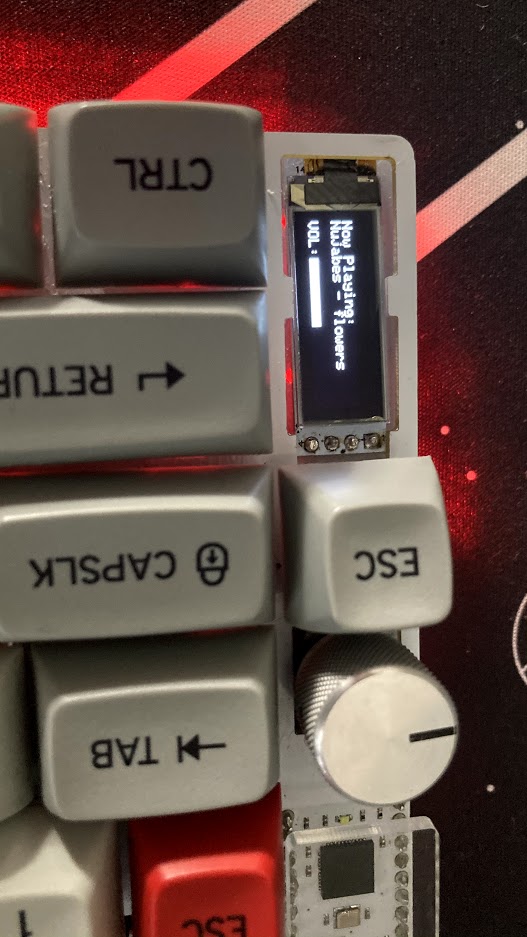 The media screen will display information grabbed from the window title of Spotify.exe as well as your current volume.
The media screen will display information grabbed from the window title of Spotify.exe as well as your current volume.