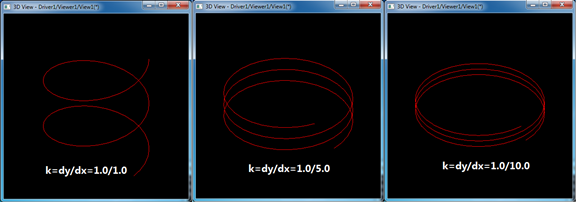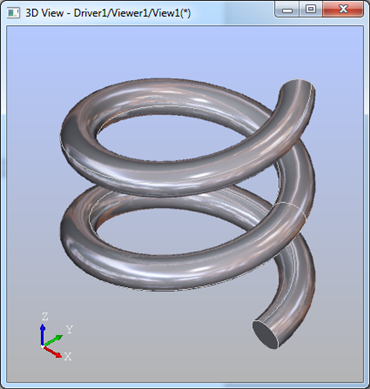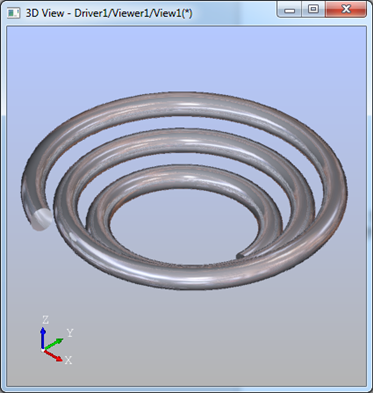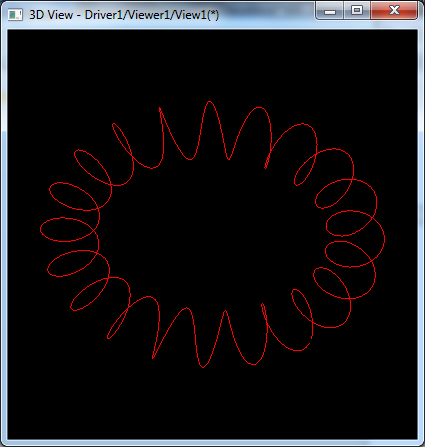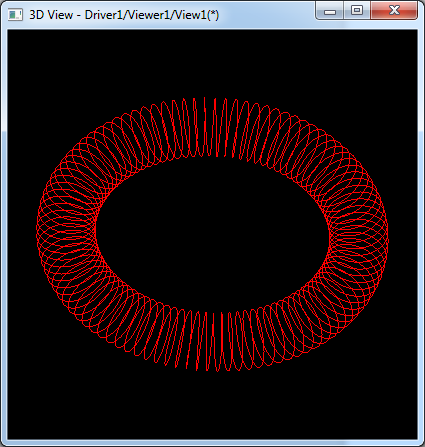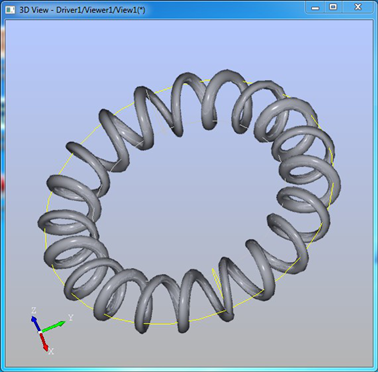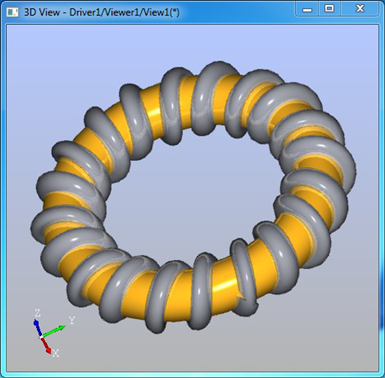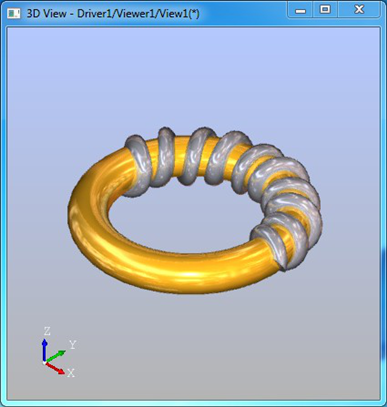Make Helix Shape in occQt
eryar opened this issue · comments
Make Helix Shape in occQt
1.Introduction
OpenCASCADE does not provide helix curve directly, but you can build a helix curve by the pcurve of a surface(curve on surface). When you understand the pcurve of a surface, you can make a helix curve easily.
To try the idea quickly, Let's first make a helix by Tcl in Draw Test Harness, then translate the Tcl script to OpenCASCADE C++ code for occQt.
2.Helix Equation
Helix shape is very common shapes, such as the spiral staircase, drill, .etc. The helix curve parametric equation as follows:
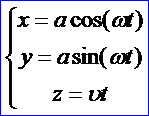
And the Helix curve is like this:
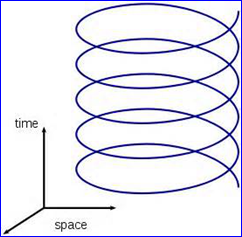
But OpenCASCADE does not support the parametric equation like this, of course you can inherit Geom_Curve to make a Geom_HelixCurve, maybe the method is a little complicated. You can also use the pcurve to make the helix easily. Use pcurve on different surface will produce very interesting curves, I will try this in the Draw Test Harness by Tcl first.
3. Make Helix Curve in the Draw Test Harness
3.1 PCurve on Cylindrical Surface
The first example is a pcurve(line) on a cylindrical surface, this pcurve will produce a normal helix curve, ie. a spring, the Tcl script to test it in Draw Test Harness:
#
# make helix curve in OpenCASCADE.
# Shing Liu(eryar@163.com)
#2015-07-08 22:00
#
pload MODELING VISUALIZATION
cylinder aCylinder 6
line aLine2d 0 0 1 1
trim aSegment aLine2d 0 2*pi
mkedge aHelixEdge aSegment aCylinder 0 6*pi
vdisplay aHelixEdgeSave the above Tcl script to d:/tcl/helix.tcl, and load it in the Draw Test Harness, the result is:
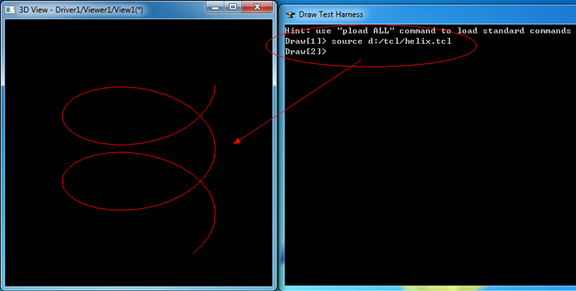
And different slope of the pcurve(line) will cause different pitch of the helix:
- when the slope k = 1, the pcurve is
line aLine2d 0 0 1 1 - when the slope k = 1.0/5.0, the pcurve is:
line aLine2d 0 0 5 1 - when the slope k = 1.0/10.0, the pcurve is:
line aLine2d 0 0 10 1 You can modify the pcurve slope to have a test. Finally you can sweep a circle along the helix curve to get a solid shape:
3.2 PCurve on Conical Surface
The same pcurve on conical surface will get the following result:
3.3 PCurve on Toroidal Surface
When the pcurve in on toroidal surface, you will get the the follow result:
Different slope also can cause different pitch:
Also you can sweep a circle along the helix curve to get a solid shape:
Tcl script list below:
#
# make helix torus(Ring Type Spring) in OpenCASCADE.
# Shing Liu(eryar@163.com)
#2016-02-20 21:00
#
pload MODELING VISUALIZATION
# use torus surface.
torus aTorus 10 2
set aSlope 0.05
line aLine2d 0 0 $aSlope 1
trim aSegment aLine2d 0 2*pi
# make edge by the pcurve.
mkedge aHelixEdge aSegment aTorus 0 2*pi/$aSlope
# there is no curve 3d in the pcurve edge.
# so need this to approximate one.
mkedgecurve aHelixEdge 0.01
wire aHelixWire aHelixEdge
# make the profile.
circle aProfile 12 0 0 1 1 1 0.3
mkedge aProfile aProfile
wire aProfile aProfile
mkplane aProfile aProfile
# display the profile.
vdisplay aProfile aHelixEdge
# loft the circle along the helix curve.
pipe aSpring aHelixWire aProfile
# display the result.
vdisplay aSpring
#vsetmaterial aSpring steel
vsetgradientbg 180 200 255 180 180 180 2
vsetdispmode 1
vzbufftrihedron
set ray tracing
if { ! [catch {vrenderparams -raytrace -shadows -reflections -fsaa -rayDepth 5}] } {
vtextureenv on 1
}4.Conclusion
PCurve is a powerful modeling method, to make helix shapes in occQt to help you understand pcurve better, then you can also can model some intereting shape based on pcurve.
I will translate the above Tcl scripts to C++ in occQt soon.
5. References
- 5.1 OpenCASCADE Make Bottle Tutorial. 2016
- 5.2 OpenCASCADE BRep Format. 2016
- 5.3 OpenCASCADE Draw Test Harness User Guide. 2016
- 5.4 Helix definition: http://mathworld.wolfram.com/Helix.html
- 5.5 Make Helix Curve in OpenCASCADE, http://www.cppblog.com/eryar/archive/2015/07/09/211212.html
- 5.6 OpenCASCADE Ring Type Spring Modeling http://www.cppblog.com/eryar/archive/2016/03/05/212931.html
The helix have been added to occQt:
https://github.com/eryar/occQt/wiki/Make-Helix-Shape-in-occQt