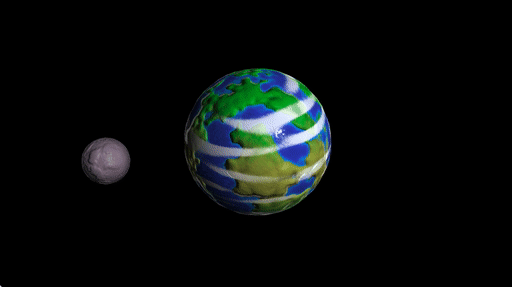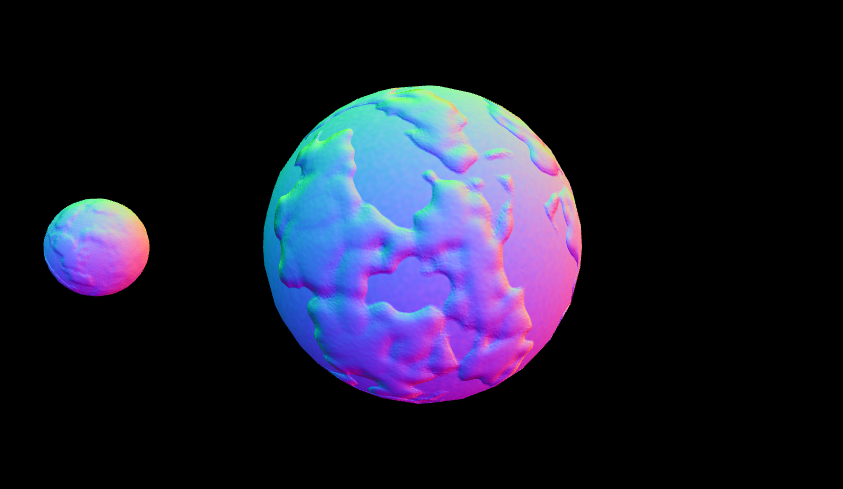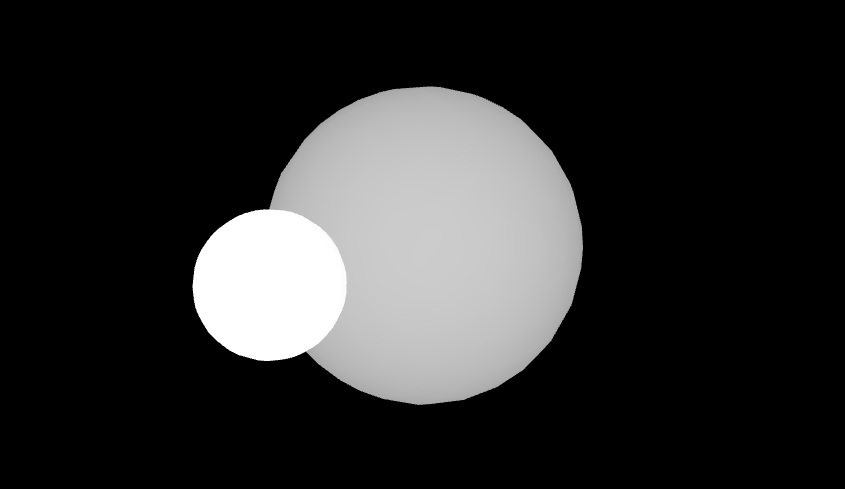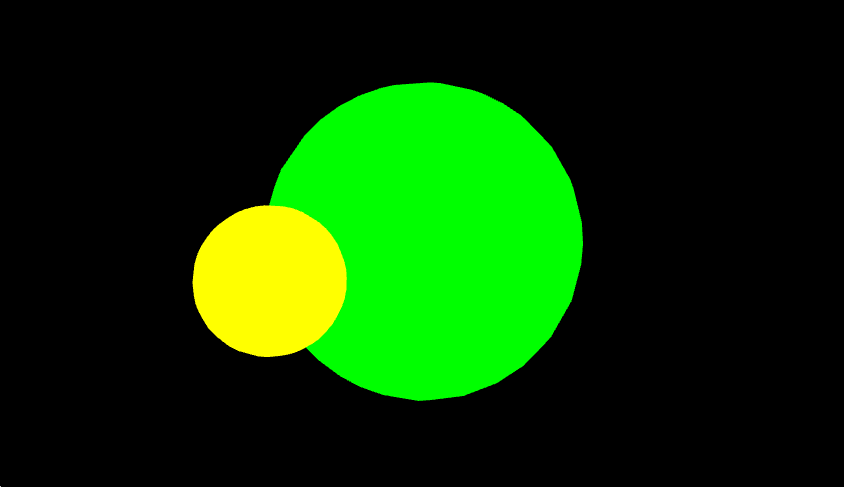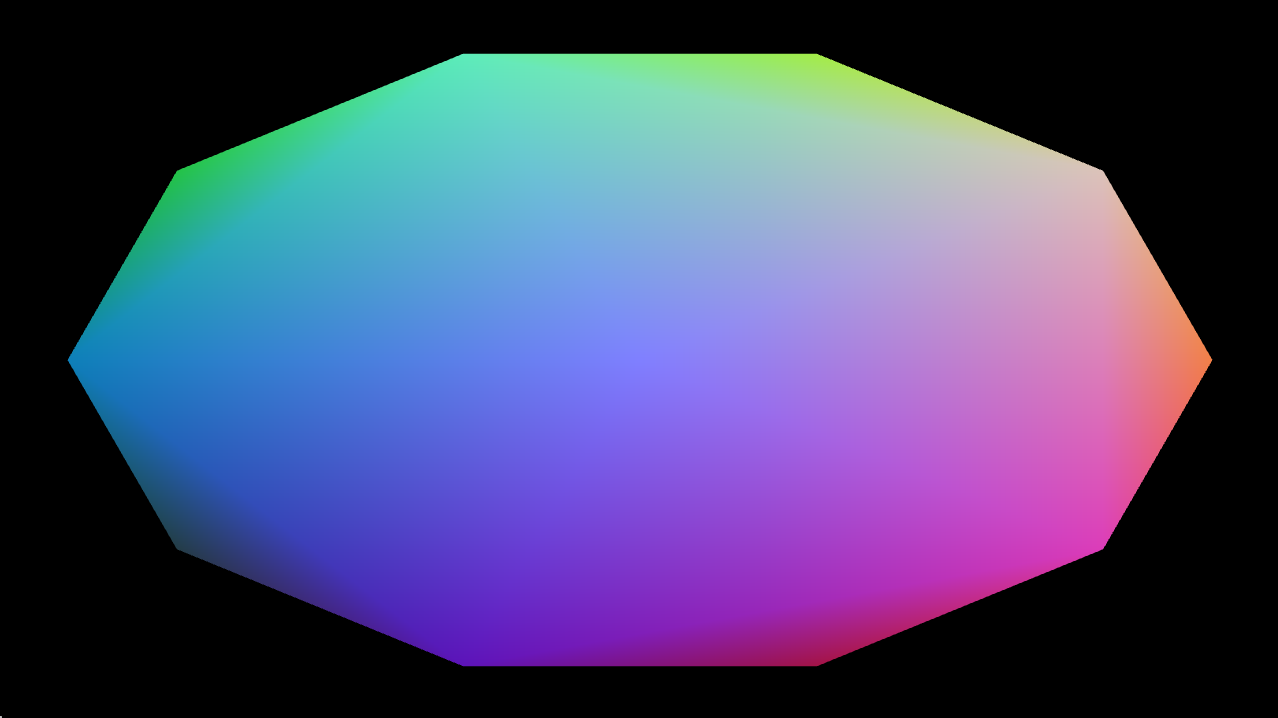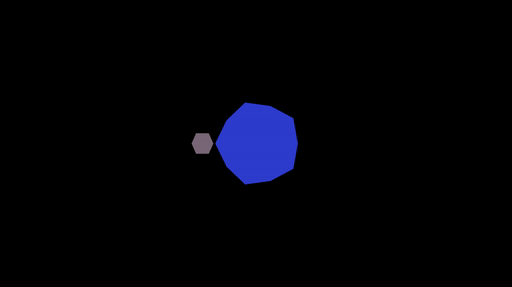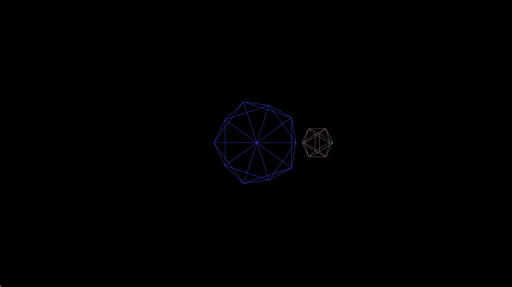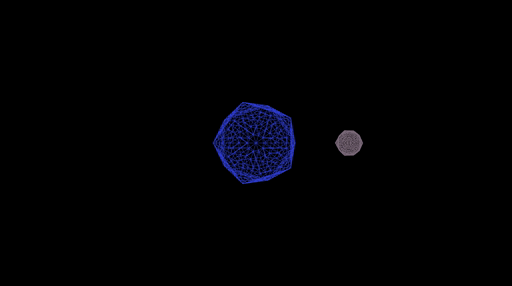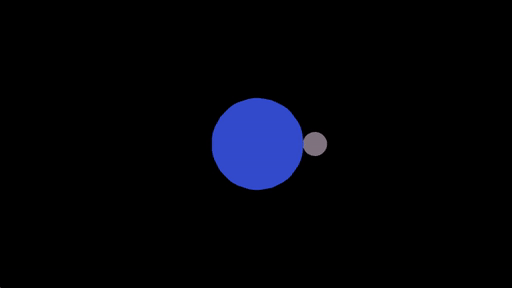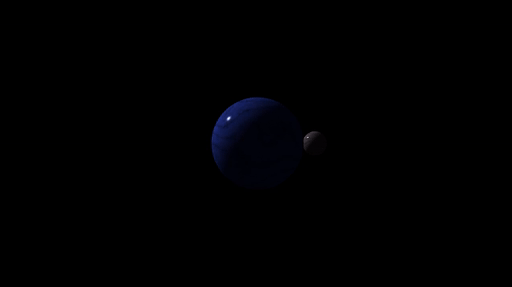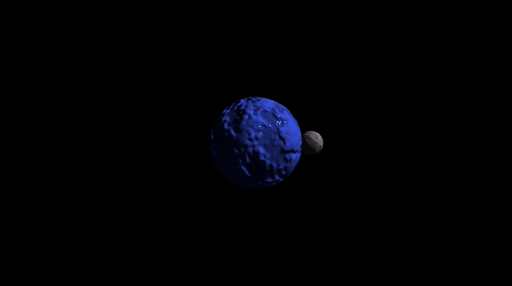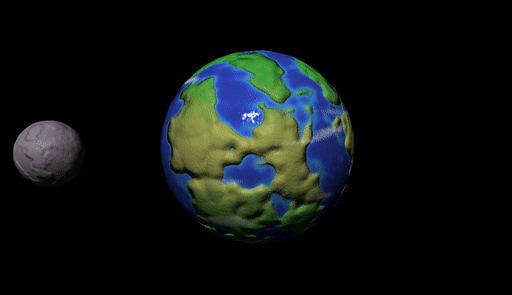To get started: Clone this repository and all its submodule dependencies using:
git clone --recursive https://github.com/alecjacobson/computer-graphics-shader-pipeline.git
Do not fork: Clicking "Fork" will create a public repository. If you'd like to use GitHub while you work on your assignment, then mirror this repo as a new private repository: https://stackoverflow.com/questions/10065526/github-how-to-make-a-fork-of-public-repository-private
In this assignment, we will use the "real-time rendering" shader pipeline and procedural rendering to create interesting pictures.
Your work will be implemented using the OpenGL shading language
(glsl). In many ways,
glsl code looks like C++ code. However, there are many builtin linear algebra
types (e.g., vec3 is a 3D-vector type) and geometric functions (e.g.,
dot(a,b) computes the dot product
between vectors a and b. Since vectors are often used to represent spatial
coordinates or colors. We can index the coordinates of a vector (vec3 a)
using a.r, a.g, a.b or a.x, a.y, a.z. When working with perspective
projection
it's often useful to employ 4D homogeneous
coordinates vectors:
vec4 in glsl. Glsl has many builtin ways to work with differently sized
vectors and matrices. For example, if we have vec4 h then we can write vec3 p = h.xyz; to grab the first three coordinates. Similarly, we could write: vec4 h = vec4(p,1.0) to convert a 3D Cartesian point to a 4D homogeneous point.
Fortunately, there are many online resources and googling a glsl-related question often returns helpful answers.
The shaders you write in this assignment will run on the GPU. Let's breifly describe what's happening on the CPU side.
A pseudo-code version of main.cpp might look like:
main()
initialize window
copy mesh vertex positions V and face indices F to GPU
while window is open
if shaders have not been compiled or files have changed
compile shaders and send to GPU
send "uniform" data to GPU
set all pixels to background color
tell GPU to draw mesh
sleep a few milliseconds
Creating a window is clearly something that will depend on the operating system (e.g., Mac OS X, Linux, Windows). This assignment, like many small scale graphics programs or games, uses an open source windowing toolkit called glfw. It works on all major operating systems. Once the window is open we have access to its contents as an RGB image. The job of our programs are to fill in all the pixels of this image with colors. The windowing toolkit also handles interactions with the mouse and keyboard as well as window resizing.
Unlike your C++ code, shaders are compiled at runtime. This has a nice advantage that you can change your shaders without restarting the main program. So long as the change is noticed and the shaders are recompiled, the rendering will be immediately updated.
Compilation errors (usually syntax errors) will be output from the main program and the window will turn black (background color). For example, if your fragment shader contained:
#version 410 core
in vec3 pos_fs_in;
out vec3 color;
void main()
{
color = pos_fs_in.x;
}
You would see an error printed to the screen:
ERROR: failed to compile fragment shader
ERROR: 0:6: Incompatible types (vec3 and float) in assignment (and no available implicit conversion)
ERROR: One or more attached shaders not successfully compiled
ERROR: Failed to link shader program
If you change this file, the main program should immediately notice the change before drawing the next frame. If successful there will be no error message and the screen may now draw something interesting.
From the perspective of the shader pipeline, data on the GPU is separated into
different types. For example, when we send the mesh vertex positions to the GPU
we're associating one 3D position per vertex. This data is considered an
"attribute" of each vertex. Each vertex invokes a single execution of the vertex
shader and its corresponding position is given as the in vec3 pos_vs_in;
variable. The output of the vertex shader will be "varying" depending on the
input and computation conducted. Your program is responsible for setting this
output value in out vec3 pos_cs_in. This variable is named ending with
_cs_in because it will in turn be used as input to the next shader in the
pipeline tessellation control shader.
Small amounts of data that is constant and independent of the particular
vertex/tessellation patch/fragment being processed is labeled as "uniform" data.
The prototypical example of this is the perspective projection matrix: uniform mat4 proj. Uniform data is usually changed once per draw frame (e.g., uniform float time_since_start is updated with the number of seconds since the start of
the program) or once per "object" (e.g., uniform bool is_moon; is set based on
whether we're drawing the first or second object in our scene).
Large amounts of data that may be randomly accessed by shaders is stored in "texture" memory (e.g., color texture images). This data must be accessed by sampling specific pixel values based on a given 2D locations (e.g., the U.V. mapping of a fragment).
The tessellation control shader determines how to subdivide each input "patch" (i.e., triangle). Unlike the subdivision we saw with subdivision surfaces, the subdivision is determined independently for each triangle and not called recursively. The exact pattern of the resulting triangulation is left largely to implementation. As the shader programmer, you have control over:
- the number of new edges each input each should split into
(
gl_TessLevelOuter[1] = 5means the edge across from vertex1(i.e., the edge between vertices0and2) should be split into 5 edges); and - the number of edges to place toward the center of the patch
(
gl_TessLevelInner[0] = 5would be a good choice ifgl_TessLevelOuter[...] = 5and a regular tessellation was desired).
Unlike the vertex or fragment shader, the tessellation control shader has access
to attribute information at all of the vertices of a triangle. The main
responsibility of this shader is setting the gl_TessLevelOuter and
gl_TessLevelInner variables.
Question: If the amount of subdivision along each edge is determined independently for each triangle, how can we make sure neighboring triangles subdivide their shared edge the same amount?
Hint: ✌️
The tessellation evaluation shader takes the result of the tessellation that
the tessellation control shader has specified. This shader is called once for
every vertex output during tessellation (including original corners). It has
access to the attribute information of the original corners (e.g., in our code
in vec3 pos_es_in[]) and a special variable gl_TessCoord containing the
barycentric
coordinates of the
current vertex. Using this information, it is possible to interpolate
information stored at the original corners onto the current vertex: for example,
the 3D position. Like the vertex and tessellation control shader, this shader
can change the 3D position of a vertex. This is the last opportunity to do
that, since the fragment shader cannot.
Our glsl shader programs are not compiled from files. Instead the
CPU-side program must read the file contents into memory as strings and provide
the raw strings to the shader compiler. Unfortunately, this means there is no
#include preprocessor directive and sharing code across different shaders is a
burden.
In this assignment, we will use a .json file to collect the different files
whose contents are concatenated to form the input string to be compiled
for each shader. For example, in data/test-01.json you'll see:
{
"vertex": [ "../src/version410.glsl","../src/pass-through.vs"],
"tess_control": [ "../src/version410.glsl","../src/pass-through.tcs"],
"tess_evaluation": [ "../src/version410.glsl","../src/pass-through.tes"],
"fragment": [ "../src/version410.glsl","../src/pass-through.fs"]
}
This indicates that the string for the vertex shader is the concatenation of two
(2) files ../src/version410.glsl and then "../src/pass-through.vs".
Similarly, for each of the other shaders.
Debugging shader programs must be done visually. Since we only see the result of all computation, we can use the shader pipeline's ability to set screen colors to debug all computation simultaneously. For example, when debugging the fragment shader we can check all values at once by setting the pixel color to a value we expect (or don't expect) depending on the computation. A few useful commands come in handy:
color = 0.5+0.5*n; will set the color based on the normal.
color = vec3(0.5,0.5,0)+vec3(0.5,0.5,0)*view_pos_fs_in.xyz will set the color based on the 2D position.
color = (1+(view_pos_fs_in.z - -3)/5)*vec3(1,1,1); will set the color based on
the distance to the camera in the z-direction.
color = vec3(float(is_moon),1,0); will set the color to yellow or green based
on a boolean value (in this case is_moon).
A bump map is a mapping from a surface point to a displacement along the normal direction. A normal map is a mapping from a surface point to a unit normal vector. In a mathematical sense, a normal map is non-sense. A point on a surface has a specific normal completely determined by its local geometry. The normal is the direction that goes in the most outward direction from the surface. That is, the normal is perpendicular to the surface. Since a surface is two dimensional, the directions that stay on the surface are spanned by a two dimensional tangent plane.
Normal mapping is useful in computer graphics because we can drape the
appearance of a complex surface on top a low resolution and simple one. To
create a consistent and believable looking normal map, we can first generate a
plausible bump map. Each point
\[
\mathbf{\tilde{p}}(\mathbf{p}) := \mathbf{p} + h(\mathbf{p}) \ \mathbf{\hat{n}}(\mathbf{p}) ,
\]
where
If our bump height
\[
\mathbf{\tilde{n}} = \frac{∂\ \mathbf{p}}{∂\ \mathbf{T}} ×
\frac{∂\ \mathbf{p}}{∂\ \mathbf{B}} ≈
\left(\frac{\mathbf{\tilde{p}(\mathbf{p} + ε \mathbf{T}})-\mathbf{\tilde{p}}(\mathbf{p})}{ε}\right) ×
\left(\frac{\mathbf{\tilde{p}(\mathbf{p} + ε \mathbf{B}})-\mathbf{\tilde{p}}(\mathbf{p})}{ε}\right)
\]
where 0.0001). By abuse of
notation, we'll make sure that this approximate perceived normal is unit length
by dividing by its length:
\[ \mathbf{\tilde{n}} ← \frac{\mathbf{\tilde{n}}}{‖\mathbf{\tilde{n}}‖}. \]
Question: Can we always recover some orthogonal tangent vectors
$\mathbf{T}$ and$\mathbf{B}$ from the unit normal$\mathbf{n}$ ?Hint: ☝️
There are no header files.
Accordingly, this assignment is organized a bit differently. The src/
directory contains glsl files whose contents should be completed or replaced.
Some of the functions have an element of creative freedom (e.g.,
src/bump_position.glsl), while others are have a well-defined specification
(e.g., src/identity.glsl).
Since glsl does not support #include, the comments may hint that a previously
defined function can/should/must be used by writing // expects: ....
You may check the corresponding .json example file to see specifically which
glsl files are loaded (and in which order) for each test program.
Unless otherwise noted, do not declare new functions.
noise1noise2noise3noise4
This assignment works best if you implement the following tasks in order.
Before editing anything be sure that your opengl and shader setup is correct. If you run ./shaderpipeline ../data/test-01.json you should see this
image:
With these implemented you should now be able to run ./shaderpipeline ../data/test-02.json and see an animation of a gray moon orbiting around a blue
planet:
If you press L this should switch to a wireframe rendering:
Running ./shaderpipeline ../data/test-03.json and pressing L should produce an
animation of a gray moon orbiting around a blue planet in wireframe with more
triangles:
Move your model-view-projection operations from the vertex shader (e.g.,
model_view_projection.vs) to the tessellation evaluation shader. In addition,
snap the vertices of each shape to the unit sphere before applying these
transformations. This gives your shapes a round appearance if you run
./shaderpipeline ../data/test-04.json:
Running ./shaderpipeline ../data/test-05.json adds light to the scene and we
see a smooth appearance with specular highlights:
Be creative! Your procedural colored shape does not need to look like marble specifically and does not need to match the example. Mix and match different noise frequencies and use function composition to create an interesting, complex pattern.
Running ./shaderpipeline ../data/test-06.json adds a procedural color to the
objects. The color should not change based on the view or model
transformation. For example, this animation attempts to recreate a
marble texture:
Be creative! Your bumpy shape does not need to match the example.
Running ./shaderpipeline ../data/test-07.json adds a normal
map determined by differentiating
a procedural bump map. The color
should not change based on the view or model transformation. For example,
this animation attempts to recreate the (very) bumpy appearance of planets and
moons:
For this file, you may declare new functions: declare them directly at the
top of bump.fs; do not modify the .json files.
For this file, you may declare new functions: declare them directly at the
top of planet.fs; do not modify the .json files.
Be creative! Your planets do not need to look like the earth/moon and do not need to look like the example planets.
Hint: Sprinkle noise on everything: diffuse color, specular color, normals, specular exponents, color over time.
Running ./shaderpipeline ../data/test-08.json should display a creative planet
scene. For example: